15 November, 2023| Website Development|19 minutes
What Are the Cons of Weebly?

Weebly offers a straightforward and accessible entry point for individuals and small businesses looking to establish an online presence. The platform’s ease of use and free plan are often highlighted as significant advantages, particularly for those with no coding experience. However, as businesses grow and website needs become more complex, certain limitations begin to emerge with Weebly’s offerings.
One of the initial drawbacks of Weebly for any growing business is the limitations associated with the free plan, which can impose restrictions on website design and functionality.
Furthermore, the capabilities of their e-commerce solutions and the constraints in design customisation options can restrict a business’s ability to create a unique and professional online storefront. Additionally, scaling a website to match a company’s growth can pose a challenge on this platform.
When compared to its competitors, Weebly’s features might not be as comprehensive, potentially impacting a website’s long-term success and flexibility. This is particularly relevant for business owners who may find WordPress to be a more sustainable choice due to its extendable nature and powerful features.
Key Takeaways
- Weebly’s simplicity is beneficial for beginners but can be limiting for business growth.
- Businesses may encounter design limitations and e-commerce functionality constraints on Weebly.
- WordPress often serves as a superior alternative for businesses due to its flexibility and scalability.
Table of Contents

Limitations of Weebly’s Free Plan
With Weebly’s free plan, users can create and publish websites without financial investment, but there are several limitations to consider. Firstly, sites built on the free tier display Weebly branding and are hosted under the Weebly domain. This can detract from the professional appearance of a website, as the presence of platform branding does not convey the same level of professionalism as a branded domain name.
The free plan comes with limited access to customer support. Users who do not pay for additional help may find resolving technical issues more challenging and time-consuming. This could be a significant drawback for individuals who are new to website building and may require more guidance.
Storage space is another consideration; free websites have restrictions on the volume of content they can host. Therefore, users looking to upload extensive multimedia files or maintain a hefty blog might find the free plan insufficient.
Also, while Weebly offers e-commerce features, these are pared down in the free version. Advanced e-commerce functions, such as inventory management, shipping and tax calculators, are reserved for premium subscribers. This limitation could impact the growth and management of online stores.
In summary, while Weebly’s free plan allows users to test its website-building tools, it lacks the full range of features available to paying customers, which can limit the scale and presence of free websites.
Limited Online Store Capabilities
When examining Weebly for e-commerce, it’s evident that the platform may not cater to all the demands of online stores seeking advanced e-commerce features. One noticeable concern is the restrictions placed on payment gateways. While Weebly supports a range of standard gateways, the selection is not as extensive as some of its competitors. This can limit a merchant’s ability to offer varied payment options to customers.
Product Options: Merchants might find the product option features of Weebly somewhat lacking. The capability to add numerous variations and customisations is not as developed as on some specialised e-commerce platforms. There is:
- A limit to the number of options per product
- Simplified inventory management
- Basic levels of customisation
Shipping and Tax Calculations: Weebly provides fundamental tools for setting up shipping rates and tax calculations. However, these tools may not suffice for businesses that require more detailed configurations. For example, automatic tax calculations are not available for all regions, possibly leading to a manual process for some merchants.
Analytics and Reporting: Weebly’s analytics tools provide insights into an online store’s performance, but they may not offer the depth of analysis some businesses need. Critical e-commerce metrics and custom reports are limited, which means merchants seeking detailed business intelligence may need to integrate with third-party tools.
Integration and Extension: Weebly offers integrations with various third-party apps to extend its e-commerce capabilities. Nevertheless, the platform does not boast the same number of integrations as larger e-commerce solutions, potentially restricting online stores in terms of scalability and functionality.
In light of these factors, while Weebly can be a solid choice for creating an online presence with basic e-commerce capabilities, larger online stores or those with complex e-commerce needs may encounter obstacles related to the platform’s limited functionality in this domain.
Weebly’s Design and Customisation Constraints
Weebly’s website builder is known for its user-friendly interface, featuring a drag and drop website builder that simplifies web design for beginners in just a few clicks. However, this ease of use can sometimes come at the cost of creative flexibility.
Limitations of Weebly’s Themes: Weebly provides a range of themes, but the selection isn’t as extensive as some might prefer. Users often find the available options restrictive when attempting to convey a unique brand identity. There’s also a concern that websites could appear homogenous, lacking distinction from competitors.
Constraints on Customisation: While Weebly sites benefit from the simplicity of its drag and drop functionality, there are boundaries to how much users can modify their site’s design. For those with specific design visions or who require advanced features, the customisation tools may be inadequate. Users with coding knowledge can inject custom HTML/CSS, but this may not be viable for all.
Weebly Editor’s Limitations:
- Restricts full control over the website layout
- Limits on font styles and colour palettes
- Less flexibility for intricate design elements
The drag and drop editor, celebrated for its convenience, does not extend complete design autonomy to the user. While it aids in assembling a website, adding contact forms, and publishing blog pages quickly, it may impede the incorporation of complex design features or specialised content that businesses may need to stand out or for functional purposes.
So while Weebly serves as one of the best website builders for those with minimal design demands or experience, more complex requirements may not be fully supported. The balance between user-friendliness and design latitude is a notable consideration for potential Weebly customers.
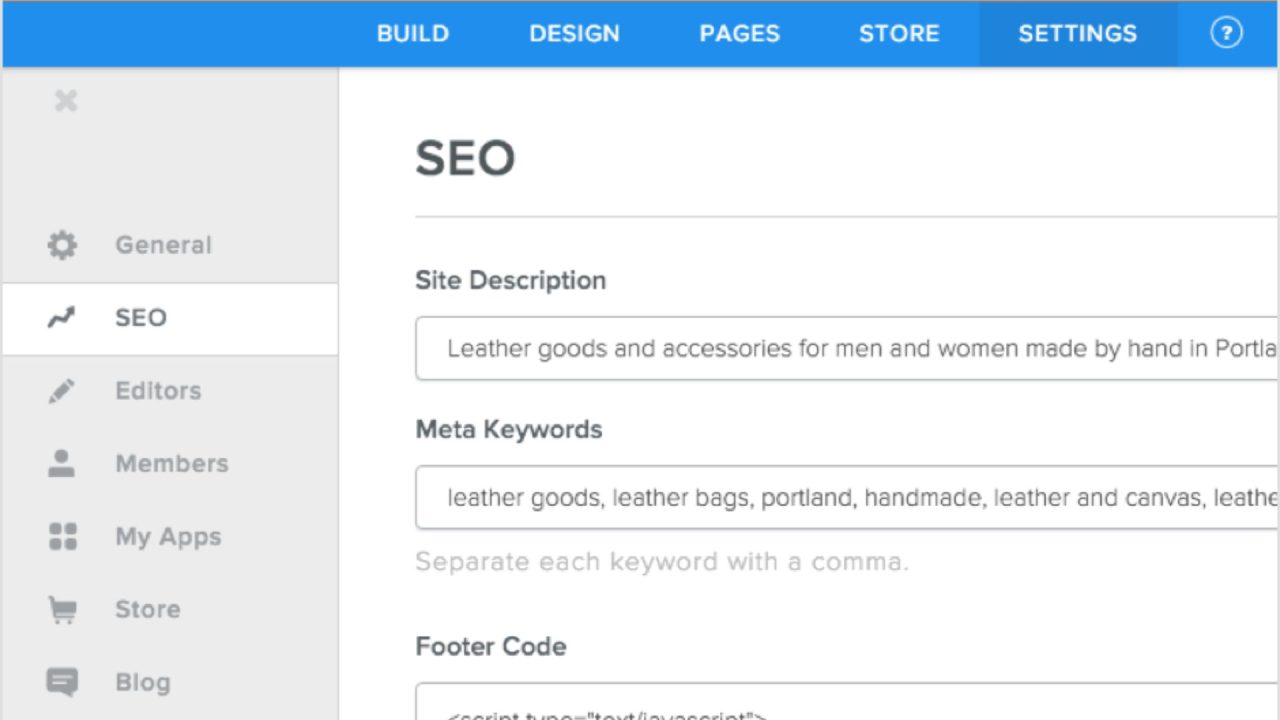
Search Engine Optimisation Challenges
While Weebly offers basic search engine optimisation (SEO) capabilities, there are limitations in this area which are important for users aiming to maximise their search engine visibility.
Limited SEO Tools
Weebly provides users with fundamental SEO settings that allow for basic site optimisation. These tools and settings enable the setting of titles, meta descriptions, and header and footer code, but they may not be adequate for more advanced SEO strategies. For example, compared to some other platforms, Weebly lacks comprehensive analytics and SEO features within its standard package. Users must often rely on third-party applications or Google Analytics for detailed insights, which can be inconvenient and may result in a less cohesive SEO strategy or even less success with search engines.
Page Specific Descriptions
While Weebly enables the creation of page titles and meta descriptions, these are sometimes not as elaborate as they could be for SEO purposes. The platform allows you to set up these page-specific descriptions under both site settings and individual page settings. However, limitations in character length and the inability to add structured data or customise URLs to a significant degree can potentially hinder a page’s search engine performance.
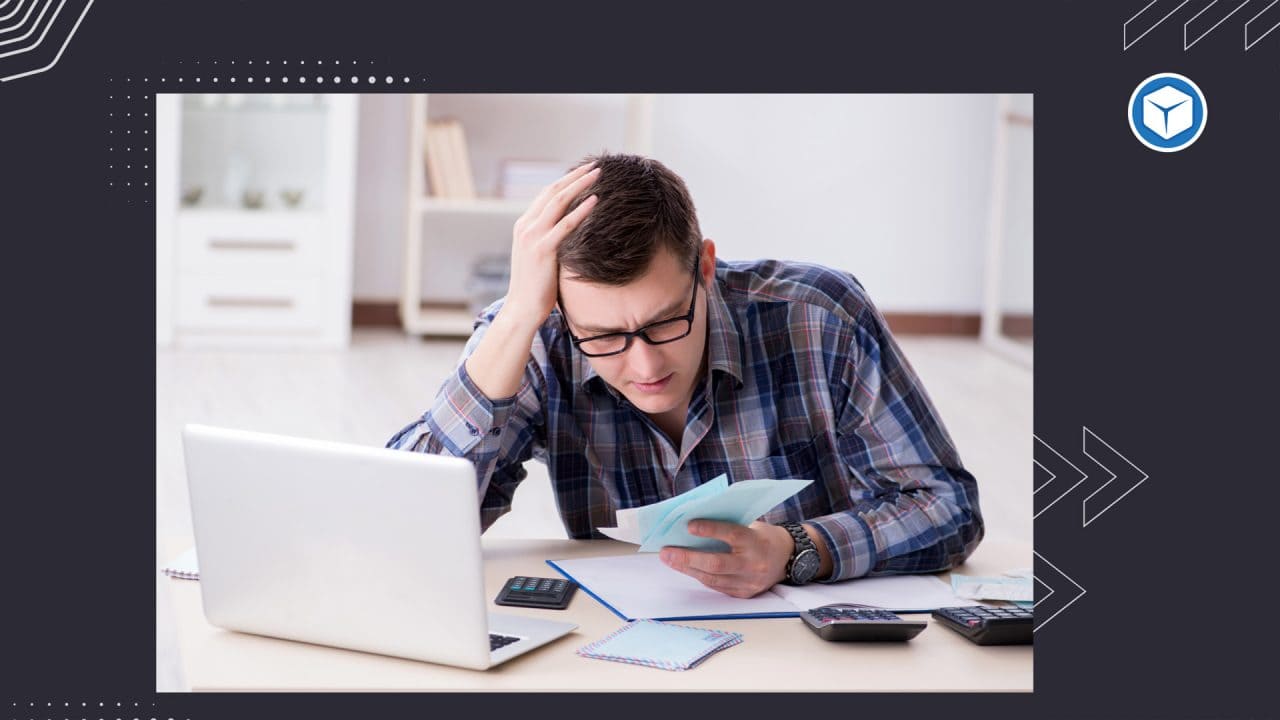
Absence of Advanced Marketing Features
The decision to build a Weebly site is often made for its user-friendly design capabilities and its suitability for small businesses and personal websites building their online presence. However, users may find its marketing features somewhat limited, particularly if they seek comprehensive solutions for email campaigns, SEO, and social media integration.
Email Marketing: Weebly provides basic tools for email marketing, which may suffice for those new to the space. Yet, these tools may not meet the needs of users looking for sophisticated segmentation, automation, and analytics features that are standard with specialised email marketing software.
SEO Tools: When it comes to search engine optimisation, Weebly offers foundational SEO functions, allowing the entry of meta descriptions, titles, and custom URLs. Nevertheless, for more in-depth SEO needs – such as advanced analytics, keyword support, and competitive analysis – users might find Weebly’s capabilities too fundamental.
Social Media Integration: While Weebly allows social media links and some level of integration, the ability to manage, schedule, and analyse social media campaigns directly from the site is not as developed as some might require. Those needing to coordinate complex social media strategies could require additional third-party applications or services to supplement Weebly’s existing integrations.
In summary, businesses anticipating growth or those with established digital marketing strategies may encounter limitations with Weebly’s marketing features. Supplementary tools or platforms might be necessary to fill these marketing gaps.
Comparatively Restricted App Centre
When choosing Weebly, it’s important to understand the offers and limitations of its App Centre. While Weebly does provide a selection of apps, the range and diversity may not be as extensive as some users require for their website’s functionality.
Less Extensive App Market
In comparison to other website builders’ markets, the Weebly App Centre presents a smaller collection of applications. This can mean fewer choices for website owners looking to add more features and expand their site’s capabilities. While the available apps do cover various functionalities, users may find themselves seeking additional options not currently supported by Weebly’s more confined selection.
Move your existing website to a better platform – where you remain in control.
Ready to level up your online presence? Our tailored WordPress migration service can make it happen. Contact us to start your migration project.
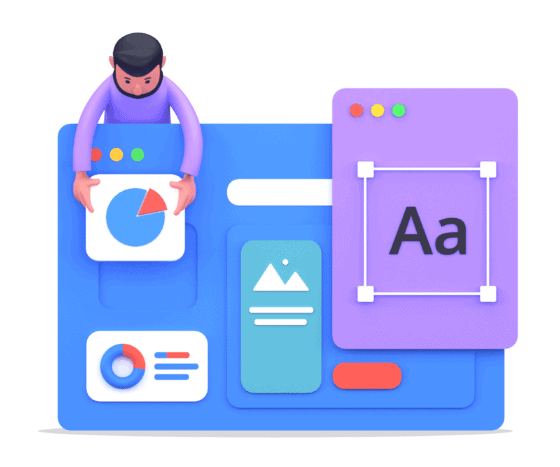
Challenges with Domain Management
When using Weebly, users may encounter specific issues related to domain management that can affect their website’s branding and accessibility.
Issues with Custom Domains
Weebly users can experience difficulties when connecting custom domains to their Weebly sites. These difficulties can include complex DNS settings that are not always straightforward, especially for users without technical expertise. Additionally, the process of transferring an existing domain from another host to Weebly can be cumbersome, requiring multiple steps that may lead to downtime if not done correctly.
Free Domain Limitations
Although Weebly offers a free domain name for the first year with some plans, there are limitations. After the initial free year, the user must pay standard domain registration fees. Users are also limited to what’s available in the Weebly domain pool, which might not include the desired top-level domain (TLD) options. Another limitation is that free domains provided by Weebly include branding (e.g., yoursite.weebly.com), which can detract from the professional appearance of owning your own domain.
Customer Support Limitations
Weebly’s support structure presents a challenge for users seeking immediate, personalised assistance, particularly regarding phone support. Phone support—a direct line to resolve issues quickly—is only accessible to users on the higher-tier Professional plan and above. This paywall inhibits users on basic or free plans from receiving on-demand, voice-guided help.
Community forum access allows for peer-to-peer advice and is open to all users. However, advice from the community is not always a substitute for professional support and may not suffice for intricate issues or urgent help. The strength of community-driven support varies, and while it can be a valuable resource, it is not a complete replacement for direct support options.
Moreover, Weebly’s support team is available through email and chat. While responsive, these modes rely on written communication, which can sometimes hinder the speed and clarity of problem resolution compared to real-time conversation.
Overall, Weebly’s support approach reflects a tier-based system where free or lower-cost plan users navigate a more limited support experience:
- Community support: Accessible to all users, but variable in expertise.
- Email and chat support: Available for written inquiries, may not be rapid.
- Phone support: Exclusive to Professional plan users and higher.
These disparities in support accessibility underscore the importance of considering what level of direct assistance is required when choosing a plan.
Difficulty Scaling for Complex Websites
For creators aiming to fashion a professional website with advanced functions, Weebly can be somewhat limiting. Complex websites often require a flexible platform that can adapt to extensive customisation, multiple integration options, and varied content management needs. Weebly is tailored more towards basic websites, with its ease of use and pre-built templates, but when it comes to building intricate online spaces, the platform may not be sufficient.
Basic websites benefit from Weebly’s straightforward interface; however, as the demand for sophisticated features grows, users often encounter obstacles. The lack of advanced tools for custom coding and extensive database management makes Weebly less ideal for projects that evolve beyond simple design structures.
Furthermore, developers and businesses sometimes discover that their professional website cannot be upgraded or scaled efficiently on Weebly. This is a noticeable disadvantage for those who foresee significant growth and expansion. Potential issues may include:
- Limited third-party app integration
- Restrictive template customisation
- Inadequate server resources for high-traffic sites
This rigid structure can translate to additional costs and time spent searching for workarounds or eventually migrating to a more capable platform. Such limitations are noteworthy for users planning to build a web presence that surpasses the scope of a basic website.
Website Builder Comparisons
When examining the efficacy of website builders for creating online platforms, it’s essential to gauge Weebly’s capabilities compared to those of its competitors. This comparison will provide clear insights into the potential drawbacks of opting for Weebly, especially when assessed against the features and flexibility offered by alternative solutions.
Weebly Editor vs WordPress
WordPress is arguably the best website builder on the planet, and is a widely-used platform renowned for its extensive customisation options and robust plugin ecosystem. Users with varying levels of expertise can craft sophisticated websites, thanks to themes and plugins which enhance both functionality and design. A significant edge WordPress holds over Weebly is its SEO capabilities which are highly advanced due to a wide array of available SEO plugins. This makes WordPress the preferred choice for businesses focused on scaling their online presence. While Weebly offers a more simplified user experience with no coding skills needed thanks to its drag and drop interface, it tends to fall short when it comes to advanced customisation and control over basic site functionality.
Other Website Building Alternatives to Weebly
Exploring other website builders, platforms like Wix offer a balance of user-friendly design with a degree of customisation that often surpasses Weebly’s offerings. Users find a broader selection of templates and in-editor flexibility with Wix, positioning it as a strong contender for best overall website builder. There are also niche builders that cater to specific industries providing a more tailored experience than Weebly. Among the plethora of Weebly alternatives, some may deliver better e-commerce features or superior design capabilities, prompting users to gravitate towards those platforms to better meet specific business needs.
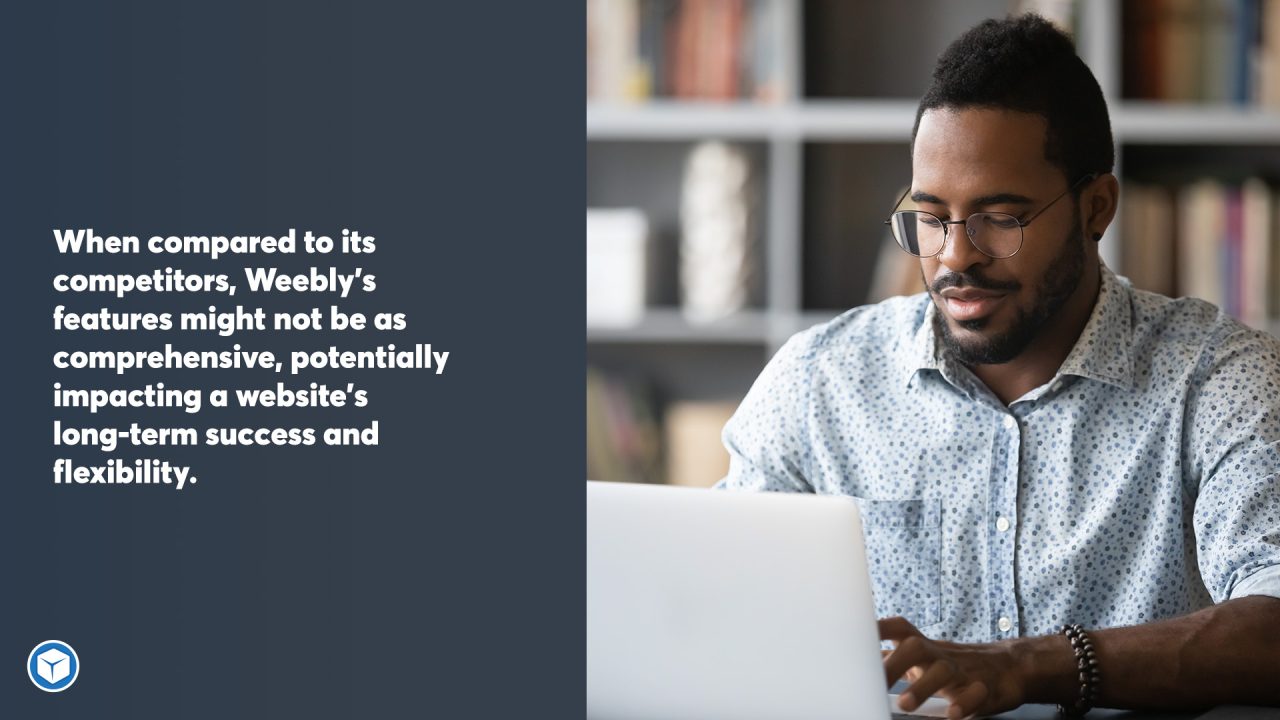
Is Weebly a Secure Website?
When considering a free website builder, security is a paramount concern. Weebly has long been a popular choice for those looking to create a website without cost, offering a generous free plan that attracts many users. However, the question of security within platforms like Weebly is crucial, especially when users are seeking to establish an online presence that is both safe and reliable.
Weebly ensures that even on its free plan, users receive a Secure Sockets Layer (SSL) certificate, which is a standard security technology for establishing an encrypted link between a server and a client—typically a web server (website) and a browser, or a mail server and a mail client (e.g., Outlook). SSL certificates are essential for providing a secure connection, which is vital for all websites, especially those that handle sensitive information.
However, when comparing Weebly to other free website builders or Weebly alternatives, one must consider the level of security offered by the web host. Some users have expressed confidence in Weebly’s security measures, suggesting that the platform is secure enough to safeguard your website against common cyber threats and that the security is nearly bulletproof.
Despite these assurances, potential drawbacks exist. For instance, Weebly does not seem to offer a reliable backup system. In the unfortunate event of a website being hacked or accidentally deleted, the lack of a robust backup system could mean a total loss of content, which is a significant risk for any website owner.
For users who require more than what the free plan offers, Weebly provides options to connect custom domains and upgrade to paid plans which include features like unlimited storage. This can be particularly beneficial for users who wish to expand their website’s capabilities beyond the basics or for those who want to enhance their website’s design and functionality.
While Weebly offers a secure foundation with SSL certificates even on its free plan, users should be aware of the limitations of its backup capabilities. When considering Weebly, it’s essential to weigh these security considerations against your specific needs and possibly look into alternatives that might offer more robust security features. For those running a blog post or an online store, or for anyone who prioritises the integrity of their web presence, understanding the security implications is crucial before committing to any web host or website builder.
Impact of Square’s Acquisition on Weebly
In 2018, Square acquired Weebly. The acquisition aligned with Square’s strategy to expand its product offerings and provide entrepreneurs and businesses with a more comprehensive suite of services. Square saw Weebly as an avenue to integrate e-commerce and payment processing capabilities, consolidating their services for an improved customer experience.
Post-acquisition developments saw mixed responses. Users of Weebly benefitted from an integrated e-commerce suite, which allowed for the synchronisation of online and offline sales. This integration was beneficial for small business owners requiring a unified system for sales, inventory, and customer relationship management.
However, some users expressed concerns about the stagnation in the development of Weebly’s platform after the acquisition. They were apprehensive that the Weebly platform might not receive updates and new features as promptly as before, potentially causing it to fall behind its competitors in terms of modern website functionalities.
Square’s influence was evident in Weebly’s transition towards a tool that complemented Square’s offerings. This move was favourable for users immersed in Square’s ecosystem but may have alienated users seeking a standalone website-building platform with a steady stream of innovative features.
The acquisition by Square represents a strategic effort to offer a unified service suite; however, the focus has shifted somewhat from fostering Weebly’s growth as a standalone product to integrating it with Square’s broader commerce solutions. The blend has led to advantages such as the streamlined processing of e-commerce transactions, but it has also raised questions about the future trajectory of the Weebly platform’s development.

Can I Transfer Weebly to WordPress?
Switching from Weebly’s templates to WordPress is a common path for website owners who start with the simplicity of a Weebly free site but later require the additional functionality and flexibility that WordPress provides. The transfer process can be quite comprehensive, and below, we’ll break down the steps and considerations involved.
Assessing the Need for Transfer
Before diving into the transfer process, it’s essential to understand why you might want to make the switch:
- Weebly Cost: While Weebly offers a free plan, costs can add up as you purchase apps from the Weebly app centre or upgrade to use more features.
- More Features: WordPress offers a vast repository of plugins and themes, allowing for greater customisation and expansion of your site’s capabilities.
- Own Domain: While Weebly allows you to connect your own domain, WordPress provides more control over your domain and hosting environment.
- Community Forum: WordPress has a large community with extensive forums, providing support and advice for your website-related queries.
Preparing for Migration
Before you begin the migration, it’s crucial to prepare to ensure a smooth transition:
- Backup Your Site: Always start with a full backup of your Weebly site to prevent data loss.
- Set Up WordPress Hosting: Choose a WordPress host and set up your account. You’ll need this to import your Weebly content.
- Install WordPress: Install the WordPress CMS on your new host. Many hosts offer one-click installation processes.
The Migration Process
The actual process of migrating from Weebly to WordPress involves several steps:
- Export Content from Weebly: Weebly doesn’t offer a direct export feature for moving content to WordPress, but you can manually save your pages and blog posts.
- Import Content to WordPress: WordPress provides a range of import tools that you can use to upload the content you’ve exported from Weebly.
- Transfer Custom Domain: If you have a custom domain with Weebly, you’ll need to transfer it to your new WordPress host or update the DNS settings to point to your new WordPress site.
- Recreate the Design: You’ll need to choose a new WordPress theme and customise it to match your Weebly site’s design, or take this opportunity for a redesign.
- Extend Functionality: Install WordPress plugins to add features that you had in Weebly or new features that Weebly doesn’t offer.
After the Migration
Once you’ve migrated your content and set up your WordPress site:
- Set Up Google Analytics: Integrate Google Analytics with your new WordPress site to keep track of your traffic and user engagement.
- Check for Broken Links: Ensure all internal links are updated and working correctly.
- Inform Your Users: Update your community forum, email marketing, or any other communication channels about the change to manage expectations and minimise confusion.
The process of transferring from Weebly to WordPress can be complex, but it offers a greater range of possibilities for your website. With careful planning and execution, you can make the transition smoothly and start enjoying the benefits of a more versatile and feature-rich platform.
If you would like help moving from Weebly to WordPress, check out our website migration solutions and let’s move you to the world’s most powerful CMS today.





