
When looking at choices of content management systems (CMS) Drupal stands out due to its open-source nature and its high degree of customisability. As a platform, Drupal is built to be powerful and flexible, allowing users to construct a vast array of websites, from personal blogs to complex corporate sites. Core features such as easy content authoring, dependable performance, and robust security make Drupal an attractive choice for those eyeing a reliable solution for their online presence.
The architecture of Drupal is inherently modular, which means that site builders can extend its capabilities with various add-ons called modules. This flexibility ensures that Drupal meets diverse requirements, making it an excellent fit for many sectors, including education, government, healthcare, and more.
The community behind Drupal is active and engaged, contributing to the continuous improvement and scalability of the system, which can be adapted to support multilingual sites, integrations with other services, and traffic-heavy scenarios.
Key Takeaways
- Drupal is a customisable, open-source CMS used to build a variety of websites.
- Some of Drupal’s strengths are that it is highly customisable, modular, robust security, and scalable.
- Drupal is maintained by a large, active community with extensive support and resources.
- There are extensive content management features, an API-first approach, and a wide range of extendable modules.
- This may not be a great fit for those who don’t have a lot of technical experience.
Table of Contents
Understanding Drupal
Drupal was created by Dries Buytaert and released as an open-source project in 2001. It was developed as a message board originally, but rapidly evolved into a more comprehensive CMS.
Being open-source software, it’s free to use, which means no company profits from subscription use, therefore, Drupal is upgraded and maintained by a community of users and developers. This approach encourages innovation, with many contributors adding to its core functionality and creating thousands of add-on modules.
Drupal’s community is a cornerstone of its success. The strength of collaboration and collective progress stands as a testament to what the power of open-source principles can achieve, while also providing users with vast resources and unwavering support.
Collaboration and Resources
The Drupal community is highly collaborative, with individuals and organisations contributing to its growth daily. This collective comprises developers, content managers, and business owners who interact through various avenues such as Drupal.org, meet-ups, and DrupalCamps. These resources and events are instrumental in fostering a supportive network, enabling users to exchange ideas and solutions.
- Forums and Discussion Boards: Places where members seek advice, offer solutions, and discuss the latest industry trends.
- Working Groups: Teams dedicated to specific areas of Drupal, functioning to drive innovation and improve the system.
- Contribution Repositories: Centralised locations for sharing code, themes, and modules that enhance Drupal’s capabilities.
One of Drupal’s key strengths is its modularity. The CMS has a core set of features that can be extended through thousands of modules created by the community. These modules add functionalities like e-commerce, social media integration, SEO tools, and more.
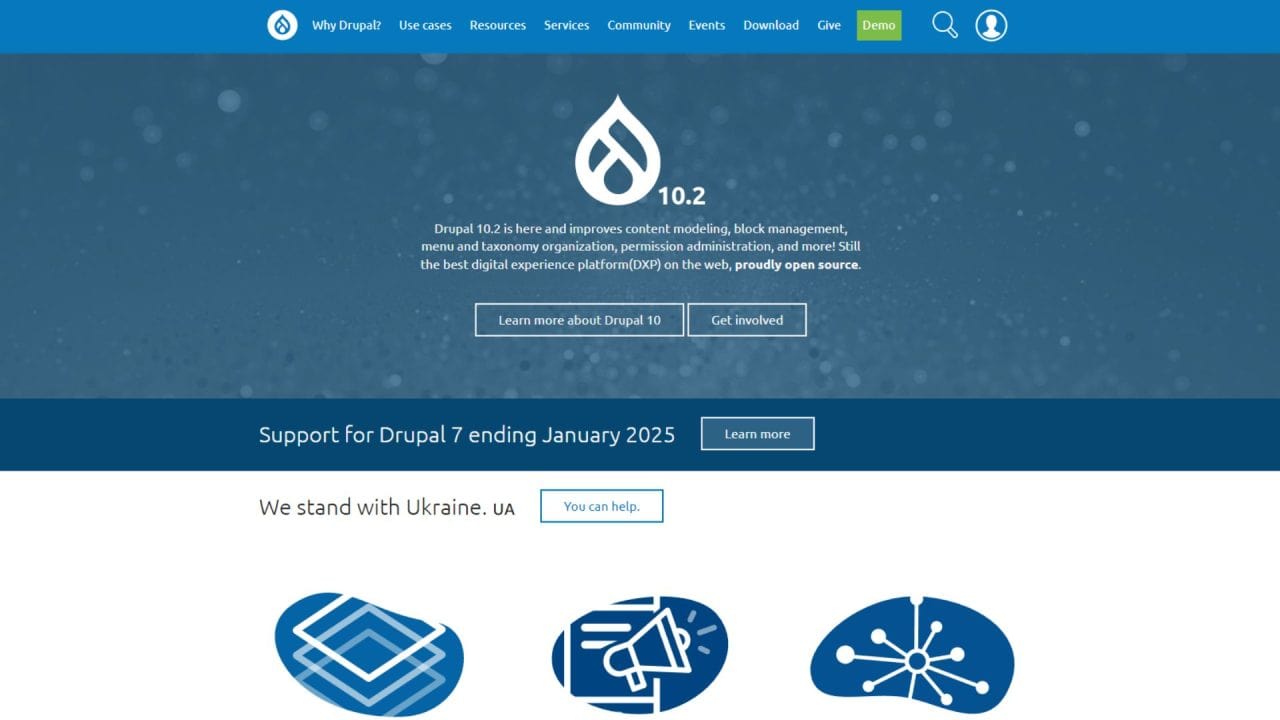
Who is Drupal Best For?
While Drupal is suitable for all types of websites, its complexity and flexibility make it particularly well-suited for large and complex sites. It’s often used by governments, higher education institutions, and large enterprises, largely thanks to its ability to handle large volumes of content and high traffic, making it ideal for large-scale websites and applications.
Aside from sheer volume, Drupal is praised for its high level of customisation. Developers can modify almost every aspect of the site, which makes it a popular choice for complex websites with unique requirements.
As for the content management side, it offers a wide range of features like advanced menu management, polls management, user management, and more making Drupal particularly well-suited for:
- Large Enterprises: Organisations requiring complex data organisation, with multisite and multilingual needs, typically find Drupal’s scalability and flexibility invaluable.
- Government Entities: Its robust security features and advanced user permission controls make it ideal for government websites that handle sensitive data.
- Higher Education Institutions: Universities and colleges can utilise Drupal to manage multiple sites and tailor content for diverse audiences.
- Media and Publishing: For media companies dealing with high volumes of content and traffic, Drupal offers powerful content management capabilities.
- Non-Profit Organisations: With no licensing costs and strong community support, non-profits often leverage Drupal for cost-effective web solutions.
- Tech-Savvy Marketers and Developers: Those with technical expertise can maximise Drupal’s extensive API support and custom module development.
It’s crucial to note that Drupal may present a steeper learning curve for users with limited technical experience. Therefore, it is less suited for individuals or small businesses seeking a simple website with minimal customisation requirements. The platform thrives in an environment where there’s the capacity for development and a need for a robust, secure, and customisable web presence.
Essential Concepts
There are several essential concepts within Drupal’s framework that make it a versatile choice for building various types of websites:
Drupal Core
The core software manages the system’s basic operations, such as rendering content, maintaining users, handling database interactions, and basic module management. It can be extended with additional modules and themes, which contributes to Drupal’s extensibility.
Themes and Modules
- Themes determine the visual presentation and layout of a Drupal site. Themes are responsible for how content and blocks are displayed, making the user interface (UI) adaptable to individual branding requirements.
- Modules are plugins that extend Drupal’s functionality. They can be community-contributed or custom-developed and range from simple to complex to provide additional features that the core doesn’t include.
Content Types and Nodes
- Content Types are blueprints for the different kinds of content pieces that can be created in Drupal. Each content type can have a unique set of fields such as title, body, tags, and image for static pages and Event date, location, description, and an image for a custom page type like an event.
- Nodes are individual pieces of content created using these types. They are fundamental components and can represent a page, an article, a forum post, or other custom types such as a news story with text, images, and tags or for an e-commerce page, an individual item for sale.
Users and Permissions
Drupal has a comprehensive user management system that allows various permission levels to be set for user roles. Administrators can configure what authenticated users are allowed to do by setting specific permissions for each role, ensuring a high level of flexibility and security over who can view, create, edit, or delete content and settings.
Taxonomy and Menus
- Taxonomy in Drupal refers to the organisation of content. It allows the creation of vocabularies, which are groups of terms that classify content. This helps in managing and finding content based on its categorisation.
- Menus are the navigational structures that enable site visitors to find their way around the site. Drupal provides a flexible menu system that allows one to create menus with a hierarchical structure.
Drupal Distributions
Drupal distributions offer pre-configured packages for different use cases such as e-commerce, social networking, or intranet. These distributions include Drupal Core, along with additional software such as themes, modules, libraries, and installation profiles.
Some popular distributions:
- Commerce Kickstart: Focused on e-commerce solutions.
- Open Social: for creating social communities.
- Panopoly: Features a customisable dashboard.
There are also Contributed Modules which are additional packages developed by the Drupal community that extend the platform’s features and functionality. Most of these modules are freely available for download and installation.
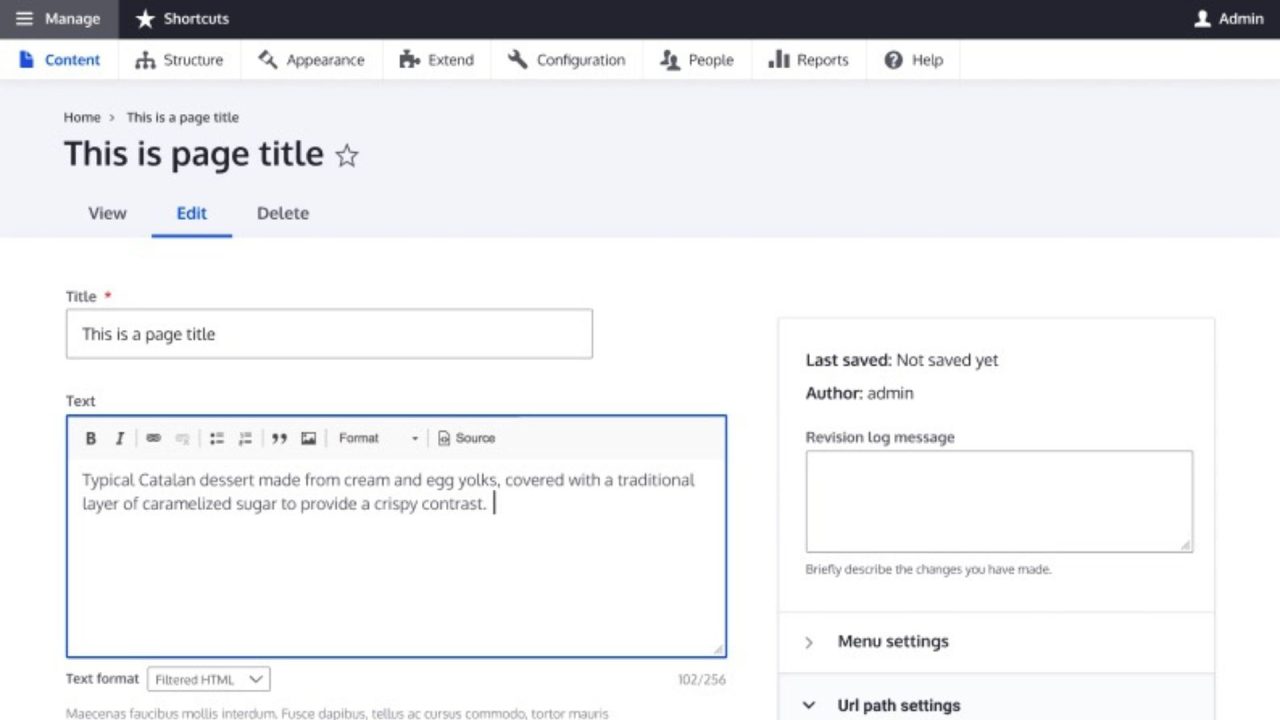
Getting Started with Drupal
Getting started involves installation, selecting the right distribution, and understanding system requirements.
Installation and Configuration
To install Drupal, download the latest version from the Drupal website and upload the files to their hosting environment. You will need to create a database for Drupal on the web host and run the installation script by accessing your domain through a web browser. The installation script will guide you through setting up the database and initial configuration. After the installation is complete, you’ll be able to access the administration area to customise your site settings.
System Requirements
Drupal’s performance and reliability depend on the hosting environment. The system requirements need to be met for Drupal to run smoothly.
Essential System Requirements:
- Web Server: Apache, Nginx, or Microsoft IIS
- PHP: Version 7.3 or higher is recommended.
- Database: Drupal 8 and 9 support databases like MySQL/MariaDB 5.5.3 or higher, PostgreSQL 9.6 or higher, and SQLite 3.26 or higher.
A server that meets these requirements provides a stable foundation for a Drupal website, ensuring efficient and secure operation.
Documentation and Support
Effective documentation and support systems are pivotal for the community. They provide the necessary guidance to tackle challenges and navigate Drupal’s framework.
- User Guides: Step-by-step instructions tailored for various skill levels, from novices to experts.
- API Documentation: Detailed descriptions of the functionalities of Drupal’s APIs, enabling developers to build and customise components effectively.
- Issue Queues: Platforms that allow members to report bugs, request features, and follow the progress of problem resolution.
The community’s robust support mechanism ensures that every member has access to the knowledge they need to succeed with Drupal.
Get a stunning custom website designed for you – where you remain in control.
We’ve been doing custom WordPress development with the world’s most popular content management system for over a decade. What does that mean for you?
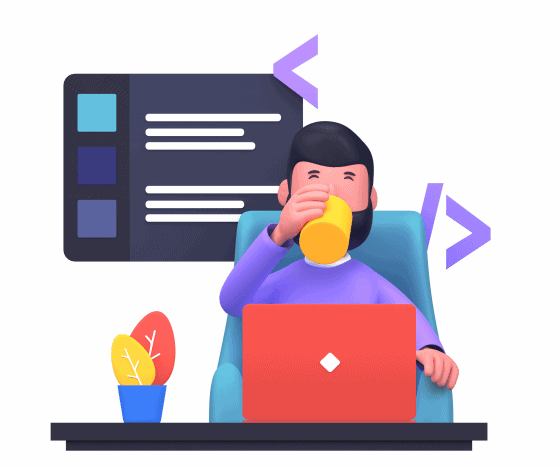
Multilingual and Internationalisation Features
Drupal excels in providing robust multilingual and internationalisation features, allowing businesses, open-source communities, and government entities to deploy global web platforms. It supports comprehensive translation and localisation capabilities, integral to reaching a diverse and global audience.
Multilingual Support includes features like:
- Automated Language Translation
- Language Selection
- Taxonomy Translation
What are the Limitations of Drupal?
Drupal is a robust and widely used content management system, however, there are several challenges and limitations that need to be considered.
Users with less technical expertise may find the platform daunting, a developer’s skill set is required for both setup and custom module creation. This aspect can inhibit non-technical users from utilising Drupal to its full capacity, often leading to additional costs for professional development services.
| Category | Limitation | Details |
|---|---|---|
| Complexity and User Experience | Steep Learning Curve | Drupal’s interface is less intuitive compared to other CMSs like WordPress, making it challenging for non-developers. |
| Customisation Constraints | Limited free modules for customisation; updates may disrupt existing plugins, requiring additional development. | |
| Security and Maintenance | Consistent Maintenance | Regular updates and attention to security patches are essential for maintaining site integrity. |
| Scalability Challenges | Flexibility and Integration Bottlenecks | Difficulty in integrating with other systems or scaling rapidly due to increased traffic or content volume. |
Support Limitations | Lack of Direct Support | As an open-source platform, it often lacks dedicated support, requiring users to solve issues independently or seek community help. |
| Dependence on Community | Problem resolution is reliant on the community, which may vary in responsiveness or expertise. | |
| Compatibility and Upgrades | Upgrade Path | Transitioning from older versions to newer ones can be complex, sometimes requiring a complete site rebuild. |
| Extension Compatibility | Modules and themes may not be backwards compatible, complicating the upgrade process. |
Drupal, while powerful, requires a thoughtful approach and consideration of its limitations, particularly in the contexts of user-friendliness, security, support, and scalability.

I’m already using Drupal, should I upgrade to WordPress?
If you have been using Drupal to manage your content and are considering whether to migrate to WordPress, there are several important factors to contemplate. The choice is not a one-size-fits-all, as both content management systems (CMS) have their strengths.
WordPress is renowned for its ease of use and user-friendly interface, making it accessible even for those with minimal technical knowledge. New users can benefit from its simple setup process, availability of themes, and the intuitive WordPress Theme Customiser. WordPress also boasts a large repository of plugins that extends functionality, allowing users to add various features easily without custom development.
Drupal, on the other hand, offers advanced features like intricate access controls, custom content types, and a robust taxonomy system which can be advantageous for handling complex websites with large amounts of data. It is also known for its strong security measures, which makes it attractive for organisations prioritising this aspect.
| WordPress | Drupal | |
|---|---|---|
| User-Friendly | High (easy for non-developers) | Lower (may need developer expertise) |
| Extensions | Over 53,000 free plugins | Around 4,000+ modules for Drupal 8.x |
| Security | Strong with proper updates and plugin management | High, preferred for enterprise-level security |
| Cost | Often lower due to “out of the box” solutions and the larger pool of developers | Typically higher due to custom development requirements |
| Market Share | Powers 42.7% of websites | Powers 2.3% of websites |
Upgrading to WordPress can lower development costs, especially since Drupal often requires customised themes and developer intervention for optimal appearance and functionality. WordPress developers are also more affordable on average.
Before deciding, assess what is most crucial for your web presence.
If extensive control, complex data management, and high-security demands are at the top of your list, staying with Drupal might be advisable. However, if you prioritise ease of use, a vibrant community for support, and cost-effectiveness, then transitioning to WordPress could be beneficial for your website’s future.
How to Properly Move from Drupal to WordPress
Shifting a website from Drupal to WordPress is a considerable undertaking that necessitates careful planning. Before initiating the migration, ensure a complete backup of the Drupal website, including both the database and the root directory. This safeguard is crucial to prevent data loss during the transition.
Step 1: Prepare for Migration
- Find a Web Host: Choose a hosting environment that supports WordPress. If your present host supports WordPress, you can set up a WordPress website without seeking a new provider.
- Web Host Features: Consider managed WordPress hosting for benefits like automatic backups, SSL certificate setup, CDN integration, and malware scanning. This can take care of routine maintenance tasks and offer tools for easy management.
Step 2: Install WordPress
- Installation Methods: Depending on the chosen host, WordPress installation might be an automatic process, or it could require manual setup by uploading WordPress files and running the installer.
- Dashboard Familiarisation: After installation, familiarise yourself with the WordPress dashboard. This interface will be pivotal for website management moving forward.
Step 3: Configure WordPress
- Permalink Structure: Before transferring content, set WordPress to use a permalink structure that matches your Drupal site to maintain URL consistency. Go to “Settings” → “Permalinks” in WordPress to choose the preferred structure, such as ‘Post name’.
Step 4: Migrate Content Using a Plugin
- FG Drupal to WordPress Plugin: Use the FG Drupal to WordPress plugin to simplify the migration. This tool assists in transferring content safely from Drupal to WordPress.
- Plugin Setup: Install and activate the plugin, then configure it to import your Drupal content.
The transition from Drupal to WordPress doesn’t end with the migration of content. It’s also essential to replace internal links, ensure that former Drupal URLs redirect correctly to maintain SEO, and check the functionality and appearance of the new WordPress site. Although time-consuming, these steps are crucial to a successful transition. Each stage of the process is designed to help maintain the integrity of the site while leveraging the user-friendly nature of WordPress.
What is Drupal? – Frequently Asked Questions
If the answer to your question isn’t here, please contact our team and we can answer it for you directly.