
If you’re considering using Drupal, it’s important to recognise that it has a steeper learning curve compared to other content management systems like WordPress. Traditionally catering to Drupal developers and professionals with technical know-how, Drupal offers plenty of features and customisation options.
However, this extensive flexibility, while beneficial for complex projects, can present a challenge for small business owners without a background in web development, especially when it comes to customising Drupal. The process of customising Drupal to meet specific needs involves understanding PHP, HTML, CSS, and JavaScript, and requires a significant investment of time and resources to fully unleash its potential.
The platform demands a significant investment of time and resources to master as it is certainly not beginner friendly, which can be a hurdle for those who need to get a website up and running with minimal technical involvement.
In contrast, WordPress is a much more accommodating platform for small businesses. Its intuitive design, coupled with an expansive range of themes and plugins, allows users to create and manage a website without needing advanced technical skills (this is one of the major reasons we only use WordPress for our website builds). With a user-friendly interface and a supportive community, WordPress simplifies the process of website management, making it a practical alternative for small business owners.
Key Takeaways
- Complexity for Non-Developers: Drupal’s robust and flexible architecture is designed with a developer-first approach, which can be overwhelming for non-developers or beginners. The platform’s complexity often necessitates a deeper understanding of web development principles, making it less accessible for those without technical expertise.
- Time Investment for Proficiency: Achieving proficiency in Drupal requires a significant time investment to understand its intricate system of modules and themes. This steep learning curve can deter small business owners who need to manage their website alongside running their business, as they may not have the luxury of time to climb this curve.
- Community and Resources: While Drupal boasts a strong community and a wealth of documentation, the sheer volume and complexity of resources can be daunting for newcomers. Navigating through community forums, documentation, and tutorials to find relevant and beginner-friendly information can be a challenge in itself, adding another layer of difficulty for those attempting to self-learn Drupal.
Table of Contents
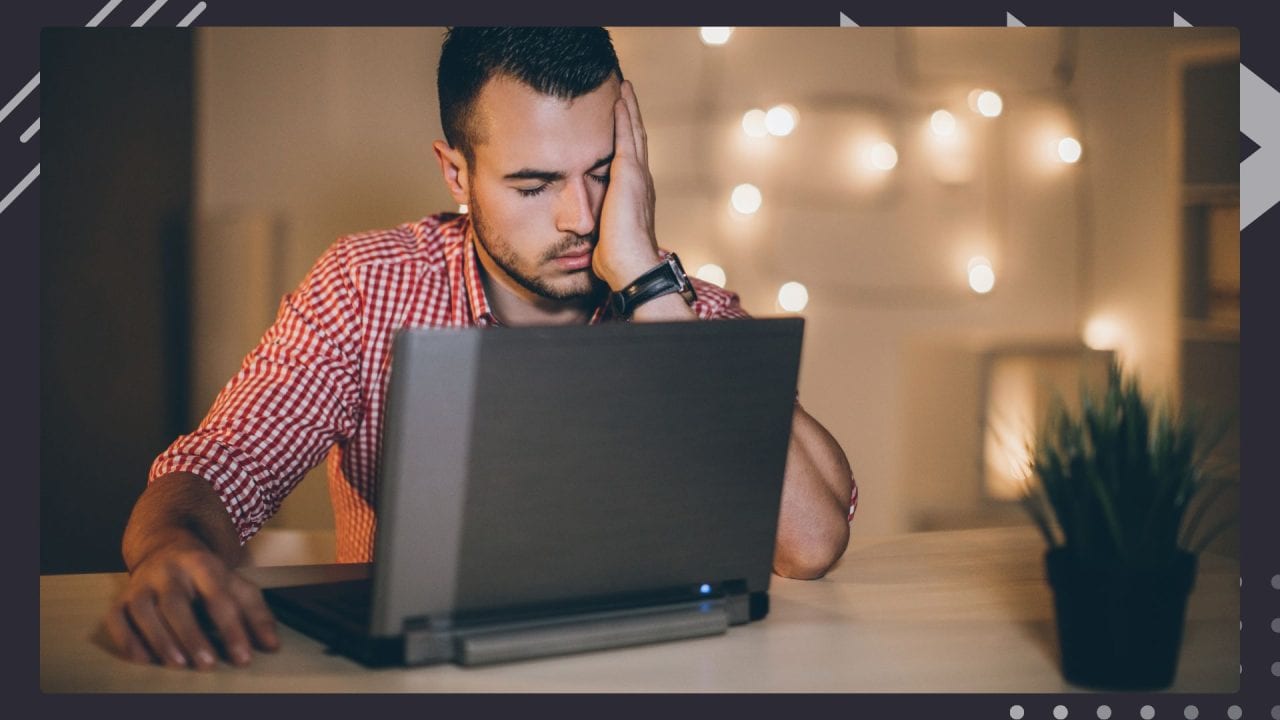
Exploring the Drupal Site Ecosystem
The Drupal ecosystem is a comprehensive space for building web content, boasting a strong community support network and an active open-source contribution culture. Building Drupal sites is important for gaining real-world experience and building a portfolio as a web developer.
Community Support and Documentation
Drupal possesses a vibrant community that provides extensive support and documentation for its users. The Drupal Community is known for being active and engaged, offering guidance through various channels such as forums, online chat, and local meetups. Support is a collective effort derived from businesses, developers, and users who interact and share knowledge. The Drupal Association aids in maintaining the platform’s integrity and infrastructure, supporting community-led efforts.
- Documentation: Comprehensive and up-to-date resources are available for different skill levels.
- Forums and Chat: Places for real-time assistance and networking with other Drupal users.
Open Source Contributions
Drupal, as a free open-source software, thrives on contributions from its users. These contributions range from code to non-code elements—such as design, UX, and more—that continually improve the platform.
- Code Contributions: Essential for the evolution of Drupal, these are facilitated by developers of various experience levels.
- Project Sustainability: Efforts are placed on addressing essential challenges to maintain active contribution levels, keeping a healthy number of maintainers for different projects within the ecosystem.
Contributions to Drupal are indicators of its health as an open-source project, with a significant number of contributions reflecting the dedication and involvement of its community.
Getting Started with Drupal
For those starting with Drupal, understanding the importance of learning Drupal for beginners and navigating the learning curve are essential first steps in the process. The challenges and processes involved in learning Drupal, including the steep learning curve and the need for some programming knowledge or experience, highlight the importance of a structured approach to mastering this content management system.
The Basics of Drupal
Drupal is an open-source content management system (CMS) that offers considerable flexibility and is used for creating and managing various types of websites. Beginners should be aware that Drupal allows for the creation of content, user management, and the implementation of security protocols with relative ease. This flexibility is accompanied by a large number of modules that can extend functionality and themes to customise the appearance.
When getting started with Drupal, the initial tasks include:
- Installing Drupal: This involves setting up a local development environment, downloading the latest version of Drupal, and running the installation script.
- Exploring the Administration Area: Familiarise yourself with the dashboard, content types, menus, blocks, and user roles.
- Content Management: Learn how to create, publish, and manage content.
- Modules and Extensions: Understand how to search for, install, and update modules to add functionalities.
- Themes and Design: Apply and customise themes to define the visual presentation of the site.
Drupal Learning Curve
While Drupal is powerful, its learning curve can appear steep for beginners. The learning process involves:
- Understanding Core Concepts: Grasping the fundamentals such as nodes, entities, views, fields, and taxonomies.
- Community Resources: Making use of the extensive documentation available on Drupal.org, online courses, and community forums.
- Practice: Building with Drupal requires hands-on practice to make the most of its extensive toolset.
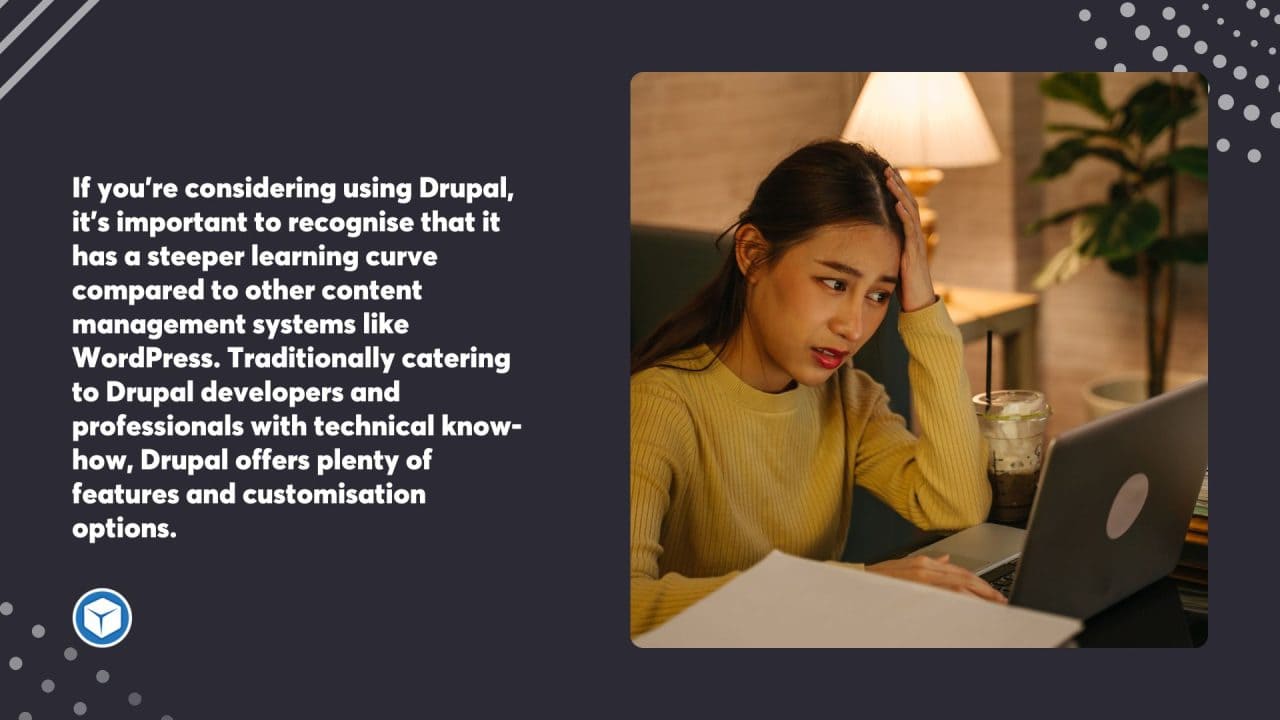
Site Building and Customisation
Building a Drupal site involves a mix of leveraging the core functionalities and extending them with additional modules. The core provides a flexible foundation, while modules add specific features desired by site builders. However, mastering site customisation with Drupal presents challenges, requiring technical knowledge in PHP, HTML, CSS, and JavaScript, and is best suited for those with a background in web development rather than novices.
Utilising Drupal Core
Drupal Core serves as the structural framework of a Drupal site, offering a range of features out of the box. These include basic content management, menu management, user permissions, and core taxonomies. Builders can create basic websites with these features alone. Core also allows for essential customisation, with site builders able to define content types and structure without writing code. This customisation is critical in shaping the content architecture of a site.
Extending with Modules
To add further functionality beyond what Drupal Core offers, site builders can use contributed modules. These are extensions developed by the community that can be added to any site. For example, builders can implement complex user roles and permissions, create advanced content views, or add e-commerce capabilities with relevant modules. A careful selection of modules can greatly enhance a site’s capabilities, allowing builders to meet various project requirements.
- Common Entities Managed by Drupal Core and Contrib Modules:
- Content Types: Custom content types can be created in Drupal Core, while contrib modules might offer additional fields and features.
- Taxonomies: Core provides taxonomy systems for categorisation, and modules can extend this with additional tagging and sorting options.
- Blocks: Both core and modules can generate blocks for placing content and features in various regions on a page.
- Menus: Core allows for menu management, and there are modules that introduce more intricate navigation options.
- Permissions: User role definitions and permissions can be controlled via core, and further detailed with modules.
These two aspects, Drupal Core and contribution modules, are fundamental to Drupal site customisation, enabling site builders to adapt their sites to varied and specific needs.
Drupal Development Deep Dive
Drupal offers a considerable suite of tools for developers looking to customise and expand their websites. Mastery of PHP and familiarisation with Drupal’s core systems are integral to leveraging its full potential.
Creating Own Modules
Developing custom modules in Drupal is a foundational skill of a Drupal developer. These modules allow one to introduce new functionality or modify existing features. Module development is pivotal, involving a strong grasp of PHP code to craft effective solutions.
- Identify Requirements: Clearly define what the module needs to achieve before starting.
- Set Up Development Environment: Use tools like XAMPP or MAMP for a local server.
- Write Code:
- Utilise Drupal’s API.
- Adhere to Drupal coding standards.
- Include necessary hooks and callbacks.
Specialised Development Tools
The Drupal community provides an array of specialised tools optimised for Drupal development. These tools are designed to support developers in efficiently writing, testing, and maintaining their PHP code and modules.
- Drupal Console: Automates module scaffolding to streamline creation.
- Devel: Provides useful functions for development and debugging.
- Drush: Command-line shell to administer and interact with Drupal.
Using these specialised tools can greatly simplify the development process and support best practices for efficient module creation and maintenance.
Move your existing website to a better platform – where you remain in control.
Ready to level up your online presence? Our tailored WordPress migration service can make it happen. Contact us to start your migration project.
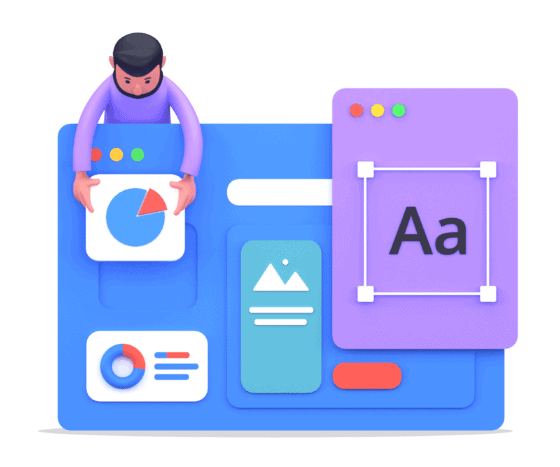
Content Management with Drupal
As a content management system (CMS), Drupal is known for its flexibility and features for site building and managing content. Its scalability allows for small to large websites, providing a powerful platform for different types of web content.
Managing Site Content
Drupal allows administrators to control and organise various types of content seamlessly. The CMS provides an intuitive interface for admin users, enabling them to add, edit, and delete content with relative ease. Essential tasks such as user management, the structuring of navigation elements, and the deployment of security updates can be performed through the admin dashboard.
- Content Creation: Users can generate different content types like articles, blog posts, and pages.
- Content Organisation: Taxonomy system for categorising and tagging content.
- User Permissions: Granular access controls to manage user roles and permissions.
- Revision Control: Ability to track and revert changes in content.
- Multilingual Support: Capabilities for creating multilingual websites.
Comparing CMS Platforms
Drupal stands out due to its advanced customisation options and strong community support. However, it is often compared to other CMS platforms like WordPress, which is known for its user-friendly nature and quick setup. While WordPress might be better suited to users with little technical knowledge, Drupal excels in situations where more complex, customised solutions are required.
- WordPress:
- Easy to set up and use.
- Extensive range of themes and plugins.
- Drupal:
- Highly customisable with more out-of-the-box solutions for complex sites.
- Requires more technical expertise to fully exploit its capabilities.
Each CMS platform offers different advantages depending on the user’s technical skill level and the specific needs of the website they are building. Drupal, though it is hard to learn, compensates with powerful site-building tools and a high degree of content management flexibility.
Challenges and Solutions for New Users
Entering the Drupal environment presents a series of challenges for new users, particularly those from non-technical backgrounds.
Overcoming Initial Hurdles
Learning Curve: The transition to Drupal can be difficult for new users, often due to the platform’s highly technical nature.
- Solution: Begin with core concepts and gradually expand knowledge. Break down the learning process into manageable segments using online tutorials tailored for beginners.
- Practice: Regular hands-on practice with the system accelerates proficiency and reinforces learning.
Interface Complexity: First-time users might find Drupal’s interface overwhelming, hindering their ability to perform simple tasks.
- Solution: Utilise the Layout Builder and other usability improvements to customise the admin experience.
Finding the Right Resources for Learning Drupal
Access to Information: New users may struggle to find appropriate learning materials that cater to their specific skill levels.
- Solution: Seek out Drupal-specific resources such as the Drupal.org documentation and Drupal community forums, where beginners can find a wealth of information designed to facilitate their journey.
Quality of Instruction: The disparate levels of guidance quality and the absence of a structured learning path can discourage new Drupal users.
- Solution: Opt for comprehensive guides and tutorials from reputable sources. Enrol in online courses that offer structured learning paths for systematic skill development.
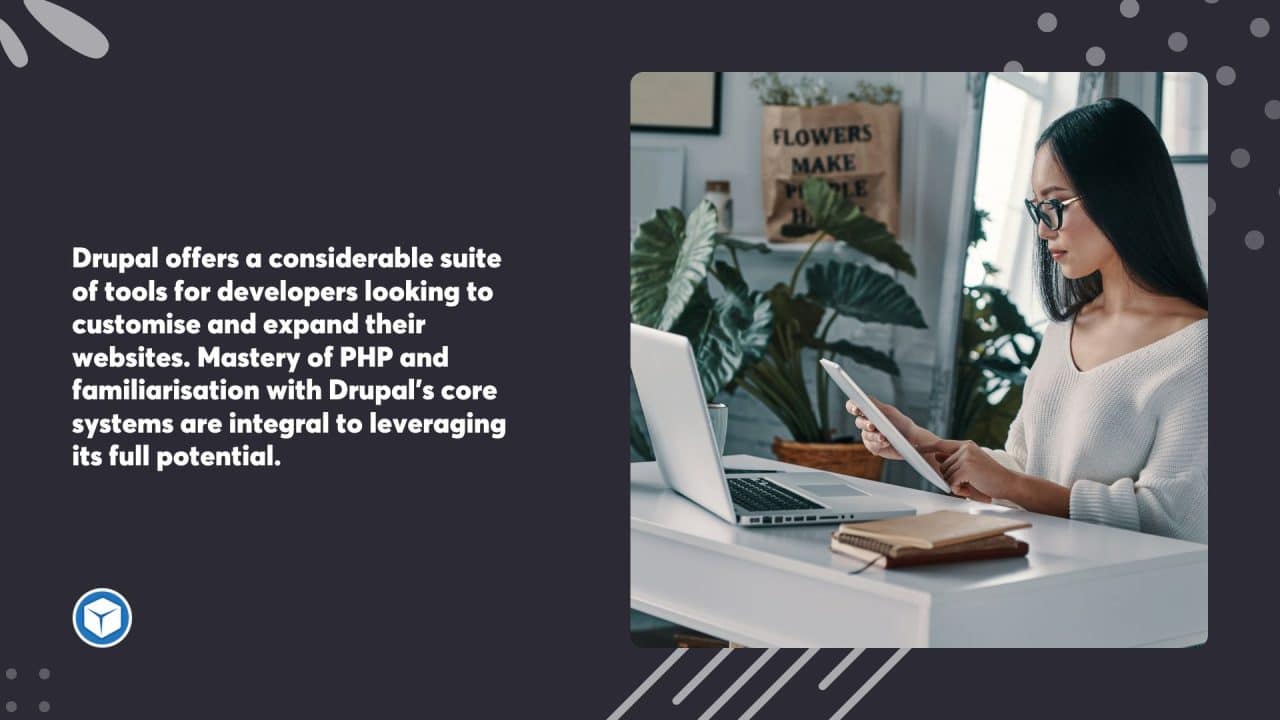
Migrating from Drupal to WordPress
The shift from Drupal to WordPress is often considered by businesses aiming to leverage a platform known for its user-friendly interface and vast support community.
The Transition Process
WordPress has become a favoured content management system (CMS) for its effortless experience, especially for those without advanced technical skills. The migration process involves multiple steps that need to be executed perfectly.
- Initial preparation: This includes setting up a WordPress environment and ensuring the compatibility of themes and plugins with the new CMS.
- Data export from Drupal: Users need to export their data from Drupal, typically in the form of an XML or CSV file.
- Importing to WordPress: Through the use of plugins, such as ‘FG Drupal to WordPress‘, this data can be imported into the WordPress site. This step may involve mapping Drupal content types to WordPress post types.
- Final adjustments: After migration, it is necessary to review the site for any missing elements and perform adjustments to settings, permalink structures, and functionality to guarantee that the site operates smoothly on WordPress.
Most business owners often find WordPress to be a more user-friendly CMS, making content management and site updates more manageable for users who may not be highly technical. Additionally, WordPress’s widespread use results in high-demand features and extensions that cater to a diverse array of business needs.
If you would like help transferring from Drupal to WordPress, our Website Migration Service is the perfect solution.
Alternatively, if you’re looking to start a new project and you would like to use WordPress, contact us today and we’ll get the ball rolling on the website of your dreams.










