
Discover why smart business owners delegate website maintenance – the key to a smooth online presence.
Once your website is up and running, it’s tempting to sit back and let it do its job.
But the digital world is in a constant state of flux. With the growth of internet users worldwide and the demand for an excellent online experience continuing to rise, people are now savvy enough to compare options before deciding. Potential clients will look elsewhere if your website is outdated and loads slowly.
Regular maintenance and upkeep of your website are crucial to building a thriving online presence. A well-maintained website guarantees optimal performance, enhanced security, and an exceptional customer experience.

Table of Contents
The Hidden Website Maintenance Cost
Platforms like WordPress have made it easy to build a website. But there’s more to building a website than just setting it up. Managing your website can be particularly challenging for business owners.
Here are some of the website maintenance challenges website owners typically struggle with.
Hackers
In today’s digital landscape, cyber threats pose a significant risk to website security. It’s disheartening to know that approximately 30,000 websites fall victim to hacking attempts every day. While WordPress is known for its reliability and security, it is not immune to vulnerabilities that hackers exploit.
At our core, we prioritise the security of your business website. We understand the importance of safeguarding your online presence and protecting your valuable data. We implement robust security measures to counter the diverse tactics employed by attackers, such as utilising server backdoors, injecting malware, and engaging in spammy SEO practices.
Technical Updates
Keeping up with regular updates for WordPress core, themes, and plugins can be time-consuming and challenging. Failure to update these components can lead to compatibility issues, security vulnerabilities, and decreased website performance.
Server Crashes
We understand the criticality of server uptime for your website. Servers can experience downtime unexpectedly, often at inconvenient times. During such instances, it is crucial to have a dedicated team available round-the-clock to promptly address the issue, make necessary fixes, and prevent any loss of valuable leads and sales.
Security Vulnerabilities
Websites are susceptible to security breaches and hacking attempts. Implementing strong security measures, such as regular backups, malware scanning, and firewall protection, is essential but can be complex to perform on your website without technical expertise.
Compatibility Issues
Software updates must incorporate upgrades and security patches in the dynamic digital landscape. However, these updates can impact how websites are displayed on different browsers if proper maintenance measures are not in place. We understand the importance of cross-browser compatibility to ensure a consistent and optimal user experience for your website visitors.
In addition to cross-browser compatibility, we understand the importance of ensuring compatibility with various elements within the WordPress ecosystem, including plugin versions, WordPress core updates, website builder and theme updates, and underlying server architecture changes such as PHP updates. These updates are crucial for functionality enhancements, security patches, and overall website performance.
Backup and Disaster Recovery
Regularly backing up website data and implementing a robust disaster recovery plan are essential to mitigate the risk of data loss or website downtime. However, small business teams may lack the technical knowledge or resources to perform regular backups and implement reliable recovery processes on their website.
We take care of the tech so you can focus on building your business.
Many of our clients have had a WordPress support package with us for 10 years or more, as they love the peace of mind they have with us, knowing their website is in safe hands.
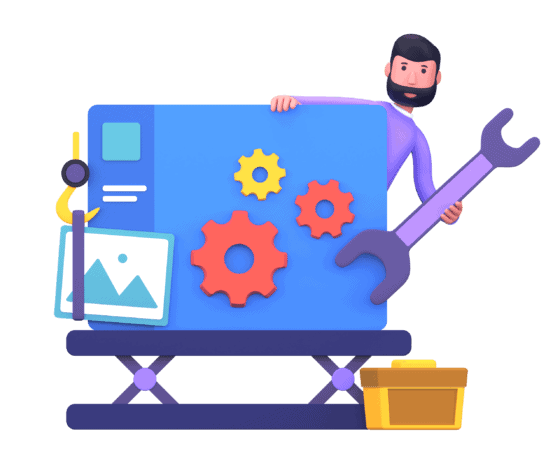
Performance Optimisation and Speed
In the fast-paced world of business, every millisecond matters. Slow loading times can harm your website builders’ performance, resulting in higher bounce rates, lower conversion rates, and a negative impression of your brand.
Content Management
Regularly updating and managing your website content, including adding new pages, blog posts, and media files, can be time-consuming and overwhelming for business owners with limited resources.
SEO and Search Engine Rankings
Staying on top of Search Engine Optimisation (SEO) best practices, optimising content for search engines, and improving search engine rankings require continuous effort and expertise. This can be a challenge for site administrators lacking SEO knowledge or allocating sufficient time to SEO activities.
Broken Links
We recognise the importance of maintaining link integrity on your website. While a few broken links may not seem significant, many can adversely affect search engine optimisation (SEO) and user perception of your website’s trustworthiness.
User Experience
Ensuring a positive user experience involves regular testing, fixing broken links, improving navigation, and optimising your website builders’ usability. However, website administrators may struggle to identify and address user experience issues without the necessary tools and expertise.
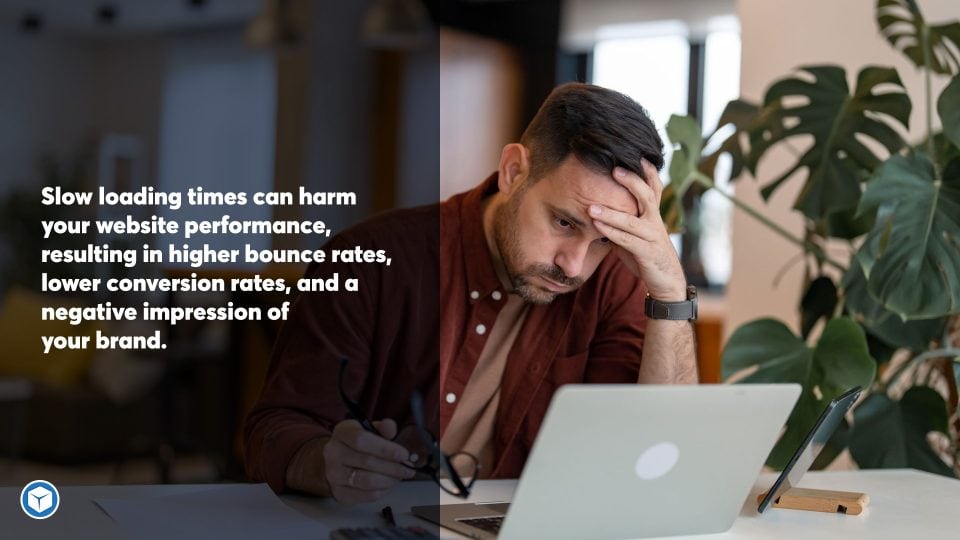
Understanding Website Maintenance Pricing
Imagine you invested a lot of money, time, and effort in constructing a strong house. But because you’re too busy, you forgot to maintain it properly. Over time, your house shows signs of wear and becomes vulnerable to leaks, cracks, and break-ins. Similarly, your website needs regular updates and routine maintenance to stay secure and perform optimally.
Even if your website runs smoothly, a single missed update can lead to serious problems. When neglected, websites become easy targets for security threats and malicious hacks, quickly undermining performance.
Keep your business website working like the well-oiled money-making machine it should be and reduce the risk of pesky breakdowns. There are a few site maintenance non-negotiables that need to be done regularly.
Website Security
WordPress and other websites are common targets for hackers, facing about 90,000 attacks per minute. A critical security component every website should have is an SSL certificate, which secures the connection between your website and visitors. It encrypts all critical information (usernames, passwords, emails, logins and personalised cookies) so unauthorised users can’t access their data.
However, an SSL certificate (secure sockets layer) is only one level of protection. Hackers are always coming up with new tricks to target their victims, which means your website still needs a thorough checkup at least once a month to ensure it’s fully secured. Here are the most common security threats you might (hopefully not) encounter.
- Phishing
- Malware
- SQL injections
- Cross-site scripting
- DDoS attacks
- File inclusion exploits
- Viruses
Security should be the top priority for website managers. Comprehensive website security protects both you as the site owner and your visitors and customers and includes:
- Malware protection
- Antivirus
- Spam filters
- Regular password resets or updates
- Removal of inactive users
- Securing contact forms
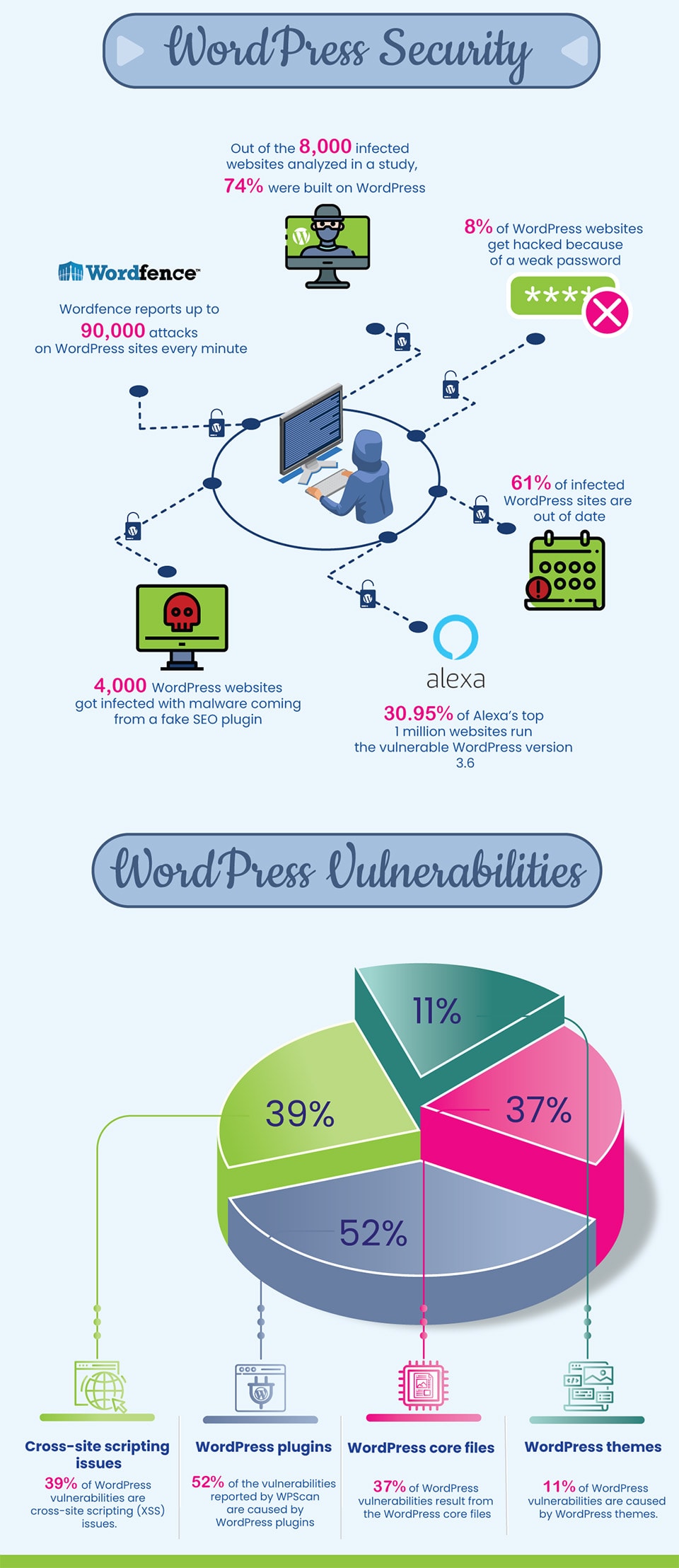
Website Performance
Small business website administrators often encounter common performance issues that can impact their online presence. These issues include slow loading times, high bounce rates, inadequate mobile responsiveness, broken links, insufficient security measures, SEO optimisation challenges, and inefficient navigation. Addressing these issues through regular monitoring, proactive maintenance, and implementing best practices can enhance the performance and user experience of small business websites:
Speed Optimisation
Ideally, your website should load in 2 seconds or less. If loading takes longer than a few seconds, you risk losing valuable visitors. Regular maintenance can improve your website’s speed by minimising errors, optimising images and compressing files.
Errors and Broken Links
Depending on the circumstances, broken links can hold up a conversion. Apart from lost revenue, it can also affect page rankings and SEO. While you can try and troubleshoot some minor issues yourself, in most cases, these problems require a certain degree of technical understanding of your website builder.
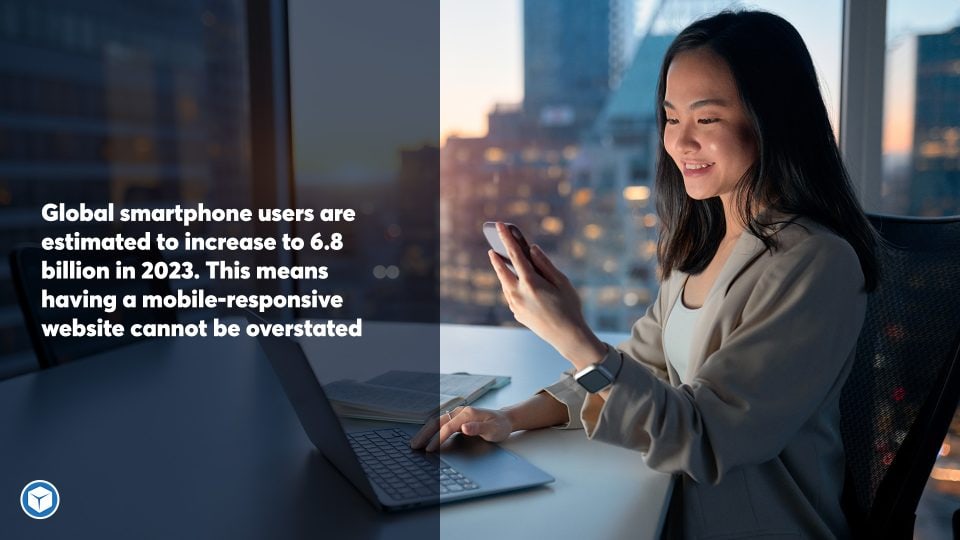
Mobile Optimisation
Global smartphone users are estimated to increase to 6.8 billion in 2023. This means having a mobile-responsive website cannot be overstated. Regular website maintenance ensures that your website delivers a seamless and optimised experience to users accessing it from smartphones and tablets.
Regular Website Backups
Website backups are crucial for minimising downtime during attacks or hacking incidents. Depending on the size of your website, backups need to be actioned more frequently. Having at least one recent backup stored on your server monthly is a bare minimum. For optimal security and disaster recovery, it is recommended to store website backups on an external server. This ensures you can swiftly restore your site and maintain seamless operations in any issues or emergencies.
Protecting Your Website From Malicious Threats
A few things can happen when a website is hacked or infected by malware:
- You suddenly get locked out of your website
- Sensitive personal or client data may get accessed
- Your site redirects to another malicious website trying to steal people’s information
- Inappropriate language or content may be inserted into your website content.
Performing daily malware and security scans can detect and eliminate spyware, ransomware, and hidden infections.
Keeping Your Website Up to Date
According to CodeInWP, 61% of attacked websites run outdated software. It’s crucial to regularly monitor for WordPress core, plugin and theme updates as soon as they become available and implement them immediately to benefit from the latest security patches. Regular maintenance ensures that all plugins and themes are up to date to prevent issues such as broken forms, slow site speed, and potential security vulnerabilities.
Additionally, securing your PHP code is vital for improving website speed, maintaining the functionality of WordPress plugins, and ensuring compatibility across different platforms. By prioritising code security, you can enhance website performance, protect against vulnerabilities, and provide a secure user experience.

Why Website Maintenance Is Not a DIY Task
You might be reluctant to shoulder ongoing web maintenance costs yourself, or you might feel like doing DIY website maintenance will push you to learn something new. But it’s important to understand that there are certain instances when your website will need the necessary expertise and guidance from the pros for several reasons.
- You’re a business owner, not a web developer. Your valuable time should be spent on matters that will grow your business.
- What’s basic for a skilled developer might be complicated for you.
- Due to security risks and potential crashes, DIY maintenance could increase costs.
- Hidden charges for SEO tools, analytics tools, security tools, content optimisation tools and other plugins.
Like vehicles, websites need regular maintenance from skilled professionals to ensure peak performance. Websites also require the expertise of professionals specialised in website maintenance services to operate at their best and deliver quality that business owners like you can rely on.
We consider ourselves lucky to have found Chillybin. They were accessible and responsive throughout the process and gave us exactly the website we wanted in terms of web design, functionality and maintenance. We recommend them without hesitation.
David Fettling – This is South East Asia
Understanding Website Maintenance Costs in 2023
The cost of monthly website maintenance alone can vary based on several factors, including the size of your website, its functionality, and the amount of traffic it receives. While some business owners may perceive it as a one-time expense, it’s important to understand that monthly website maintenance costs can gradually increase as you incorporate additional features and functionalities into your site.
Factors such as the size of your site, its functionality’s complexity, and the traffic volume it attracts contribute to the ongoing website maintenance cost requirements. As your site expands and evolves, the need for regular updates, security enhancements, performance optimisations, and other maintenance tasks may intensify. Therefore, it’s crucial to anticipate potential growth and consider the evolving needs of your website when budgeting for website maintenance costs.
Here’s a breakdown of the essential website maintenance costs to consider:
Domain Names
Average cost: $10 to $100 annually to register a domain name.
Average cost: $10 to $100 annually to renew your domain name.
Registering and maintaining a domain name is crucial for establishing an online presence. The average domain name registration cost ranges from $10 to $100 per year, depending on factors like domain extension and popularity. Renewal fees fall within the same range.
It’s important to note that some web hosting providers offer free domain registration for the first year as part of their basic hosting package. However, it’s necessary to consider the renewal cost beyond the initial free period. Timely renewal is essential to prevent the expiration and potential loss of your domain name and website URL.
Additional services like privacy protection or DNS management may be available at an extra cost on top of domain name registration. Researching and comparing domain name registrars and hosting providers is advisable to find the best options that meet your needs and budget.
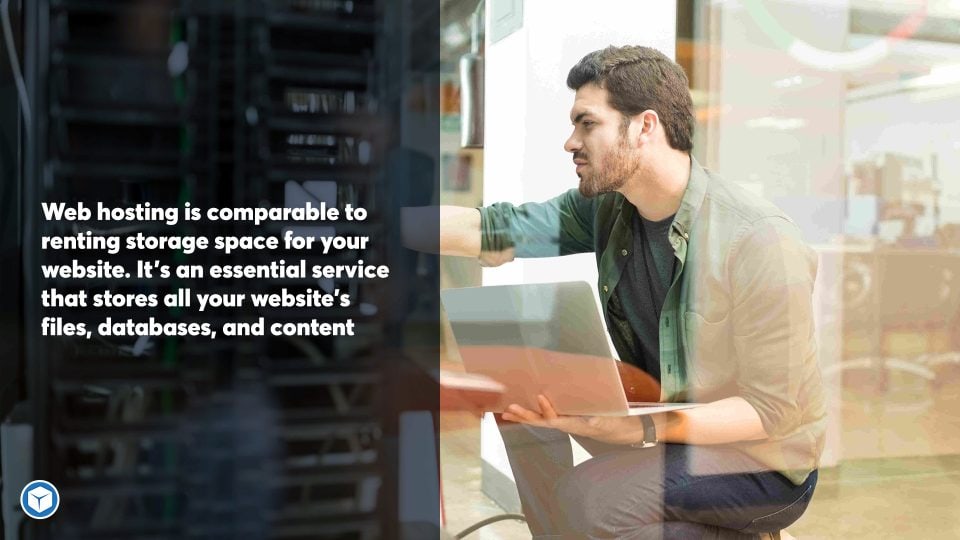
Web Hosting
Average hosting costs: $2 to $20 monthly
Web hosting is comparable to renting storage space for your website. It’s an essential service that stores all your website’s files, databases, and content. This storage space guarantees accessibility for visitors to view your website whenever they want. Without web hosting, your website would not be visible on the internet.
The average monthly cost of web hosting ranges from $20 to $100, depending on various factors like the hosting provider, selected plan, and level of service. Note that shorter subscription periods generally lead to higher overall hosting costs.
While cost is a significant factor, it’s essential to consider other aspects when reviewing web hosting providers. Reliability, performance, security, customer support, and scalability are equally important considerations for a smooth and successful online presence. By evaluating your website’s needs and comparing different providers, you can find a suitable solution that strikes the right balance between cost and quality of service.
Web hosting services include:
Shared hosting cost: $2 to $15 per month
Shared hosting is a budget-friendly option for hosting your website, with most hosting costs ranging from $24 to $180 per year. Multiple websites share the same server resources, making it an affordable choice. It is ideal for small websites with low to moderate traffic and limited budgets.
With shared hosting, you receive the necessary features and resources to run your website smoothly. You don’t require extensive technical knowledge or management responsibilities. Shared hosting providers offer essential services, allowing you to focus on your website’s content and functionality.
VPS hosting cost: $20 to $100 per month
VPS hosting, short for Virtual Private Server hosting, provides dedicated resources within a shared server environment. The cost typically ranges from $240 to $1,200 per year. VPS hosting offers more flexibility, control, and customisation options than shared hosting.
In VPS hosting, your website operates in a virtualised environment with dedicated resources like CPU, RAM, and storage. This results in better performance, scalability, and security than shared hosting. It suits websites with moderate to high traffic levels and advanced feature requirements.
With VPS hosting, you can install and configure software, customise server settings, and have greater control over your hosting environment. It balances affordability and enhanced performance, making it ideal for businesses or websites needing more power and flexibility than shared hosting.
Cloud hosting cost: $30 to $1,000+ per month
Cloud hosting is a hosting option where your website’s files and data are stored on a cluster of servers. Cloud hosting typically ranges from $360 to $12,000+ per year.
One of the key advantages of cloud hosting is its scalability. You can easily scale your server’s resources up or down based on your website’s needs. This makes it suitable for websites with moderate traffic that anticipate future growth.
With cloud hosting, your website is not reliant on a single physical server. It utilises the resources of multiple servers, resulting in increased reliability and performance. If one server experiences issues, your website can quickly switch to another server within the cloud infrastructure, minimising downtime.
Cloud hosting offers flexibility, allowing you to add or remove resources as required. It also provides enhanced security as your data is distributed across multiple servers. This hosting option is ideal for businesses or websites prioritising scalability, reliability, and flexibility in their hosting solution.
Managed WordPress Hosting cost: $20 to $1,000+ per month
Managed WordPress hosting is a specialised service that optimises WordPress websites’ performance, security, and maintenance. Prices range from $20 to $12,000+ per year. The provider handles server setup, updates, backups, security monitoring, and performance optimisation with managed hosting. This option offers convenience, reliability, and expert support for your WordPress site.
Managed WordPress hosting provides a hassle-free experience, ensuring optimal performance and expert management of technical aspects. It is ideal for those who want their hosting provider to handle critical tasks like updates and security monitoring. With dedicated support and performance optimisations, managed hosting allows website owners to focus on their core objectives without requiring extensive technical expertise or maintenance tasks. It ensures a smooth and secure operation for WordPress websites.
Dedicated hosting cost: $100 to $1,000 per month
Dedicated server hosting is a high-priced option that provides exclusive access to server resources for your website. The cost typically ranges from $1,200 to $12,000 or more annually.
Dedicated hosting gives you complete control over server settings, customisation, and security measures. This level of control allows for tailored hosting environments, optimal performance, and meeting specific website needs.
Dedicated hosting is popular among established businesses and high-traffic eCommerce stores that require reliable performance, extensive storage, and advanced security. It offers scalability and flexibility for resource-intensive websites.
While the cost of dedicated hosting is higher, it provides unmatched control and performance, making it an ideal choice for websites that demand extensive resources and customisation options.

SSL Certificate
Average SSL certificate cost: Free to $200 per year
SSL certificates enhance website security, data privacy, and SEO performance. The average costs range from $0 (if you use Let’s Encrypt) to $200 (for an EssentialSSL Wildcard certificate) per year, depending on the hosting package and the number of domain names and subdomains requiring protection.
Many hosting providers offer free SSL certificates through Let’s Encrypt, reducing the cost of securing websites. The availability of free SSL certificates simplifies the process without additional expenses.
SSL certificate costs vary based on validation level and included features. Extended Validation (EV) certificates offer the highest trust and security but are more expensive than Domain Validation (DV) certificates.
An SSL certificate is crucial for securing and encrypting sensitive information and improving website credibility and search engine rankings. Choose a reputable hosting provider offering SSL options suitable for your website’s needs and budget.
Email Services
Average cost: $2 to $8 per user per month
Email services are crucial in establishing a professional image for businesses and website owners. The average cost of email hosting services typically ranges from $2 to $8 per monthly user.
With email hosting, you can create custom email addresses using your domain name (e.g., name@yourdomain.com). This helps enhance your brand identity and adds credibility and professionalism to your communications. Many hosting providers offer basic email hosting services as part of their hosting plans at no additional cost.
Alternatively, Google Workspace (formerly known as G Suite) provides a premium email service with advanced features, including collaboration tools, larger storage capacity, and additional productivity apps like Google Docs and Google Sheets. The cost of Google Workspace varies depending on the chosen plan, starting from $6 per user per month.
Choosing the right email hosting service depends on your specific needs and budget. If basic email functionality is sufficient, the bundled email hosting provided by your hosting provider may be suitable. However, if you require advanced features and a more robust email platform, Google Workspace can offer a comprehensive solution.
Tech Support
Average maintenance cost: $1,500 to $3,000 per month
Tech support is crucial for resolving technical issues in most website maintenance plans, with monthly costs ranging from $1,500 to $3,000.
When facing problems, notify your web hosting provider for assistance. Tech support costs vary based on service level agreements, offering different turnaround times for issue resolution.
Basic plans have longer turnaround times, typically five to seven days, while premium plans provide quicker resolutions within two to three business days. The cost depends on the level of service and complexity of the issues.
Investing in tech support ensures prompt and efficient issue resolution, minimising disruptions and optimising website performance and functionality.
Website Design
Average maintenance cost: $4,000 to $12,000+ per project
Website design is essential for creating an attractive and functional online presence, with costs for a business website ranging from $4,000 to $12,000 per project.
Web designers and developers possess expertise in the latest design trends and technologies, creating custom-built websites tailored to your needs. The cost depends on design complexity, number of pages, advanced functionalities, and customisation.
Developers may also offer web maintenance packages, including tech support, Content Management System (CMS) implementation, website builder installation, optimisation, and monthly upkeep. These services ensure your website stays updated, secure, and optimised.
Investing in professional website design and monthly website maintenance services provides benefits like an appealing and user-friendly site, improved functionality, ongoing website maintenance work, and peace of mind.
We build stunning, user-focused websites that will wow your customers.
Are you a business owner in Singapore, Australia or worldwide? We work with clients across the globe to deliver beautiful yet functional website designs.
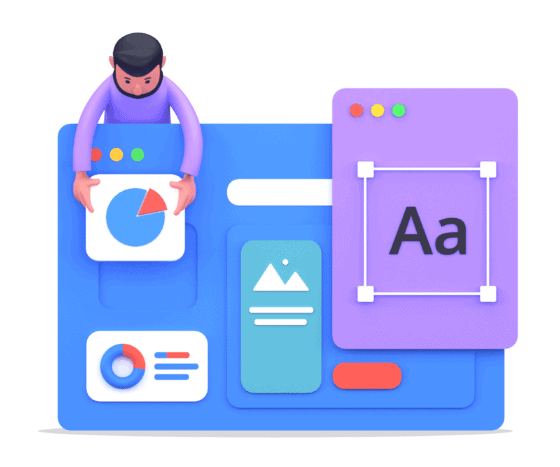
Plugins and Extensions
Average maintenance cost: $0 to $40 per month
Plugins and extensions enhance the functionality of WordPress websites, with costs ranging from $0 to $500 annually.
WordPress offers a variety of free plugins that add different features to your website. However, premium plugins provide advanced functionalities, dedicated support, and regular updates, impacting maintenance costs.
The specific plugins you choose determine monthly average website maintenance costs and expenses. Some plugins have one-time fees, while others require monthly or annual subscriptions. Costs depend on complexity, support level, and additional features.
Consider the potential costs of premium plugins like website builders aligned with your website’s needs when budgeting for website maintenance. Balancing benefits and features with your budget will optimise your website builder’s functionality and save money.
eCommerce Features
Average maintenance cost: $500 to $2,000 per month
eCommerce websites require specific features like payment gateways and inventory management for smooth operations. The average website maintenance costs for an eCommerce website range from $6,000 to $24,000 annually.
eCommerce support services ensure the secure and efficient functioning of payment gateways, inventory management, and other crucial features. Maintenance costs depend on factors like product type and quantity. Digital products require less intensive inventory management compared to physical products. Additional features like email marketing campaigns and dedicated customer support can increase maintenance costs.
Consider your business needs and desired level of support when budgeting for eCommerce website web maintenance costs. Assessing essential costs for different features and support services will help you allocate the budget for a secure, efficient, and profitable online store.
Search Engine Optimisation (SEO)
Average maintenance cost: $1,000 to $5,000 per month
SEO services are essential for increasing website traffic and improving search engine rankings. The average cost of SEO ranges from $12,000 to $60,000 annually, depending on the level of service provided.
Basic SEO activities involve creating high-quality content enriched with relevant keywords, costing between $500 and $1,000 per article. Website optimisation, including on-page improvements, technical enhancements, and link building, can range from $200 to $500 monthly.
Reporting and analytics services are crucial for monitoring SEO performance, with monthly costs typically ranging from $200 to $500. When investing in SEO, consider your goals, budget, and the service provider’s expertise. Customised strategies can enhance online visibility, attract targeted traffic, and foster business growth.
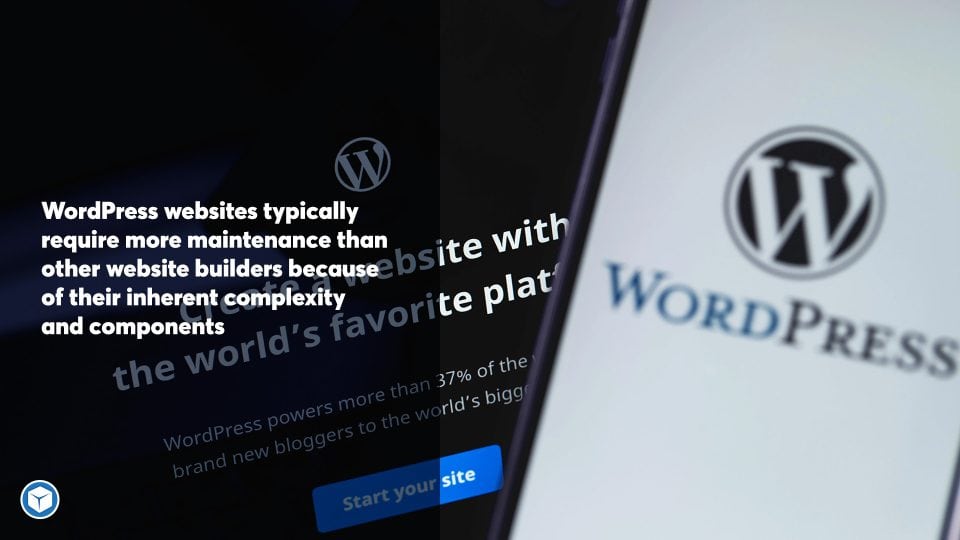
Key Factors to Consider for WordPress Website Maintenance Services
Average maintenance cost: $150 to $500 per month
WordPress websites typically require more website maintenance services than other website builders because of their inherent complexity and multiple components. These are just a few things to weave into your WordPress website maintenance budget and costs:
WordPress Updates and Compatibility Checks
WordPress core updates bring new features and functionality, enhance security, and address bugs in the previous version. It’s a must to regularly update your core files to ensure that your website functions optimally and delivers a great experience to your users.
Managing WordPress Plugins and Themes
WordPress offers an extensive library of plugins and themes that enhance the functionality and appearance of your website. These components must be regularly updated to stay compatible with the latest WordPress versions and address potential vulnerabilities with your website builder.
Security Considerations for WordPress Websites
Because of their popularity, WordPress websites are often targeted by hackers. It’s important to set up robust security features to protect your website and sensitive data.
PHP Versions and Implications of PHP EOL
Your WordPress website’s PHP version and PHP EOL (End of Life) significantly impact website maintenance costs.
Your PHP version needs to be updated to a supported version. Each new version brings new features, security patches and improvements. When your PHP version reaches its EOL, developers will no longer provide support or updates for that version, which can open your website to security risks, compatibility issues and performance problems, increasing your website maintenance cost.
But How Much Does Website Maintenance Cost?
Remember that these are just some aspects to consider when calculating website maintenance costs. The specific website maintenance costs and budget allocation will depend on the size and complexity of your site, your business needs, and the level of support and website maintenance services you require.
We take care of the tech so you can focus on building your business.
Many of our clients have had a WordPress support package with us for 10 years or more, as they love the peace of mind they have with us, knowing their website is in safe hands.
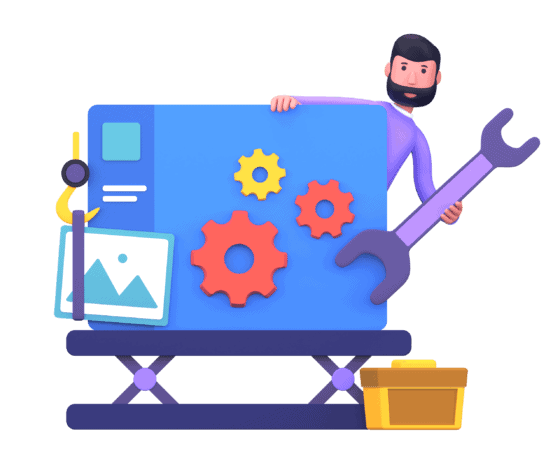

Strategic Time Management for Better Website Performance
Maintenance times can vary from a few minutes to a couple of hours or even longer, depending on the size of your website, the complexity of features and functionalities, and traffic volume. While simple brochure websites for small businesses may require less attention than e-commerce sites, investing time and resources in website maintenance is crucial for enhancing the strength and performance of your website.
Time Investment in Website Maintenance
Web design agencies typically offer different website maintenance packages with a specified number of billable hours to cater to various types of websites. These web maintenance packages ensure that your website receives the necessary level of care and that ongoing maintenance tasks are performed consistently.
The web maintenance services cost can vary based on factors such as the complexity and size of your website. Providers often offer different packages tailored to specific types of websites. Here are some examples:
- Portfolio Website — For a portfolio website, which typically showcases a collection of work or projects, maintenance packages may range from 2 to 8 hours per month. This level of service covers regular website updates, security monitoring, and performance optimisation specific to portfolio websites.
- Brochure Website — Brochure websites, which serve as online brochures or informational sites, may require more maintenance than a portfolio or personal website. Maintenance packages for brochure websites can range from 4 to 16 hours per month, covering tasks such as content updates, security enhancements, and troubleshooting.
- eCommerce Website — eCommerce websites involve complex functionalities such as product management, payment gateways, and inventory tracking. These websites require more extensive maintenance to ensure seamless operation. Maintenance packages for eCommerce sites typically range from 8 to 24 hours per month, including tasks like product updates, security audits, and checkout optimisations.
It’s important to note that these hour ranges are general estimates, and maintenance costs vary depending on your specific website requirements and the website maintenance package you choose. Consulting with a web design agency will help determine your website’s most suitable website maintenance package and ensure your maintenance needs are effectively met.
By partnering with Chillybin, you gain access to the following:
- Proactive Maintenance — Our team anticipates and addresses potential issues before they become major problems, saving you time and resources.
- Advanced Security Measures — We implement robust security protocols to protect your website from cyber threats, ensuring the safety of sensitive information and maintaining the trust of your users.
- Expert Technical Support — Our knowledgeable professionals are available to address any technical issues promptly, minimising downtime and ensuring your website operates flawlessly.
- Performance Optimisation — We optimise your website’s speed, responsiveness, and overall performance, enhancing user experience and increasing conversion rates.
- Regular Updates — We stay on top of WordPress core updates, plugin updates, and theme updates, ensuring your website remains compatible, secure, and up to date.
- Customised Solutions — We tailor our services to meet your business needs, providing personalised strategies and recommendations to maximise your website’s effectiveness.
Don’t settle for average website maintenance. Partner with Chillybin and unlock the full potential of your website. Contact us now to get started.
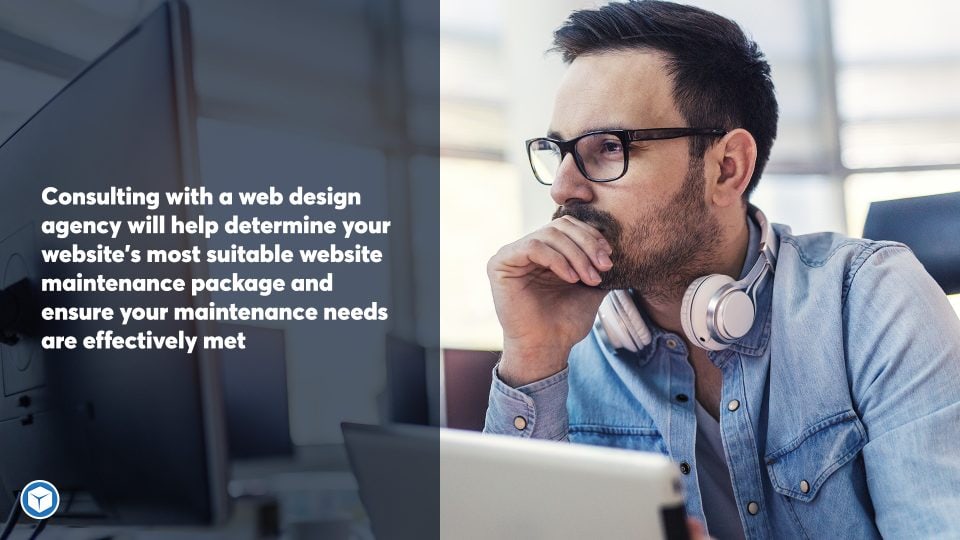
Revealing the True Cost of Website Maintenance
Websites are complex machines, and anything from a missed update to a malware attack can cause them to stop working suddenly. As a business owner, a website breakdown can simultaneously be an unwanted disturbance and a business nightmare.
Unanticipated Website Maintenance Costs
Direct website maintenance costs are easy to calculate. However, the hidden costs will catch you off guard and significantly affect your budget.
Skipping website maintenance fees can lead to unforeseen expenses that can triple your financial burden.
Security Vulnerabilities
The average cost of a data breach or malware attack is as high as $5 million. Security problems not only lead to revenue losses but also inflict damage to your brand reputation.
Search Engine Rankings
A drop in search engine rankings will make it harder for potential customers to find you. You also have to consider Google penalties for bad Search Engine Optimisation (SEO) practices, lost conversions due to poor engagement, and broken links that lead to poor domain authority, to name a few.
User Experience
Slow load times, error messages, and compatibility issues will frustrate visitors and drive them away from your website. Your business is losing sales for every minute your website malfunctions.

Website Redesign
In many cases, neglecting website maintenance may lead to a breakdown, requiring rebuilding and redesigning your entire site from scratch. Not only does this result in thousands of dollars lost, but it can also cause a prolonged downtime, affecting your operations and potential revenue.
A well-maintained, regularly updated website will reduce the likelihood of your site encountering expensive issues that demand extensive repairs. Still, it will also serve the interests of your existing customers and bring in new ones.
Chillybin is easily the best website design agency in Singapore and is the only company I trust for web design. After getting them to build our website, we also went for the aftercare maintenance package, to take the hassle out of plugin updates and backups.
Matt Catling – Your Future Now
How DIY Website Maintenance Affects Small Businesses Economically
As small business owners, we’re used to doing some DIY work here and there. However, a website is a significant investment and one that generates profit. To keep your website working and delivering revenue, it’s essential to prevent issues from occurring and make constant improvements.
In many scenarios, DIY website maintenance for small businesses often leads to more problems than solutions, wasting time and money that should otherwise be spent on critical business matters.
By attempting DIY website maintenance, you risk compromising your site’s functionality and security, and you’ll be left to face thousands of dollars of the accumulated website maintenance cost, plus the unexpected losses that come with it.
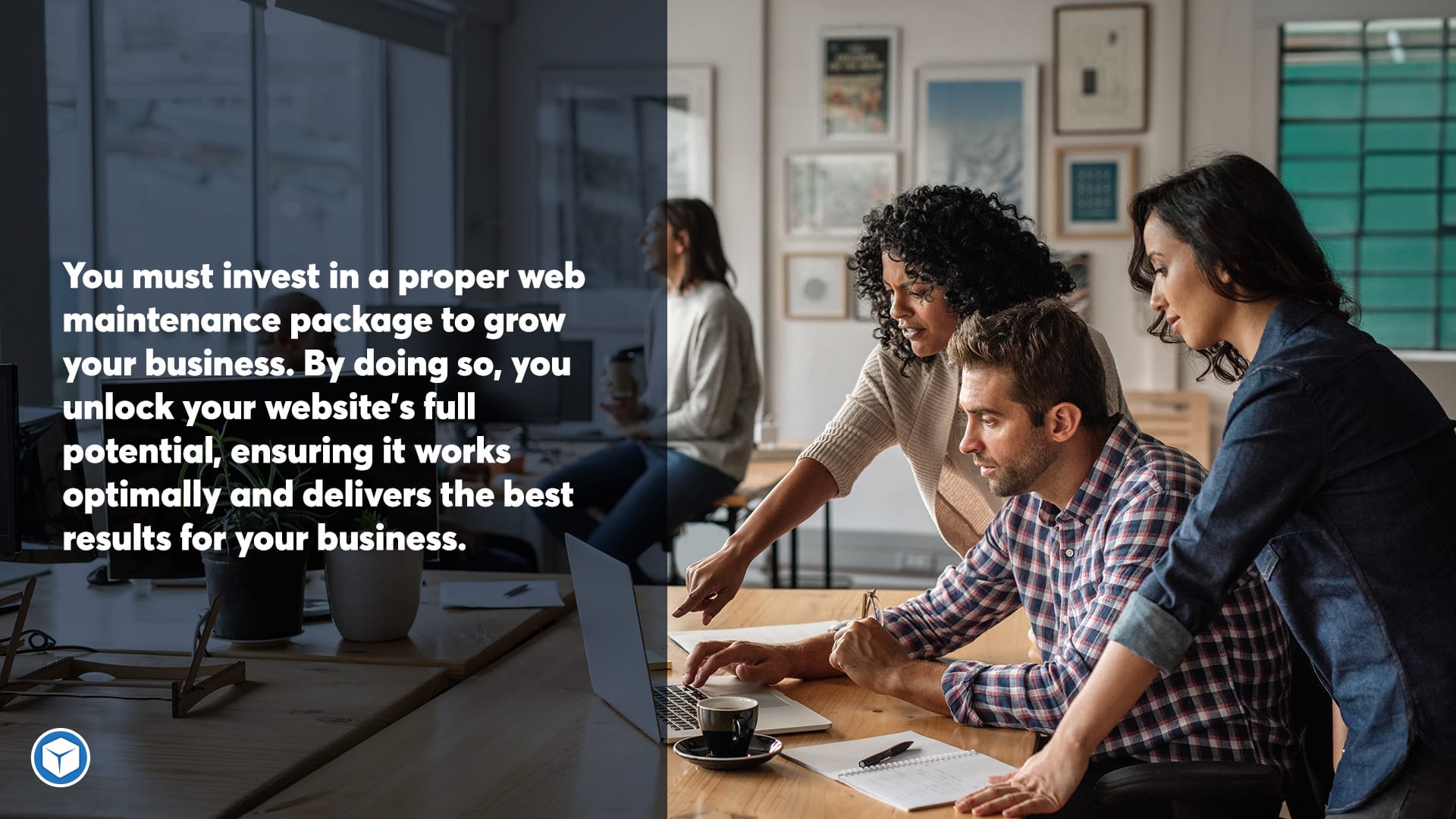
Making Your Website Work for You
Your website is designed to do the heavy lifting for your business. Its job is to help you reach your target audience, increase your sales, showcase your unique identity to your customers, and show them who you are and what you offer.
You must invest in a proper web maintenance package to grow your business. By doing so, you unlock your website’s full potential, ensuring it works optimally and delivers the best results for your business.
Benefits of a Well-Maintained Website
Top-Notch Content
Regular updates on content, features, and functionality ensure that your visitors will always find something new and valuable on our website, encouraging them to keep coming back to your site and exploring what you offer.
Improved Conversions
A healthy website delivers an exceptional customer experience and provides visitors with a high-performing, secure environment. This way, you attract and retain more customers, improve search engine visibility, and build a stronger brand.
Aligned With Industry Trends
A well-maintained website ensures your business can adapt to the ever-evolving digital landscape. By prioritising website updates and monitoring our website’s performance, you can implement new ideas, make necessary improvements, and stay competitive.
Remember, your website is not just a tool but also your best salesperson, working 24/7 to represent you and your business. You must constantly refine and fine-tune your website to maximise its potential to drive sales and contribute to overall business growth.
We take care of the tech so you can focus on building your business.
Many of our clients have had a WordPress support package with us for 10 years or more, as they love the peace of mind they have with us, knowing their website is in safe hands.
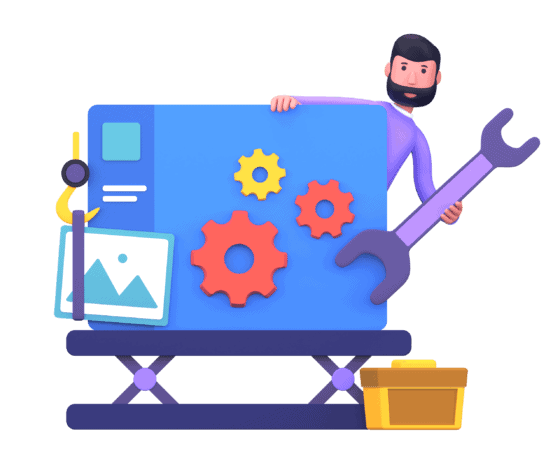

The Importance of Professional Website Maintenance
Many other small business website owners choose to outsource their essential website maintenance costs for several reasons, including:
- Convenience — You don’t need to figure out how to navigate the technical components of a website. Not worrying about monthly routine maintenance gives you more time to focus on aspects of the business that require more time and attention.
- Better results — As experts, web design agencies are trained and equipped with the tools to handle any issue you may encounter.
- Save money — It saves you more money in the long run by preventing potential issues before they become costly problems and lead to higher maintenance costs.
- Dedicated support — Professional website maintenance service providers are available to answer your technical questions, address your concerns, and provide assistance in resolving issues.
Entrusting website maintenance to a professional will give you confidence and peace of mind that one of your most valuable business assets is in capable hands. You can focus on running your business without worrying about the technical aspects of managing your website.

The Chillybin Advantage
When you work with reliable and professional website maintenance experts like Chillybin Web Design, you get a team that cares for your business as much as you do. We understand that your website is an integral part of your business strategy, so we go above and beyond to ensure it reaches its full performance potential, and our website maintenance pricing reflects that.
By partnering with Chillybin, you gain access to the following:
- Proactive maintenance — Our team anticipates and addresses potential issues before they become major problems, saving you time and resources.
- Advanced security measures — We implement robust security protocols to protect your website from cyber threats, ensuring the safety of sensitive information and maintaining the trust of your users.
- Expert maintenance services — Our knowledgeable professionals are available to address any technical issues promptly, minimising downtime and ensuring your website operates flawlessly.
- Performance optimisation — We optimise your website’s speed, responsiveness, and overall performance, enhancing user experience and increasing conversion rates.
- Regular updates — We stay on top of WordPress core updates, plugin updates, and theme updates, ensuring your website remains compatible, secure, and up to date.
- Customised solutions — We tailor our website maintenance pricing and services to meet your business needs, providing personalised digital marketing strategies and recommendations to maximise your website’s effectiveness.
Don’t let your website fall behind. Take action now and ensure your online presence remains secure, optimised, and up to date. Contact us today to learn more about our website maintenance services and how we can help your business thrive in the digital landscape. Let’s work together to unlock the full potential of your website and drive your online success.
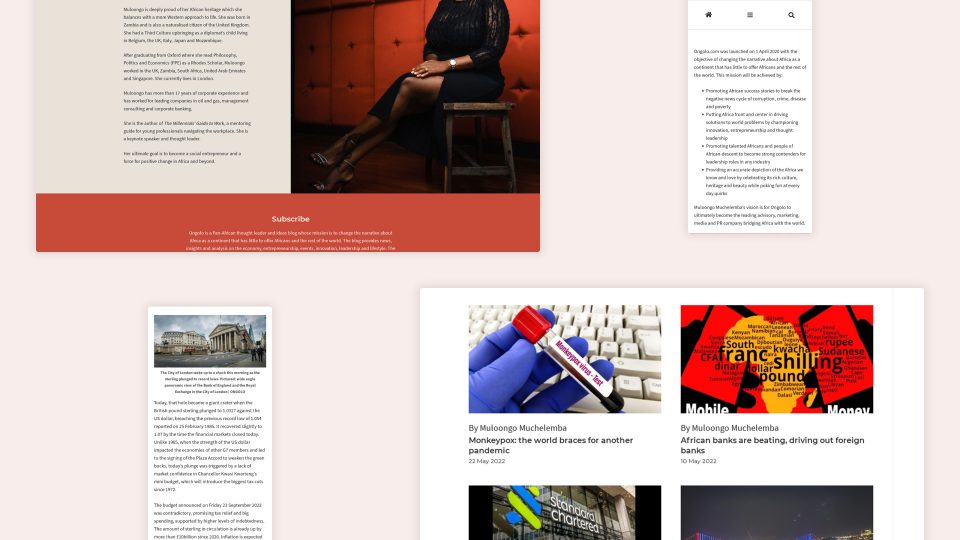
Revolutionising Small Business Website Maintenance with Chillybin
Chillybin was pivotal in transforming Ongolo’s website from a problematic state to a fully optimised platform that provides an exceptional user experience. By addressing the issues of bugs, unnecessary plugins, and frequent breakdowns, Chillybin significantly improved the website’s performance and stability. Through careful analysis and strategic optimisation, we were able to streamline the website, removing any bloated elements and enhancing its efficiency.
Not only did Chillybin focus on optimising the website’s performance, but we also aimed to reduce Ongolo’s website maintenance costs. By implementing efficient and streamlined solutions, we minimised the need for frequent maintenance and updates, ultimately leading to cost savings for Ongolo.
Chillybin’s efforts resulted in a transformed website that delivered a great user experience and operated smoothly and reliably. Ongolo can now enjoy the benefits of a highly optimised website while experiencing reduced website maintenance costs, allowing them to focus more on their core business activities.
Chillybin is an excellent team that offers quality service to meet the demand. They are very friendly people who express their honest perspectives and advice. Their patience is first-class in understanding what you want, and they will help you create your business website together with your vision.
Jonathan Mitchell

Conclusion
Websites are never complete; to engage your audience and grow your business, websites should be properly maintained to keep them safe, improve your search rankings, and encourage continuous traffic growth.
The risks of neglecting website maintenance are too costly and harmful to your business, including vulnerability to security threats, slow load times, poor user experience, poor search engine rankings, and breakdowns.
Maintaining a website can be challenging and time-consuming, especially if you don’t have the skills, resources, and technical knowledge to handle it. And if you’re like most business owners, your days are already occupied with operational challenges, sales and marketing strategies, and customer concerns.
When you outsource your website maintenance cost to experts like Chillybin, you will benefit from a wide range of skills and experience from the pros, advanced tools, more robust security, more cost savings, and more time to focus on the bigger picture of your business.
Contact Chillybin Today for Your Website Maintenance Needs
You’ve done the hard work of running your business. It’s time to ensure your website can deliver the desired results. If you don’t want to spend hours maintaining your website or navigating through the complexities of website maintenance, let our team at Chillybin take care of this for you.
Our all-in-one web maintenance package and competitive website maintenance pricing cover all essential aspects of a website maintenance plan, including advanced security measures, technical support, and custom solutions.
Talk to us today and see if we can find the best solution for you.
You may also like…











