
Comparing Webflow and WordPress reveals significant differences between the two platforms, despite serving similar functions for web development. Webflow is a design-centric tool allowing the visual construction of websites, while WordPress is a content management system with extensive customisation through themes and plugins. WordPress is the biggest and most dominant CMS on the market, and is the foundation for a diverse range of websites, from simple blogs to complex e-commerce sites (in fact, at Chillybin we only use WordPress for our website builds).
Webflow has been praised for its sleek design interface, ideal for those with a focus on the visual aspect of site building. However, when it comes to broader functionality and versatility, WordPress holds the advantage. It offers more advanced e-commerce solutions, a wider array of plugins, and a strong community support system. Those considering the two should weigh these factors carefully, particularly if their focus includes comprehensive e-commerce capabilities and search engine optimisation.
Key Takeaways
- Design Versus Customisation: Webflow is recognised for its intuitive visual design capabilities, providing a platform where designers can create and customise responsive websites without needing to write extensive code. This contrasts with WordPress, which, while offering a visual editor, often requires additional knowledge of HTML, CSS, and PHP for deep customisation, especially when modifying core design elements. WordPress compensates for this with a vast library of themes and plugins, allowing for a wide range of design options and functional extensions.
- E-commerce and Content Management: When it comes to e-commerce solutions, WordPress has the upper hand with its plugin ecosystem, led by WooCommerce, which transforms a site into a comprehensive e-commerce platform. This is coupled with WordPress’s robust content management capabilities that include various user roles, extensive plugins, and taxonomy options. In contrast, Webflow’s e-commerce and CMS features are more streamlined and visually oriented, which may appeal to users looking for simplicity and design coherence over complex functionality.
- Community Support and Resources: WordPress boasts a massive global community with extensive documentation, forums, and third-party resources, offering unparalleled support and learning opportunities for users of all skill levels. This ecosystem is an integral part of WordPress’s appeal, as it facilitates problem-solving and customisation through shared knowledge. Webflow, while offering a more controlled and curated user experience, has a smaller but growing community that focuses on design-centric discussions and support, which can be more approachable for users with a strong design focus.
Table of Contents

Understanding Webflow and WordPress Sites
Webflow and WordPress are both popular tools for building websites, yet they serve different audiences with their distinct features and platforms.
Core Differences
- Webflow is a web design tool that combines a visual editor with the ability to customise using HTML, CSS, and JavaScript. It enables users, particularly designers, to create responsive websites without deep knowledge of coding.
- WordPress is a content management system (CMS) that allows users to create and manage websites through a user-friendly interface. It is highly versatile and supports a vast ecosystem of themes and plugins.
Content Management System
- Webflow CMS is a built-in feature that helps manage and structure content. It is less extensive than WordPress but provides a more visual approach to CMS.
- WordPress is a platform built around its powerful CMS capabilities, enabling a wide range of functionalities for managing content, such as multiple user roles, extensive plugins, and taxonomy options.
User Experience
- Webflow offers a more design-oriented user experience, enabling the visual construction of websites through its editor interface which caters to a hands-on approach for those with a design background.
- WordPress caters to a broad audience with a traditional dashboard, providing a more familiar blogging and management experience, bolstered by its extensive community and documentation.
Web Hosting
- Webflow provides web hosting as part of its service packages, streamlining the process of taking a site live with fast server responses and security updates.
- A WordPress site requires external web hosting; users have the freedom to choose their own hosting providers, which allows for comparison and selection suitable to varied budgets and performance needs.
Each platform has carved out its own space in the web development world, with Webflow leaning towards visual design users and WordPress remaining a mainstay for extensive content management and community support.
Setting Up a Website
When choosing between a Webflow and WordPress site, understanding the nuances of website setup is essential. Each platform offers a distinct approach to the initial stages of creating an online presence.
Installation and Setup
Webflow: Creating a website begins by registering for a Webflow account, a straightforward process that integrates hosting and tools within its service. As a cloud-based visual builder, users configure their site directly in the browser, with no need for separate software installations.
WordPress: Installation of a WordPress website requires downloading the software from the WordPress.org site, and then uploading it to a hosting provider. Access to the WordPress dashboard is granted after installation, allowing users to manage their website’s content and appearance.
Ease of Use
Webflow’s platform offers a drag-and-drop visual builder for real-time website design, which can be simpler for those without web development experience.
WordPress, while offering a wide range of themes and plugins, can involve a steeper learning curve for users unfamiliar with the interface. A quick Google search may be necessary to locate tutorials for effectively using the WordPress website dashboard and customising websites.
Building Websites
Building a site with Webflow often involves visual customisation and on-the-fly editing, catering to designers who value creative control without deep technical knowledge.
With WordPress, the experience can vary widely depending on the chosen theme and plugins. Those with more technical knowledge or specific needs might find WordPress to provide a broader scope for building complex websites, including advanced e-commerce solutions.
Design and Customisation
Webflow and WordPress present distinct approaches to designing and customising websites, catering to varying levels of user expertise and offering different degrees of creative control.
Templates and Themes
Webflow provides a visual design environment known as the Webflow Designer, which allows for real-time designing and offers thousands of preset templates. Graphic designers favour Webflow for its visual tool that affords a high degree of design freedom, enabling the creation of unique layouts without requiring extensive coding ability.
WordPress has a vast library of themes, both free and paid, which users can employ to set up their websites quickly. However, the customisation of these themes may necessitate knowledge of HTML, CSS, and sometimes even PHP, especially to alter the core design elements.
Customisation Capabilities
Webflow’s customisation capabilities are extensive, allowing users to style elements directly within the visual editor. It caters well to users with design backgrounds, as it provides a highly customisable platform without requiring deep coding knowledge.
WordPress is renowned for its flexibility and the breadth of its customisation options, especially when using page builders or advanced themes. Users have the ability to customise themes down to minute detail, but achieving a high level of customisation often requires at least basic coding skills or the use of additional plugins.
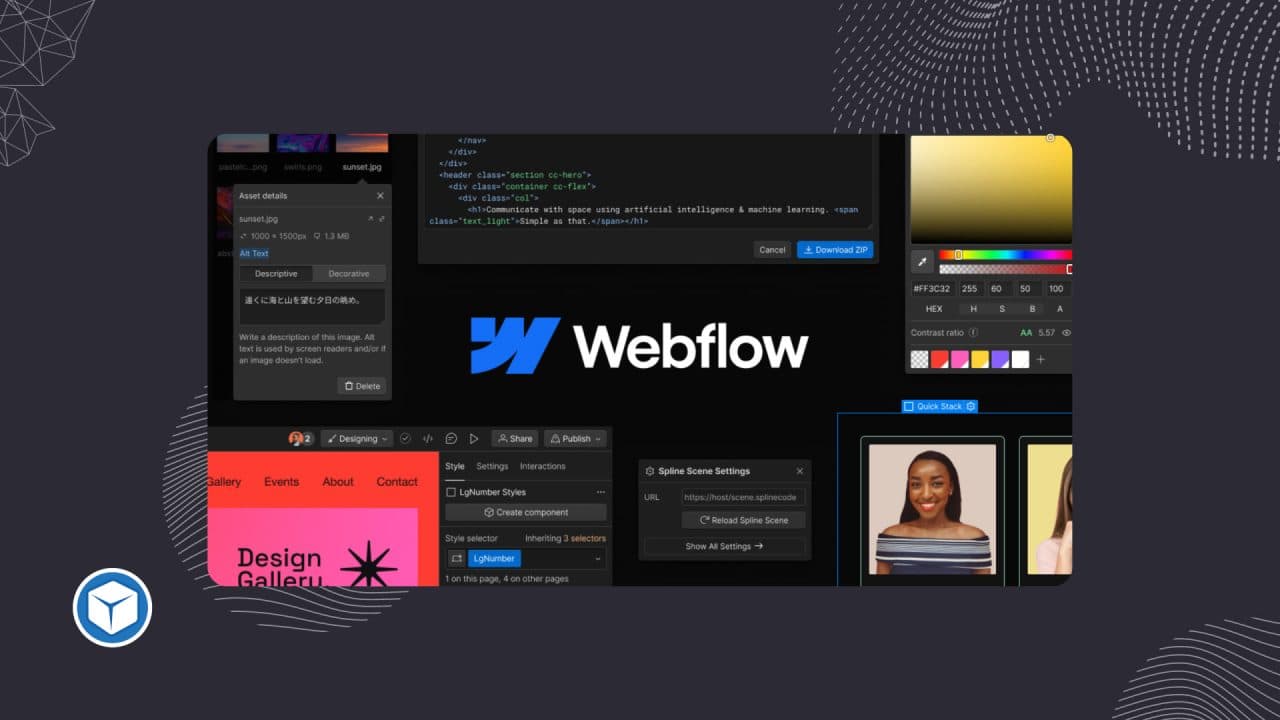
E-Commerce Solutions
E-commerce functionality is central to businesses operating online, requiring robust platforms for managing an e-commerce site. Webflow and WordPress offer different capabilities and methods for creating and managing online stores.
Adding E-Commerce Functionality
Webflow offers an integrated e-commerce solution, allowing users to build an e-commerce site directly within its ecosystem. Users can customise their online stores with various design options, add products, set up payment methods, and manage inventory without extensive web development experience. Webflow’s platform manages many aspects of e-commerce for the user, streamlining the setup process.
WordPress incorporates e-commerce via plugins such as WooCommerce. This approach is flexible and widely supported, enabling users to add a range of e-commerce features to their WordPress sites. This level of flexibility allows users to select a web hosting service, choose from a vast array of themes, and extend functionality with premium plugins.
E-Commerce Site Management
When managing an e-commerce site, Webflow provides a structured environment where updates and changes are made through its interface. Its closed system means upgrades and maintenance are handled in-house, reducing the burden on users to maintain their e-commerce tools and infrastructure.
In contrast, WordPress offers a more open-source software approach to site management. As a content management system (CMS), WordPress requires users to manage hosting, updates, and security. While this offers more control over the e-commerce environment, it also demands a greater level of involvement from the user in site maintenance and security efforts. WordPress is also well-supported by a large community which can be beneficial for troubleshooting and expanding e-commerce features.
Search Engine Optimisation
Search Engine Optimisation (SEO) refers to the practice of optimising websites to improve their visibility in search engines. Webflow and WordPress both offer features and tools aimed at improving a site’s SEO performance.
SEO Tools and Settings
Webflow offers built in SEO tools that enable users to edit meta titles and descriptions, customise URL slugs, and control what pages are indexable by search engines. The platform also allows for 301 redirects and includes automatic sitemap generation.
- Title and Meta Description: Customisable for each page.
- URL Slugs: Can be personalised to match content.
- Index Control: Users can specify pages for search indexing.
- 301 Redirects: Easy redirection management for changed URLs.
- Sitemaps: Auto-generated, aiding search engines in site crawling.
WordPress, with the use of plugins like Yoast SEO, provides extensive SEO capabilities. It allows for detailed content analysis, readability checks, and real-time page optimisation guidance.
- Content: Offers suggestions for content optimisation.
- Readability Checks: Evaluates the quality of the content.
- Content Analysis: Provides SEO recommendations.
- Real-Time Page Optimisation: Assists with on-page SEO settings.
Impact on Search Engines
Both platforms have the potential for high SEO performance, but they require different levels of expertise for optimisation.
Webflow aims to simplify the optimisation process with its visual interface and automatic SEO management, which can be beneficial for users with less technical experience.
WordPress can be highly customised for SEO but may require a more advanced understanding or resources to optimise effectively, especially when selecting the right plugins and maintaining settings.
Plugins and Integrations
When considering whether Webflow or WordPress is the more suitable platform for a website, one should carefully examine their approaches to plugins and integrations, as these features significantly enhance website functionality and user experience.
Extendibility with Plugins
WordPress supports a huge array of plugins, which are essential for increasing the functionality of a website. Users can effortlessly install plugins directly from the WordPress dashboard. The WordPress plugin repository offers thousands of options, ranging from free to premium plugins. Categories include security plugins to protect websites, SEO tools to optimise for search engines, and plugins that add eCommerce functionality to turn a site into an online store.
In contrast, Webflow has no traditional plugin system. However, it enables users to integrate with various external services and applications to expand their site’s capabilities.
Third-Party Integrations
Where Webflow lacks in native plugins, it compensates with the ability to integrate with an array of third-party services. These integrations can add advanced features to Webflow sites. Some examples include:
- Zapier: Facilitates workflow automation by connecting Webflow to over 2,000 external web services.
- MemberStack: Adds membership and payment features to Webflow, enabling gated content and user profiles.
WordPress users benefit from a wide selection of installable plugins that enhance and customise their websites, often without the need for extensive web development knowledge. Webflow users can take advantage of third-party services to achieve similar functionality, but this might require more technical skill to set up and manage.
Move your existing website to a better platform – where you remain in control.
Ready to level up your online presence? Our tailored WordPress migration service can make it happen. Contact us to start your migration project.
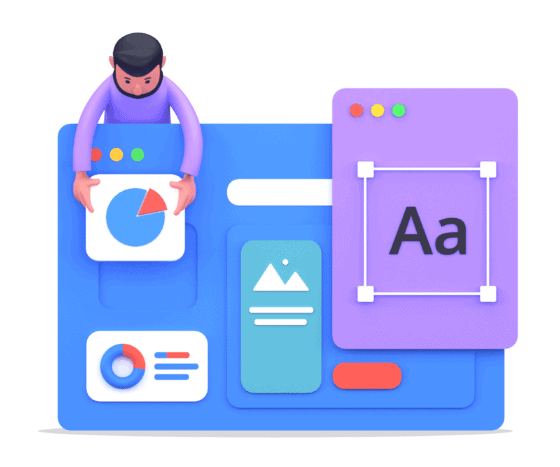
Pricing and Plans
Webflow and WordPress offer different pricing structures to accommodate various needs, from personal projects to enterprise solutions.
Comparing Costs
WordPress is a free content management system (CMS), but to operate a WordPress website, users typically have to pay for hosting. Hosting costs may range from AUD $5 to AUD $35 per month, depending on the provider and plan chosen. Users also often purchase themes and plugins, which can add to the initial and ongoing costs.
Webflow, on the other hand, provides tiered site plans based on usage and features required. Their pricing can be higher, particularly for comprehensive commercial websites. For example, basic plans might start at around AUD $20 per month, scaling up substantially for advanced e-commerce features and higher traffic capacity.
Understanding Value
WordPress powers 43% of all websites, which highlights its versatility and the value it offers, including thousands of free plugins and themes. Subscriptions for premium elements vary, with many leading plugins offering initial free versions with additional features available for purchase.
Webflow offers strong value for those prioritising integrated site design and hosting from a single platform. Although starting at a higher price point, it includes hosting in its monthly site plan rates and aims to reduce the need for external plugins by providing built-in features.
Support and Community
Both Webflow and WordPress offer different support structures and boast diverse communities that contribute significantly to the overall experience of the user. This section will explore how each platform assists its users and how their respective communities add value.
User Support Systems
Webflow offers a structured customer support service with a dedicated help centre. Users can access support directly through the platform, with options for both ticket submission and live chat. This direct approach assists users in resolving issues quickly and maintaining their site’s performance.
On the other hand, WordPress as an open-source content management system does not provide its own customer support in the traditional sense. Instead, support is available through the vast ecosystem of WordPress users and professionals. Web hosting companies, theme developers, and plugin creators often provide specific support for their products and services.
Community Contributions
The WordPress community is one of the largest and most active in the web development sphere. With forums, extensive online resources, and numerous WordPress-related events around the world, the collective knowledge and resources available to users are extensive. The WordPress community is a fundamental part of the system, offering solutions, advice, and custom tools to enhance the platform’s capabilities.
In comparison, Webflow has a smaller but growing community, which includes a dedicated forum for user interaction. Web designers and developers who prefer Webflow tend to contribute to the platform through community forums and also provide templates and third-party integrations. While it may not be as extensive as WordPress, the Webflow community is active and offers support specific to the nuances of the platform.
Both platforms provide varied opportunities for collaboration and learning, underpinned by resources suited to users with different skill levels, from novice site owners to experienced web developers.
Advanced Web Development
When comparing Webflow and WordPress, their capabilities in advanced web development highlight some significant differences, particularly in terms of custom code access, the sophistication of visual editing, and the respective learning curves.
Access to Custom Code
WordPress offers developers extensive access to custom code, allowing for the insertion of code snippets directly into the platform’s files or through plugins. This level of access facilitates a high degree of customisation for those with coding knowledge, enabling the creation of highly specific features and functionality for websites.
Visual Code Editing
While both platforms provide visual editors, Webflow’s visual code editor is particularly impressive. It allows developers to see the code generated by the visual elements they create, offering a blend of visual designing and direct code manipulation. This can be especially beneficial for those who prefer to build visually but still want the ability to fine-tune code as needed.
Learning Curve
The learning curve for advanced web development on these platforms varies. WordPress, with its large community and abundance of resources, can be simpler for beginners to start with, albeit the depth of development potential means that mastering it can take time. Webflow’s interface is intuitive for designers familiar with visual software, but fully leveraging its potential does require an understanding of web development concepts and practices.
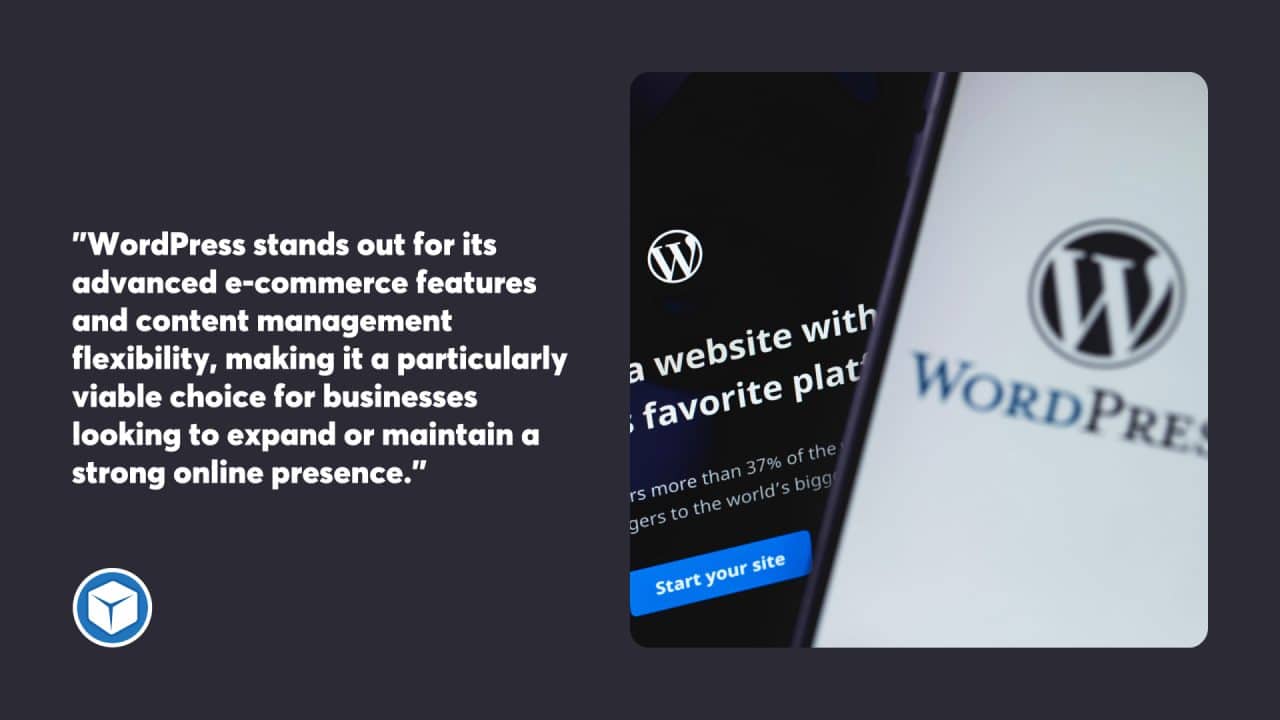
Platform Control and Flexibility
When considering a website platform, the degree of control and flexibility it provides are critical aspects that influence user experience and site functionality.
Managing User Access
WordPress is well-known for its extensive user role management system. Site administrators have the power to assign varying levels of access, from administrators to subscribers, thereby maintaining strict control over who can do what within the site. With Webflow, user access management is more restrictive due to its primary design as a tool for individuals or small teams.
Site Control Features
Regarding site control, WordPress leads with its wealth of plugins and themes. Users have the capability of integrating a custom domain, enhancing content management with plugins, and embedding code to create a highly customised site. Webflow offers a more controlled environment with a visual editor, yet lacks WordPress’s comprehensive content management features, such as the ability to add extensive user comments.
Platform Extensibility
The flexible platform of WordPress allows for exceptional extensibility with a vast array of plugins. Users can enhance their site’s capabilities by integrating various services and tools. Webflow, whilst flexible in its own right, primarily caters to those who prefer to build and manage their sites without delving into code, although it permits some embed code for third-party tools.
Webflow vs WordPress: Final Thoughts
When it comes to Webflow versus WordPress, there are distinct differences in their respective capabilities that need to be considered before choosing a platform for your website.
Choosing the Right Platform
WordPress offers an extensive range of plugins and themes, providing users with the tools to build a wide variety of websites. Its open-source nature and large community contribute to its flexibility and extensive support network. Webflow presents a no-code visual interface that appeals to designers who prefer a more visual approach to website construction. They can see changes in real time without delving deep into code.
While Webflow can be empowering for those who prioritise design over technical control, WordPress stands out for its advanced e-commerce features and content management flexibility, making it a particularly viable choice for businesses looking to expand or maintain a strong online presence. The choice between Webflow and WordPress comes down to the user’s specific needs: those valuing a no-code visual environment may prefer Webflow; however, WordPress is the comprehensive solution offering all the tools for a rich and versatile web creation experience.
If you already have a Webflow website and would like to move it to WordPress, our Website Migration Service will be perfect for you. Or, if you’re looking to build a new website, let’s discuss your website design and how we can bring your vision to life.










