
There are so many key features that make a great website work, and work well:
- High-quality content
- Mobile friendly
- Link building
All these systems can get you on track for SEO dominance, however, none of that will really see your SEO skyrocketing without also taking into account the little things, the set-up that ticks away beneath it all.
With so much competition to reach the top ranks of search returns, small tweaks matter, particularly with the On-Page SEO elements of your web pages.
See How Chillybin Web Design Can Drive Massive Amounts of Traffic to Your Website
- SEO – drive people who are ready to buy directly to your website.
- Content Marketing – our team of native-English speaking writers will craft articles that position you as THE authority in your niche.
- Paid Media – pour fuel on the fire with paid ads that produce a steady stream of leads for your business.
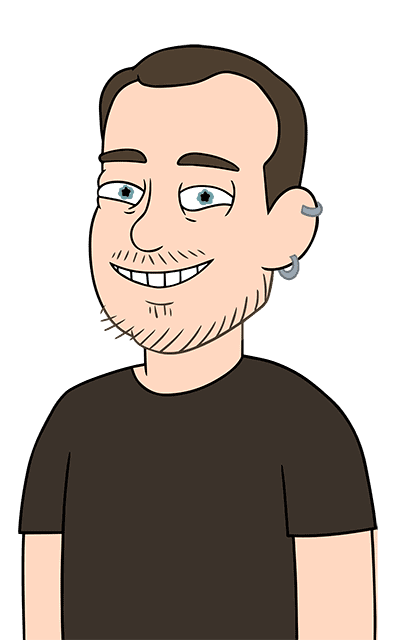
Table of Contents
What Is On-Page SEO?
Your On-Page SEO elements are the core page structure items:
- URLs
- Page titles
- Headings
- Internal links
- Meta descriptions
- Images
You may have written the world’s best article on your business benefits, however, if the title and headings are incorrect or not optimised, it’s not going to rank well and no one will get to see it
When you know how to optimise these page elements you will get better rankings and higher engagement with more organic traffic. It’s then easy to build these strategies into page and content templates that will allow you to quickly and easily duplicate amazing results over and over.
These are not SEO factors that your reader will see, or even know about, and even though we are talking about SEO, this part of the process really has nothing to do with keyword searches at all.
On-Page SEO is about providing search engines with a clear look at your content so that algorithms can tell what you have on offer and decide on its relevance.
There are a number of individual strategies to consider so I will walk you through each page element one by one and provide a detailed checklist of factors to take into account.
The On-Page SEO Checklist can help you create structured content templates that will be optimised for great SEO results.

Why do I need an On-Page SEO Audit?
When you do an SEO audit you can identify issues and missed opportunities for engagement and increase the ability of both potential leads and algorithms to see what your content showcases at a glance.
You can increase your click-through rates with clear titles that include keywords
Search engine bots will crawl your site to understand your content. When you provide a lot of proof of what you do by using On-Page SEO strategies, the search engine will have more faith and trust that your site is valid and useful and give you a higher standing when a relevant search is conducted by a user.
How can I make my web pages easier to read?
Using headings and optimising your content, including your URL will make your page easier for both users and computers to read and navigate. Breaking up your text with relevant images is also a good way to give readers a break and retain more of the information you have provided.
You can help bots read your images too. When you include Image Alt Text, you provide a detailed description of the chosen picture, which can be useful for bots and read-aloud services for users.
What do I need to do to increase my On-Page SEO?
We’ll walk you through the steps and provide a checklist of what to look out for for each of the core elements of On-Page SEO.
Using the checklist will enable you to provide the right SEO solutions for your website, as every page will be unique and will have a different focus and require a different balance of tweaks, depending on the original page set up and the current templates.
If you need any help getting started or fitting any of these processes to your website, be sure to contact our team for assistance specific to your website.
1. Keyword research
Before you get started make sure you are using the right keywords and phrases across your web pages, particularly your parent pages.
Your target keywords will be needed for many of the other On-Page SEO checklist items so it’s good to be confident about the keywords you have selected.
- What questions are your target audience searching for?
- What keywords is your target audience using most in their searches?
- What big problem does your content help solve?
There are multiple tools you can choose to research keywords effectiveness and try them on for size before you include them in your page content.
As well as keyword tools for content you can also find specific tools to help with your On-Page elements. By using a web crawling tool you can get a detailed analysis of your webpage SEO performance now, as well as as you make changes.
Tools for SEO can be free, however many of the paid services allow you to crawl a large number of websites, giving you backstage access to your competitors’ sites or even the big brands, to see how they compare.
Places to try out and research keywords include:
- Ahrefs
- Google Search Console
- Google Analytics
- HubSpot Website Grader
- Internet Marketing Ninjas
- ScreamingFrog SEO Spider
- UpCity Free SEO Report Card
2. Page Title Optimisation
A page title, also known as a title tag, is the name that shows on a search return. It also has an HTML element behind the title of a web page for computers.
A good page title:
- Is informative
- Directly relates to your content
- Solves a problem or meets a need
- Is well written
- Tells a reader (and bots) what to expect from your website
Having a page title that is relevant and clear about the message you are sending is important to help both readers and bots quickly know what you are offering.
A title that is engaging and concise will increase your click-through rate too.
Page Title Checklist
When updating or creating your web page titles ensure they are:
Attention grabbing
Page titles need to use words that are compelling and engaging to grab attention. Find ways to say what you need in as few words as possible and avoid using ALL CAPS. Incorporating keywords and keyword phrases in your page title will also be important for showing your ability to meet the search’s needs, however, you don’t need to stress too much about getting an exact match, especially if an exact match won’t be grammatically correct or make any sense (see below points for more on this).
Short and informative
The maximum width for page titles on Google’s search return is 600 pixels. Anything longer than this will be cut off. To get your message across you want it to be short, yet still contain a description of what’s on offer. Capture the heart of your content in as few words as possible. It’s okay to be specific if that helps funnel your target market to you.
Try to capture a problem and solution where appropriate
- Proven ways to get a free flight upgrade
- Cheap flights & holidays
- How to settle an upset stomach
- Book the best seats at Brisbane’s biggest venues
Unique
You want every title you present to be unique. Be sure to find ways to provide distinct titles that stand out, even when you are covering similar content. This is another way that keyword phrases in the form of questions can really play to your advantage, as they address a unique problem and answer each time.
Well written
You want all your page content to be of high quality, however, this goes double for your page titles. As mentioned earlier, the page title is a preview of what the searcher can expect to find in your web pages. If your title is grammatically incorrect, has spelling errors or doesn’t make sense, they will expect your content to be clumsy and poorly written. Make a stand-out impression by proofreading carefully, being flexible with keywords so they make sense and providing exciting and engaging words readers can take in quickly.
People first
While we did open by saying On-Page SEO strategies were for background use rather than your target audience, that’s not strictly true. There are a number of exceptions, including Page Titles. Make sure you choose page titles that your target audience will be engaged with first rather than write a title for bots and algorithms. The main goal here is to entice a searcher to click through to your site.

3. URL Optimisation
A URL (Uniform Resource Locator), is your page address. It is unique and will be applied to any web resource you offer on your website.
A URL is something both users and search engines will see so you need to make them simple and friendly to encourage user clicks.
URL Checklist
When updating or creating your URLs ensure they are:
Friendly
While it can be tempting just to computer-generate URLs, the result is a bunch of numbers and symbols that are hard to replicate (other than copy/paste) and impossible to remember. Look to make URLs that a user can self type if needed, i.e. https://brownfoxcafe
URLs should aim to convey the content contained, making it quick and easy for users and search engines to know what you are offering.
In most cases, keywords will be too clumsy and not needed in your URLs. The best URLs are simple and get straight to the point.
Consistent
Every resource online has a unique URL. To help create brand strength and avoid confusion keep all your URLs similar in structure. Once you have the URLs for your parent pages perfected, simply add on the required extensions for subsequent pages.
- i.e. https://brownfoxcafe/menus
- https://brownfoxcafe/contact
- https://brownfoxcafe/recipes/fudgebrownie
- https://brownfoxcafe/openinghours
- https://brownfoxcafe/customerreviews
Correctly punctuated
Underscores (_) and spaces ( ) do not make good separators for the words in your URLs. They are hard to see because of the natural hyperlink underline and can cause confusion. If you have to use a separator use hyphens (-), however, do this sparingly. If you need to use multiple hyphens it’s a good indication you are using too many words. See if you can shorten the phrase or if the URL is effective without spaces.
4. Heading Optimisation
Headings, also known as header tags, separate the content titles from the relevant information. They help break the content down into segments, making it easier for your readers to find the specific information they are looking for as well as making reading more comfortable. At the same time, and more specific to On-Page SEO, they are used to provide a snapshot of the structural outline of your content to search engines and bots.
For those who have been using changes in text size and bold font to show your headings and break up your text for readers, heading optimisation will be a game-changer for your SEO.
While a reader will see a bigger text size and bold font, bots will see codes depicting hierarchy:
- <h1>H1 heading </h1>
- <h2>H2 heading </h2>
- <h3>H3 heading </h3>
Headings range in tiers from H1 to H6, with six being the smallest and least significant.
Where possible make the wording of your H1 heading exactly the same as your keyword search query.
Heading Checklist
When updating or creating your content headings ensure they are:
Relevant to your content
In general, your headings will provide a summary of the content that follows.
Start with an H1 tag that addresses the overall content then flows down to multiple H2 tags as you get more detailed about the information. Below some H2 tags, you will have the occasional H3 tags, while H4-H6 are not widely used and not really recommended as too many headings and not enough text is difficult to read.
In addition to being relevant to the overall content, you want your H1 heading to be unique from the title tag as well as incorporating exact target keywords.
As well as having headings relevant to your content, you want them to be relevant to each other and your overall topic.
Following user’s needs and target keywords
Your target audience is looking for this information for a reason: To answer a question or solve a problem. Make sure you address these needs and provide answers within your content that will assist them and add value. If they do not find exactly what they are looking for they will either not click through in the first place, or leave your site as soon as they arrive. For readers, the target keywords are not as important. Your goal with using keywords in headings is to provide information to Google about your content and structure. Long-tail keywords are also a really good method to use in your H2-H6 headings to give Google a great read on your content relevance.
Short and sweet
There’s no point in writing ten words when five works twice as well. Find ways to make your headings short and power-packed. Less than 65 characters work well.
While there is no rule preventing you from having long worded headings, the longer they are the more work for your reader, and you might lose their interest.
That said, be sure to make your headings detailed enough that they convey your message clearly. Your reader should get an idea of the content you have on offer. If you are too sparing with your words it may be confusing, unappealing or ambiguous.
Aim to make sense and convey a message in the simplest way possible.

5. Meta Description Optimisation
A meta description is a short summary that will appear under your Title Tag in a search return. It’s a simple yet enticing spiel about what your content covers and why users should click. You’ll be aiming for somewhere between 50 and 150 characters, which means you’ll need to find the perfect set of words to win that click through to your page.
Should You Use Meta Descriptions On Your Web Pages?
The reason people question using meta descriptions on their web pages is that they are not a major ranking factor in search algorithms. That doesn’t mean they are useless. Meta descriptions are a great way to connect and engage with your prospect and add real value in terms of helping people search and decide if your site is right for them.
Good meta descriptions give you a brief summary of what the page (or business) is about, as well as providing a compelling reason to visit the site.
The other reason that some people are unsure about using meta descriptions for their website pages is there are no guarantees they will be shown. It is a little hit and miss as to how the search information is displayed. At any rate, it’s a great way to practice concise content writing and also a good practice in understanding your business purpose and communicating that clearly.
Meta Description Checklist
When updating or creating your Meta Descriptions ensure they are:
An accurate content summary
You want your descriptions to be a snapshot of what your business does, or what the page contains.
Unique to every page
Writing good meta descriptions is far from easy. Nailing down that perfect sentence is time-consuming and tedious. Don’t be tempted to copy and paste the same description for all your pages. Even though it may be relevant in a general way, showing similar or identical descriptions on every page won’t add value and may be off-putting to users. It’s also something Google doesn’t favour.
Optimised with keywords
Using target keywords, in particular, your business name will really help add value in a search return. If you read meta descriptions in a search return you will notice that your search words are shown in bold within the description. It opens up a world of opportunity for how you can engage with your potential leads.
Telling the whole story
You want readers to be enticed to click, but that doesn’t mean make it a mystery. Tell them exactly what they will find when they visit the page, which will be all the reward they need when they’re looking for what you offer.
6. Internal Linking
Google uses links to travel the web, it’s the online highway to every resource imaginable.
That’s why you can add so much value to your pages by creating internal links, which will provide a local map of your area for Google to follow.
If you have implemented the best website design principles for user flow, you will already have a natural pathway within your online pages. The journey your user takes can be estimated and planned ahead with road signs put in place to increase their engagement and help them get to their goal.
Internal links simply provide this map to search engines so they can see the directions your users can follow and how your pages are relevant to each other. It’s simply a matter of joining up the links you have in your domain.
This is really valuable for articles you have produced including blogs and webinars. Linking these back to your main articles show value to your customers and your extensive knowledge in your industry.
This will also help promote new content. When you have published a new blog it might not rank well straight away. That’s probably because you don’t have any proof that it’s relevant and connected to your already established web pages.
When you use internal links between your pages, you allow Google to discover and index your new content. When done consistently it can help improve your overall page ranking.
The more links to have relevant content leading back to your main pages, the more important Google algorithms assess that page to be.
Internal Linking Checklist
When updating or creating your internal links ensure that you:
Check For Broken Links
Broken links happen more often than website owners realise. Links can be moved or deleted and updates and upgrades to the server or tools can break them. When that happens links will return an error code or they will be redirected to another site, and your user won’t be able to access that information.
This will not only decrease value and trust in your online communications, it can also negatively impact your SEO and page ranking. Test your links regularly or run SEO analysis and reconnect or remove broken links.
Direct Link To Orphan Pages
An orphan page is one that isn’t linked to any other page. This means they will not be indexed. All your important pages need to be indexed so search engines can locate them. Make sure all pages you want to be seen have multiple links.
Link To Main Pages First
The number of links pointing back to a page shows the hierarchy of that page. The most important pages should have the highest number of links leading back to them. You can get the number of links per page through SEO analysis tools. This will help you determine which pages are currently showing as important and if you need to make any changes.
Remove multiple links to unimportant pages if necessary to help boost the hierarchy of more important pages.
Connect With Relevance
You need to make sure that the links you are providing are relevant to the content on that page. The aim is to provide value and display your expertise in a field. Google will be able to rank relevance and if there are multiple mismatches in your links, you will be hurting your SEO, not assisting it.
Have Clear Anchor Text
Links read better with anchor text rather than showing the entire URL. When creating anchor text be descriptive and provide something relevant about the link. You want Google to be able to see a strong connection between the page content and the link.
As well as the relevant description, Google favoured additions in anchor text are branding, generic instructions (i.e. click here) and URLs (i.e. brownfoxcafe.com, even of the actual hyperlink is to https://brownfoxcafe/customerreview/rewards)
Space Your Links Evenly
Rather than inserting all the links together in the same location on your pages (typically people try to crowd them either at the top or the bottom of their content), scatter links throughout your content and make the mention of them as organic as possible.
An On-Page SEO service will be able to audit your pages and send analysis on any errors or orphan pages you may have.

7. Image Optimisation
Search engines are not able to read images. In order to know if an image you placed on your page is relevant to the content and helpful to your readers, you can include Alt Text to describe the information the picture shows.
Alt text can also be called alt attributes or alt tags.
Usually, when you upload an image the only part of it a computer can read is the file name. You can use this to your advantage as well by naming your file something that will hint what the image is, but it’s better to go the extra step and include Alt text as well.
Adding Alt text provides computers with a richly detailed description of what that image contains. This allows the crawler to read the images on your page and count them as factors that make your page relevant and highly valued, potentially boosting your ranking on the search return list.
Alt-text is also really important for improving your website’s accessibility towards visually impaired users. When screen readers are able to offer an image description, it enhances user engagement as well as fills in the gaps for important information that may have been lost otherwise.
Because Alt text is mostly hidden from the reader you can use these descriptions as an opportunity for inserting primary keywords and phrases in. This, as well as optimising the images can increase your chances of seeing them appearing in Google Image Search results.
Image Alt Text Checklist
When updating or creating your image Alt text ensure it is:
Detailed
provide enough description to allow users and search engines to fully understand what the image is. Be sure to include any features that make it relevant to your content. E.g. A tranquil white sand beach in the tropics with blue sky and calm waters for deep relaxation.
Brief
Aim for around 125 characters as your maximum. Screen readers tend to cut off around this mark so keep it brief.
Optimised for your keywords
It doesn’t hurt to include your target keywords, provided they read naturally. This will help connect the image to your content and add relevance.
On-Page SEO In Summary
Using the On-Page SEO checklist you have the ability to optimise your page structure and background points to provide more proof of your page and overall website strength, relevancy and value to search engines. Using these factors Google and other search engines will promote your pages higher in the return list, allowing more opportunities for click-throughs to your site.
Even though many of these core elements are aimed at bots, you still want to make sure your On-Page SEO is friendly and simple, with well researched, proven keywords so that everyone reading the page sees the value of your work.
Once you perfect your On-Page SEO you can use the strategies to create templates that reduce your workload while ensuring results.
For your website to rank well it takes every element on your site to be carefully constructed and geared to SEO excellence. With competition so tight, it’s these little tweaks and changes that can lift your website above the rest.
Be sure to take the time to run SEO crawlers through your web pages to give you a detailed analysis of anything that is not currently up to scratch so you can get fixes in place.
If you need any help getting your On-Page SEO up to speed the team will be happy to help, just send us a message and we’ll get the ball rolling…










