
Did you know that 70% of users abandon a website due to slow loading times? A comprehensive website audit can help identify and fix such issues, enhancing user retention and SEO rankings.
You invest a lot in having your business website designed for optimal reach and engagement. And while it pays off initially, over time your website can suffer in performance and meeting your target market needs. While a well-designed and created website will last for years, you will need to do some maintenance to sweep out the cobwebs and keep it looking shiny and new.
The way to do that is with a website audit. Ideally, you want to audit your website every three to six months. This will let you keep on top of any issues before they are visible to you and your users. Some business owners leave their audit until they see a drop in their website performance or a gap growing between themselves and their competitors, while this is a better-late-than-never-approach, it can be costly because as well as fixing any issues you will also need to win back customers and prove to your users that everything is under control.
Regular website audits can help identify and fix broken links, which can improve user experience and SEO results.
There are a number of big benefits to having your website audited regularly, which we’ll discuss in detail for you here in this blog. These include:
- Better search engine visibility
- Improved performance
- Increased user experience
- Identifying high-value content
- Troubleshooting issues and errors
As well as these key reasons, you’ll also see ways to access:
- High-quality traffic
- Stronger SEO strategies
- New traffic trends
Getting an audit completed regularly by a specialist company like Chillybin will give you the best website performance possible and optimal user access for your site. This results in better customer engagement, more clicks and more conversions.
Key Takeaways
- Conducting regular website audits helps identify technical issues, optimise performance, and improve user experience, ultimately leading to better search engine rankings and increased conversions.
- A comprehensive website audit should cover various aspects, including technical SEO, content quality, site structure, mobile-friendliness, page speed, and security, to provide a holistic view of the website’s health.
- Implementing the recommendations from a website audit requires collaboration between stakeholders, such as website owners, developers, and marketers, to prioritise and address the identified issues effectively.

Table of Contents
What Is a Website Audit?
A website audit examines your website for technical problems, user experience issues, and SEO issues that might be hindering your website’s performance and ability to reach its optimal traffic flow. SEO auditing is a complex yet essential process for improving a website’s performance, involving staying up-to-date with search engine algorithm changes and identifying critical issues.
When left unattended these issues can confuse your website users and impact your online visibility, clicks and sales.
While a website audit doesn’t sound interesting or important (it’s one of those snorechores), getting it right is critical to making sure your web performance is strong and that you stay current in the online market.
In most cases identifying the changes you need in your marketing, content and SEO strategies can only come from website audit insights.
We’ll run through the key benefits a website audit can bring to your business as well as some pointers that show you how to run a “mini audit” of your own.

Better Search Engine Visibility
A website audit is valuable for identifying how your online business or brand ranks in the search engines.
Search engines in general, but especially Google, are looking for websites that have good user experience, low bounce rates and high repeat visitors.
A website audit can enhance a website’s visibility by identifying and addressing issues that affect search engine rankings.
With more and more businesses coming online every minute, it’s a struggle for search engines to keep up. To stay relevant, search algorithms need to change dramatically and frequently to deliver high-quality and useful results to search engine users. Google has made an average of around 500 changes a year to its algorithm to date. You can count on more changes and tighter criteria to come, so what works now will likely be different from what works next year, or even next month.
An audit of your website will evaluate your SEO efforts and how they relate to user experience so you can strike a balance that makes both your users and Google happy.
The other side of being visible to search engines is giving them good crawling material. Search engines analyse the metadata within the HTML of your website to get a read on how interconnected and appropriate your content is to users searching your business and industry.
Poorly presented or maintained metadata can keep search engines from indexing your content and showing your website prominently in search results.
Having metadata errors or not optimising your HTML content makes it hard for search engines to easily make head and tail of your site information as they crawl around the back end of your site.

Improved Website Performance
Speed tests and image optimisation can improve a website’s performance by lowering bounce rates and staying ahead of user expectations on loading times and interactive response times.
Your website’s design and functionality are only limited by your imagination and the ability of the experts you hire to bring your ideas to life.
Ideally, your web design team will have factored loading times into your web page design and put measures in place to have everything load quickly and simultaneously without any page jumps or shifts that irk users (and Google).
If your design is overly complicated, busy, or congested with too much information it will slow down your site loading and response times.
Because new images and new content are being frequently loaded on your site (or should be if you want to keep engagement and SEO optimised) it’s possible for big scripts or images to sneak in. Your website audit will identify any culprits that are hindering your website’s performance so you can correct them and get your speed back as well as pinpoint any busy areas that need to be simplified.
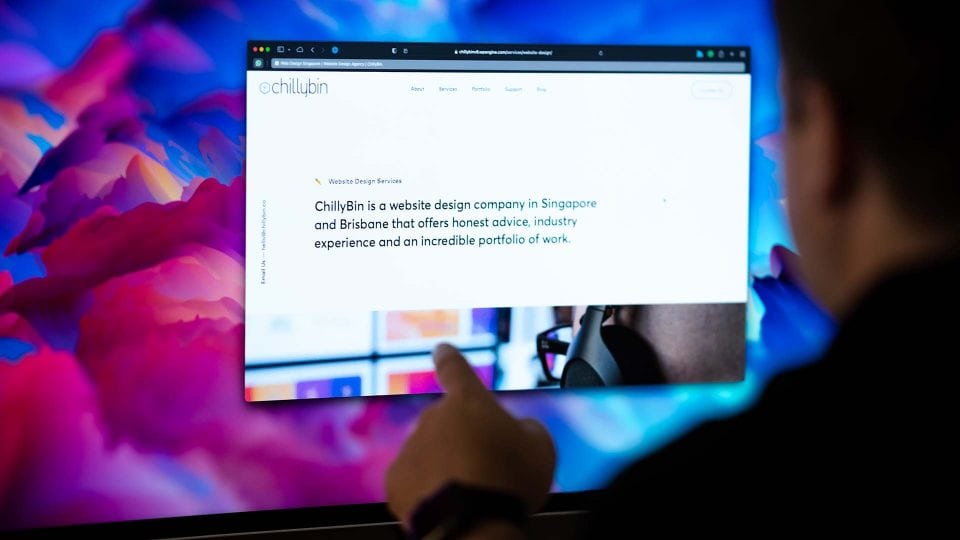
Enhanced User Experience (UX)
Regular website audits can give you a chance to improve the user experience (UX) by focusing attention on speed and ease of use.
We cover user experience a lot in our Chillybin blogs and that’s because it’s a critical factor in modern website performance, user appreciation and online business success.
User experience refers to how easy it is for a user to progress on their online journey; the path from getting to you to satisfying their needs. This pathway needs to be a straightforward, closed loop that ends with your users getting what they came for.
As well as having an appealing website that matches your target users style, it needs to provide local layouts (even if that’s tried and true formats) that help users find what they are looking for quickly and clearly and move them forward with shortcuts and options for more information in anticipation of their next move from each particular page.
The factors from the website performance above will also come into play including fast loading for your pages and quick response times that show what they need simply and cleanly.
Going that extra mile to include search tools, toolbars, footers and site maps as well as clear links and calls-to-action will come into play too.
You can enhance the overall usability of your website by conducting a site audit and making adjustments so your visitors will stay and browse longer. These audits need to be regular because UX design trends are constantly changing.
Audits assist in recognising current trends and helping you stay current with user expectations.
Getting all the possibilities covered is an ongoing process. It can take months of testing and tracking to figure out the perfect balance for your website. The effort is worthwhile giving you more opportunity for accurate, strategic planning and implementation resulting in quality leads and conversions to sales that will boost your return on investment.
There is a lot to consider with the ever-evolving UX design trends. The critical elements you should consider as a priority are:
- Page speed
- Navigation
- Mobile optimisation
- White space
You can do a website speed test to help identify key elements that are slowing your site down.
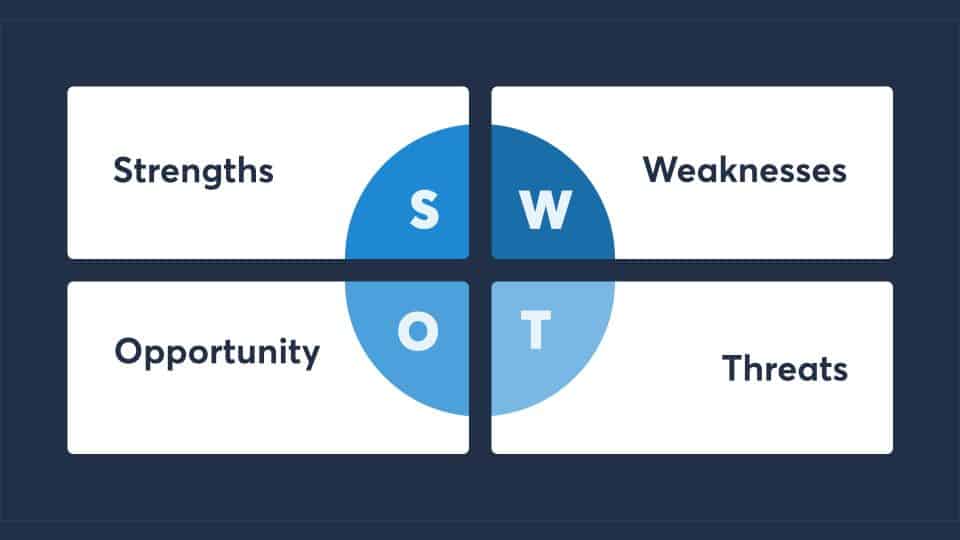
Identifying High-Value Content
As well as determining what is not working, a content audit can pinpoint winning content as well.
By identifying high-value content you can easily see what is favoured and relevant to your users so you can post more of the same to deliver what they want. It’s also a great opportunity to create new content by repositioning those well-ranked content pieces and distributing them again on social media channels to pull more of your target market in.
This can really cut down on marketing and sales costs because you are using content that already exists and is known to be effective. Identifying high-value content contributes to a stronger SEO strategy by ensuring your efforts are aligned with what your audience finds most engaging and relevant.
A business website audit can identify the strongest performing content on your site.
Auditing your content helps you understand which types of content your users like, as well as what format they prefer it delivered in (articles, images, webinars, video). From there you can improve (or create) a website and blog content strategy with a focus on what users specifically want to hear, see and research.
You might even find that these insights on what is working can go on to create new products or service packages, competitions or other marketing and sales targets that otherwise might have gone unnoticed.
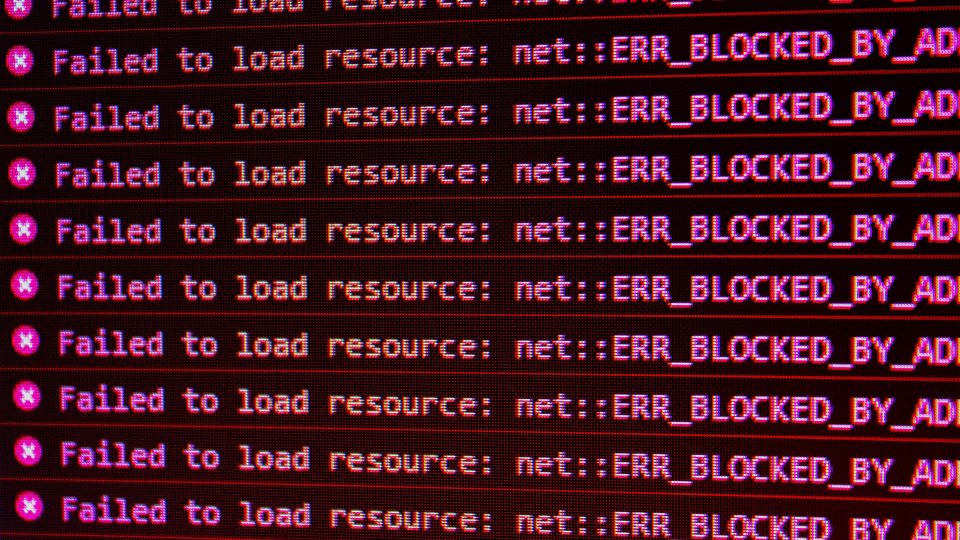
Fixing Website Errors and Bugs
SEO audits can help identify weak spots and error points on your website. Technical website audits can reveal issues ranging from content to security and can flag broken backlinks, unfriendly URLs, spam, and hidden content that have snuck into your site over time. Technical errors like these put off users as well as damage your SEO.
An audit of your website uncovers factors that could be driving traffic away. Once identified you can fix these problems before they escalate into major damage to your site performance, user trust or brand.
In terms of data analysis tools, a technical website audit will make use of bounce rates, time on site and page views to help with indexing and increasing SEO results.

8 Warning Signs You Need a Website Audit
Often we come across business owners who had their website built years ago and never looked at it again, with time constraints or the old ‘it’s not that bad, yet’ creeping in.
Here are eight telltale signs that your website needs an audit…
Mobile Optimisation
People search on the move, which means websites structured for desktops are far too limited to keep up. Optimising your site for mobile and tablet searching is critical. There are lots of formatting elements to take into account including fit-to-screen resizing and rotating, scrolling, menus, action button locations and font size, just to name a few.
As well as searching while out and about; driving, shopping and lunching, people prefer to search by mobile even from home, finding it much easier to access the mobile in their pocket to quickly browse or research while watching TV, cooking dinner or awake in bed.
In fact, Statista’s Q3 2024 data [1] shows 56.8% of daily online time globally—about 3 hours 45 minutes of a 6-hour-58-minute total is on mobile, compared to 43.2% using desktops.
It’s not just the size of the device and screen that needs to be taken into account either. With touch screens, your users have more opportunities for great engagement so you want to make sure this is being used to the absolute maximum. Another advanced technical factor to take into account with mobile capabilities is voice search. Many people use their commute time to browse and need hands-free searches that Siri or home-smart devices like Alexa can handle.
How Do I Make My Website Mobile-Friendly?
You can use free online tools to test and evaluate your website’s performance on mobile devices. From there you will have a report to submit to your developer and ask for quotes and fixes.
Some good examples of free online mobile compatibility checks are Google’s Mobile Page Checker and Website Planet’s Responsive Checker.
Some things you’ll want to be sure you have right away are super fast loading times, easy navigation, quality content and the ability to skim read. Remember, people are searching spontaneously, usually while distracted or preparing to do something else, they need agile responses and the ability to satisfy their search quickly.
Even if you already have a mobile-friendly website, it’s still good practice to audit it through a free tool to make sure the ease of use is at the highest capacity. Users expect mobile information perfection, so you need to be sure you meet that as closely as possible to get the clicks on the go.
As well as online tools, get feedback from users as well, particularly people who haven’t ever seen your site before. Ask them to browse on their phone and tablet and get their take on what they like, and what they don’t like and improve your experience by catering to real-life needs.
Site Speed and Loading Times
Speed is of the essence; so much so that Google even takes the loading time and interaction time of your website into consideration as part of the search engine ranking algorithms.
On top of wanting to rank well with Google, you need to be fast so people stick around. If your loading time is too slow users will dip into another link and ditch you, leading to an increased probability of getting hit for a high bounce rate.
People are impatient and expect your page to load instantly, no matter where they are or what browser they are using.
You’ll also need to factor in that, with so many people searching on the move, they might not have reliable, strong internet connections at their fingertips, so play this one extremely safe and get your page loading times as fast as technically possible.
How Do I Improve My Website Loading Time?
You can use the Google Site Speed Test to tell you how well you are currently performing.
A page that loads in a satisfying time (for both users and Google algorithms) is three seconds or less. That’s all you have. Take the speed test and see if you make the mark. If your loading times are showing at four seconds or more, it’s time to revamp your website and optimise everything you can for speed.

Search Engine Optimisation (SEO)
For people to find you, you’ll need to show up in a search, and to be seen, that means ranking in the top ten. Paid ads and direct marketing are only one aspect of generating new business, organic leads are going to be your best friend in business. Not only are they free, but they are connecting you with potential customers who actually want what you have and are actively searching for your business type which puts them in the box seat for conversions.
As well as being highly effective for high-quality lead generation, getting amazing rankings in a search return improves your credibility within your industry and allows more traffic, bigger brand awareness and more potential partnerships with other companies for things like advertising revenue and better backlinks.
Search Engine Optimisation (SEO) is a way of aligning your website in multiple areas to meet the requirements of search engine algorithms so they recognise your site as reliable, valuable and relevant to a keyword search. By completing this work consistently, in as many areas as possible, your rankings will improve and you can add multiple keywords to your content, to get a net of hits across the web.
How Do I Optimise My Website for SEO?
There is an insane number of ways you can optimise your website for SEO. Before you get going though the most important thing to start with is using the right keywords. You need to research what keywords your target audience is using. Look for key phrases and make them as specific as possible to help increase relevance, like including the neighbourhood or city where you can provide services.
For best results, you’d want to have someone monitoring your rankings and checking your content to ensure you are getting the most out of SEO strategies.
Attractive Call to Action
Some people want to spend a lot of time reading and browsing, others just want to move ahead and complete the sale. You need to cater to both these audiences by providing clear and easy pathways for them to take that satisfies their purchase preferences.
Webpages that offer clear and easy-to-find Call To Action buttons are better placed for high engagement and high conversion rates as the user is able to advance quickly and accurately down the defined path to their chosen goal.
As well as having user-friendly calls to action, you also want to be sure users can navigate themselves around if they choose with easy-to-use menus, clear headings and dedicated page information.
How Do You Ensure a Website Is Easy to Navigate?
Knowing your target audience, their problems and the solutions you can provide to help them is key to guiding a prospect through your website and to your valuable calls to action.
This is not a hit-and-miss exercise, you need to have clearly designed call-to-action buttons that give your target market exactly what they need, when they need it.
Placing effective call-to-action buttons will require research, thought and planning on your part.
Rather than putting all your eggs in one basket, you can provide multiple (yet well-defined) pathways for your user to choose from.
- Ready to buy now = actions to move forward rapidly: add to cart, subscribe, download or book a session
- Needing more proof = actions to take them deeper into the pages for about us, testimonials, case studies and related articles
- Self-navigation = placement of additional back buttons and menu options either through side widgets or at the bottom of the page
It’s absolutely okay to place call-to-action buttons multiple times through your content. Those ready to take action now can have suggestions to cut ahead at multiple points, while those wanting to read more will be ready for action at the end.
Your aim is to help them find what they need quickly and get the result they want easily. Be sure to keep your potential customers in mind and design the outcomes they want and need. Being helpful here is far more powerful than selling.

Website Design
Quality website design looks great, is easy to navigate and tells your audience you take your business seriously. The look, feel and handling of a website can date pretty quickly so you need to make sure you keep up with small changes, updates to plugins and relevant images as you grow so that you are not suddenly faced with a complete overall due to lagging conversions.
While there are thousands of templates to choose from with do-it-yourself web design, these can feel cheap and clunky and are really better suited for hobbyists and side hustles.
If you are serious about your business you need a serious online presence that stands out as professional, trustworthy and dependable.
You want to have the flexibility to add and change content when you need to, so be sure to discuss your ability to have content control after your initial web design or redesign with your developer.
Aside from this, it’s essential to have an experienced WordPress agency design and structure your website. It will look and feel far better than a do-it-yourself website template, and it will also mean your site is responsive, enjoyable for users to navigate and will have fewer bugs.
Bugs can be as simple as form fields not aligning, or as costly as failing to capture contact form submissions, enquiry forms not sending, or your contact details not being visible.
Website design is as much about the feel of a website as it is about visual appeal. When you work with a web design agency to upgrade or redesign your business website, be sure to talk about compatibility with devices and smoothing out any existing bugs or errors.
First impressions really do matter. Be sure to invest in quality website design that matches the tone of your company perfectly and emphasises what you have to offer in the best way possible.
That being said, the right WordPress developer will create the site you ask for, so expect to have a big say in the design and have them cater to your needs and requests. They may know the technical site inside and out, however, you are the expert in your audience and your business.
If there are multiple parties involved in your business venture, take the time to get on the same page for your website design look and feel before you go to a website designer so you can give clear and unified instructions for the end result.
How can I make my website look better?
Use genuine images and videos on your parent pages and make sure your images are optimised for web use. Don’t go with stock images on your main pages, although they are great to use in your regular content, like blogs, as long as you are careful with which ones you choose. For your main pages; your home page, about page, testimonials and case studies, showcase your business, your work and your people.
Choose colour themes that reflect your business, and use fonts and graphics that make reading as easy as possible.
Be consistent with your font, the type of media you display and your colours. When you find the perfect call to action button for your primary actions, use it every time. People want to be able to expect what’s coming, there’s no need to surprise or entertain them, just give them what they want. Modern, clean and intuitive. That’s what you are aiming for to build trust and credibility.
Less is definitely more when it comes to your website design. Make sure every selection you make has a useful function and doesn’t distract from the message or get in the way of easy navigation. The more stuffing you use (fonts, graphics, photos) the harder it’s going to be to meet those fast load requirements so strip it back to the bare minimum and always look for easy-to-read over creative…yes, every time.
If people are confused, have to work too hard or feel it’s substandard, they will leave. No matter how great your service or how amazing your offering is, they won’t hang around to get to know you.
High-Quality Content
Content is usually the last thing to be written during the website design phase, but don’t make the mistake of thinking it’s the least important. It comes in last because it’s so flexible. Out of all your website elements the content is the easiest to modify, add on and upgrade.
In terms of attracting new prospects, maintaining interest online and converting leads, your content is powerful so it’s essential you get it right.
A picture tells a thousand words but if you provide 1000 amazing words along with a picture, you’ve nailed a winning combination.
How Can I Improve My Website Content?
You want to go over your website content regularly to fine-tune and update what’s on the pages, this will keep the feel of your website modern and smooth.
It’s also good to revisit and make sure the content is relevant to your current offering and that it still conveys what you want it to. The number one thing to get right is clarity.
Above all else make sure what you are saying and the tone you are using is accurate and leaves no room for misinterpretation.
To show value to your customers, focus and spend time addressing their pain points and demonstrate how you can and will provide solutions to make it better.
If you don’t want to talk about yourself, then talk about the business, and talk about your business “Why”. What motivated you to get started and build your company? Chances are this will be the story that solves a problem for your target customers and builds a rewarding relationship.
If you are using effortless Content Management Systems (CMS) like WordPress, it will be a cinch for you to fine-tune and edit your content to perfection yourself.
If you can’t currently add content yourself, it’s time to negotiate a change. Constantly asking your website design company to add content on your behalf will slow down the process and cost money. That means you are probably not going to be as active about uploading new content and posting fresh articles, which can hurt your credibility as well as your SEO as Google favours websites that post new content regularly.
Look to add value with your content. It’s about your target audience and meeting their needs. When you do that by providing valuable and useful information to them using your expertise, you build trust, show your authority in your field and open the door to having them approach you for help in getting to their goals.
Keep in mind that over time what you offer will change, and your business will grow and develop, meaning you’ll need to write up your target audience descriptions more than once to stay in touch with their needs and the best language, media and platforms to engage with them.
Engagement Through Media Variety
Engagement is the number one thing business owners are looking to achieve through their website design and operations. When it comes to inbound marketing strategies nothing works better than video, well, at least high-quality video.
Video content is a great way to mix up what you offer and provide an increased level of engagement to your users. As well as that video content can be re-posted to additional sites like YouTube and Facebook for greater brand awareness, leading more people back to your website.
Rather than just posting text, break up your content offering with a variety of media including photos, illustrations, graphics, animations, video and music. You will engage with more people and help deliver your message in more meaningful, and personal ways.
What Are the Benefits of Video Content?
Using video content assists with delivering:
- A clearer understanding of the product or service
- Easy-to-follow instructions
- A person and face to the business name
- Longer browsing time per user
- Increased sales
- Reduced support queries
- Increased website traffic
- Product education and awareness
- Higher conversion rates
- More frequent downloads and subscriptions
- Content that users actually want to see and enjoy watching
How Do I Create Video Content for My Business?
It’s very easy to create and post your own videos and conduct your own live streams for your business site. There are a few things to keep in mind though to make sure what you are producing is high quality and engaging.
- Invest in some basic equipment – at the very least you’ll need an external microphone, quality lighting and a quality stand. This will ensure you have a steady image and great audio and you’ll be looking your best too.
- Plan what you want to say in advance – you don’t need a blow-by-blow script or even cue cards, just outline the points you want to make so you can be sure you deliver a relevant and tidy message.
- Set your phone up to record portrait (up and down) – Be sure to hold the camera in portrait only, landscape doesn’t work, especially on iPhones.
- Get personal – Make this about you and what your business means to you. Introduce yourself and be real. You will increase conversations and improve your business relationships.
- Don’t stop recording if you mess up – if you stop and record again every time you mess up you’ll waste hours and hours on what should be a quick and easy post. Be okay with mistakes, correct yourself on the spot and keep going. You’re only human after all.
Videos provide information to users quickly that is easy to take in and remember. It also comes across as more honest and personal.
Be sure to make the content, tone and appearance of your videos align with your business type and offering. Your video should be a relevant match to your business and what you offer to your clients, partners or customers.

Digital Strategy
Consistency is absolutely key when it comes to building trust and establishing your brand online. So many websites come and go in the blink of an eye. You need to prove that you can put in the work, time and time again, for the long haul.
To get that to work you need a digital strategy that works for your budget and will connect most strongly to your target audience.
Digital strategy includes the length of your content, themes, frequency and time and days you post to your website as well as other social media platforms like X, Facebook, YouTube, Instagram and Pinterest.
Posting when you have content or when an event occurs is not solid enough. You need to have a fixed plan in place and do the work to meet it. Then you can double down when events take place or new products are launched.
What Does a Digital Strategy Consist Of?
A digital strategy can be set out however you like, a lot of this will depend on your time (and/or) budget, depending on whether you create and post your content yourself or have it done for you.
The most important thing is that you are consistent. Think about what you can post to what platforms, pick the best times to post on social media, and come up with a plan you can stick to consistently, no matter what.
The second thing I’d recommend here is branching out over as many platforms as possible.
Different platforms will come with different timing recommendations, as an easier rule: big content pieces that are high value with lots of information, like webinars, podcasts, newsletters, videos and blogs can be posted less frequently, so once a week, even out to once a month. Ideally, one of each rotating every week through the month would be great.
For little snippets of content, so; Facebook posts, Tweets, Insta posts and the like, you’d want to be posting every day, even multiple times in a day, keeping in mind relevance: do you have something to offer? As little as three times a week would be the minimum.
Your digital strategy will encompass the values, vision and goals of your business as you look for content, themes and relevance. You’ll also be searching for opportunities and business-related events and activities for high engagement and the creation of networks and community groups.
What Should I Post on Social Media for My Business?
Write a list of all the resources you have to offer, what is important to your business and what you can create to decide what platforms you can utilise and how often you can commit to posting:
- New products
- Blogs
- Case studies
- Testimonials
- Quotes
- Competitions
- Events
- Behind the scenes
- Book pages
- Educational content
- Helpful tips
- Instructions
- Challenges
- Questions
- Quizzes and surveys
- Videos
- Special offers
- Newsletters
Publishing high-quality articles, including regular blogs, encourages sharing and increases your brand awareness, so you’ll gain more website traffic and attract high-quality leads to your site. Remember, multimedia is key for increased engagement so find ways to distribute your messages in different ways.

How Do I Do a Website Audit?
By analysing your pages as well as using online analytics you can identify elements on your pages that are stopping your business website from performing at its best.
While there are no shortcuts to a winning website, there are proven strategies you can use to keep your website performance high and the content current.
This is a really big job as there is a lot to cover. As well as finding the problems, you also need to make the appropriate adjustments and test to make sure they are effective.
Here are some quick tools for performing a “mini audit” on your website:
- Speed test – check your site pages to make sure they load within Google’s required time to rank well. Reduce the size and complexity of large fonts and images to help them load quickly and help prioritise other content so that important elements load first, or load together.
- Search engine rankings – perform a search to see your website rank as well as your close competitors. Using the right keywords (and researching these well) will help increase your organic search results. For best results link your keywords to create targeted and specific keyword phrases that will direct the users you need directly to your site.
- Content review – review your website content to help highlight contact details, headline strengths and optimize targeted keywords in titles, headers, tags and images. By auditing your page layout, design and tone, you can redesign underperforming pages to increase engagement.
Your website audit will need to cover your entire website, so it will be time-consuming even to do a basic audit, thanks to the sheer volume of content there is to get through.
Metrics you can use to help you identify places to improve your user experience are click-through rate and dwell time.
Make sure you are consistently providing high-quality new material to your website to increase the relevance and value of your website.
Google’s crawlers can tell when a content piece is repetitive, too-short, or invaluable.
With your content improvements, you can also help increase UX by paying attention to readability. People are more likely to stay on your site if the information is easy to read.
To help with this look to include:
- White space
- Bulleted and numbered lists
- Short sentences and paragraphs
- Clear font style choices
- Contrasting colours between text, sidebars and backgrounds
- Average font size across all devices (desktops, phones, tablets)
Put yourself in your user’s shoes and try to see your website for the first time. Using a computer or device you are unfamiliar with can really help make this experience real.
On a scale of Great, Good, and, Needs improvement, how do you find:
- The website design
- Navigation: was it easy and logical?
- Site access and performance with a mobile device
- Clicks and browsing (error-free and working as expected?)
- Website speed and responsiveness
- The content quality
- Security
- Links and follow through pages
- Titles and descriptions (compelling and accurate?)
Finding these issues is only half the battle, your job from here is to fix them. While most fixes are pretty straightforward, what it comes down to is time.
Most business owners are pretty stretched for time as it is, which is why they choose to hire a professional to carry out a full audit and supply the needed changes to bring the site up to speed.
At Chillybin, we can complete your website audit a lot faster than you can simply because we are familiar with the workflow, know the platforms and data tools inside out and know what we are looking for. A fix for us may take two minutes, whereas the time it takes you to research and go through the steps could be 45 minutes to an hour.
We recommend auditing your website two to three times a year. Insights from audits allow you to take proactive measures with your website performance and marketing strategies to gain momentum and increase visibility and user engagement. Those businesses who wait until something goes wrong not only end up spending more time and money on their audit, they lose precious ground to competitors, algorithm updates, and changing market trends.
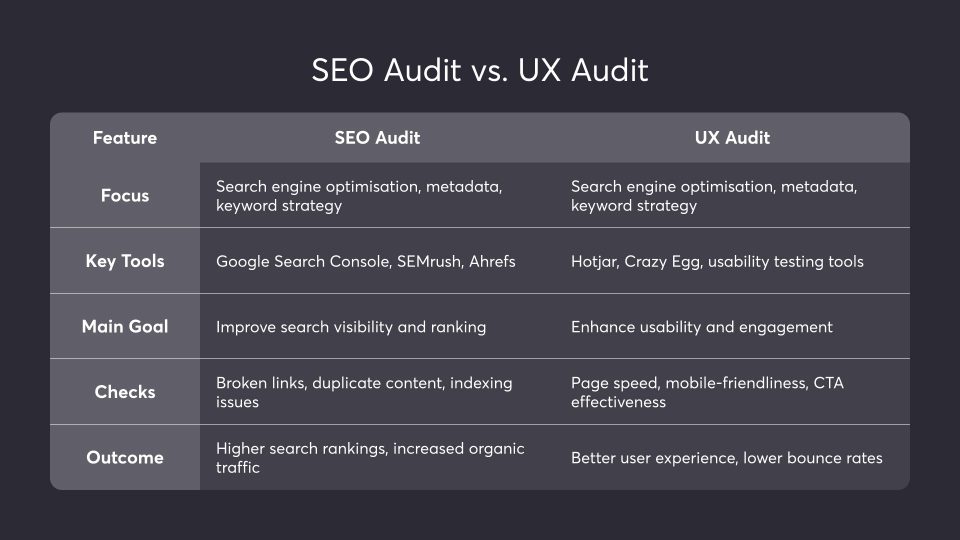
Components of a Website Audit
A website audit is a comprehensive evaluation of a website’s performance, and it consists of several components that help identify areas for improvement. The following are the key components of a website audit:
Technical SEO Audit
A technical SEO audit is a crucial component of a website audit that focuses on the technical aspects of a website. It examines the website’s infrastructure, architecture, and technical elements to ensure that they are optimised for search engines. The technical SEO audit includes:
- Website structure and organisation: Ensuring that your website is logically structured and easy to navigate helps search engines understand and index your content more effectively.
- URL structure and formatting: Clean, descriptive URLs are easier for search engines to crawl and can improve your search engine rankings.
- Mobile-friendliness and responsiveness: With more users accessing websites via mobile devices, ensuring your site is mobile-friendly is essential for both user experience and search engine optimisation.
- Page speed and loading times: Faster loading times improve user experience and are a ranking factor for search engines. Tools like Google PageSpeed Insights can help identify areas for improvement.
- XML sitemaps and robots.txt files: These files help search engines crawl and index your site more efficiently, ensuring that all important pages are discovered.
- Website security and SSL certificates: A secure website (indicated by HTTPS) is trusted more by users and search engines, which can positively impact your rankings.
A technical SEO audit helps identify technical issues that may be hindering a website’s performance and provides recommendations for improvement.
On-Page SEO Audit
An on-page SEO audit is another essential component of a website audit that focuses on the optimisation of individual web pages. It examines the content, meta tags, and other elements of each page to ensure that they are optimised for search engines. The on-page SEO audit includes:
- Title tags and meta descriptions: These elements are crucial for search engine results pages (SERPs) as they provide a summary of your content and can influence click-through rates.
- Header tags and content formatting: Proper use of header tags (H1, H2, H3) helps structure your content, making it easier for search engines to understand and for users to read.
- Image optimisation and alt tags: Optimising images by reducing file sizes and using descriptive alt tags can improve page load times and accessibility, which are important for SEO.
- Internal linking and anchor text: Effective internal linking helps distribute link equity throughout your site and guides users to related content, improving their experience and your SEO.
- Content quality and relevance: High-quality, relevant content that addresses user intent is essential for ranking well in search engine results.
- Keyword usage and density: Proper keyword usage and density ensure that your content is relevant to search queries without being over-optimised, which can harm your rankings.
An on-page SEO audit helps identify areas for improvement in the content and structure of individual web pages and provides recommendations for optimisation.
Off-Page SEO Audit
An off-page SEO audit is a component of a website audit that focuses on the external factors that affect a website’s search engine rankings. It examines the website’s online reputation, social media presence, and backlinks to ensure that they are optimised for search engines.
The off-page SEO audit includes:
- Backlink analysis and quality assessment: Evaluating the quality and quantity of backlinks to your site helps identify opportunities for improvement and potential issues with spammy or low-quality links.
- Social media presence and engagement: A strong social media presence can drive traffic to your site and improve your online reputation, which can positively impact your search engine rankings.
- Online reputation and review management: Managing online reviews and maintaining a positive reputation can influence local SEO and overall trustworthiness.
- Local SEO and Google My Business Optimisation: Optimising your Google My Business listing and other local SEO factors can help attract local customers and improve your visibility in local search results.
- Content marketing and promotion: Promoting your content through various channels can increase its reach and generate more backlinks, improving your search engine rankings.
An off-page SEO audit helps identify areas for improvement in the website’s online reputation and provides recommendations for optimisation.
Website Audit Tools and Software
There are several website audit tools and software available that can help streamline the audit process and provide valuable insights into a website’s performance. Some popular website audit tools and software include:
- Google Search Console: A free tool that provides insights into a website’s search engine rankings, traffic, and technical issues. It helps identify and fix issues that may be affecting your site’s performance in search results.
- SEMrush: A comprehensive SEO tool that provides insights into a website’s technical SEO, on-page SEO, and off-page SEO. It offers features like site audits, keyword research, and competitor analysis.
- Ahrefs: A tool that provides insights into a website’s backlinks, content, and technical SEO. It is particularly useful for backlink analysis and identifying opportunities for link building.
- Moz: A tool that provides insights into a website’s SEO, content, and technical issues. It offers features like site audits, keyword research, and rank tracking.
- HubSpot’s Website Grader: A free tool that provides insights into a website’s performance, SEO, and technical issues. It evaluates your site based on factors like page speed, mobile-friendliness, and security.
These tools and software can help identify areas for improvement in a website’s performance and provide recommendations for optimisation.
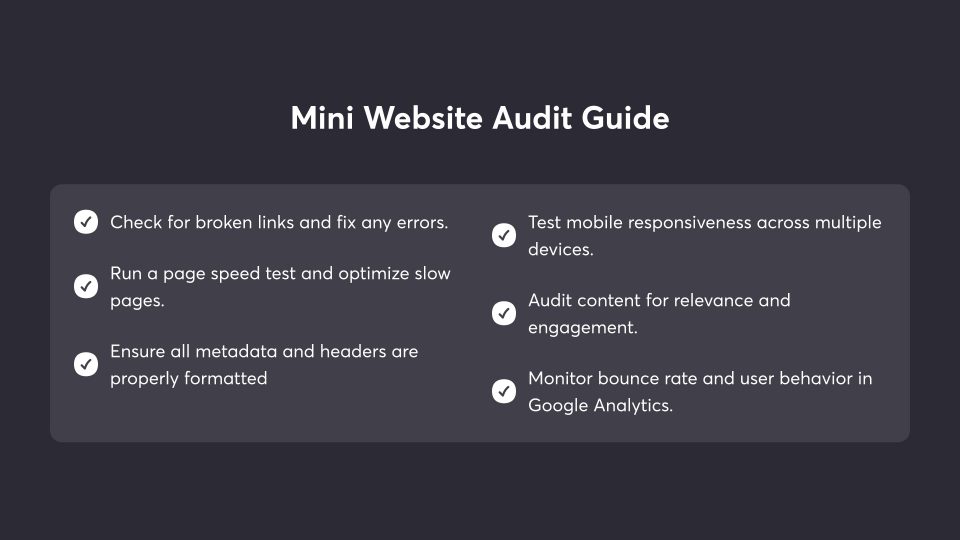
What to Do Next
Be on the lookout for issues in your website performance, especially when it comes to checking your site speed, and get proactive about making adjustments the moment an early warning flag goes up.
There are plenty of great online tools you can use for free that will give you detailed reports on your current situation so you can know immediately what improvements are needed, even before you see a slump in your conversions.
As well as tools to run yourself, including speed analysis programs, it’s a great investment to use WordPress developers who offer ongoing website support and focus on data-driven improvements. That way you can allow them to take care of system, software and platform updates that occur frequently and can sometimes cause havoc by turning off functions, deleting links and resetting custom forms back to basic.
Having someone oversee these frequent updates as well as keep an eye on your website speed and functionality can really help to keep your website moving with the times for a modern, high-functioning site that will strengthen your brand and engage with existing and new customers.
If you have identified any of these warning signs present on your website, do treat them as urgent and contact the team at Chillybin to make the adjustments you need to get back to the strongest online offering possible.
Notes:
[1] Statista’s 2024 Q3 Search Data – https://www.statista.com/statistics/1380539/time-spent-online-daily-by-device/




