
A lot of our blogs talk about the importance of speedy upload and interaction times for your business website, especially as Google has made Core Web Vitals a key component of how well your website will rank in search results.
Even knowing that though, we see so many clients using WordPress who struggle to achieve faster speeds. This ain’t a WordPress flaw, but rather something in your set-up or systems that is holding you back.
Key items we cover in this blog include:
- Managed WordPress hosting
- Lightweight low maintenance themes
- On-demand loading
- Regular auditing
- Image optimisation
- Caching
- Content Delivery Network
- Well-chosen fonts
Identifying where the issues are can take some time but it’s well worth it to get your website running quickly so you can deliver to customer expectations and get great rankings on Google.
See How Chillybin Web Design Can Drive Massive Amounts of Traffic to Your Website
- SEO – drive people who are ready to buy directly to your website.
- Content Marketing – our team of native-English speaking writers will craft articles that position you as THE authority in your niche.
- Paid Media – pour fuel on the fire with paid ads that produce a steady stream of leads for your business.
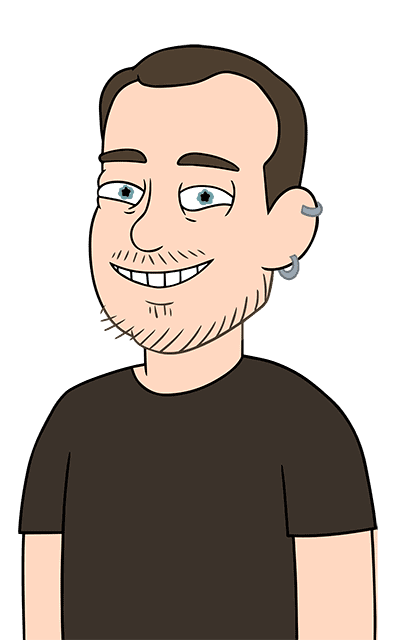
How to increase website performance
We’ve put together a WordPress Performance Checklist to help you target the cause of your business website performance issues and get a solution lined up.
There are two basic elements you need to look after if to see an increase in website loading times and performance for your business:
- The right technology
- Optimisation
This goes for both your desktop and mobile site versions but since mobiles are the biggest used browsing devices and the most overlooked by businesses, we highly recommend this is your focus when it comes to enhancing your website performance.
Managed WordPress hosting
No matter what other work you do on your website, your online business will never be faster than your provider allows.
Since you have to have a web host and it’s important that you choose a host with a quality package it makes sense to choose a managed WordPress host. As well as a premium package you’ll also get automatic troubleshooting and corrections for plug-in errors and broken hyperlinks. Self-managed websites can leave these issues unattended, possibly for months, which will reduce your website performance, both for users and for search engine optimisation as well as potentially leave your site with an untrustworthy feel to users.
While you will pay more for a host that offers server container technology the extra is well worth it as you won’t be competing with other websites for space and usage and you’ll be protected from viruses that may infect neighbouring websites that would be a threat if you were using shared resources.
As well as server containers, look for a quality provider who has an inclusive package with technology offerings such as:
- PHP 8 or higher
- HTTP/3 CDN
- APM monitoring
- Dev/Staging/Production environments
- DDoS protection and WAF
- A wide-ranging CDN network
The small amount extra you pay for managed WordPress hosting is well worth the saving in time and frustration that you or a team member would need to spend fixing errors and checking your website for faults.
The right WordPress theme
There are a range of different types of business website monetisation methods including:
- Affiliate marketing
- Selling products via eCommerce
- Content marketing with display advertising
With an astounding range of various themes to choose from for each, you can spend hours just browsing themes alone.
What you need to look for as a priority over colours, images and placement is the Core Web Vitals score, especially for mobile websites. Ideally, you’ll be looking for 90/100. It’s also helpful to look for a theme that is 100% accessible, giving it key features that enable use by anyone, regardless of ability.
One we can recommend across the whole suite of different websites is Beaver Theme. The theme integrates perfectly with our page builder of choice and is built for performance, not decoration, which means you won’t get bogged down with flourishes and graphics but can still access beautiful, modern and functional website arrangements.
We take care of the tech so you can focus on building your business.
Many of our clients have had a WordPress support package with us for 10 years or more, as they love the peace of mind they have with us, knowing their website is in safe hands.
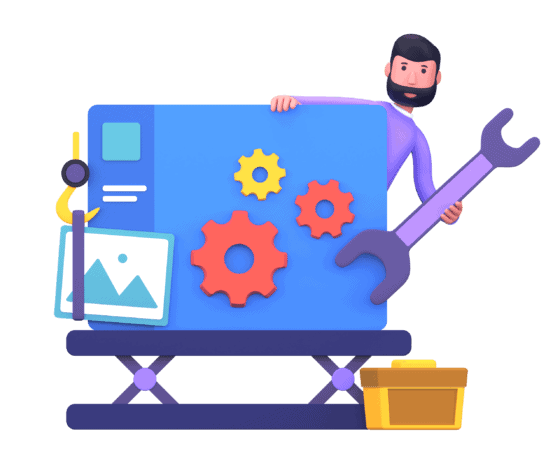
Limit your Plugins
Plugins can make your life a lot easier, but they can also be a pain in the circuit board. WordPress alone offers over 58,000 plugins and that’s not including the premium range. There are plenty of bad apples in there with some not offering any benefit to your performance at all while others require constant attention and handholding to operate.
While there isn’t necessarily a magic number of plugins you need to set limits for, the plugins you do use must be high-quality and regularly updated.
Proven performers include:
- Advanced Custom Fields Pro
- Antispam Bee
- Code Snippets
- SEOPress
- Sucuri Security
On-demand loading
On-demand loading, also known as lazy loading, allows content (images in particular) to be withheld from loading for a user until the user actually gets to them. This is especially beneficial to media-heavy content such as product listings. Only the images that are seen on the current page are needed, giving the server dedicated loading time to visible elements first, drastically reducing load times.
Web performance audit
There are a heap of great tools online (many for free) that allow you to monitor your website performance and compare your site to others in your industry. You don’t need to sit at your computer with a stopwatch to see how long a page load time is, Google Analytics will tell you accurately what your times are for any given page as well as visitor numbers, bounce rates and time spent browsing a page.
Auditing your site needs to happen regularly so you can stay on top of your website performance and keep it buoyant. Waiting until you lose traffic numbers and slide down the SEO rankings is potentially too late, forcing you to shell out for a brand-new website design.
If you find it’s too time-consuming in your busy schedule to do an audit or to learn how auditing strategies work, get a professional website audit done for you. A website management service can look after your website and keep it modern and fresh as well as troubleshoot any issues that crop up along the way. Speed tests and SEO checks are part of the service.

Optimisation
Optimising your website makes all the difference to how well it runs, how easy it is for customers to use and access and how fast the loading and interaction times are. As tedious as it sounds, it can be made easier with online tools, batch optimising when you upload and batch fixes if you have let things get out of hand over time.
Here are a few items that are especially prone to optimisation issues and what you can do to fix them.
Image optimisation
Images are important for engagement, appeal, trust and making your website easier to read. On the downside, images take up almost 50% of your page weight, especially with mobile devices.
If you are using high-quality images you can afford to cut down the size and still retain enough detail to be satisfying to users. There are plenty of optimisation tools to choose from that can automatically compress your files as you upload or change them within your pages to maintain the perfect balance between image quality and weight.
Once you have optimised your images to the best file size while maintaining a professional look it’s best to convert them to WebP. We like it because it’s made by Google, so you know they’ll love it and it averages a decrease in size compared to JPG and PNG by as much as 59%.
It also future-proofs your images and avoids the warning, “serve images in next-gen formats”. Many of the quality compression tools will also convert images to WebP format for you automatically if you ask them to.
Caching
When a website loads to a new computer for the first time it can take a little longer because everything needs to be located and sent server to server from scratch. Using caching, a user won’t need to go through the entire download process every time, instead, the cache acts like a memory and delivers the bulk of unchanged information (logos, headers, images) directly from previous downloads and only the new or amended content is sent from your server to theirs.
Caching will also help remove Google warnings like “reduce initial server response time” and “serve static assets with an efficient cache policy”. It’s a lightning-fast result that works by reducing downloaded content volume.
If you have a quality web host, caching will be provided as part of your service – especially so if your host also provides Content Delivery Network (more on this next). If not you can opt for a caching plugin through WordPress, we like WP Rocket.
Content Delivery Network
A Content Delivery Network (CDN) gives users access to your site from more locations, including international ones. Rather than one server in one location, a CDN is multiple servers that can cache your web content along with your code and assets (such as images in HTML) and deliver it to your users based on which server is closest to them. This is not as essential if you are only looking to target local markets, but if you want a global reach, using a CDN can make a staggering difference to website loading and response times.
You can choose from Cloudflare which comes with Automatic Platform Optimisation (APO) as well as the Traditional CDNs that cache JS, CSS and images.
Choose your fonts wisely
While fonts don’t use as much mobile website space as images (only around 6%), they are nowhere near as necessary, making them a perfect place to cull content to increase website speed and responsiveness.
It’s a common problem to overuse fonts or put too much emphasis on selecting the right one. The best fonts for mobile are clean and easy to read, so there is no reason to get fancy. A simple font along with a bold weight is just about all your need to get your message across cleanly.
Also, look to host your fonts on your own server and only use the fonts you need. There is no need to load the entire font icon library if you are using font plugins. Tools like Font Awesome allow you to isolate and load the fonts (and icons) used across your website, so there are no surplus files sitting around ideally in the background.
Faster business websites equal better performance for your users, your SEO results, and happier customers and clients. It’s the kind of win-win that constantly gives back. Once you have a speedy site geared up, it’s incredibly easy to maintain and continue to deliver fast speeds, especially if you conduct regular website audits that will alert you to any changes in performance before they drag you down.
If you need a reliable speed test, website revamp or someone who can audit and manage your business website to keep performance high, contact the team at Chillybin today.










