
Many businesses will opt for a cheap website design or redesign service, but there is a saying that a poor man always pays twice. If you try to save a few dollars by buying cheaper tools, you’ll reduce quality and probably have to pay double or more, to fix the mess the cheapness created.
In most cases, business owners and marketing managers will outsource their website design or perhaps ask an outside company to spruce up their site to bring it up to date and improve engagement.
Unfortunately, not all website re-design ‘professionals’ have the skills and ability to deliver a quality result, leaving you with a website that is ugly and outdated, with low-resolution, crappy stock images, pages and pages of unnecessary copywriting and a confusing site structure.
Key Takeaways
- It is crucial to avoid SEO mistakes during a redesign. Failing to retain URL structures, page titles, and redirects can destroy rankings.
- Website redesigns must be strategic, not just aesthetic. You need clear goals, analytics data, and a plan aligned with business outcomes.
- Your redesign isn’t complete without testing — usability testing, load speed, mobile responsiveness, and split testing should all be part of your workflow.
- Real-world success is possible; our work with Expat Living proves that a strategic redesign can reverse even the worst SEO collapses.
Ready for a sanity check?
Run our 60-second Site Redesign Risk Scan and spot hidden pitfalls before a single pixel moves.
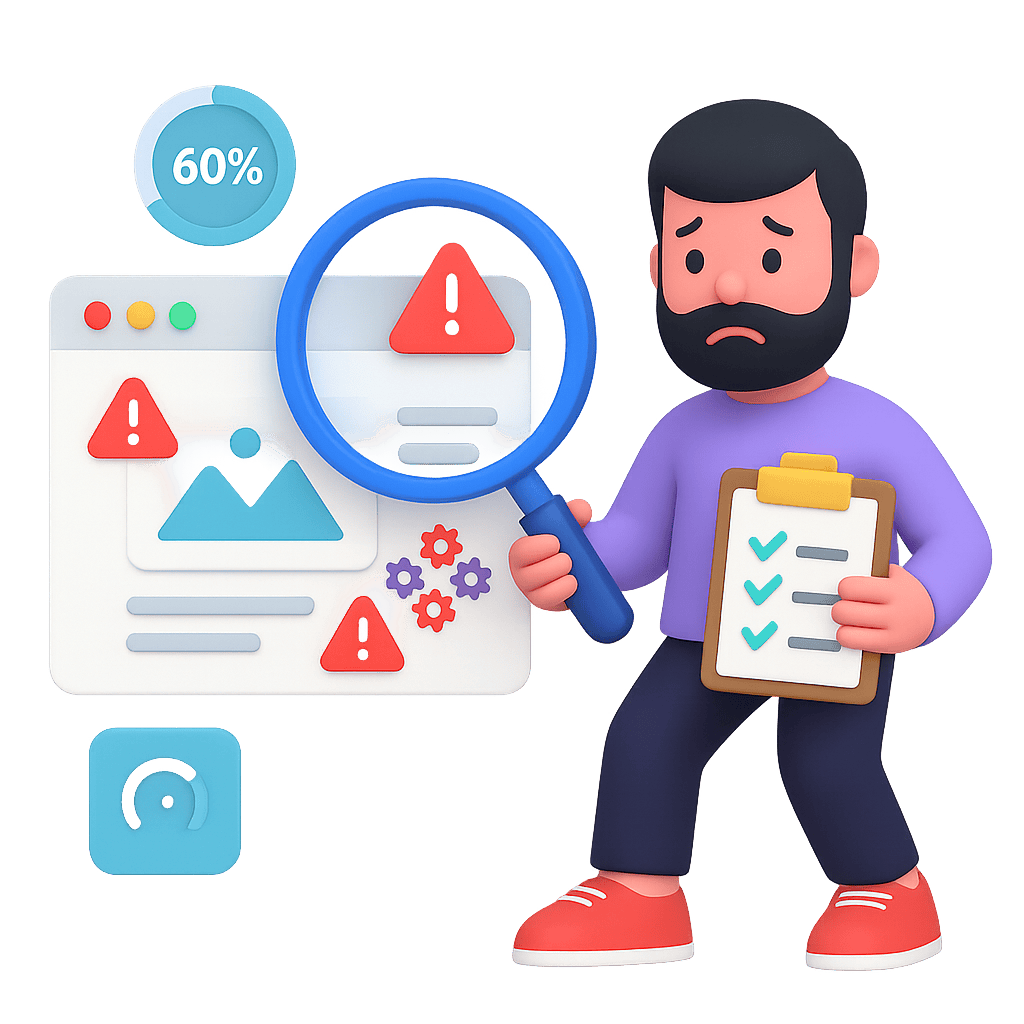
Calculate Your Website Redesign ROI
Before exploring common redesign mistakes, use this calculator to see how different approaches to website redesign could impact your bottom line. Adjust the values to match your business for a personalised estimate.
Website Redesign ROI Calculator
Your Current Website
Potential Redesign Impacts
Estimated Impact
Current Website
$0
Annual Revenue
Poor Redesign
$0
Annual Revenue
+$0
ROI: 0%
Strategic Redesign
$0
Annual Revenue
+$0
ROI: 0%
Key Insight
How Analytics Can Help Refine Your Website Redesign
We often see, with both internal and external website redesign work, that too many cooks are in the kitchen, looking after the aesthetics and getting everything to “look right.” The important aspect of analytics is completely overlooked, something you’ll soon discover when you go live and see your site numbers tumble.
This is precisely what happened to our client, Expat Living, who used a company that didn’t have a strong understanding of WordPress, site speed, or SEO optimisation. When the company migrated their website to WordPress, it completely cratered the search engine optimisation and the site quickly fell out of the rankings, with traffic and revenue suffering.
In a panic, they asked if we could quickly re-design and re-develop the site, with a focus on speed and SEO. We ran a full audit, rebuilt the theme using our custom Genesis Framework starter kit, fixed dozens of broken redirects, and restored category structures. Within weeks, Expat Living recovered over 80% of its organic traffic. They’re still using our core WordPress theme development for the latest version of their website in 2022.
Rather than ignore your analytics or switch them off while revamping your website, we suggest you leave everything going and pay close attention to the numbers as you work. Some exciting information and patterns might turn up, and you can be sure you are doing the work along the way for a strong re-entry.
Overall what you are aiming for is a return on investment, so a bigger outlay in getting the quality service your site needs will result in better returns.
Once you decide to redesign your website, the next step is to partner with a quality web designer who can handle the workload. To determine what’s required, you’ll need to create a detailed website redesign strategy and work closely with your designer to evaluate the areas that need work and how you want to succeed going forward.
Ensure you put in the groundwork to identify your current website’s problem areas; analytics here will be essential. These analytics will also give you a solid platform to know if you have succeeded in reaching your goals.
Before you start messing with your site, it pays to consider the big picture. Many businesses get too caught up in the details and miss the point of a redesign, wasting time and diluting their marketing impact.
To help, we’ve outlined the biggest mistakes companies make during a web redesign and some website redesign tips to avoid the big traps and focus on the areas that need your attention.
Let us steer you in the right direction and offer solutions to impact your website engagement and numbers positively. For even more details, check out our website design process guide or learn more about the benefits of a website audit before starting a redesign.
Note: Client examples mentioned in this article are real and are used with permission or anonymised where appropriate to protect privacy.
Quick Website Redesign Checklist
- Run a full site audit before making changes
- Preserve high-performing URLs and set 301 redirects
- Test mobile responsiveness across devices
- Optimise all images and scripts for fast loading
- Align the redesign with your business and SEO goals
How to Plan a Strategic Website Redesign: A Step-by-Step Framework
Before touching a single line of code or designing a mockup, follow this planning framework to ensure your redesign delivers measurable business results:
Step 1: Define Specific, Measurable Goals (Week 1)
Don’t just aim to “make the site look better.” Establish concrete objectives:
- Increase conversion rate from 2.1% to 3.5%
- Reduce bounce rate by at least 15%
- Improve average session duration by 30%
- Increase mobile conversion rate by 25%
Document these goals and ensure all stakeholders agree on them as the primary metrics for success.
Step 2: Conduct a Comprehensive Current Site Analysis (Weeks 2-3)
- Technical audit: Identify all technical issues using tools like Screaming Frog and Google Lighthouse
- Content audit: Catalogue all pages, identifying top-performing and underperforming content
- User behaviour analysis: Use heat mapping tools like Hotjar to understand how visitors currently interact with your site
- Conversion path analysis: Document all steps in your existing conversion funnels
Step 3: Competitive Analysis (Week 3)
- Identify 3-5 direct competitors and 2-3 industry leaders
- Analyse their site structure, content strategy, and user experience
- Document elements worth emulating and areas where you can differentiate
- Use tools like SEMrush or Ahrefs to identify their top-performing keywords and content
Step 4: User Research (Weeks 3-4)
- Survey existing customers about their experience with your current site
- Conduct 5-7 user interviews with representative users
- Create detailed user personas based on this research
- Document user journeys for each persona
Step 5: Create a Detailed Redesign Brief (Week 5)
- Compile all findings into a comprehensive redesign brief
- Include specific functional requirements and technical specifications
- Document content migration strategy and SEO preservation plan
- Create a sitemap for the new site structure
- Establish design requirements based on brand guidelines and user needs
- Ensure design originality and copyright compliance to avoid legal complications whilst creating distinctive brand assets
Step 6: Develop a Testing Plan (Week 5)
- Define how you’ll measure success against your goals
- Create a testing protocol for pre-launch and post-launch phases
- Establish a timeline for ongoing optimisation post-launch
Step 7: Establish a Realistic Timeline and Budget (Week 6)
- Break the project into phases with specific deliverables
- Allow 30% buffer time for unforeseen complications
- Create a communication plan for regular updates to stakeholders
Following this framework transforms your redesign from a subjective visual refresh into a strategic business initiative with measurable outcomes and clear ROI potential.
Impact of Website Redesign Mistakes on Business Outcomes
Common Mistakes Made During a Website Redesign
1: Failing to Support SEO: The Silent Website Killer
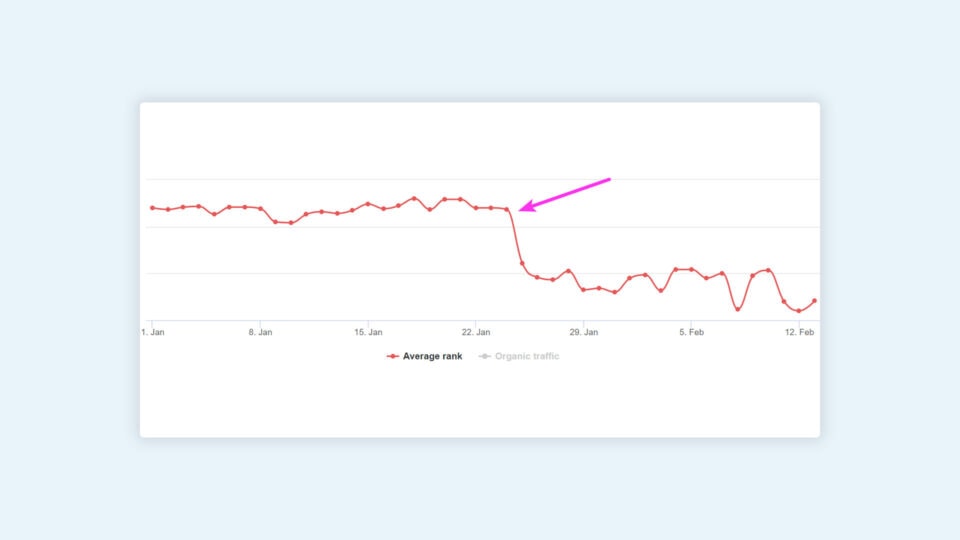
Neglecting SEO when redesigning your website isn’t just a mistake, it’s a potential business disaster. We’ve seen companies invest tens of thousands in beautiful redesigns only to watch their traffic plummet by 60-70% within weeks of launch.
Why This Happens:
- URL structure changes without proper 301 redirects
- Loss of page-specific metadata and optimised content
- Site architecture modifications that confuse search crawlers
- Removal of internal linking structures that distribute page authority
- Significant changes to page load speed and core web vitals
Real-World Impact Example:
A Singapore-based financial services firm came to us after its traffic dropped from 45,000 monthly visitors to under 15,000 following its redesign. The culprit? Their development team changed hundreds of URLs without implementing redirects, effectively telling Google that their most valuable pages no longer existed. The cost wasn’t just in traffic, their lead generation dropped by 52%, representing approximately $180,000 in lost monthly revenue.
Technical SEO Elements Often Overlooked:
Mobile Optimisation: Google now uses mobile-first indexing, which primarily uses your site’s mobile version for indexing and ranking. Your redesign must prioritise mobile performance.
Action Step: Test your site with Google’s Mobile-Friendly Test tool and document all issues before redesigning.
Page Speed Factors: According to Google, 53% of mobile users abandon sites that take longer than 3 seconds to load.
Action Step: Use WebPageTest.org to identify your largest contentful paint (LCP) and first input delay (FID) metrics and establish baseline targets for your redesign.
Internal Linking Structure: A proper hierarchy helps search engines understand your site’s most important pages.
Action Step: Before redesigning, create a content inventory that maps your internal linking structure to preserve SEO value.
Schema Markup: Structured data helps search engines understand your content and can improve click-through rates by enabling rich snippets.
Action Step: Implement appropriate schema markup for your business type, services, and FAQ content.
SEO-Safe Redesign Approach:
To protect your SEO during a redesign, follow this process:
- Comprehensive SEO audit to establish baseline metrics
- Creation of a URL mapping document (old URLs → new URLs)
- Implementation of proper 301 redirects for all changed URLs
- Preservation of existing title tags and meta descriptions for high-ranking pages
- Retention of key content elements and keywords on high-value pages
- Post-launch monitoring with tools like Screaming Frog and Google Search Console
Doing this correctly ensures your site maintains and improves its search visibility post-redesign.
Case Study: Reviving Expat Living’s SEO After a Disastrous Redesign
Background: Expat Living, a premier lifestyle magazine for expatriates in Singapore, approached us in panic mode. After migrating to WordPress with another agency, their organic traffic collapsed almost overnight. The magazine, which had built its digital presence over a decade, saw an immediate 68% drop in search visibility, threatening its advertising revenue and overall business model.
The Technical Issues We Discovered:
- Their category structure (a critical SEO element for publishers) was broken during migration
- 404 errors for 312 previously high-ranking pages
- Page load times exceeding 6.8 seconds on mobile devices
- Improper canonicalisation is causing duplicate content issues
- Image optimisation is completely neglected (12MB average page weight)
Our Systematic Recovery Approach:
- Complete SEO and Technical Audit: We conducted a comprehensive audit using Screaming Frog, Google Search Console, and Ahrefs to identify all issues.
- Strategic Rebuilding with the Genesis Framework: We chose Genesis for its SEO-friendly architecture and clean code, customising it to restore Expat Living’s hierarchical content structure.
- Redirect Implementation: We meticulously mapped all 312 broken URLs to their correct destinations with proper 301 redirects.
- Content Structure Restoration: We rebuilt the magazine’s category system, which is critical for content-heavy sites, ensuring each article was categorised correctly and linked.
- Technical SEO Optimisation: We implemented proper schema markup for article content, optimised image delivery, and improved server response times.
Measurable Results:
- Within 4 weeks: 52% recovery of lost organic traffic
- Within 8 weeks: 80% recovery of organic traffic
- Within 12 weeks: 105% of pre-redesign traffic (actual improvement)
- Page speed improvement from 6.8s to 2.3s on mobile
- 92% reduction in crawl errors in Google Search Console
Three years later, Expat Living continues to use our custom WordPress theme development, having seen continuous growth in organic traffic, with a current monthly visitor count 43% higher than their pre-redesign numbers. This case demonstrates that even the most severe SEO damage can be reversed with a strategic, technically sound approach.
Expat Living SEO Recovery Timeline
Case Study: SEO Recovery Success
CLIENT: Financial Services Firm
CHALLENGE:
After a website redesign, this Singapore-based client experienced a catastrophic 67% drop in organic traffic due to improper URL handling and redirects.
SOLUTION:
Our team implemented a comprehensive recovery plan including:
- Comprehensive redirect mapping and implementation
- Rebuilding category structure
- Restoring internal linking architecture
- Implementing proper canonical tags
RESULTS:
- 52% traffic recovery within 4 weeks
- 80% recovery within 8 weeks
- Full recovery plus 5% improvement within 12 weeks
- Monthly lead value restored (estimated at $140,000/month)
2: Designing Without Data: When Redesigns Miss Business Goals
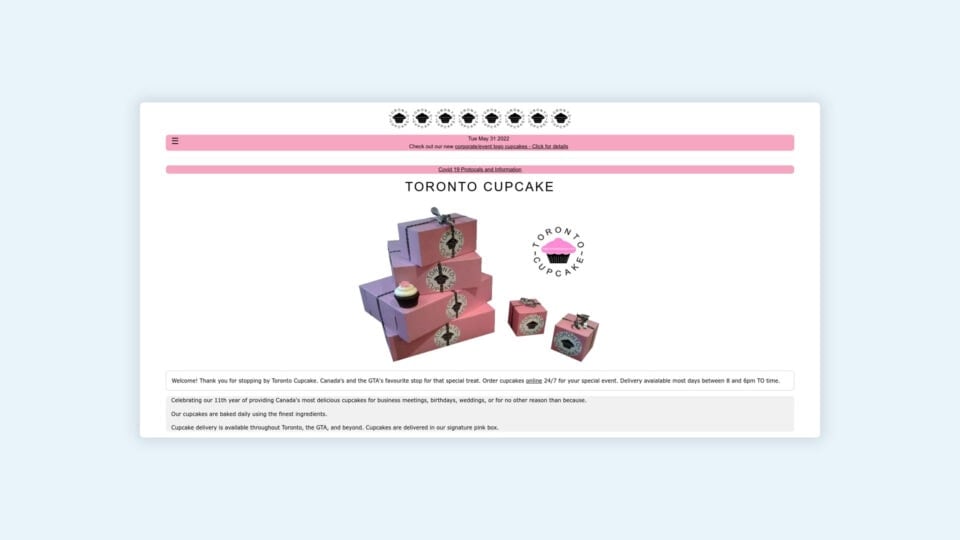
A website redesign without clear, data-driven objectives is like sailing without a compass. We regularly encounter businesses that spend $20,000+ on redesigns that look great but fail to address their actual business problems.
Why This Happens:
- Aesthetic considerations overshadow business objectives
- Lack of pre-redesign analytics
- Missing stakeholder alignment on redesign goals
- No clear metrics have been established for measuring success
- Design decisions based on subjective preferences rather than user data
Real-World Impact Example:
A B2B software company approached us after their recent redesign, which resulted in a 23% drop in qualified leads despite an increase in overall traffic. Our analysis revealed that while their new site was visually impressive, it had removed key technical content that decision-makers relied on when evaluating solutions. The redesign had been optimised for general traffic but damaged their actual conversion path.
Creating a Goal-Driven Redesign Plan:
Document Current Performance Metrics
Start by establishing your baseline with specific metrics:
- Conversion rates by page and device type
- Traffic sources and their respective quality (bounce rate, time on site)
- Key user flows and where they currently break down
- Site search data (what users are looking for but not finding)
- Heatmaps showing how users interact with critical pages
Define Specific Business Objectives
Transform vague goals like “improve the website” into specific, measurable targets:
- “Increase product page conversion rate from 1.8% to 3%”
- “Reduce shopping cart abandonment by 25%”
- “Increase average order value by 15%”
- “Improve mobile conversion rate to match desktop (currently 40% lower)”
Prioritise User Needs Through Research
Collect actual user feedback through:
- Customer surveys (aim for at least 100 responses)
- User testing sessions with 5-7 representative users
- Customer service team insights about common complaints
- Analysis of chat logs and support tickets
Create a Competitive Benchmark
Analyse 3-5 competitors’ websites for:
- Navigation structure and information architecture
- Content strategy and depth
- User experience elements that drive engagement
- Mobile optimisation approach
Develop Key Performance Indicators (KPIs)
Establish clear metrics that will determine if your redesign was successful:
- Primary KPIs: Direct business impact (conversions, revenue)
- Secondary KPIs: Engagement metrics (time on site, pages per session)
- Technical KPIs: Site performance (page speed, accessibility score)
By following this data-driven approach, your redesign will become a strategic business initiative rather than a subjective visual refresh, and you’ll have clear metrics to demonstrate ROI to stakeholders.
3: Underestimating Project Scope: Why Redesigns Expand and Exceed Budgets

Website redesigns almost invariably expand in scope, timeline, and budget, often by 40-60%. Understanding the true scope from the beginning prevents mid-project crises and stakeholder disappointment.
Why This Happens:
- The initial discovery phase reveals technical debt not visible on the surface
- Stakeholder expectations expand once the project begins
- Integration challenges with existing systems emerge during development
- Underestimating the content creation and migration workload
- Scope creep as new feature requests accumulate
Real-World Impact Example:
A professional services firm allocated $15,000 for what they considered a “simple refresh” of their site. By project completion, they had spent over $35,000 and delayed the launch by three months. The culprits? Undocumented technical dependencies, a CRM integration that proved more complex than anticipated, and a content migration that required manual intervention for 200+ pages.
Accurately Scoping Your Website Redesign:
Conduct a Thorough Technical Audit
Before budgeting, assess:
- Your current technology stack and dependencies
- Custom functionality that will need to be rebuilt
- Third-party integrations (CRM, email marketing, analytics)
- Database structure and content relationships
- Current hosting environment and requirements
Create a Detailed Content Inventory
Document:
- Total number of pages to be migrated
- Media assets (images, videos, documents) requiring transfer
- Content that needs updating versus creating from scratch
- SEO elements (metadata, structured data) to preserve
- Content requiring special formatting or functionality
Define Integration Requirements
Map out how your website connects to:
- CRM systems
- Marketing automation tools
- E-commerce platforms
- Analytics tools
- Internal databases or proprietary systems
- Social media platforms
Develop a Realistic Budget Framework
A comprehensive website redesign typically includes:
- Discovery and planning: 15-20% of the budget
- Design: 20-25% of budget
- Development: 30-40% of the budget
- Content: 10-15% of the budget
- Testing and launch: 10-15% of the budget
- Post-launch optimisation: 5-10% of budget
Build in Contingency Planning
- Add a 20% buffer to timeline estimates
- Reserve 15-20% of your budget for unexpected challenges
- Create a prioritised feature list indicating “must-haves” versus “nice-to-haves”
- Establish a straightforward change request process for scope adjustments
By accurately scoping your project from the beginning, you avoid the typical scenario of having to choose between exceeding your budget or launching with compromised functionality.
Stop guessing. Start tracking.
Install our free GA4 dashboard template and watch real-time impact of every design tweak.

4: Unrealistic Timeline Expectations: The Hidden Cost of Rush Jobs
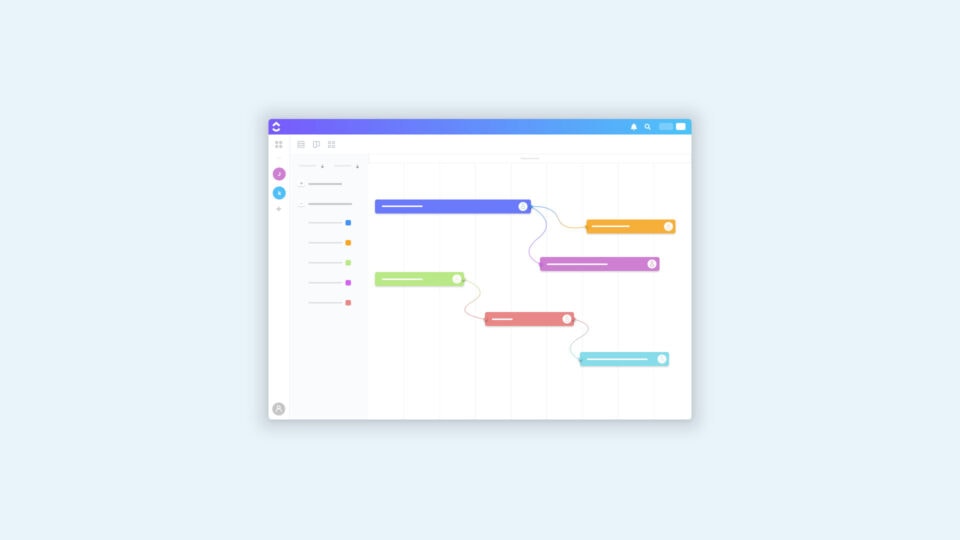
Website redesigns consistently take 2-3 times longer than initially estimated. Setting artificial deadlines based on internal events rather than project requirements is one of the surest ways to compromise the final product.
Why This Happens:
- Underestimating the discovery and planning phases
- Failure to account for stakeholder feedback cycles
- Not allocating sufficient time for content creation and migration
- Overlooking the complexity of integrations with existing systems
- Insufficient testing time before launch
Real-World Impact Example:
A retail client insisted on launching their redesigned e-commerce site before their busiest season, compressing a 12-week project into 6 weeks. The rushed launch resulted in multiple critical issues: checkout process bugs that prevented 18% of transactions from completing, mobile navigation problems affecting 40% of users, and product filters that returned incorrect results. Emergency fixes cost an additional $6,000, and they lost an estimated $32,000 in sales during the first week after launch.
Website Redesign Timeline: Expectations vs. Reality
Creating a Realistic Website Redesign Timeline:
Discovery Phase (2-4 Weeks)
- Stakeholder interviews and goal-setting
- Technical audit and integration planning
- User research and persona development
- Competitive analysis
- Content inventory and migration planning
This phase often gets compressed, but is crucial for preventing costly mid-project changes.
Planning and Design (4-6 Weeks)
- Information architecture development
- Wireframing key templates
- User flow mapping
- Visual design concepts and refinement
- Design system development
- Prototype creation and testing
Allow at least two revision cycles, with 5-7 business days for stakeholder feedback each time.
Development (6-12 Weeks)
- Front-end coding
- CMS implementation
- Custom functionality development
- Third-party integrations
- Content migration
- Browser and device testing
Complex functionality or e-commerce sites will fall at the higher end of this range.
Quality Assurance and Testing (2-3 Weeks)
- Cross-browser testing
- Mobile responsiveness verification
- Performance optimization
- User acceptance testing
- SEO validation
- Security testing
This phase requires a dedicated QA resource and should never be shortened.
Launch Preparation and Execution (1-2 Weeks)
- Final content review
- 301 redirect implementation
- Analytics configuration
- Backup procedures
- Server configuration
- DNS and SSL setup
Plan for at least 24-48 hours of close monitoring post-launch.
Post-Launch Optimisation (4-12 Weeks)
- Performance monitoring
- User behaviour analysis
- Conversion rate optimisation
- Bug fixes and refinements
- A/B testing key elements
Timeline Reality Check:
A comprehensive redesign for a business site typically takes 15-25 weeks from kickoff to launch, while complex e-commerce sites can take 20-36 weeks. When we work with clients, we build in a buffer time of 15-20% to account for unexpected challenges and feedback cycles.
Timeline Mitigation Strategies:
- Consider a phased launch approach, starting with core pages
- Prioritise must-have features vs. nice-to-haves
- Create a dedicated internal project manager to streamline approvals
- Schedule regular stakeholder reviews to prevent last-minute feedback
- Use a content production calendar with firm deadlines
By establishing realistic timelines from the outset, you avoid the quality compromises that inevitably come with rushed work and ultimately deliver a better return on your investment.
We build stunning, user-focused websites that will wow your customers.
Are you a business owner in Singapore, Australia or worldwide? We work with clients across the globe to deliver beautiful yet functional website designs.
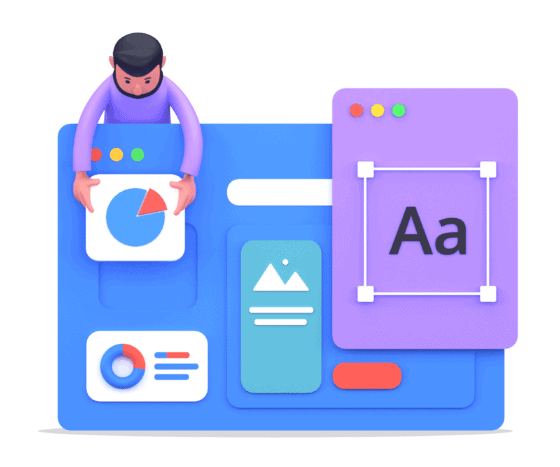
5: Inadequate Testing: The Costly Aftermath of “Launch and Hope”
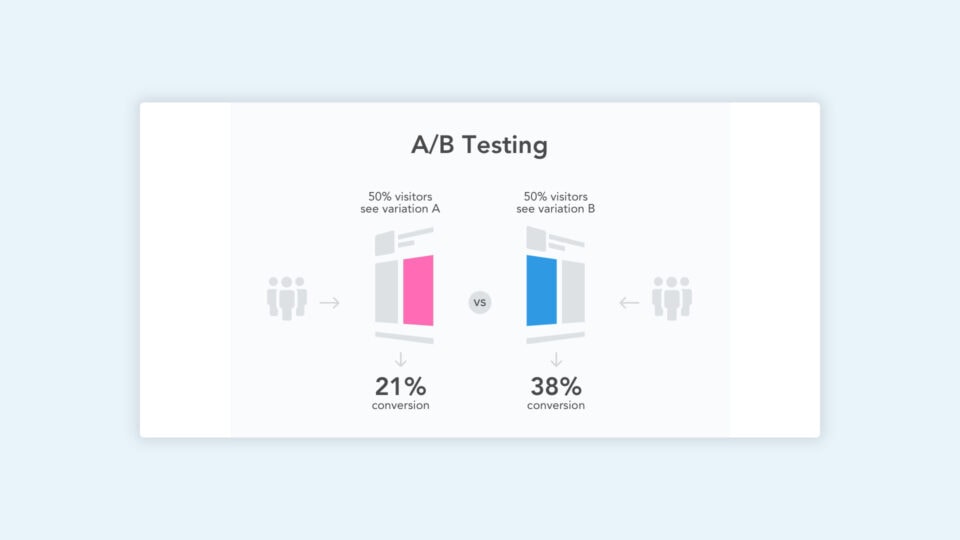
Launching a redesigned website without comprehensive testing is equivalent to opening a physical store without checking if the doors lock or the tills work. Our experience shows that every hour invested in pre-launch testing saves approximately 4-5 hours of emergency fixes post-launch.
This aligns with Nielsen Norman Group research, which has established that testing with just five representative users can uncover approximately 85% of usability problems (Nielsen Norman Group, 2024), making even small-scale testing highly effective
Why This Happens:
- Pressure to meet launch deadlines
- Budget constraints leading to cutting corners
- Overconfidence in development work
- Lack of structured testing methodology
- Insufficient real-world scenario testing
Real-World Impact Example:
A financial services firm launched its redesigned advisor portal without thorough testing. Within 48 hours, they discovered that Safari users (representing 31% of their traffic) couldn’t complete the contact form due to a JavaScript conflict. Additionally, load times for their client dashboard exceeded 12 seconds on mobile devices. The emergency fixes required their development team to work through the weekend, costing premium rates, whilst approximately 200 potential leads were lost.
Comprehensive Website Testing Framework:
Functionality Testing
Verify all interactive elements work as expected:
- Form submissions and validation
- User authentication flows
- Search functionality
- Interactive filters and calculators
- Shopping carts and checkout processes
- Account creation and management
- Content management system operations
Cross-Browser and Device Testing
Test on all relevant platforms:
- Major browsers (Chrome, Firefox, Safari, Edge)
- Multiple versions of each browser (current and previous)
- Various screen sizes (desktop, tablet, mobile)
- Different operating systems (Windows, macOS, iOS, Android)
- Varying connection speeds (use throttling to simulate 3G/4G)
Tools like BrowserStack or CrossBrowser Testing allow you to verify performance across dozens of configurations.
Performance Testing
Measure and optimise speed metrics:
- First Contentful Paint (under 1.8 seconds)
- Largest Contentful Paint (under 2.5 seconds)
- Time to Interactive (under 3.8 seconds)
- Total Blocking Time (under 200ms)
- Cumulative Layout Shift (under 0.1)
Use Google PageSpeed Insights, WebPageTest, and GTmetrix to identify performance bottlenecks.
When measuring performance metrics, keep user expectations in mind. According to Cloudflare, 47% of customers expect a webpage to load in 2 seconds or less, and 40% will abandon a website that takes more than 3 seconds to load (Cloudflare, 2024). This underscores why speed optimisation must be a testing priority.
User Acceptance Testing (UAT)
Have real users test the site before launch:
- Recruit 5-7 representative users from your target audience
- Create specific task scenarios that reflect common user goals
- Document completion rates and user feedback
- Prioritise fixes based on impact and frequency
- Conduct a second round of testing after implementing changes
Security Testing
Protect your site and users:
- Run vulnerability scans (OWASP ZAP is a free option)
- Test form inputs for SQL injection vulnerabilities
- Verify proper implementation of HTTPS
- Check file upload security if applicable
- Review user permission settings
SEO Validation
Ensure search visibility is preserved:
- Verify all redirects are working properly
- Check canonical tags and meta descriptions
- Test structured data with Google’s Rich Results Test
- Ensure XML sitemaps are accurate and accessible
- Confirm robots.txt is configured correctly
Split Testing Implementation
Before full launch, consider:
- Running the new design for a percentage of traffic (10-20%)
- Monitoring key metrics compared to the current site
- Gradually increasing traffic to the new site as performance is validated
- Having a rollback plan ready in case significant issues emerge
Testing Timeline and Budget:
Allocate at least 15-20% of your total project timeline and budget specifically for testing. For a mid-sized business website, this typically means:
- 2-3 weeks of dedicated testing time
- Budget for testing tools and services
- Resources for fixing identified issues
- Possible involvement of external QA specialists
Launch Day Approach:
- Choose a lower-traffic day (typically Tuesday-Thursday)
- Have key team members available for immediate issue resolution
- Implement a staged rollout starting with less critical sections
- Monitor analytics and error logs in real-time
- Have a rollback strategy ready if critical issues emerge
Implementing a structured testing process dramatically reduces the risk of embarrassing and costly post-launch problems while ensuring your redesigned site delivers the experience and performance your users expect.
Speed kills bounce rates.
Pages dropping under 2s convert 38% better. Get the Page-Speed Starter Pack and shave seconds today.
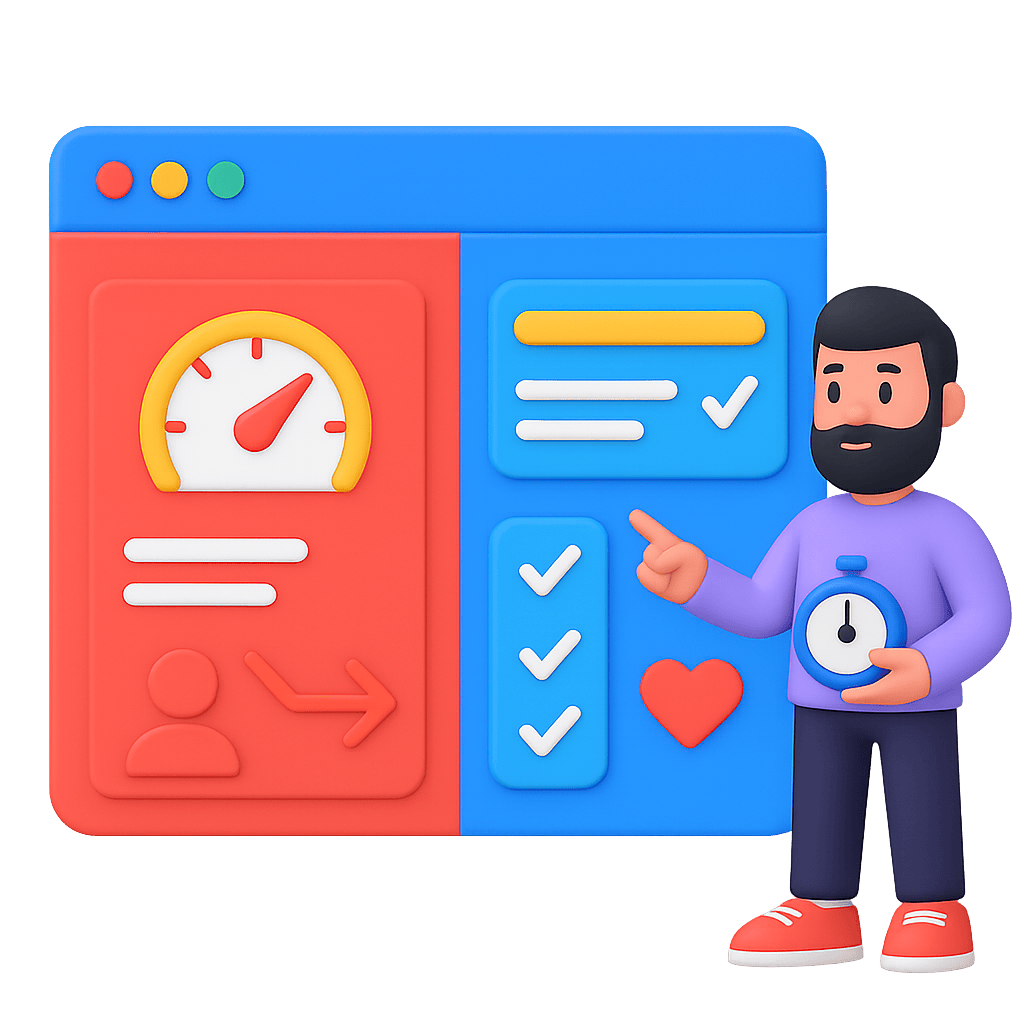
6: Neglecting Page Loading Speed: The Silent Conversion Killer

Speed isn’t just a luxury, it’s a fundamental expectation. Google’s research confirms that 53% of mobile visitors will abandon your site if it takes longer than three seconds to load, and each additional second of load time increases bounce rates by 7%.
Studies have found that a page with a five-second loading speed is 90% more likely to bounce than a page that loads in one second (Bidnamic, 2024). Each additional second of delay has measurable business consequences.
Why This Happens:
- Prioritising visual elements over performance optimisation
- Adding excessive third-party scripts and plugins
- Uploading unoptimised images and media files
- Failure to implement proper caching strategies
- Not leveraging content delivery networks (CDNs)
- Poor-quality hosting infrastructure
Real-World Impact Example:
An online retailer approached us after their beautifully redesigned site saw conversion rates plummet from 3.2% to 1.8%. Their average page load time had increased from 2.4 seconds to 6.7 seconds after the redesign. Our investigation revealed that their new image-heavy design used unoptimised photos averaging 4MB each, and they had added five new marketing tracking scripts to their pages. By implementing a comprehensive speed optimisation plan, we reduced their load time to 1.9 seconds and saw conversion rates recover to 3.5% within three weeks, representing an additional $27,000 monthly revenue.
Comprehensive Speed Optimisation Framework:
Establish Baseline Performance Metrics
Before making changes, measure your current site’s performance using:
- Google PageSpeed Insights (aim for scores above 85)
- WebPageTest.org (for waterfall analysis)
- Chrome DevTools Performance panel (for runtime bottlenecks)
- Core Web Vitals metrics (LCP, FID, CLS)
Image Optimisation Strategy
Images often represent 50-80% of a page’s total weight:
- Implement responsive images with srcset and size attributes
- Convert images to modern formats (WebP with JPEG fallback)
- Apply appropriate compression (lossy for photos, lossless for graphics)
- Lazy-load images below the fold
- Consider a dedicated image CDN with automatic optimisation
Code Optimisation Techniques
Clean, efficient code makes a substantial difference:
- Minify and compress HTML, CSS, and JavaScript
- Eliminate render-blocking resources above the fold
- Remove unused CSS and JavaScript
- Implement code splitting for JavaScript bundles
- Prioritise critical CSS rendering paths
- Reduce third-party script impact with async/defer attributes
Server and Delivery Optimisation
How you serve your content matters tremendously:
- Implement browser caching with appropriate expiry times
- Enable GZIP or Brotli compression on your web server
- Utilise a Content Delivery Network (CDN) for global reach
- Consider serverless functions for API endpoints
- Implement resource hints (preconnect, preload, prefetch)
Third-Party Script Management
Marketing and analytics scripts can silently destroy performance:
- Audit all third-party scripts and remove redundant ones
- Defer non-critical scripts to load after page rendering
- Implement a tag management solution for better control
- Self-host critical third-party resources where possible
- Use facades for social media embeds until needed
Advanced Performance Techniques
For sites requiring maximum performance:
- Implement server-side rendering (SSR) for faster initial load
- Consider static site generation for content-heavy sites
- Use service workers for offline capabilities and resource caching
- Implement HTTP/2 or HTTP/3 protocols
- Enable edge caching for dynamic content where appropriate
Performance Budget Implementation:
Establish a performance budget that sets clear limits:
- Maximum page weight (aim for under 1MB total)
- Maximum HTTP requests (under 50 per page)
- Time to Interactive under 3.5 seconds on 4G connections
- First Contentful Paint under 1.8 seconds
- Core Web Vitals targets (LCP < 2.5s, FID < 100ms, CLS < 0.1)
Your performance budget should be a non-negotiable aspect of your redesign, and it should be regularly tested throughout the development process to ensure compliance.
For e-commerce sites, a one-second page delay could potentially cost $2 million in lost sales per year for a site making $80,000 daily (OuterBox Design, 2023). These numbers illustrate why performance optimisation should be treated as a revenue-generating investment rather than a technical checkbox.
By prioritising page speed from the outset of your redesign, you avoid the typical scenario of undertaking expensive performance remediation work post-launch and ensure that users can enjoy the beautiful site you’ve created.
CLIENT: Premium Retail Brand
CHALLENGE:
After launching a visually stunning but slow-loading redesign, this client saw conversion rates drop from 3.2% to 1.8% due to page load times increasing from 2.4 to 6.7 seconds.
SOLUTION:
We conducted a comprehensive speed audit and implemented:
- Image optimisation (reducing average image size from 4MB to 400KB)
- Code minification and compression
- Asynchronous loading of non-critical scripts
- Implementation of browser caching and CDN
RESULTS:
- Page load time reduced to 1.9 seconds
- Conversion rate increased to 3.5% (higher than pre-redesign)
- Mobile bounce rate decreased by 34%
- Additional revenue of $27,000 per month
Visualise the Impact of Page Speed on Your Metrics
Use the interactive slider below to see how different page load times affect user behaviour and conversion rates. This visualisation is based on industry research data cited throughout this article.
Page Speed Impact Visualizer
Bounce Rate
50%
Users who leave without interaction
Conversion Rate
2.5%
Users who complete desired actions
Speed Impact Insight
At 3 seconds load time, you’re losing approximately 50% of potential visitors and reducing conversion potential by 58% compared to a 1-second load time.
Research-backed data: According to research cited in our article:
- 53% of mobile users abandon sites that take longer than 3 seconds to load (Google)
- Each additional second of load time increases bounce rates by approximately 7%
- A site that loads in 1 second has a conversion rate 2.5x higher than a site that loads in 5 seconds (Portent)
7: Neglecting Lead Generation: Aesthetics Without Conversion Strategy

A visually stunning website that fails to generate leads is like an empty department store with beautiful window displays, it might attract attention. Still, it won't contribute to your bottom line. Lead generation should be a primary consideration, not an afterthought when redesigning.
Forrester Research shows that, on average, every pound invested in user experience (UX) brings 100 pounds in return, representing an ROI of 9,900% (ALLDGT, 2023). This extraordinary return highlights why lead generation strategy must be integrated from the earliest stages of redesign planning.
Why This Happens:
- Focusing on design aesthetics over conversion pathways
- Insufficient understanding of the buyer's journey
- Unclear or ineffective calls-to-action (CTAs)
- Failing to implement strategic content offers aligned with buyer personas
- Overestimating visitors' willingness to complete lengthy forms
- Not establishing clear conversion goals for different page types
Real-World Impact Example:
A professional services firm invested $20,000 in a sleek, minimalist redesign that perfectly captured their brand aesthetic. Three months after launch, their lead generation had dropped by 64% despite maintaining similar traffic levels. Our audit revealed that in pursuit of visual minimalism, they had drastically reduced the visibility of contact options, removed mid-funnel content offers entirely, and hidden their case studies behind an unintuitive navigation system. The simple addition of strategically placed CTAs, re-introduction of valuable content offers, and implementation of a chat functionality increased their lead generation by 218% within six weeks.
Strategic Lead Generation Framework:
Map Your Full Conversion Funnel
Before designing a single-page, document:
- Top-of-funnel entry points and awareness content
- Middle-funnel consideration content and offers
- Bottom-funnel decision-making content and conversion points
- Post-conversion nurturing and customer retention touchpoints
Implement Strategic Content Offers
Create valuable content assets aligned with each buyer stage:
- Awareness: Educational blog posts, infographics, videos, and tools
- Consideration: Guides, whitepapers, webinars, case studies
- Decision: Consultations, demonstrations, trials, assessments
- Post-conversion: Onboarding materials, knowledge base, community
Design Conversion-Optimised Page Structures
Each template should include:
- Primary and secondary CTAs with clear value propositions
- Social proof elements (testimonials, case studies, reviews)
- Friction-reducing elements (FAQs, guarantees, security indicators)
- Clear next steps that advance visitors through your funnel
- Mobile-optimised conversion pathways
Design directly impacts how visitors perceive your credibility. According to research by Toptal, almost 75% of visitors judge a business by its website design within milliseconds of arrival (Toptal, 2023). This rapid assessment directly affects their willingness to engage with lead capture elements.
Implement Progressive Profiling
Rather than overwhelming visitors with lengthy forms:
- Start with minimal form fields (3-5 maximum for initial conversion)
- Gradually collect additional information in subsequent interactions
- Use smart forms that remember returning visitors
- Segment lead nurturing based on available information
- Consider using social login options to reduce friction
Strategic CTA Placement
Position your calls-to-action for maximum effectiveness:
- Primary CTA above the fold (visible without scrolling)
- Secondary CTAs at natural decision points throughout the page
- Tertiary CTAs in the footer for last-chance conversion
- Different CTA designs to indicate different commitment levels
- A/B test placement, design, and copy for continual improvement
Lead Nurturing Integration
Connect your website to your broader marketing ecosystem:
- Implement marketing automation workflows for captured leads
- Set up retargeting for visitors who don't convert
- Create landing page templates for specific campaigns
- Establish analytics tracking for conversion attribution
- Design nurture email templates that match your website aesthetic
Lead Generation Metrics to Track:
Establish baseline metrics before your redesign and track changes post-launch:
- Conversion rate (overall and by source)
- Cost per lead
- Lead quality score
- Lead-to-opportunity ratio
- Landing page performance
- CTA click-through rates
- Form abandonment rates
By integrating lead generation strategy into the earliest stages of your website redesign, you ensure that your beautiful new site isn't just a brochure, it's a powerful, measurable business asset that continually contributes to your growth.
8: Prioritising Aesthetics Over Functionality: The Form vs. Function Balance
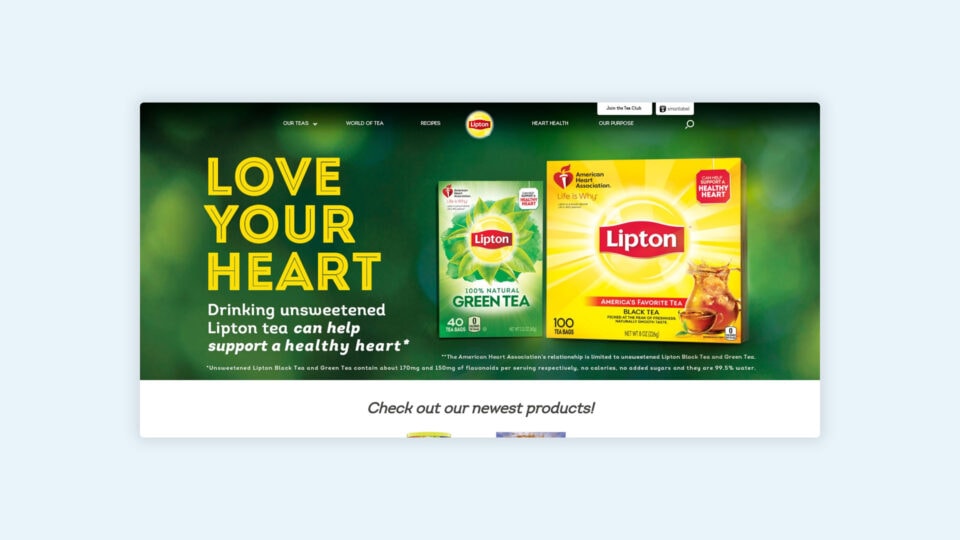
When redesigning a website, there's a natural tendency to prioritise visual appeal over functional considerations, what we call the "beauty pageant syndrome." While visual design is essential, functionality determines whether users can accomplish your site's goals.
According to HubSpot, a B2B site that loads in 1 second has a conversion rate 3x higher than a site that loads in 5 seconds, and 5x higher than a site that loads in 10 seconds (HubSpot, 2023). Functionality directly impacts business outcomes.
Why This Happens:
- Stakeholders focus on subjective visual preferences
- Design agencies showcasing aesthetic portfolio pieces
- Misunderstanding of user needs and priorities
- Lack of functional requirements documentation
- Insufficient usability testing during the design phase
- Failure to consider accessibility requirements
Real-World Impact Example:
A healthcare provider launched their redesigned patient portal with a visually stunning interface featuring subtle grey-on-white text, elegant thin fonts, and a minimalist navigation system hidden behind a hamburger menu on all devices. While the design won industry awards, their patient satisfaction scores plummeted, and appointment bookings through the portal dropped by 47%. Elderly patients, in particular, struggled with the low-contrast text and hidden navigation. A remediation project to improve contrast, increase font sizes, and implement a more visible navigation system cost an additional $16,000 and took eight weeks to complete.
The Functionality-First Design Framework:
Establish Functional Requirements Before Aesthetics
Document specific user tasks that must be supported:
- Primary user journeys (e.g., make a purchase, find information)
- Secondary functions (e.g., manage account, access support)
- Administrative requirements (e.g., content updates, analytics)
- Technical requirements (e.g., performance, security, integrations)
- Accessibility requirements (e.g., WCAG 2.1 AA compliance)
Prioritise Information Architecture
Before visual design begins, establish:
- Logical content hierarchy based on user needs
- Clear navigation systems that reflect users' mental models
- Consistent labelling and taxonomy
- Intuitive search functionality
- Contextual help and guidance, where needed
Apply Universal Design Principles
Ensure your design works for all users:
- Maintain sufficient colour contrast (WCAG AA minimum 4.5:1)
- Use easily readable font sizes (minimum 16px body text)
- Implement logical tab order for keyboard navigation
- Ensure all interactive elements have adequate touch targets (44px)
- Provide alternative text for images and multimedia content
- Design with screen readers and assistive technologies in mind
Implement Responsive Functionality
Ensure critical functions work across all devices:
- Test core user journeys on mobile, tablet, and desktop
- Adapt input methods appropriately (touch vs. click)
- Optimise forms for mobile completion
- Ensure critical CTAs remain visible across breakpoints
- Test performance on various connection speeds
Balance Visual Design with Functional Clarity
Apply visual design that enhances rather than obstructs function:
- Use visual hierarchy to guide users to essential elements
- Apply consistent patterns for similar functions
- Incorporate affordances that indicate interactivity
- Implement signposts and feedback for user actions
- Use white space strategically to improve comprehension
First impressions form remarkably quickly in digital environments. Research indicates it takes about 50 milliseconds (0.05 seconds) for users to form an opinion about your website that determines whether they'll stay or leave (ALLDGT, 2023). This means functionality must be immediately apparent, not hidden behind beautiful but confusing interfaces.
Implement Systematic Testing Throughout Design
Validate designs before development begins:
- Conduct usability testing with wireframes and prototypes
- Test with representative users across demographics
- Include users with accessibility needs in testing
- Evaluate both task completion and user satisfaction
- Iterate on designs based on testing feedback
Functional Design Checklist:
Review your designs against these criteria before development:
- Can users complete key tasks within three clicks/taps?
- Does the design maintain functionality across devices?
- Is the site navigable without depending on visual cues alone?
- Do forms follow best practices for completion?
- Are error states communicated with recovery paths?
- Can users easily return to previous states or the homepage?
By prioritising functionality in your redesign process, you create a website that not only looks good but also serves your users' needs, ultimately leading to higher satisfaction, increased engagement, and better business outcomes.
Need the roadmap done for you?
Book a 15-minute Redesign Strategy Call and walk away with a clear action plan—no fluff, no obligation.

9: Ignoring User-Friendliness for Internal Teams: When Content Management Becomes a Burden
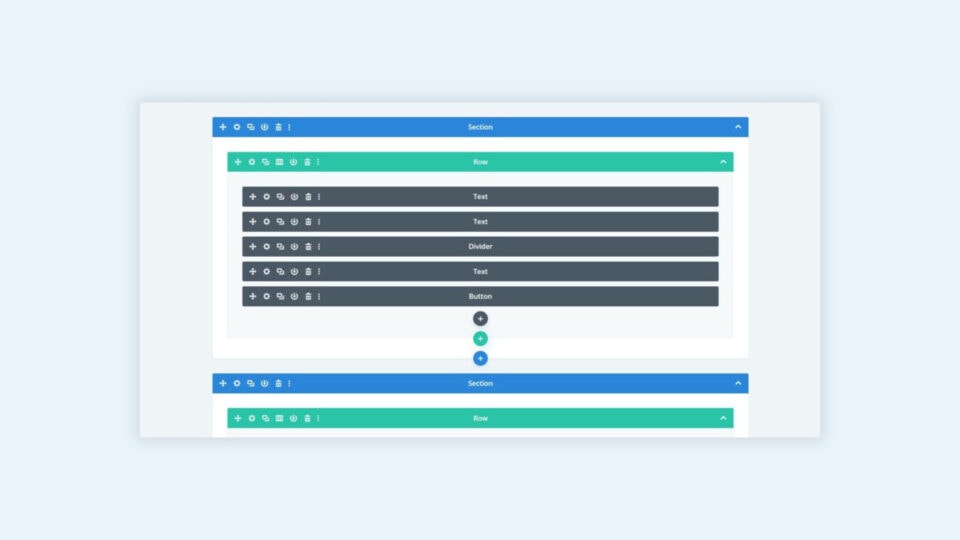
A common redesign oversight is creating a website that looks great to visitors but becomes a nightmare for your team to update and maintain. When internal usability suffers, content stagnates, updates are delayed, and the overall quality of your website deteriorates over time.
Why This Happens:
- Focus on the frontend experience without considering backend usability
- Selecting CMS platforms based on developer preference rather than editor needs
- Implementing custom solutions without proper documentation
- Insufficient training for content editors and administrators
- Overly complex content structures requiring technical knowledge
- Lack of content governance systems and workflows
Real-World Impact Example:
A mid-sized educational institution spent $32,000 on a redesign that featured a complex, custom-built content management system. While the frontend was impressive, the backend required staff to manually resize images, enter HTML markup for basic formatting, and navigate through seven screens to publish a simple news article. Content updates that previously took minutes now require hours, leading to a 72% decrease in fresh content being published. Staff frustration was high, and critical course information updates were frequently delayed. The institution ultimately spent an additional $18,000 to implement a more user-friendly CMS eighteen months later.
Creating Internal User-Friendly Systems:
Involve Content Editors in the CMS Selection Process
Before choosing a platform:
- Interview team members who will be using the system daily
- Document their technical comfort levels and requirements
- Create user stories specifically for content management tasks
- Evaluate CMS options against these requirements
- Conduct hands-on testing with actual editors using realistic scenarios
Design Intuitive Content Creation Workflows
Streamline the content production process:
- Implement WYSIWYG editors that match the frontend presentation
- Create logical, step-by-step publishing workflows
- Design reusable content blocks and templates
- Automate routine tasks such as image optimisation
- Implement preview functionality that accurately reflects the live site
- Create a draft and scheduled publishing capabilities
Build Robust Content Governance Systems
Establish clear roles and permissions:
- Define user roles based on actual responsibilities
- Implement approval workflows for sensitive content
- Create content submission processes for distributed teams
- Establish version control and content history
- Implement content expiration and review reminders
- Design notification systems for pending actions
Develop Comprehensive Documentation and Training
Support your team with:
- Step-by-step guides for everyday content tasks
- Video tutorials for complex procedures
- Accessible help resources within the admin interface
- Regular training sessions for new features
- A knowledge base of frequently asked questions
- Dedicated support channels for urgent issues
Implement User-Friendly Media Management
Make media handling intuitive:
- Create an organised media library with search functionality
- Implement automatic image resizing and optimisation
- Add tagging and categorisation for digital assets
- Enable bulk upload capabilities
- Provide basic image editing tools within the CMS
- Implement logical naming conventions and folder structures
Establish Website Maintenance Processes
Create sustainability through:
- Regular content audits and cleanup procedures
- Scheduled technical maintenance windows
- Analytics review and reporting templates
- Content performance evaluation tools
- Clear responsibility assignment for ongoing management
- Continuous improvement feedback loops
Internal Usability Testing Plan:
Before finalising your redesign, conduct specific testing for internal users:
- Time-to-completion tests for everyday content tasks
- Unguided scenarios to assess intuitive navigation
- Comparative testing against current systems
- Error recovery assessment
- Satisfaction surveys and feedback collection
By prioritising the needs of your internal team alongside external users, you ensure that your website remains a living, evolving asset rather than a beautiful but stagnant brochure. The most successful websites can be efficiently maintained and updated without specialised technical knowledge or excessive time investment.
10: Neglecting Your Audience: The Fatal Flaw of Self-Centred Design
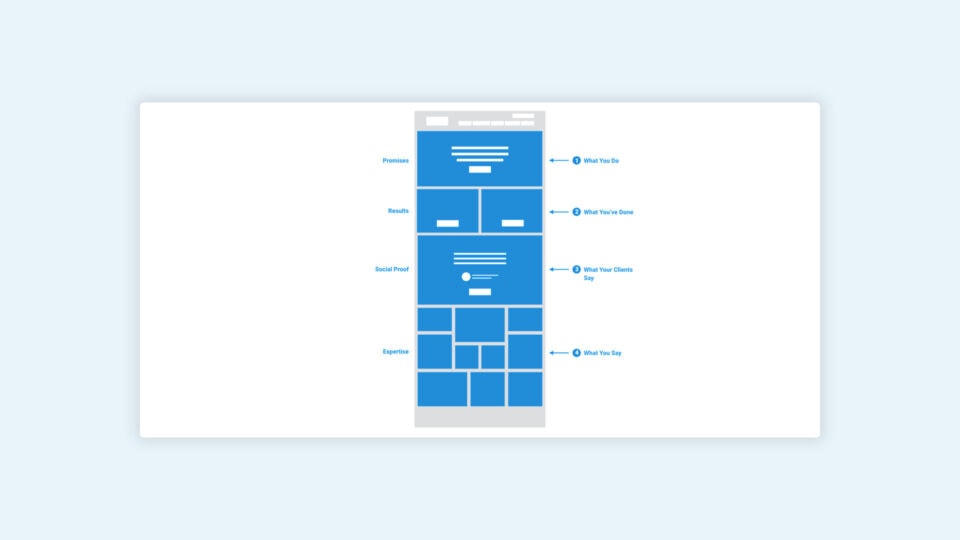
Perhaps the most fundamental mistake in website redesign is focusing on what your company wants to say rather than what your audience needs to hear. User-centred design isn't just a buzzword, it's the difference between a website that serves your business goals and one that doesn't.
A website redesign that follows a user-centered design approach can increase conversions by an average of 24% (ColorWhistle, 2025). This significant improvement comes from aligning your site with actual user needs.
Why This Happens:
- Internal stakeholders prioritising company messaging over user needs
- Lack of user research and persona development
- Designing based on assumptions rather than evidence
- Organisational politics influencing design decisions
- Focusing on features rather than user problems
- Failing to validate designs with actual users
Real-World Impact Example:
A B2B software company invested $65,000 in a redesign that featured their corporate history, management team, and technical capabilities, all content the executive team deemed necessary. However, their post-launch analytics revealed that visitors spent less than 20 seconds on these pages before bouncing. When we conducted user research, we discovered that their primary audience, IT procurement specialists, was looking for pricing information, implementation timelines, and integration capabilities, none of which were prominently featured. By restructuring the site around these user priorities, the company saw a 41% increase in qualified leads and a 27% reduction in their sales cycle within three months.
User-Centred Redesign Framework:
Develop Evidence-Based User Personas
Create detailed profiles based on research:
- Conduct interviews with 8-12 current and prospective customers
- Analyse support tickets and customer service interactions
- Review website analytics for behaviour patterns
- Examine search queries and site search data
- Survey existing customers about their goals and challenges
- Analyse competitive offerings and their audience approach
Document for each persona:
- Key demographics and role information
- Primary goals and pain points
- Decision-making factors and objections
- Information needs at each stage of the buyer journey
- Preferred content formats and channels
- Technical context (devices, connectivity, expertise)
Map Content to User Journey Stages
Align your content strategy with user needs:
- Awareness: Educational content addressing pain points
- Consideration: Comparative information and detailed solutions
- Decision: Validation of content, pricing, and implementation details
- Retention: Support resources, knowledge base, community
- Advocacy: Success stories, referral programs, feedback channels
Establish User-Centric Information Architecture
Structure your site around user needs:
- Conduct card sorting exercises with representative users
- Test navigation labelling with actual audience members
- Organise content based on user mental models, not internal structure
- Prioritise high-demand information with prominent placement
- Create multiple pathways to key content for different user types
- Design search functionality that matches user's language
Poor user experiences have measurable business consequences. According to research, 64% of shoppers with trouble with site performance simply purchase from a different online store (Huckabuy, 2024). This stark reality highlights why user-centred design isn't just good practice, it's essential for competitive survival."
Implement Continuous User Validation
Test throughout the redesign process:
- Begin with low-fidelity wireframes for concept testing
- Conduct usability testing with interactive prototypes
- Implement A/B testing for key conversion elements
- Gather feedback through surveys and user testing
- Monitor heatmaps and session recordings
- Analyse post-launch metrics against baseline data
Design for User Context
Consider the circumstances in which users access your site:
- Optimise for various devices and connection speeds
- Account for different levels of topic knowledge
- Consider emotional states when seeking your solutions
- Address accessibility needs across user groups
- Design for interrupted journeys with clear re-entry points
- Accommodate different learning styles with varied content formats
Create User-Focused Measurement Systems
Establish metrics that reflect user success:
- Task completion rates for key user journeys
- Time to complete essential tasks
- User satisfaction scores
- Feature adoption metrics
- Support ticket volume
- Net Promoter Score or equivalent feedback metrics
User-First Content Audit:
Before finalising your redesign, evaluate all content against these criteria:
- Does it directly address a specific user need or question?
- Is it written in language that matches user terminology?
- Does it provide clear next steps that are aligned with the user journey?
- Is it accessible to users with varying abilities and contexts?
- Does it prioritise information based on user importance, not company preference?
- Can users find this content through their natural search patterns?
By placing your audience at the centre of your redesign process, you create a website that naturally aligns with user needs and business goals. Remember: your website exists to serve your users, and when users succeed, your business succeeds.
CLIENT: B2B Software Provider
CHALLENGE:
Despite increasing overall traffic by 22% after a redesign, this client experienced a 23% drop in qualified leads and longer sales cycles.
SOLUTION:
Our user research revealed that key technical content decision-makers needed was removed during the redesign. We implemented:
- Restoration of critical technical documentation
- Improved information architecture
- Strategic content mapping to buyer journey stages
- Enhanced lead qualification process
RESULTS:
- A 41% increase in qualified leads within 3 months
- 27% reduction in sales cycle length
- 36% increase in demo requests from enterprise prospects
- 19% increase in average deal size
Interactive Website Redesign Checklist
Track your progress with this interactive checklist for a successful website redesign
Your Checklist Progress
0%Planning & Strategy Phase
SEO Preservation
Performance Optimization
Testing Strategy
Content & Conversion Strategy
Your progress is automatically saved on this device. Return anytime to update your checklist.
Building a Website Redesign Strategy That Delivers Results
A well-planned and expertly executed website redesign can transform your business, increasing conversions, enhancing user satisfaction, and strengthening your brand presence. However, as we've explored throughout this article, the path to success is fraught with potential pitfalls that can undermine even the most well-intentioned redesign efforts.
By avoiding these ten critical mistakes, you position your redesign project for success:
- Protecting your SEO investment ensures your traffic and visibility remain strong throughout the transition
- Taking a data-driven approach aligns your redesign with genuine business objectives rather than subjective preferences
- Accurately scoping the project prevents budget overruns and timeline disappointments
- Setting realistic timelines allows for quality work rather than rushed compromises
- Implementing comprehensive testing catches issues before they impact your customers
- Prioritising page loading speed maintains visitor engagement and conversion potential
- Focusing on lead generation ensures your site actively contributes to business growth
- Balancing aesthetics with functionality creates a site that both impresses and performs
- Designing for internal usability enables your team to maintain content excellence
- Putting your audience first aligns your site with the needs of those you aim to serve
Remember that your website is more than just a digital brochure, it's often the primary touchpoint between your business and potential customers. A strategic, thoughtful redesign focused on measurable outcomes can deliver substantial returns on investment and create competitive advantages in your market.
Your Next Steps
If you're considering a website redesign, we recommend starting with a comprehensive audit of your current site, analysing performance, identifying strengths and weaknesses, and establishing clear objectives for improvement. With this insight, you can approach your redesign as a strategic business initiative rather than simply a visual refresh.
At Chillybin, we specialise in data-driven, results-focused website redesigns prioritising user experience and business outcomes. Whether you're looking to improve conversions, enhance user engagement, or recover from a previous redesign that didn't deliver expected results, our team can help you create a truly performing website.
Contact us today to discuss how we can help transform your digital presence with a redesign strategy built on proven principles and measurable outcomes.
Ready to rebuild without the drama?
Our team redesigns, migrates, and launches sites that drive revenue—not headaches. Let’s talk timelines and investment.
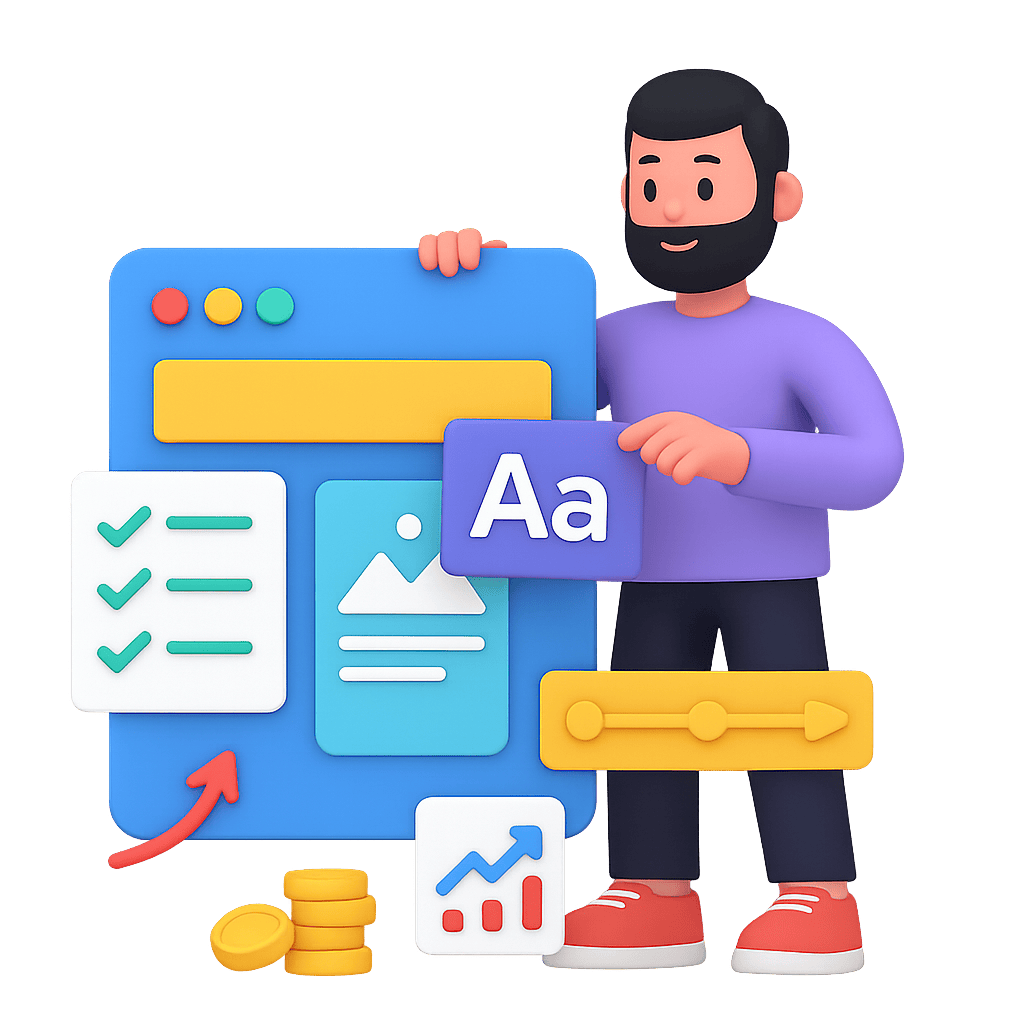
Resources
- Portent (2024). "Site Speed and Conversion Rate Study." https://portent.com/blog/analytics/research-site-speed-hurting-everyones-revenue.htm
- Nielsen Norman Group (2024). "How Many Test Users in a Usability Study?" https://www.nngroup.com/articles/how-many-test-users/
- Cloudflare (2024). "Website Performance and Conversion Rates." https://www.cloudflare.com/learning/performance/more/website-performance-conversion-rates/
- Bidnamic (2024). "How Website Speed Affects Your Conversion Rates." https://www.bidnamic.com/resources/how-website-speed-affects-your-conversion-rates
- OuterBox Design (2023). "Page Speed and Decreased Conversion Rates: Statistics." https://www.outerboxdesign.com/digital-marketing/page-speed-conversion-statistics/
- ALLDGT (2023). "Website Redesign Benefits, Facts, and Statistics With Case Studies." https://alldgt.com/website-redesign-benefits/
- Toptal (2023). "Design's Driving Forces – A Website Redesign Case Study." https://www.toptal.com/designers/web/web-redesign-automotive
- HubSpot (2023). "Website Page Load Time Statistics." https://blog.hubspot.com/marketing/page-load-time-conversion-rates
- ColorWhistle (2025). "Best Website Redesign Case Studies Guide." https://colorwhistle.com/website-redesign-ideas-case-study/
- Huckabuy (2024). "Page Speed Bounce Rate And Conversion Rate Statistics." https://huckabuy.com/20-important-page-speed-bounce-rate-and-conversion-rate-statistics/
- Google Web Vitals (2024). "Core Web Vitals Report." https://web.dev/vitals/
- Baymard Institute (2024). "E-Commerce UX Research." https://baymard.com/research
- Forrester Research (2023). "The Business Impact of Customer Experience." Available through Forrester.com
Website design
Build an amazing website that delivers
Achieve your goals with a beautiful, high-performing website. Using the latest technologies and tools, we help you enhance your online presence and drive success by turning your website dreams into reality.





