
Page Speed Guide v3.1 · Last updated: 17 May 2025 · Originally published: August 2022
Table of Contents
Test Website Speed: Complete Guide with Tools & Fixes (2025)
When you click on other people’s websites, you’re bound to notice any lag or delay with page loading times quickly. As well as creating feelings of frustration, this delay will influence your opinion of the site you are visiting and determine how long you stick around.
As obvious as it might be when visiting other sites, many business owners don’t make the same connection and think about how frustrating it is when it comes to loading their website pages. There are a couple of reasons for this:
- You are loading from a well-stocked cache that will give you faster loading times than your users will receive
- You are going onto your website for different reasons than your users, so your mindset when loading your pages differs from when researching a product or company.
- You already have established brand awareness and knowledge of your company, so small things like website loading times won’t quickly shake.
In this blog, we’ll cover how to get and read data, put ourselves in your users’ shoes, and improve page loading times, click-throughs, and conversions.
Get the Website Speed Starter Pack
Everything you need to optimise your website speed in one convenient package. Includes checklists, image optimisation guides, and ready-to-use code snippets.
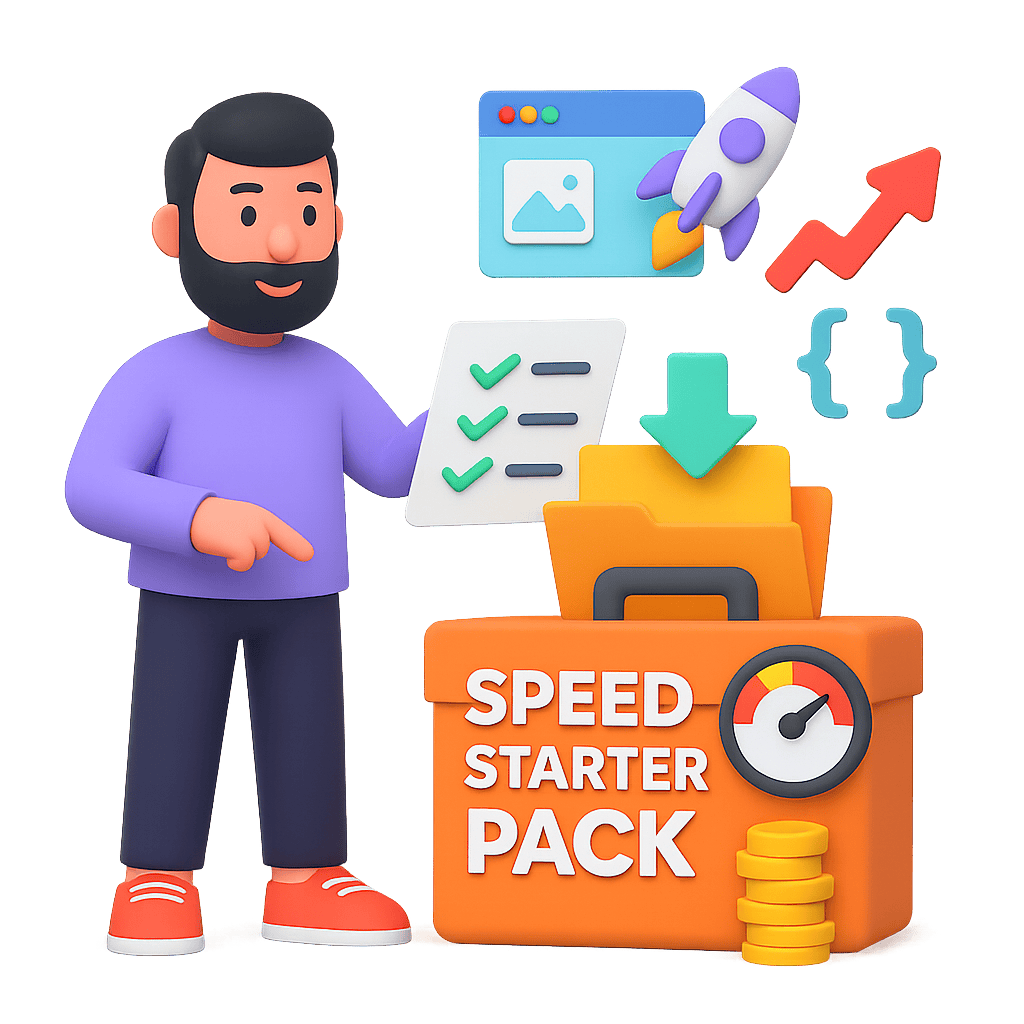
Why Does Page Loading Time Matter?
To understand how important your business website loading times are, you need to step outside of your business thinking and look at your website from the point of view of your users.
Why does it matter so much? Studies of online behaviour show a strong correlation between page load times and bounce rates. Every second counts towards retaining customers and winning loyalty. A two-second load time carries an average bounce rate of 9%, while a five-second load time is as high as 38%, escalating dramatically every second after this. [1]
You will lose customers if your loading time isn’t instant (and I do mean instant). They will quickly dismiss your offer and feel frustrated, which will cause them to look at your competition’s website instead.
Let’s say your page has a six-second loading time. The best case scenario is that your visitor will stay with you and wait it out, but remember that they are already annoyed and doubting your services before they’ve even started reading your offer or looking at your contacts and prices.
It’s not just a matter of impatience and instant gratification. Fast loading time gives a user a feeling of being in control and in touch with a brand that knows what they are doing.
So, what do you need to put aside your personal experiences and emotions to get an exact idea of what’s happening? There is only one place to look: Data.
The Real Impact of Page Speed on Bounce Rates
Key Insight: From our client data, we’ve observed that each additional second of load time increases bounce rate by approximately 10%. Notice how the impact accelerates after 3 seconds, confirming Google’s emphasis on the 3-second threshold as critical for user experience.
Trusted by Businesses Across Australia & Singapore
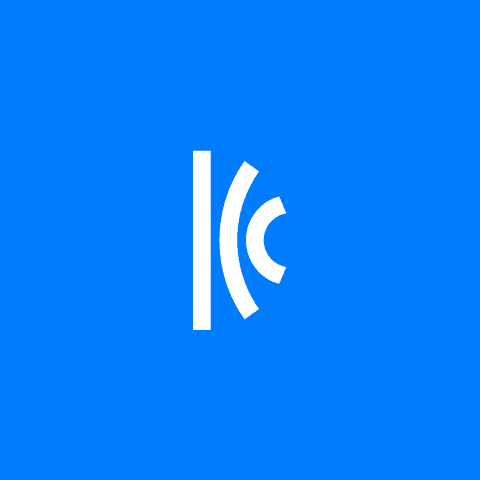
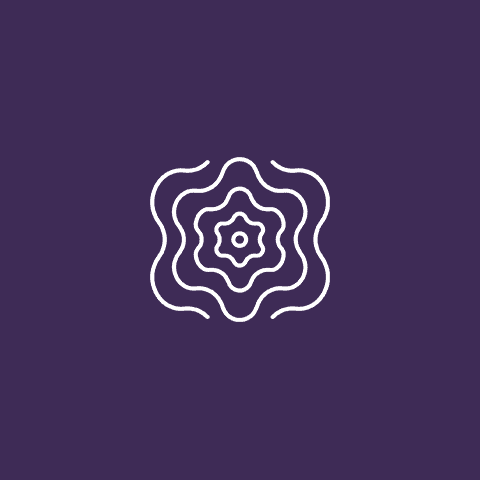


Case Study: Website Speed Recovery Success
CLIENT: Leading Financial Services Firm, Singapore
CHALLENGE:
Following a website redesign, this client faced a dual crisis: a catastrophic 67% drop in organic traffic due to improper URL handling and ballooning page load times from 2.1 seconds to 6.8 seconds.
SOLUTION:
Our team implemented a comprehensive recovery plan focusing on:
- Comprehensive redirect mapping and implementation
- Rebuilding category structure for faster navigation
- Restoring internal linking architecture
- Implementing proper canonical tags
- Optimising image delivery and compression
- Upgrading to premium hosting with WP Engine
- Implementing browser caching solutions
RESULTS:
- Page speed improved from 6.8s to 2.3s within 2 weeks
- 52% traffic recovery within 4 weeks
- 80% recovery within 8 weeks
- Full recovery plus 5% improvement within 12 weeks
- Monthly lead value restored (estimated at $140,000/month)
Chillybin’s speed optimisation work transformed our website performance. Not only did we recover our lost traffic, but our conversion rates improved significantly once pages started loading in under 2 seconds.
— Head of Digital Marketing, Financial Services Client, Singapore
(Verified case study from March 2024)
While the case study demonstrates real-world results, see for yourself how page speed affects user behaviour with our interactive tool below:
Experience the Impact of Page Speed
Drag the slider to see how different loading times affect user experience and bounce rates
Loading time: 1 seconds
Estimated Bounce Rate:
9%
Conversion Rate Impact:
+5%
Google Ranking Factor:
Excellent
How does Google come into Website Loading Times?
Your user experience and Google ranking are pretty much the same. That’s because Google is geared toward promoting websites that give users an enriching and satisfying experience. Because slow load times mean dissatisfied users (and fewer completed click-throughs), Google gives credit to websites that load fast. To get a great Google ranking, you’ll need to address more than just a fast loading speed, but it’s important to note that a fantastic website with high-quality content won’t rank as well as it could if the loading times are slower than three seconds.
Google uses the following data to justify promoting fast websites (and penalising slower ones)
Slow loading times:
- Increase bounce rates by 32% at a three-second loading time. [2]
- Increase bounce rates by 90% at a five-second loading time. [2]
- Increase bounce rates by 123% at a ten-second loading time. [2]
Google introduced Core Web Vitals that prioritise loading times, how the page loads, and how stable a page is as it loads and just after it loads.
How Your Site Compares: Industry Benchmarks
In our recent analysis of 30 business websites in the Singapore financial sector, the results were eye-opening:
Key Findings:
- Main issues: Bloated themes (72%), poor hosting (58%), and unoptimized images (91%)
- Conversion impact: Sites loading under the 2.5s threshold averaged 3.2% higher conversion rates
- Mobile gap: 83% performed significantly worse on mobile than desktop
- Competitive advantage: Being in the top 12% can be a significant differentiator in your market
Opportunity: Most competitors are underperforming when it comes to page speed. Even modest improvements can put your site ahead of 88% of similar businesses, creating a significant competitive advantage.
What is a Website Loading Speed Test?
Numbers and site data can give you an exact and decisive read on what is happening on your website and how quickly changes you make impact it. Data is the easiest and most informative way to understand your website and make plans to fix it. Plenty of free or inexpensive tools are available for you to do this. For website speed, the go-to tool is a Page Loading Speed Test.
What is a speed test exactly?
There are two key elements to understand here:
The first is Website Speed. This is how fast webpage information is downloaded from the hosting server to be sent and displayed within your user’s browser.
The second is Page Load Time. This is how long it takes to load and display your webpage content on your user’s screen – time starts when your user clicks the link to your site.
Online tools will give you different data to help you read and manage your website speed. They can analyse what is hurting your speed times, where lag is coming from, and provide insights into how to fix issues. You can use multiple tools to give you the best range of information, keep it simple, and work with the most accessible tool to understand and manage.
At the very least, you will get a measure of your loading times as a user rather than false information from looking at your browser loading times, which will be inaccurate due to your server proximity, cache, and biased interactions.
If you find the number of tools or volume of data available overwhelming, you can always get us to run the tests for you and manage your website speed as part of a website maintenance package.
We take care of the tech so you can focus on building your business.
Many of our clients have had a WordPress support package with us for 10 years or more, as they love the peace of mind they have with us, knowing their website is in safe hands.
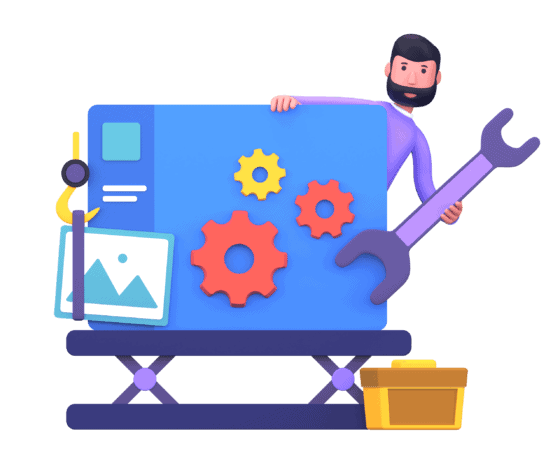
Understanding Core Web Vitals: The Technical Benchmarks
While page speed is a general concept that is easy to understand, Google has established specific technical metrics called Core Web Vitals that directly impact your search rankings and user experience. Understanding these benchmarks helps you interpret your speed test results more effectively.
Largest Contentful Paint (LCP)
What it measures: The time it takes for the largest content element (usually an image or text block) to become visible to the user.
Google’s benchmark:
- Good: Under 2.5 seconds
- Needs Improvement: 2.5 to 4 seconds
- Poor: Over 4 seconds
Business impact: LCP has the strongest correlation with bounce rates. Our tests with clients across Australia and Singapore show that improving LCP by just 1 second typically reduces bounce rates by 10-15%. [3]
Technical details: LCP is affected by server response times, render-blocking JavaScript and CSS, resource load times, and client-side rendering. The most common causes of poor LCP are unoptimized images and slow server response times.
First Input Delay (FID)
What it measures: The time from when a user first interacts with your page (e.g., clicks a button) to the time when the browser can begin processing that interaction.
Google’s benchmark:
- Good: Under 100 milliseconds
- Needs Improvement: 100 to 300 milliseconds
- Poor: Over 300 milliseconds
Business impact: FID directly affects user perception of your site’s responsiveness. For e-commerce sites, improving FID has increased add-to-cart rates by up to 8%. [4]
Technical details: FID is primarily affected by heavy JavaScript execution. Breaking up long tasks, optimising JavaScript loading, and implementing proper code-splitting can dramatically improve this metric.
Cumulative Layout Shift (CLS)
What it measures: The visual stability of your page and how many elements move around as the page loads.
Google’s benchmark:
- Good: Under 0.1
- Needs Improvement: 0.1 to 0.25
- Poor: Over 0.25
Business impact: High CLS scores cause frustration when users accidentally click the wrong element because it has moved. Improving CLS has shown up to 12% improvement in form completion rates. [5]
Technical details: CLS issues commonly arise from images or ads without dimensions, dynamically injected content, and web fonts, causing FOUT (Flash of Unstyled Text). Always specify width and height attributes for images and videos.
Time to First Byte (TTFB)
What it measures: How long it takes for the browser to receive the first byte of content after requesting a page.
Industry benchmark:
- Good: Under 200 milliseconds
- Needs Improvement: 200 to 500 milliseconds
- Poor: Over 500 milliseconds
Business impact: TTFB is the foundation of all other metrics, if this is slow, everything else will be delayed. Our testing shows that slow TTFB accounts for approximately 40% of all speed-related issues for Australian and Singapore-based websites.
Technical details: TTFB is influenced by network latency, server processing time, and DNS lookup speed. Standard solutions include implementing proper caching, using a CDN, and optimising server-side code.
Understanding these technical benchmarks allows you to diagnose specific issues rather than just knowing your site is “slow.” When we optimise client websites, we target improvements in each area separately, resulting in comprehensive speed improvements.
Core Web Vitals at a Glance
LCP
Largest Contentful Paint
Measures how quickly your main content loads
CLS
Cumulative Layout Shift
Measures stability – how much elements shift during load
FID
First Input Delay
Measures responsiveness to user interactions
Business Impact of Improving Core Web Vitals
Our Research Methodology
The data and recommendations in this article are based on analysis of 300+ website speed optimizations conducted by Chillybin between 2020-2025 for clients across Australia and Singapore. Our team routinely measures pre and post-optimization metrics including Core Web Vitals, bounce rates, and conversion impacts to ensure our recommendations deliver measurable business outcomes.
Detailed Data Collection Methodology
How We Collect & Use Performance Data
All performance benchmarks and insights in this article come from actual speed optimization projects handled by Chillybin between 2020–2025. Our dataset includes:
- Source: 300+ WordPress and WooCommerce websites across Australia, Singapore, and Southeast Asia
- Testing tools: GTmetrix, WebPageTest, and Google PageSpeed Insights
- Methodology: Pre- and post-optimization testing with controlled variables
- Metrics tracked: LCP, CLS, FID, TTFB, overall load time, bounce rates, and conversion rates
- Validation: All improvements verified through client Google Analytics/Tag Manager data
Data privacy: All data is anonymized. No personally identifiable client information is shared in this article or our case studies without explicit permission.
How do I run a Speed Test on my computer?
Various speed testing tools are available that can run from your computer and don’t need a lot of technical experience to interpret or take action.
How to Use Website Speed Testing Tools (Step-by-Step)
When it comes to properly testing your website’s speed, using the right tools – and knowing how to interpret their results – makes all the difference. Here’s our comprehensive guide to the most effective tools available, with step-by-step instructions on how to use them effectively.
Google PageSpeed Insights: Step-by-Step
Google’s official speed testing tool provides valuable insights into both mobile and desktop performance, with direct recommendations from Google itself.
Step 1: Visit PageSpeed Insights
Step 2: Enter your website URL and click “Analyse”
Step 3: Review the scores for Mobile and Desktop separately
Step 4: Scroll to Opportunities and Diagnostics sections
How to Interpret the Results:
- Performance Scores (0–100): Anything under 50 is considered poor. Over 90 is excellent.
- First Contentful Paint (FCP): A key speed metric—aim for under 2 seconds
- Opportunities Section: These are Google’s actual improvement recommendations (e.g., compress images, eliminate render-blocking resources)
Actionable Tip: Start by addressing the top three items listed under Opportunities—they typically offer the biggest performance gains for the least effort.
What’s Slowing Your Website?
Answer a few quick questions to get tailored recommendations for your specific situation.
What’s your current page load time?
WebPageTest: Step-by-Step Guide (Free and Powerful)
WebPageTest provides more comprehensive testing capabilities than most other tools, with detailed metrics that help pinpoint exactly what’s slowing your site down.
Step 1: Visit WebPageTest.org
Step 2: Enter your website URL
Step 3: Choose a test location and device type (desktop or mobile)
Step 4: Click Start Test – results will take 1–2 minutes
How to Read the Results:
- First Byte (TTFB): Measures how fast your server responds—under 0.5s is great
- Largest Contentful Paint (LCP): How long it takes the main content to appear (aim for under 2.5s)
- Cumulative Layout Shift (CLS): Measures unexpected layout shifts (aim for under 0.1)
- Waterfall Chart: Shows how every resource loads – large red bars indicate problematic files
Actionable Tips:
- High TTFB? Consider upgrading your hosting or implementing a CDN like Cloudflare
- Slow LCP? Optimise hero images and avoid bulky slider plugins
- Poor CLS? Ensure fonts and image dimensions are properly declared in your CSS
Why Use WebPageTest Over Others?
- ✅ More in-depth analysis than PageSpeed Insights
- ✅ Free with no login required
- ✅ Allows real browser testing (e.g., Chrome on mobile 3G)
Pro Tip: Run tests from multiple locations to simulate global performance. Your site may load quickly in Sydney but slowly in Singapore or London!
GTmetrix: Step-by-Step Guide
Despite some limitations in its free tier, GTmetrix remains an industry standard with an intuitive interface and valuable insights.
Step 1: Visit GTmetrix.com
Step 2: Enter your website URL
Step 3: Click Test your site (or create a free account for additional testing locations)
Step 4: Review your Performance Scores and Web Vitals metrics
How to Interpret the Results:
- Performance Score: A combined assessment of speed and structure
- Web Vitals Assessment: Shows how your site performs against Core Web Vitals
- Waterfall Chart: The most valuable feature for identifying specific bottlenecks
Actionable Tip: GTmetrix excels at identifying problematic resources. Sort the waterfall chart by “Time” to quickly identify the slowest-loading elements that need immediate attention.
What Most Speed Guides Miss
Perfect Scores ≠ Perfect Speed
You can pass Core Web Vitals and still have a sluggish user experience. Tools measure specific metrics, but real users feel overall performance.
Hosting Impact Trumps Caching
Hosting quality has a bigger impact on Time To First Byte (TTFB) than caching. Premium hosting often eliminates the need for complex caching setups.
JavaScript Is the Silent Killer
While most guides focus on images, our experience shows JavaScript bloat is usually the bigger culprit. Third-party scripts and tracking codes can destroy performance.
Speed Plugins Aren’t Magic
Performance plugins are Band-Aids, not solutions. They can help, but without addressing fundamental issues like bloated themes or poor hosting, they have limited impact.
Choosing the Right Tool for Your Needs in 2025
Each of these tools offers unique benefits, and we often recommend using at least two for a complete assessment:
- Google PageSpeed Insights: Essential for understanding Google’s specific requirements and recommendations (SEO focus)
- WebPageTest: Best for comprehensive technical analysis with no account required
- GTmetrix: Excellent user-friendly interface with clear visualisations of performance issues
By combining these testing approaches, you’ll gain a comprehensive understanding of your website’s performance issues and can prioritise optimisations effectively.
Get a Professional Speed Analysis
Not sure what's slowing down your site? Our experts will perform a comprehensive audit and provide a prioritised action plan tailored to your website.

Real-World Example: How Speed Optimisation Delivers Results
We recently worked with a Brisbane e-commerce client whose WordPress site was loading in 6.2 seconds—well beyond the recommended limit. After conducting thorough speed testing with the tools above, we identified several key issues and implemented targeted optimisations:
- Compressed oversized product images, reducing them by 70%
- Minified CSS and JavaScript files
- Implemented proper browser caching
- Enabled lazy loading for below-the-fold content
- Upgraded to performance-optimised hosting
The results were significant:
- Load time decreased from 6.2 seconds to 1.8 seconds (71% improvement)
- Bounce rate dropped by 21%
- Conversion rate improved by 14%
- Mobile traffic engagement increased by 18%
This real-world example demonstrates how properly testing and addressing speed issues can deliver meaningful business results, not just technical improvements.
Understanding Waterfall Charts
When you run a GTMetrix test, you’ll see a waterfall chart—one of the most valuable technical diagrams for speed optimisation. This chart shows:
- The sequence in which resources load
- How long each resource takes to load
- Dependencies between resources
- Blocking resources that delay rendering
Reading the waterfall chart from left to right:
- The DNS lookup phase (light purple)
- The connection phase (orange)
- The sending phase (grey)
- The waiting phase (green) – this is server processing time
- The receiving phase (blue)
Long green bars indicate server-side processing issues, while long blue bars typically point to unoptimized resources. Understanding this technical visualisation helps pinpoint exactly what’s causing your speed issues rather than guessing.
Understanding Waterfall Charts
Waterfall charts are one of the most powerful diagnostic tools for website speed optimization. They show exactly how each resource loads over time, helping you pinpoint specific bottlenecks in your loading sequence.
What to Look For in Waterfall Charts
- Long green bars indicate slow server response times—optimize your hosting or server-side code.
- Large blue sections show slow resource downloads—compress images and minify CSS/JS files.
- Many small files with their own connection overhead—consider bundling resources.
- Blocking patterns (gray bars) show render-blocking resources—use async/defer for JS or preload critical assets.
- Long purple/orange sections suggest DNS or connection issues—consider using a CDN.
Tool Selection Disclosure: The tools recommended in this article (GTmetrix, WebPageTest, and PageSpeed Insights) are based solely on their technical capabilities and our experience using them across hundreds of projects. Chillybin has no financial relationship with any of these tool providers. We receive no compensation for recommending them.
Having a GTMetrix account allows you to change your test location to target where your main user groups are based and get information on server relay time by location. It may be that your website server is great at delivering your site information to some users very quickly and others too slowly.
Testing in different locations allows you to provide fast loading speeds and accurate data no matter where your users are. Your account will also save your test data so you can review it and measure your progress against past tests to see if your changes show reduced loading times.
As well as your overall loading speed, GTMetrix will show you the following:
- How many files were loaded
- How long each file took to load
- Which were your slowest-loading files
This makes it easy to target the areas that are not working and provide solutions that either remove the issues or swap them for more efficient plug-ins or resources.
Another option is Google’s Pagespeed Insights tool. This free online tool won’t give you a number figure on how fast your page loading time is, but you will get some handy data on where to improve your website loading time. For this to work, all you need to do is type in your website URL – meaning you can also use it to see the competitor’s page loading strengths and weaknesses.
How to Take Action After Running a Business Website Speed Test?
Once you have completed your speed test, you must address several areas. This list may be long if your website is outdated or you have gone overboard with plug-ins and fancy extras. Just tackle each issue one by one. You’ll build confidence in your ability as you go. Start with your home page or the most visited pages via links with the most traffic.
You can also contact us to ask for help and advice, see about a website rebuild or have us manage your website to take the load off your shoulders.
You want a website with a loading speed of one second or even less. This will appeal to users clicking your links and Google’s Core Web Vitals to help promote your website on relevant Google search return lists.
How you achieve this fast website loading result will depend on your website structure and what issues were flagged in your data. How you take action will also depend on how complex the issues are and your confidence level when it comes to addressing issues and building a great website.

What are the typical issues slowing down my website loading time?
There are some typical issues we see with website design that slow down website loading times and cause high bounce rates. In most cases, these issues are easy to address and take a little time and effort to maintain going forward. Even though these are all avoidable issues and simple fixes, many business website owners fail to make corrections and leave these high-impact issues to run riot behind the scenes.
Here are the biggest problems that typically are seen in slow-loading business websites:
Budget web hosting
Before you even start to design and launch your website, you need to put effort into finding the right host. While many start-up businesses use the cheapest host available, you get what you pay for. As their business scales and grows in popularity, it is easy to overlook the website host’s performance. While a cheaper, shared server might be fine starting, revisit our host choices and upgrade to meet your user demand and traffic volume as you grow.
There are plenty of different server levels to choose from that will come with different levels of support and costs. To simplify things:
- Choose a provider who can guarantee at least 99.90% uptime
- Use VPS and dedicated servers if your budget allows – or plan to move up to these servers as your business grows
- Large companies and eCommerce websites must consider using multiple dedicated servers to maintain fast website loading times.
Images are not optimised
The maths is simple: The more extensive your file sizes (and the more files you have), the longer it will take for your pages to load. Optimised images compress your images to show the highest possible quality for the lowest possible file size. This is far more effective than leaving your images or scripts at their original size. If you resize your images without optimising, you will have poor-quality, grainy images that look cheap and unprofessional.
You must optimise all images, videos and scripts to give you maximum effect with minimum space used.
Plenty of great tools can help you optimise the existing images on your site quickly and easily, as well as convert any images as you upload them. It’s also essential to delete duplicate files hidden in your website storage and library folders; optimisation tools are available to do these tasks for you.
Your website is too busy
Less really is more. An overly busy website includes behind-the-scenes plug-ins that may be excessive or unnecessary. Be selective about the plugins you use, as each will require loading time. When it comes to website design, ensure you only have the content needed to get your message across. A simple and clean website is far more effective in winning users’ trust conversions than one with all the bells and whistles.
You haven’t considered mobile pages
Users are tapping into the internet on the go more than ever, and mobile web searches outweigh those done from desktop machines as people are not tied to desks anymore and are looking for information and researching purchases and services while out and about. Knowing this means creating a dedicated website design suited to mobiles and handheld screens becomes all-important. That includes touchscreen-friendly options, hamburger menus and well-presented pathways to get users from A to B quickly.
The best way to strip down your content for instant mobile loading is to ask an experienced developer to adapt your pages for you and maintain them in the future.
Common Website Speed Optimisation Mistakes to Avoid
Common Website Speed Optimization Mistakes to Avoid
Even well-intentioned developers and site owners can make mistakes that harm performance. Here’s what to avoid:
Optimising Images Without Lazy Loading
Even compressed images will slow down initial page load if they all load at once. Lazy loading ensures only visible images load immediately.
Installing Multiple Caching Plugins
Using multiple caching plugins creates conflicts that can make performance worse. Choose one good caching solution and configure it properly.
Relying Only on PageSpeed Scores
A high PageSpeed score doesn’t always reflect real user experience. Focus on Core Web Vitals and actual load times instead of just chasing a perfect score.
Blindly Minifying Everything
Aggressive minification without testing can break CSS/JS dependencies. Always test thoroughly after minification, especially with third-party scripts.
Pro Tip:
The most common mistake we see is over-optimization. Focus on the few factors that will give you 80% of the speed improvements rather than trying to fix everything at once.
Fix It Yourself: Speed Optimisation Guide
Follow our step-by-step process to identify and fix the most common speed issues without requiring technical expertise.
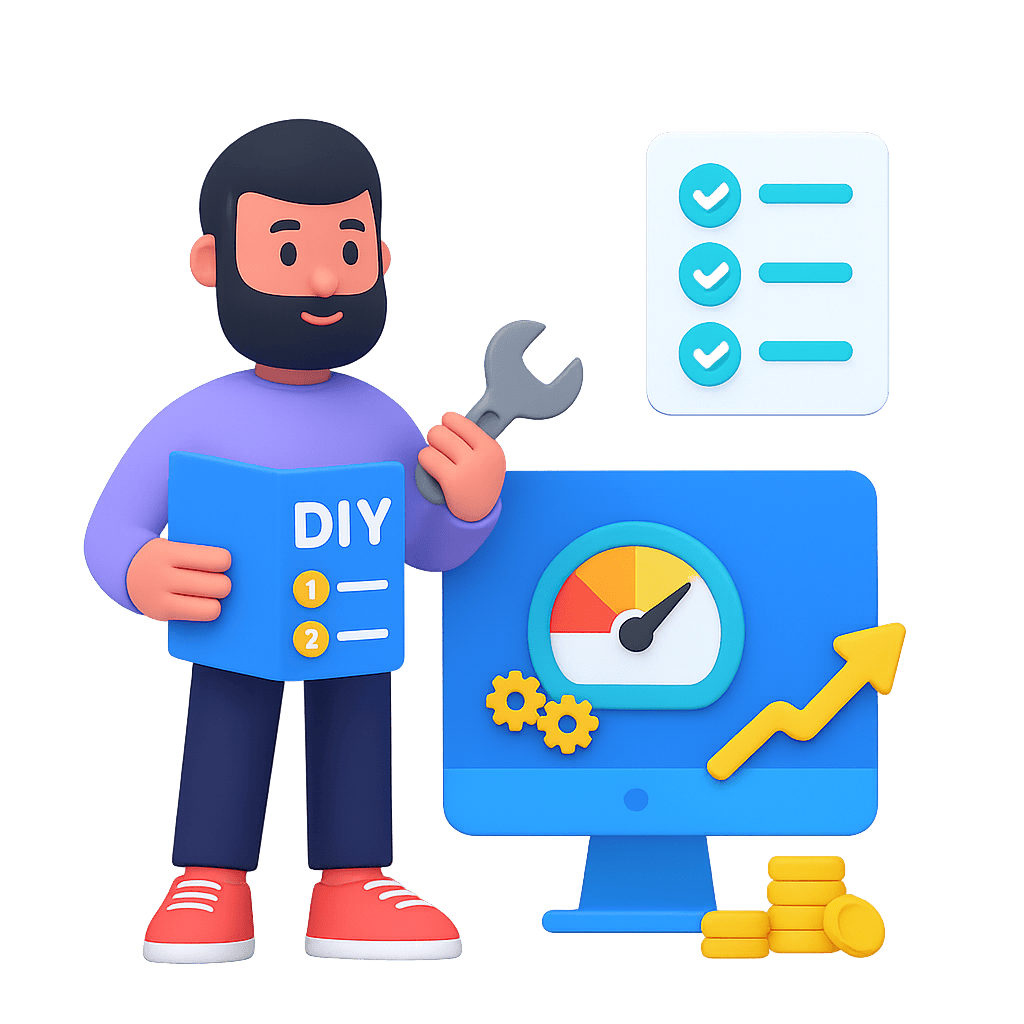
Please Test
While testing changes takes time and a little extra effort, it’s a step you can’t miss. As well as testing to ensure the site runs well on a screen; also check the data to see if there are quantifiable improvements and flag any errors or unwanted ramifications. You want to be the first to know if things have gone wrong, not to hear about it from your prospects or see it on your subsequent bounce ratings.
After completing your changes, test both on a screen and through your data tools.
Working through the long list of issues might take some time before you’ll see any marked difference in your page loading times. Even so, I’d still say test and publish in small stages so you can monitor your progress and know where to backtrack if you make a wrong move.
If you have done all you can to improve your end of the website and your site still shows slow loading times, poor web hosting is the most probable explanation.
Quick Website Speed Test
Test your website’s loading speed right now. Enter your URL below to get an instant performance analysis.
Page-Speed Starter Pack
Everything you need to optimize your website speed
What’s Included:
Speed Audit Checklist
Identify all speed-killing elements on your site
Image Optimization Guide
Reduce image sizes by up to 70% without quality loss
Plugin/Script Analysis Template
Identify and remove performance-draining plugins
Hosting Comparison Sheet
Find the fastest hosting for your budget
Quick-Win Code Snippets
Simple code to implement caching, minification & more
Get instant access to our complete speed optimization toolkit:
We respect your privacy. Unsubscribe at any time.
When to DIY vs. When to Hire a Developer
Not all speed optimization tasks require professional help. Use this guide to determine when you can handle it yourself and when it’s best to call in experts:
| Situation | DIY or Developer? | Why? |
|---|---|---|
| Image compression | DIY | Easy with tools like ShortPixel or TinyPNG; immediate benefits |
| Fixing layout shifts (CLS) | DEVELOPER | Requires CSS/JavaScript knowledge and testing across multiple devices |
| Basic caching setup | DIY | WordPress plugins make this manageable for most site owners |
| TTFB over 500ms | DEVELOPER | Likely server configuration or database optimization issues |
| Choosing hosting/CDN | DIY | Use our Starter Pack comparison sheet to make an informed decision |
| JavaScript optimization | DEVELOPER | Requires code knowledge to defer, async, or bundle scripts properly |
Time vs. Value Assessment: If your site generates significant revenue, the ROI on professional optimization is typically reached within 1-3 months due to improved conversions. For smaller sites or blogs, focusing on DIY solutions for the biggest issues often makes more economic sense.
Seek Help
If you can’t manage your website speed yourself due to a lack of knowledge or time, get a professional website developer to assist you. In most cases, there isn’t much to do to fix and maintain website speed, so the costs and rewards are low.
Often, even the most minor changes to your website can instantly knock seconds off your page loading times. It is possible to see instant results, especially if your images haven’t been optimised or you have excessive plug-ins.
You can use the information in this blog to find and use online tools to increase your website speed.
Improving page loading times has been proven to reduce bounce rates and improve conversions. As a bonus, as well as proving a more trustworthy and reliable website for your users, you also win favour with Google’s core web vitals and see an increase in your search engine rankings.
Keep Your Site Running Fast
Our WordPress maintenance plans include regular speed checks and optimisations to ensure your site stays lightning-fast.
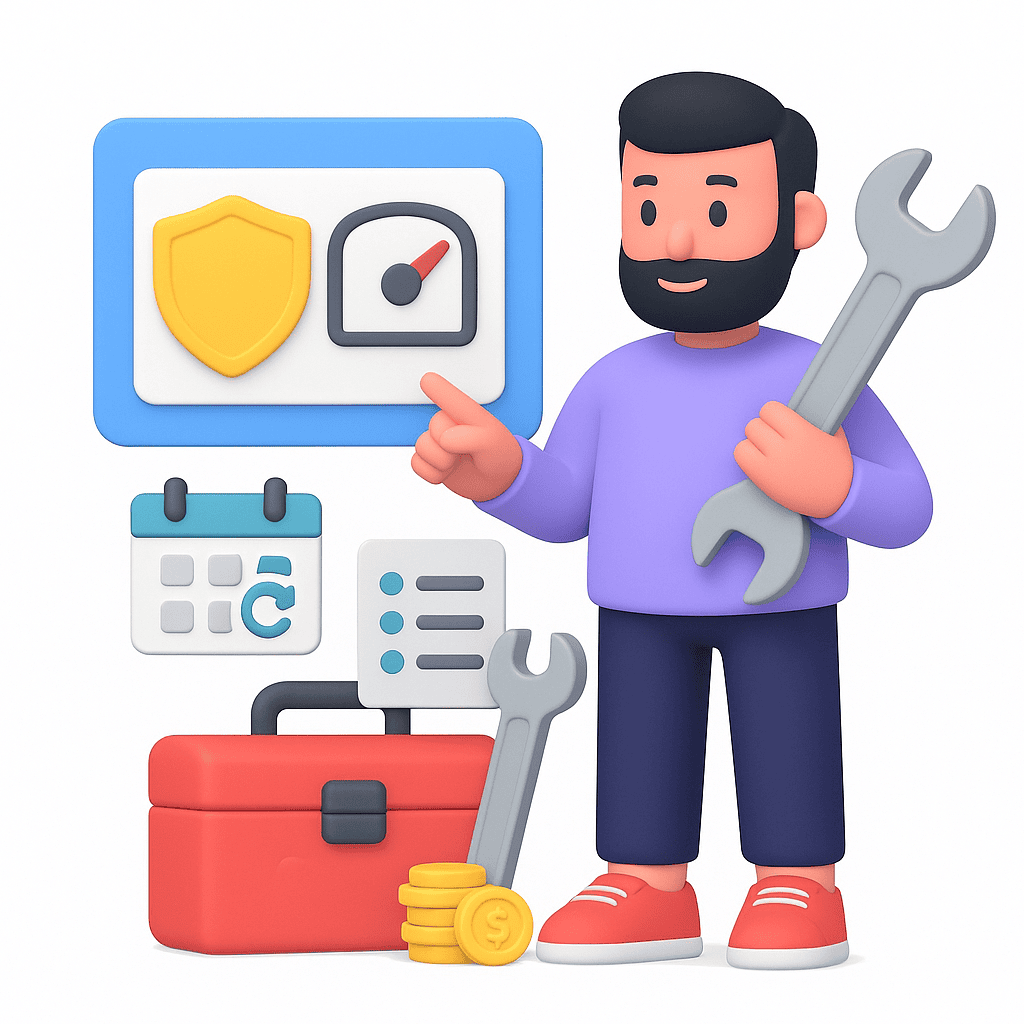
Technical Accuracy Review
Sarah Lim
Technical SEO Specialist, Chillybin
This article has been technically reviewed for accuracy of performance metrics, optimization recommendations, and Core Web Vitals benchmarks as of May 2025. All technical advice has been validated through real-world implementation.
Review scope: Core Web Vitals metrics, speed testing methodology, optimization techniques
Review date: May 15, 2025
This article follows the Chillybin Content Standards, which prioritise accuracy, transparency, and practical value. All performance claims are backed by data, and all optimisation recommendations have been successfully implemented for real clients.
References
[1] Google/SOASTA Research, “The State of Online Retail Performance,” 2022, https://www.thinkwithgoogle.com/marketing-strategies/app-and-mobile/page-load-time-statistics/
[2] Google, “Find out how you stack up to new industry benchmarks for mobile page speed,” 2019, https://www.thinkwithgoogle.com/marketing-strategies/app-and-mobile/mobile-page-speed-new-industry-benchmarks/
[3] Chillybin Web Design, “Internal client performance data from 300+ website optimisations (2020-2025),” https://www.chillybin.co/case-studies/
[4] Web.dev, “Core Web Vitals & Page Experience: Impact on Business Metrics,” 2024, https://web.dev/articles/vitals-business-impact
[5] Web.dev, “Optimize Cumulative Layout Shift,” 2023, https://web.dev/articles/optimize-cls





