
With users accessing the internet on various devices from smartphones to desktops, a seamless experience across all screen sizes is a must. Responsive web design allows websites to adjust their layout and content to provide the best viewing and interaction experience regardless of the device used.
Responsive design involves more than just layouts. It requires consideration of typography, images and navigation to create a cohesive user experience. Developers need to focus on flexible grids, fluid images and media queries to build websites that look good and work well on any device.
Mobile first is the approach in responsive web development. By starting with the mobile experience and adding more for larger screens, designers can focus on the most important content and functionality. This way we can build lean and fast websites that work well on all devices.
Key Takeaways
- Responsive web design ensures that websites adapt seamlessly to different screen sizes and devices, providing an optimal user experience across desktops, tablets, and smartphones.
- Implementing a mobile-first approach prioritises essential content and functionality, resulting in lean, efficient websites that load quickly and perform well on any device. A mobile-friendly website is essential for both user experience and search engine ranking, as emphasised by Google’s stance on mobile-friendliness.
- Flexible layouts, fluid images, and CSS media queries are crucial techniques in responsive web development, enabling designers to create websites that adapt and scale smoothly across various screen sizes.

Table of Contents
Understanding Responsive Web Design
Responsive web design is a method for creating websites that adapt to different screen sizes and devices. It uses flexible grid systems and responsive layouts to adjust content dynamically. This approach ensures a consistent user experience across desktops, tablets, and smartphones.
Media queries play a crucial role in responsive design. These CSS rules detect the device’s screen width and apply specific styles accordingly. For example, a website might display a full navigation menu on larger screens but switch to a compact mobile menu on phones.
A web developer is essential in creating responsive web designs that function seamlessly across various devices and web browsers. They ensure websites are compatible with different screen sizes and rendering behaviours of web browsers.
Flexible grids are another key component. Unlike fixed-width layouts, these grids use relative units like percentages instead of absolute pixels. This allows content to resize proportionally as the viewport changes.
Images and media also need consideration in responsive design. Techniques like fluid images and responsive video embeds help visual content scale appropriately across devices.
Responsive design offers several benefits. It improves usability by providing an optimal viewing experience on any device. It can also boost search engine rankings, as Google favours mobile-friendly websites.
Implementing responsive design requires careful planning and testing. Designers must consider how layouts will adapt at different breakpoints. They should also prioritise content and decide which elements are essential for smaller screens.
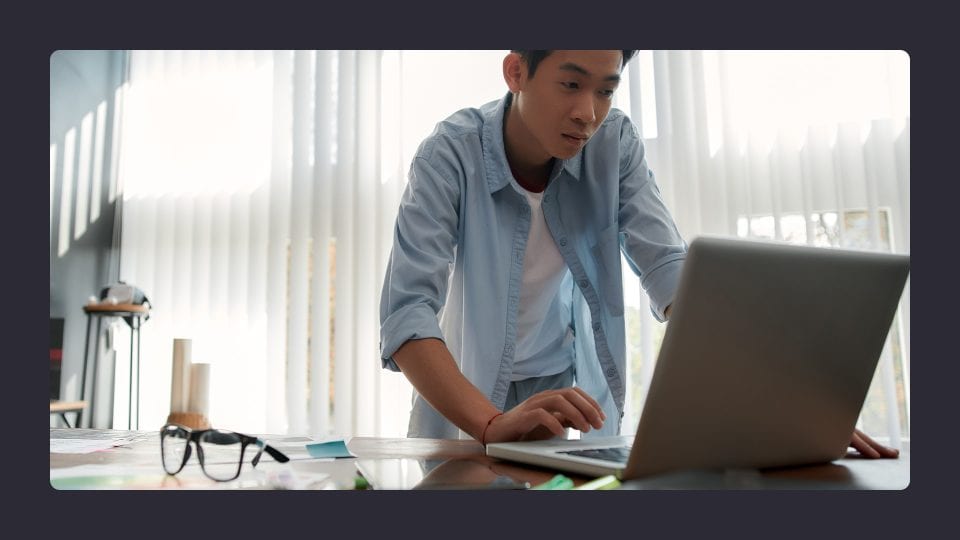
Planning a Responsive Website
Planning a responsive website for your business is crucial to ensure a seamless and enjoyable experience for users across various devices and screen sizes. Here are some key considerations to keep in mind:
- Define Your Target Audience: Understanding who your users are and what devices they use is the first step. Are they primarily mobile users, or do they access your site from desktops? Knowing this helps tailor your responsive design to meet their needs effectively.
- Set Clear Goals and Objectives: Determine what you aim to achieve with your responsive website. Whether it’s improving user engagement, increasing conversions, or enhancing accessibility, having clear goals will guide your design and development process.
- Choose a Responsive Design Approach: Decide whether a mobile-first or desktop-first approach suits your project best. A mobile-first approach often results in leaner, faster websites, while a desktop-first approach might be suitable for content-heavy sites. Consider using a responsive design framework like Bootstrap or Foundation to streamline the process.
- Plan Your Content Strategy: Develop a content strategy that considers the different screen sizes and devices your users will be using. Prioritise essential content for smaller screens and progressively enhance the experience for larger displays.
- Consider Accessibility: Ensure your responsive website is accessible to users with disabilities by following web accessibility guidelines. This includes using semantic HTML, providing text alternatives for images, and ensuring keyboard navigability.
By carefully planning your responsive website, you can create a seamless and enjoyable experience for users across all devices and screen sizes.
Designing For Mobile Users First
The mobile-first design prioritises smaller screens and touchscreen devices, focusing on essential features and content for mobile users. This approach leads to streamlined websites that work well across all devices.
Mobile First Approach
Mobile-first design starts with creating a website for the smallest screens first, then adapting it for larger devices. This strategy forces designers to prioritise content and functionality, resulting in faster, more efficient websites optimised for a smaller screen.
Designers begin by identifying core features and content that mobile users need most. They create a simple layout optimised for touch interactions and smaller viewports. As screen sizes increase, additional elements and features can be added progressively.
This approach often leads to cleaner, more focused designs that load quickly on mobile networks. It also helps prevent the common pitfall of trying to cram too much information onto small screens.
Mobile-Friendly Design Considerations
When designing for mobile, several key factors need attention. Touch targets should be large enough for easy tapping with fingers – typically at least 44×44 pixels. Buttons and links should have ample spacing to prevent accidental clicks.
Text should be readable without zooming, using a minimum font size of 16 pixels for the body copy. Designers should limit the use of large images and complex animations that can slow down page loads on mobile networks.
Navigation menus often need redesigning for mobile. Hamburger menus or bottom navigation bars are common solutions that save screen space while keeping options accessible.
Forms should be simplified for mobile users. Minimise the number of fields and use appropriate input types (e.g. number pad for phone numbers) to make data entry easier on small touchscreens.
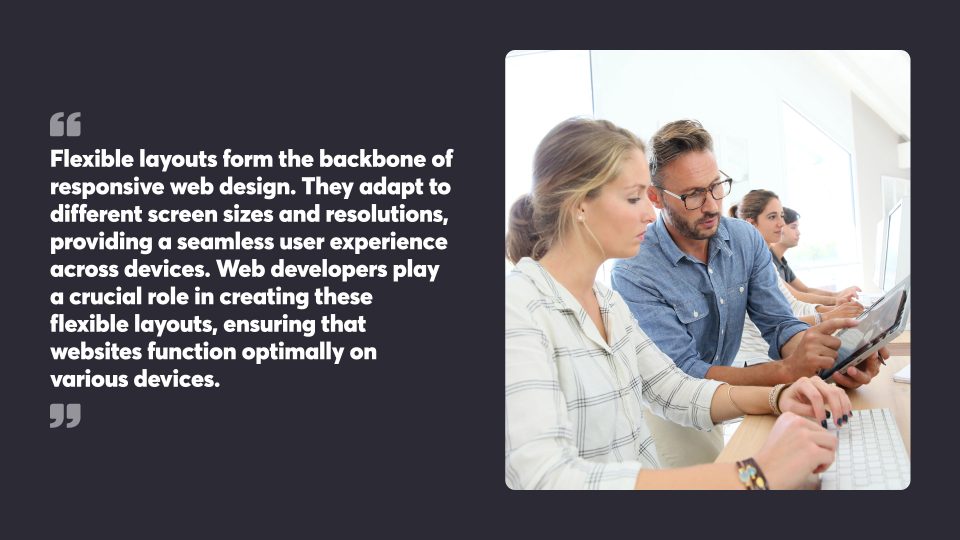
Creating Flexible Layouts
Flexible layouts form the backbone of responsive web design. They adapt to different screen sizes and resolutions, providing a seamless user experience across devices. Web developers play a crucial role in creating these flexible layouts, ensuring that websites function optimally on various devices.
Grid Layouts And Flexibility
CSS Grid offers powerful tools for creating flexible layouts. It allows designers to define both columns and rows, creating complex structures with ease. Grid layouts can adjust automatically to available space, making them ideal for responsive design.
To implement a basic grid, use the display: grid property on a container element. Then, define columns and rows using grid-template-columns and grid-template-rows. For example:
.container {
display: grid;
grid-template-columns: repeat(3, 1fr);
gap: 20px;
}This creates a three-column layout with equal-width columns and 20-pixel gaps between elements.
Grid areas further enhance flexibility. They allow naming and arranging sections of a layout, simplifying the process of reorganising content for different screen sizes.
Fluid Grid Concepts
Fluid grids use relative units like percentages instead of fixed pixels, allowing layouts to scale smoothly across different screen sizes. This approach helps maintain proportions and spacing as viewports change.
Key concepts of fluid grids include:
- Relative units: Use % for widths and max-width for container elements.
- Flexible images: Set max-width: 100% on images to scale within their containers.
- Media queries: Adjust layouts at specific breakpoints for optimal display on various devices.
Example of a fluid grid:
.container {
width: 90%;
max-width: 1200px;
margin: 0 auto;
}
.column {
float: left;
width: 33.33%;
padding: 15px;
}This creates a three-column layout that adjusts to different screen widths while maintaining consistent spacing.
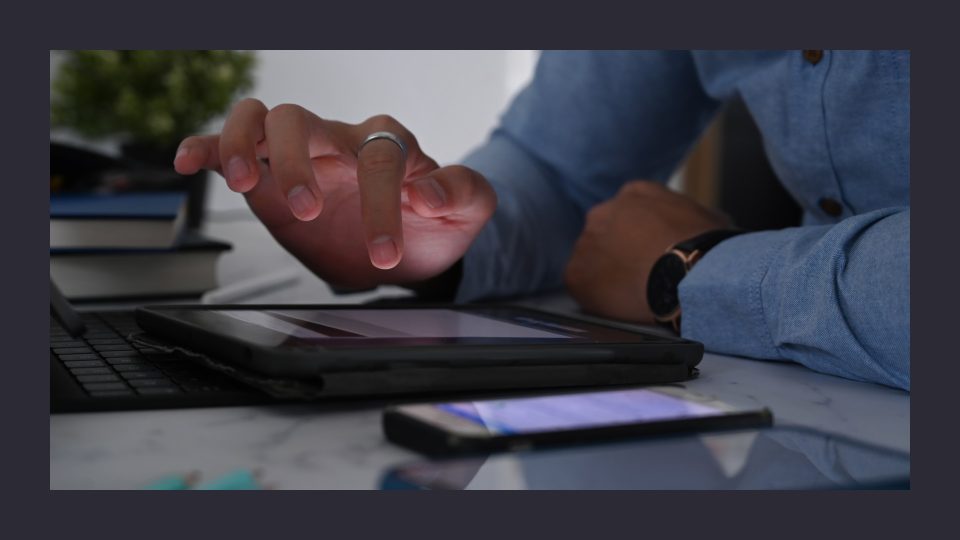
Managing Media Queries
Media queries are essential for creating responsive websites that adapt to different screen sizes. They allow developers to apply specific CSS styles based on device characteristics, particularly viewport width.
Essential Media Query Techniques
CSS media queries use the @media rule to apply styles conditionally. The most common approach is targeting screen width with min-width and max-width properties. For example:
@media screen and (max-width: 600px) {
/* Styles for screens up to 600px wide */
}Combining multiple conditions allows more precise targeting:
@media screen and (min-width: 601px) and (max-width: 900px) {
/* Styles for screens between 601px and 900px */
}Using relative units like em or rem for breakpoints can improve accessibility and flexibility across devices.
Breakpoints And Screen Widths
Breakpoints are the screen widths where layouts change. Common breakpoints include:
- 320px for small mobile devices
- 768px for tablets
- 1024px for laptops
- 1200px for large desktops
These are guidelines, not strict rules. Analyse your content and design to determine the most suitable breakpoints for your site.
Mobile-first design starts with styles for small screens, then uses min-width queries to add complexity for larger displays. This approach often results in cleaner, more efficient code.
Optimising Images and Media
Properly optimised images and media are crucial for responsive websites. They impact load times, user experience, and overall site performance across devices.
Making Images Responsive
Responsive images adjust their size and quality based on screen dimensions and device capabilities. The HTML5 element allows developers to specify multiple image sources for different screen sizes.
CSS techniques like max-width: 100% and height: auto help images scale within their containers. Using SVG for icons and logos provides crisp visuals at any size.
Aspect Ratios and Performance
Maintaining proper aspect ratios prevents image distortion on different screens. The CSS aspect-ratio property preserves proportions:
img { aspect-ratio: 16 / 9; width: 100%; height: auto; }Lazy loading defers off-screen image loading, boosting initial page speed. The loading=”lazy” attribute enables this natively in modern browsers. Compressing images and choosing appropriate formats (JPEG for photos, PNG for graphics with transparency) reduces file sizes without sacrificing quality.

Enhancing User Experience
Responsive websites prioritise optimal user experiences across devices. They incorporate interactive elements and maintain consistency to meet user expectations.
Interactive Elements And Navigation
Responsive websites leverage interactive elements to boost engagement. Touch-friendly buttons and menus adapt to different screen sizes, allowing effortless navigation on mobile devices. Expandable content sections and accordions help organise information without cluttering small screens.
Smooth scrolling and lazy loading techniques improve performance on mobile networks. Interactive maps and image galleries resize dynamically, preserving functionality across devices. Search bars with autocomplete features aid users in finding content quickly on any screen size.
Consistent Experience Across Devices
A consistent user experience across devices is vital for responsive design. Layouts adjust fluidly to different screen widths while maintaining visual coherence. Typography scales proportionally, preserving readability on both large and small displays.
Responsive images load appropriate sizes based on device capabilities, balancing quality and performance. Navigation menus transform seamlessly between desktop and mobile views, often using hamburger icons on smaller screens. Form fields adapt to touch input on mobile devices, with larger hit areas for buttons and controls.
Colour schemes and branding elements remain uniform across breakpoints, reinforcing brand identity. Page load times stay swift on all devices through optimised assets and code.
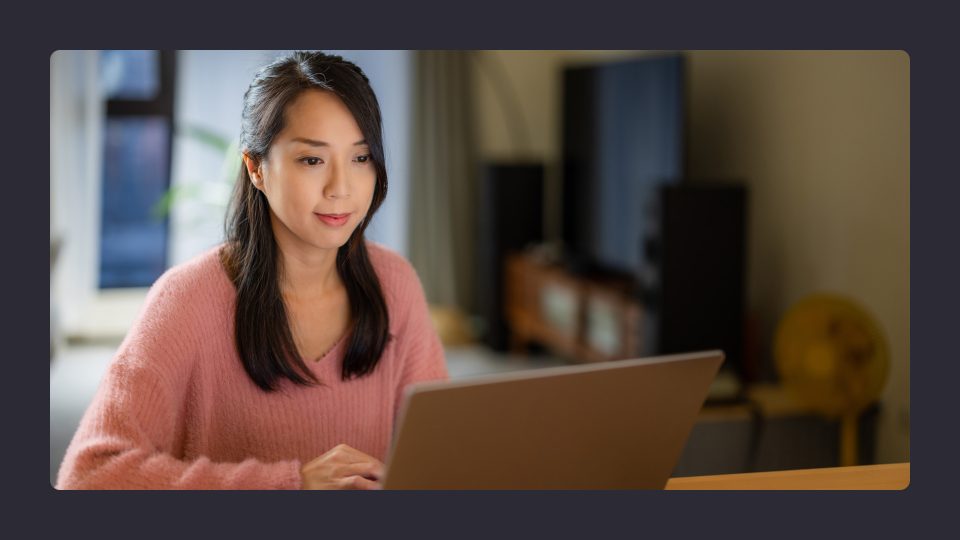
Building a Responsive Website
Building a responsive website requires a combination of technical skills and design expertise. Here are some key steps to follow:
- Use a Responsive Design Framework or Template: Start with a framework or template that supports responsive design, such as Bootstrap or Foundation. These tools provide pre-built components and grid systems that make it easier to create a responsive layout.
- Write Mobile-Friendly HTML and CSS: Use HTML and CSS to create a responsive layout that adapts to different screen sizes and devices. Focus on using flexible grid systems, fluid images, and scalable typography to ensure your content looks great on any device.
- Use Media Queries: Media queries are essential for applying different styles based on screen size, device type, and orientation. Use CSS media queries to adjust layouts, font sizes, and other design elements at specific breakpoints, ensuring an optimal user experience across all devices.
- Optimise Images and Videos: Use responsive images and videos that adapt to different screen sizes and devices. Techniques like using the srcset attribute for images and CSS for fluid videos help maintain performance and visual quality.
- Test and Iterate: Testing your responsive website on different devices and screen sizes is crucial. Use both real devices and emulators to identify and fix any issues. Gather user feedback and iterate on the design and functionality to continuously improve the user experience.
By following these steps, you can build a responsive website that provides a seamless and enjoyable experience for users across various devices and screen sizes.
Testing Responsive Designs
Testing responsive designs is crucial for creating websites that work well across devices. It involves checking layouts, functionality and user experience on various screen sizes and platforms.
Using Actual Devices
Testing on real devices provides the most accurate results. Developers should test on popular smartphones, tablets and computers with different screen sizes and operating systems. This allows checking how layouts adapt, touch interactions work and content displays.
Physical devices reveal issues like text readability, tap target sizes and scrolling behaviour. Testing on slower mobile networks can uncover performance problems. Rotating devices helps verify orientation changes work properly.
Keeping a range of test devices updated is expensive. Many teams maintain a core set of common devices and supplement them with device labs or borrowing.
Emulators And Device Metrics
Browser developer tools offer device emulation for quick testing. Chrome DevTools and Firefox Responsive Design Mode simulate screen sizes, resolutions and touch interfaces. This allows rapid checks across many virtual devices.
Emulators mimic device capabilities but may not perfectly match real hardware. They’re useful for initial testing and debugging layout issues. Browser tools can throttle network speeds to test performance.
Online responsive testing tools provide screenshots across devices. Some offer live interactive testing on virtual devices. These services expand test coverage without needing physical hardware.
Combining emulators with real device testing gives thorough coverage. Start with emulators for quick fixes, then verify on actual devices before release.
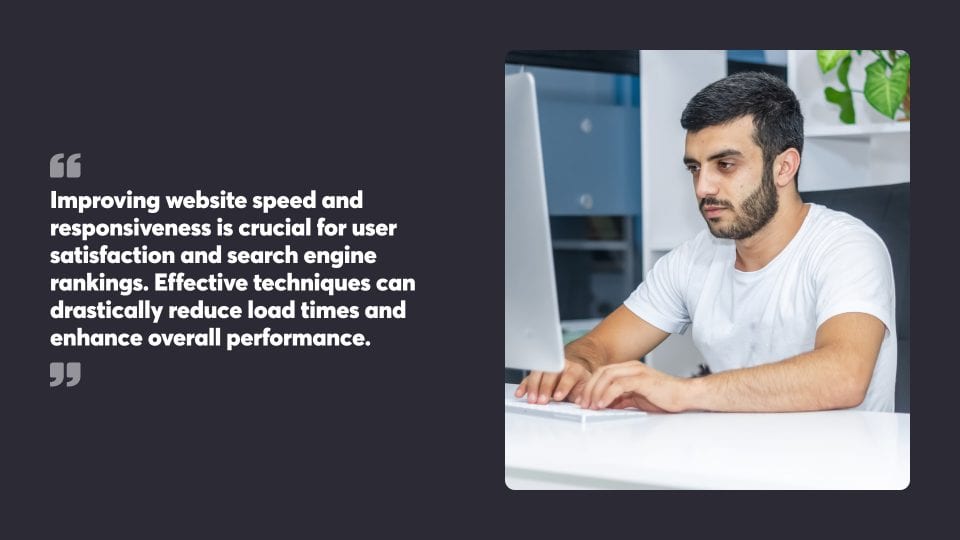
Performance Optimisation Strategies
Improving website speed and responsiveness is crucial for user satisfaction and search engine rankings. Effective techniques can drastically reduce load times and enhance overall performance.
Minimising Load Times
Reducing HTTP requests is key to faster page loads. Combine multiple CSS and JavaScript files into single files to decrease server requests. Use CSS sprites to merge multiple images into one file, reducing image load times.
Compress files to shrink their size. Implement Gzip compression on the server to reduce file transfer times. Optimise images by compressing them and choosing the right format – JPEG for photographs, PNG for graphics with transparency.
Enable browser caching to store static assets locally on users’ devices. This speeds up subsequent page loads by retrieving files from the cache instead of the server.
Optimising CSS And JavaScript
Place CSS files in the document head and JavaScript files at the bottom of the HTML body. This allows the browser to load and render the visual content before processing scripts.
Minify CSS and JavaScript by removing unnecessary characters, spaces, and comments. This reduces file sizes without affecting functionality.
Use asynchronous loading for non-critical JavaScript. This allows the rest of the page to load while scripts are fetched in the background.
Avoid render-blocking resources by deferring the loading of non-critical CSS and JavaScript. This improves the initial page load speed and time to first render.
Implement lazy loading for images and videos below the fold. This loads content as users scroll, improving initial page load times and conserving bandwidth.

Best Practices In Responsive Web Development
Responsive web development focuses on creating sites that adapt seamlessly to different screen sizes and devices. A key practice is adopting a mobile-first approach, which prioritises designing for smaller screens before scaling up to larger ones. Responsive web designs are essential for adapting to the increasing traffic from mobile devices, ensuring easy navigation and fast loading times.
- Flexible grids form the foundation of responsive layouts. These use relative units like percentages instead of fixed pixels, allowing content to adjust fluidly across various screen widths.
- Fluid images are essential for responsive design. By setting max-width to 100%, images scale down on smaller screens while maintaining their aspect ratio.
- CSS media queries enable developers to apply different styles based on device characteristics. These allow for tailored layouts and font sizes across breakpoints.
- Web developers play a crucial role in creating responsive websites that cater to mobile devices. They must adapt to evolving design requirements, collaborating with designers to ensure responsive typography and overall website functionality across various devices.
- Performance optimisation is crucial for responsive sites. Techniques include compressing images, minifying code, and leveraging browser caching to reduce load times on mobile devices.
- Responsive typography improves readability across devices. Using relative units for font sizes and adjusting line heights at different breakpoints enhances text legibility.
- Touch-friendly navigation is vital for mobile users. Larger tap targets and simplified menus improve usability on smaller touchscreens.
- Testing across multiple devices and browsers is a critical step in responsive development. This helps identify and fix layout issues before launch.
By embracing responsive website development techniques and best practices, developers can create engaging, user-friendly websites that deliver seamless experiences across the ever-expanding landscape of devices and screens.
To get your business on the path towards a responsive website, contact the experts at Chillybin.




