
Lets face it, keeping up with social media can be a exhausting. With all of our day to day activities and the hustle and bustle of life, it can be difficult to find the time to tweet and update all of your social websites. Wouldn’t it be great if you could somehow magically automate these processes and take a moment to just relax? There are actually services that do this for you, but none do it better than the company behind the hit service, BufferApp. We’ll take a look at how you can utilize this amazing service to automate your social life.
What is BufferApp?
In a nutshell, BufferApp (or just Buffer) is a social networking tool that makes posting social media updates a breeze. The service allows users to schedule all of their social media updates and have them posted whenever it’s convenient for them.
According to the company website:
“Buffer is a tool that helps you share all the great content you want to share with your community throughout the day. “
Gone are the days of working your life around social networking, or trying to make sure you’re available to post updates by a certain time. Buffer quickly and seamlessly does all the heavy lifting for you. Once you’re signed up and connected with Buffer, you can focus on what’s important, providing your friends and followers with amazing content!
Getting Started
When it comes to getting started with Buffer, things couldn’t be simplier. The Buffer team has created browser extensions to provide easy access for all the popular web browsers, allowing users an easy way to share great content right where they come across it. After downloading the extension, if you don’t already have an account, the extension will redirect you to the company homepage where you’re prompted to create one.
Once you have a Buffer account set up, it’s simply a matter of connecting all your social media accounts to the service. At the time of writing, Buffer allows you to connect with Facebook, Twitter, Linkedin, and Google Plus. Unfortunately, integration with Google Plus is only for Pages, and not Profiles at the moment. However connecting accounts couldn’t be easier, as you can see in the image below.
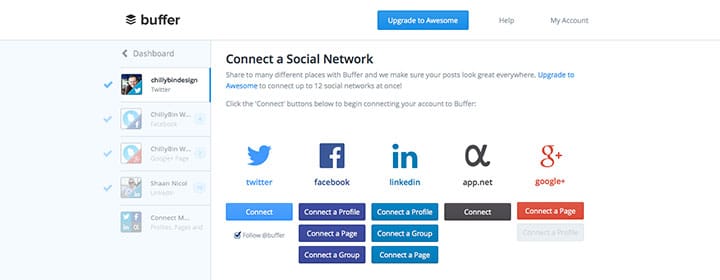
Simply clicking connect on an account will initiate a popup, and redirect you to the appropriate page for the service you’re trying to connect with, and asking for the permissions to integrate.
Cost Effective Social Media Management
Certainly a tool like this must cost a fortune! Not really, the team at Buffer allows users to benefit from their tools at zero cost. Buffer offers users free access to the tool, with a few limitations on the amount of scheduled updates they can have in their queue at once. You’re also limited by the amount of accounts that can be connected to Buffer, as some of us may have multiple Twitter and Facebook accounts we sign in under.
Fortunately the company has a great pricing structure in place for those that need a little more power and control over social media.
- Free Account: Anyone can easily get started with Buffer at no cost, but are limited by the amount of scheduled post they can have at one time, as well as the amount of accounts their allowed to link.
- Premium Account: For only $10/month or $102/year, users get have the ability to have 100 scheduled post and tweets stored in their buffers. They are also given the ability to connect up to 10 Social Profiles to their account.
It doesn’t get much better than that guys, but that doesn’t stop the team at Buffer from going above and beyond to make social networking more fun and convenient. Users with free accounts can upgrade to premium at any time.
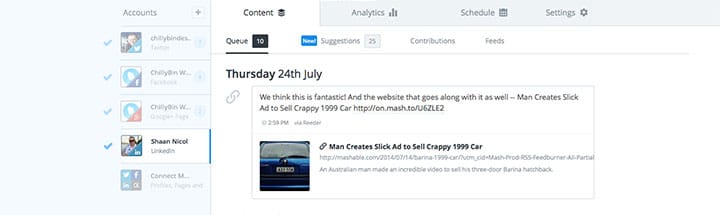
Great for Business
While Buffer provides this amazing tool to users for free and premium for low cost, businesses can also take advantage of the premium features offered by the company. By signing on for the “Buffer for Business” plan, businesses are given access to tools that help them keep a tighter lid on social media.
For a business, it’s important to keep up with and track important data and usage statistics. While Buffer normally offers analytics for users, business account holders are given access to deeper analytics and comparison features that help them see what works, and what doesn’t. In addition to analytics, business plans allow for “Team Members”, making it easy for the business to collaborate internally in social media campaigns and promotions.
While there are many more features that we love, there are just too many to go over within the scope of this article, so we’ll let you discover them at your own pace.
Conclusion
Here at Chillybin, we utilise Buffer to make sure we provide our clients and followers with great content and updates at all times. Boasting over one million users and counting, Buffer is an indispensable tool that makes social networking less cumbersome, and more efficient. With social media being a big part of our lives in this tech savvy world, being able to streamline and automate updating social media for both users and businesses an essential ability.










