
The internet has been around for a long time now, most of our lives in many cases, but that doesn’t stop it from being a bit of a mystery. Part of the confusion behind what makes websites tick is the old assumption that you have to have technical skills to magic them into life. While coding is needed to build something out of nothing, once you have the template it’s all systems go for styling and maintaining a website for your business.
There are quite a few parts to giving your business an online presence. This blog will cover what you need to know to be tech savvy around:
- Emails
- Domains
- Hosting
- DNS
If you have any questions not answered here be sure to touch base and we’ll walk you through what needs to happen with your website build.
Table of Contents
Website terminology explained
Getting your head around website technicalities starts with knowing what everything is. Here’s a quick breakdown of how it all fits together.
Domain
A domain is your website address. It’s a bit like a letterbox outside your house and works like a trademark for your online business operations. All domains start with https://www but they can be as unique as you like after that. This is online encryption (Hypertext Transfer Protocol Secure:) as well as the global address (World Wide Web).
Domain Name Registration
If a domain is available you are able to lease it – usually for a year at a time. You will need to buy this space in order for it to be exclusively yours and have it hosted online through a service provider. The domain name will be the same as your website address.
Domains can be purchased domestically (.com.au) or internationally (.com) as well as through different agencies and organisations (.org, .net, .co).
Website Hosting
Website hosting is the space your web pages hold on a physical server – the space where your information is stored and where all your information connections happen. You pay a fee to a service provider to house your website and handle connections.
There are a number of choices that come in different price brackets with add-ons you can take up to help with maintenance and privacy issues. The lowest of these is shared hosting where your website is stacked up with others on a single server. Next is VPS, where you get a private server that holds your information with more space and security and Cloud hosting, which we go into more detail on further in the blog.
Email Hosting
Just like website hosting holds a space for your web pages to live, email hosting holds a place for email data. This includes storing the email system and configuration as well as the data such as your contacts and attachments.
IP
IP stands for (Internet Protocol). IP is a chain of numbers (sometimes including various letters) that identify your website for other browsers to read and access. IP language is used across every browser online and everything on the internet has its own IP address – a bit like DNA. Even though it’s a big part of webpage structure, it’s not something you will need to get to know.
DNS
Domain Name System (DNS) is the code responsible for translating domain names into IP and back again. DNS is the reason why you don’t have to worry too much about IP. You can type in a web address or click a link and DNS translates it to IP for the computer system to run out and find the connection and load it up for you. DNS works for conversions for both website connections and sending emails.
SEO
SEO is Search Engine Optimisation and you will hear a lot about it as you build and grow your business online. The point of having an online business presence is so that more people can find your business and research what you do. Most people don’t know what website they want when they go online (if they did they would just enter the domain name and go there directly). Instead, they put an enquiry through a search engine – in Australia, it’s typically Google. This brings back a list of possible matches that the person can choose from. The order of that list is critical for the success of your business. The higher you are up that list the greater chance you have of people finding you and heading to your site.
Because there are so many websites out there Google (and other search engines too) have a set of complex and ever-growing algorithms for selecting the best websites. Meeting these requirements gives you a better chance of being seen.
Getting your technical SEO right starts with what and who you select for your domain name, website hosting and email hosting. The two biggest factors to consider are speed and security but you also want to make sure your website domain is directly related to your business offering. Make sure you choose the right website setup for better SEO going forward.
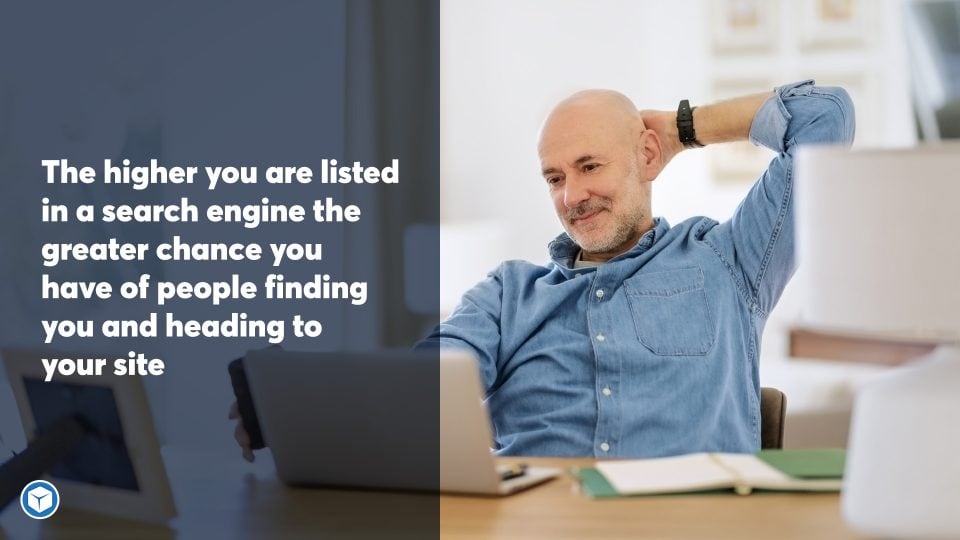
How to choose the right website setup
In order to make decisions on what to set up to get your business discoverable online you’ll need to understand the key areas of a website’s technical side in more detail.
Domain Name Availability
Before you start your online business journey you need to see if the domain you want is available. Sometimes domains will be purchased and parked – instead of being used for something online, they are on hold, hoping someone will want to pay extra to buy them.
Domain Name Registration Options
In some cases you can get your domain name registration completed through a website hosting provider and bundle the purchase as a package with your hosting – even though these are billed as a package you are buying different website elements and you will need to continue to pay for all of these going forward i.e. domain name registration + website hosting + email hosting.
There are big advantages to buying a number of domains for your business, so if you are in Australia buy the .com + the .com.au, if you are in Singapore buy the .com.sg. Not only do you ensure that you hold ownership of similar domains, but you can also use these to access different markets and provide redirects.
Make sure you continue to make the annual payments for your domain name or it will go back on the market for someone else to buy.
We take care of the tech so you can focus on building your business.
Many of our clients have had a WordPress support package with us for 10 years or more, as they love the peace of mind they have with us, knowing their website is in safe hands.
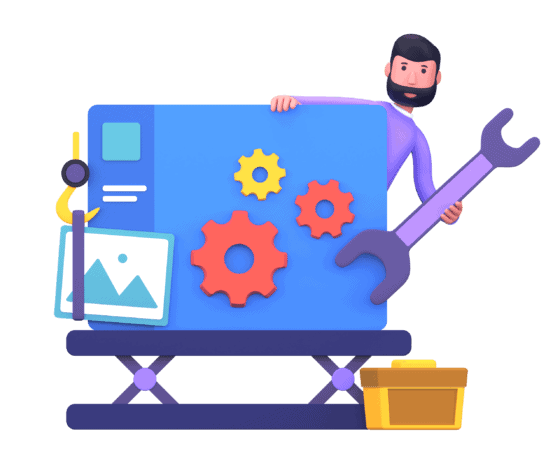
Cloud Website Hosting
In the past, all servers were physical storage devices – towers where data is stored in a building’s server room. If the server is destroyed, for example, there was a fire or earthquake, your website would be completely lost and you would need to build a new one. Now, Cloud storage is becoming big for a number of reasons. It requires a complex setup, especially for email but for your efforts you are rewarded with faster connections and downloads, significantly more space and better security. While the idea of cloud storage is that your information is stored online, in actual fact it is still stored on servers, the difference is that its multiple servers are set up in a chain, storing your information in different locations. If one building’s servers were destroyed your information would be retrieved from somewhere else.
Do I need the highest level of website hosting?
While it’s true that you get what you pay for with website hosting packages, not every website will need the highest-level hosting package. A cheaper option might just be the better fit. Don’t go so cheap that you lose performance, you still want good server speeds and reliability.
Going to the more expensive hosting is only needed when your website gets a lot of traffic. Make sure the host you chose has other packages you can upgrade to as your business scales, otherwise you will be forced to move your entire website to a different server when your demand increases.
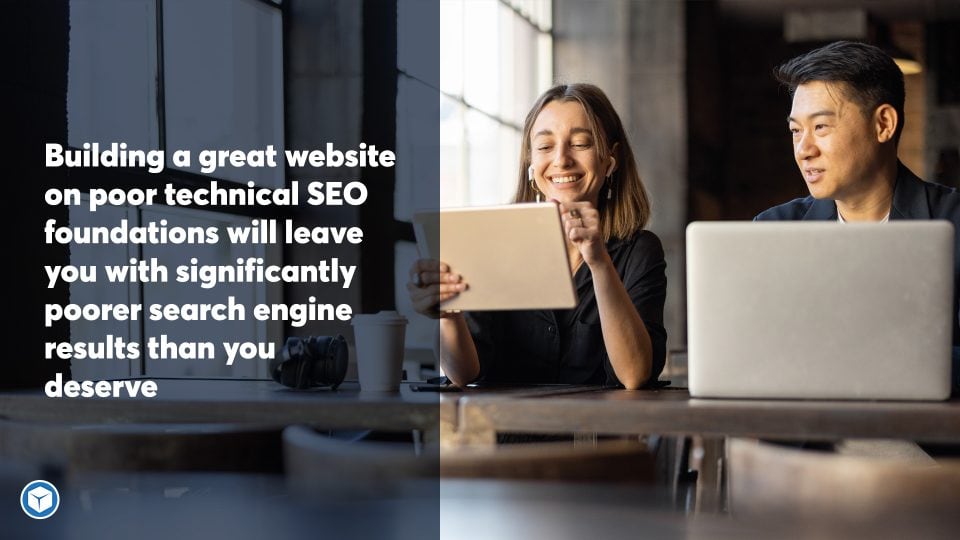
Email hosting and addresses
Your website host can often provide email hosting or you can choose a separate provider you feel is going to be reliable and secure.
You will adopt your hosts domain as your email address – for example, Gmail.com addresses are owned by Google, although you can choose to pay extra to have your business name or website domain as your email address instead. The costs for the option to use your website domain as your email address can put some business owners off, however, it is far more professional and trustworthy if you can afford to personalise it.
A word of warning: some combined hosting packages have your email storage on the same server as your website. The danger here is that if your email storage limit is reached, your website will crash.
How hosting impacts SEO
The technical SEO elements of your website are complex and numerous so it’s best to get help to make sure you have the right setup in place. Building a great website on poor technical SEO foundations will leave you with significantly poorer search engine results than you deserve.
Site Speed
Your website speed is also influenced by your content but that’s easy to change and adjust. From a Technical SEO point of view, this is where your speed really counts: Server choices. This is a lot more complex and costly to change if you get it wrong so it’s essential you do your research and find a great website host from the beginning.
You want to be sure your website host is reliable – make sure they don’t crash frequently and be careful to match your server capacity to the volume of traffic you are expecting – some hosts can scale with your business so ask about where you will go when your site outperforms your server space.
Security
You want to go with a host that provides or adds on a Secure Socket Layer (SSL) certificate. This gives you more security and makes your site trustworthy. Shared servers come with a risk of hacking and viruses from the websites surrounding the server so check your host’s security systems and protocols. Anything that puts your site offline will cost you, not just in missed traffic but also in your SEO efforts.
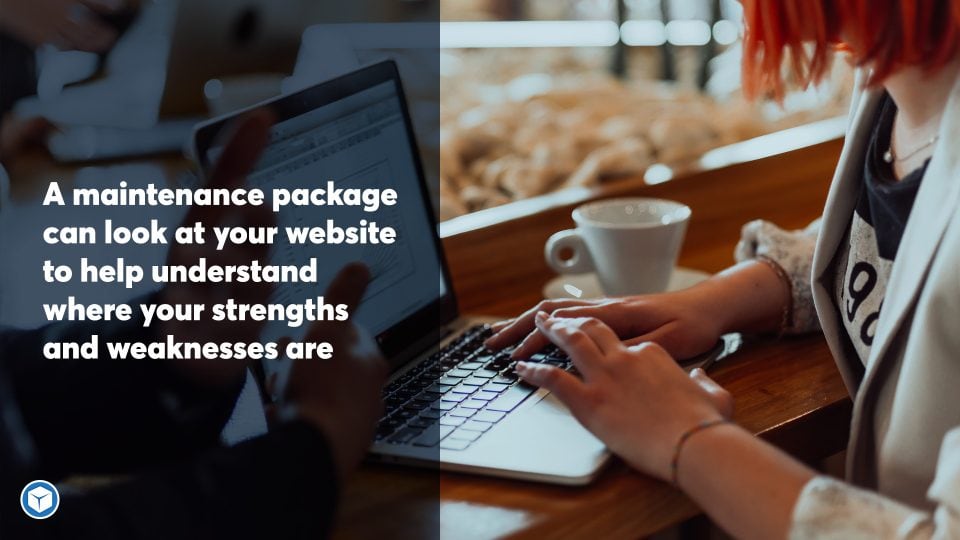
Website maintenance
Website maintenance is essential. You can do it yourself, especially if you have a WordPress website, but a far easier and more efficient option is to choose a developer who can maintain your website for you. A lot of third-party website maintenance is automated meaning it doesn’t cost you the earth and issues can be detected and flagged as soon as they occur- even if it’s at 2 am when the server upgrades and your plug-ins fail.
Maintenance includes:
- Fixing broken links
- Repairing errors
- Maintaining security
- Monitoring SEO
A maintenance package can also look at your website statistics to help understand where your strengths and weaknesses are such as bounce rates and visiting patterns.
The technical steps for building a website are pretty simple. Where it gets complicated is the huge volume of providers and domains out there. Choosing the right ones is important for your ongoing business success.
Frequently Asked Questions
If you need support with anything to do with your website selection or website performance contact the team at Chillybin as we offer a range of technical website services including ongoing maintenance, SEO support, Speed testing, and building or rebuilding your website from scratch.










