
As online threats evolve, protecting your website becomes increasingly vital for safeguarding sensitive data and maintaining user trust. Implementing robust security measures is essential to shield your online presence from potential attacks and breaches, thereby enhancing your website’s security.
Regular security audits and updates form the foundation of a secure website. These practices help identify vulnerabilities and ensure that your site’s defences remain up-to-date against the latest threats. Encrypting data transmission through SSL certificates and enforcing HTTPS connections are crucial steps in protecting user information during online interactions.
Adopting a multi-layered approach to security can significantly enhance your website’s resilience. This includes utilising web application firewalls, implementing strong authentication protocols, and regularly backing up your data. By taking proactive measures, you can create a secure environment for your users and protect your online assets from potential compromises.
Key Takeaways
- Implement a comprehensive security strategy: Adopt a multi-layered approach to website security that includes regular audits, strong authentication measures, data encryption, and security software like firewalls and anti-virus programs.
- Prioritise user data protection and privacy: Safeguard sensitive user information by implementing secure data transmission practices, such as SSL certificates and HTTPS connections.
- Foster a culture of security awareness: Educate your users about online safety best practices, such as creating strong passwords, identifying phishing attempts, and protecting their personal information.
- Provide actionable security tips: Enhance website safety by updating plugins regularly, installing SSL certificates, and utilising effective security practices to prevent cyber attacks and ensure a secure online environment.
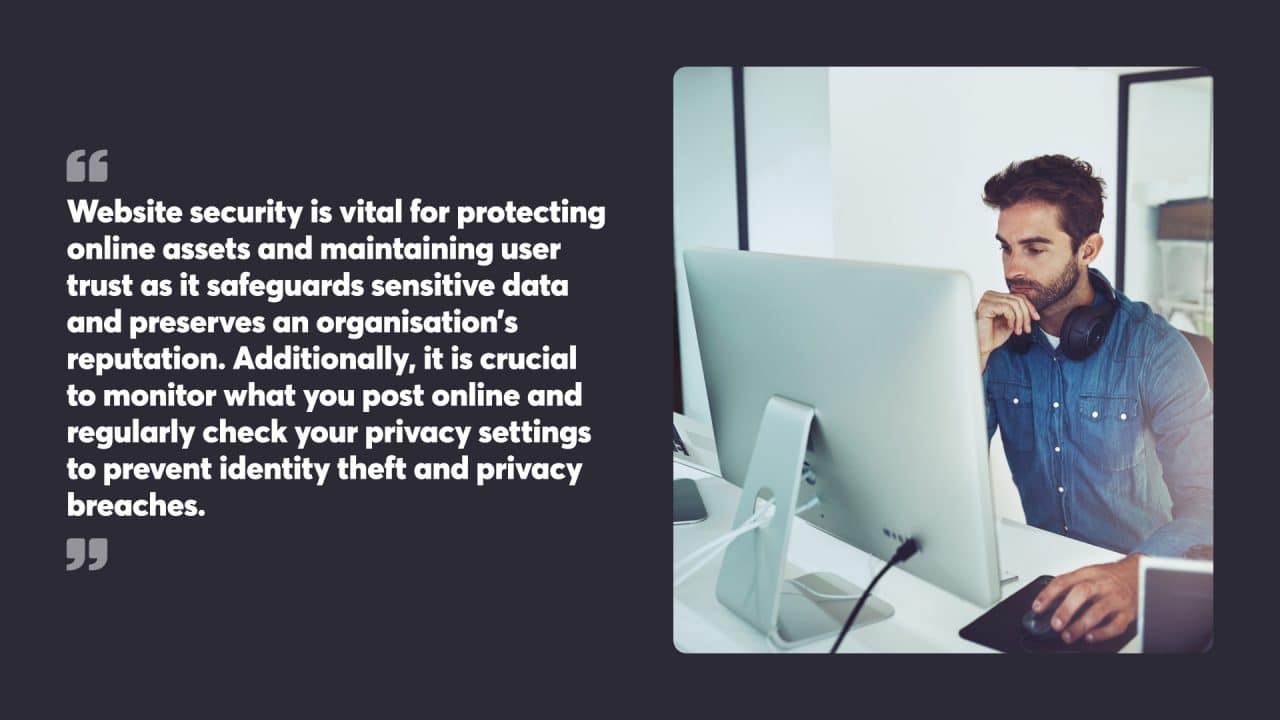
Table of Contents
Understanding the Importance of Website Security
Website security is vital for protecting online assets and maintaining user trust as it safeguards sensitive data and preserves an organisation’s reputation. Additionally, it is crucial to monitor what you post online and regularly check your privacy settings to prevent identity theft and privacy breaches.
Defining Website Security
Website security involves measures to protect websites from cyber threats and unauthorised access. Enhancing a website’s security includes practices like using strong passwords, encrypting data, and implementing firewalls. Regular security audits help identify vulnerabilities and strengthen defences.
Security protocols also cover protecting user information, securing transactions, and guarding against malware. Keeping software and plugins up-to-date is crucial for patching known security flaws.
Consequences of a Security Breach
A security breach can have severe impacts on a business. Financial losses may occur through theft of sensitive data or disruption of services. Cybercriminals might steal customer information, leading to identity theft and fraud.
Reputational damage is another significant consequence. Users lose trust in compromised websites, often resulting in decreased traffic and sales. Legal ramifications can also arise if personal data is exposed, potentially leading to fines and lawsuits.
Recovery from a breach is often costly and time-consuming. It may involve hiring security experts, updating systems, and rebuilding customer confidence. The long-term effects can be devastating for small businesses that lack the resources to bounce back quickly.

Securing Your Website Address and Hosting
A secure website address, reliable hosting, and robust measures for enhancing your website’s security form the foundation of a protected online presence. These elements play a crucial role in safeguarding your site against cyber threats.
Choosing a Secure Website Address
When selecting a website address, prioritise your website’s security by opting for a domain registrar with a proven track record of security. Look for providers that offer two-factor authentication and domain-locking features to prevent unauthorised changes. Choose a domain name that is easy to remember and type, avoiding numbers or hyphens that can be mistyped.
Consider registering similar domain names or common misspellings to prevent cybersquatting. This practice helps protect your brand and reduces the risk of visitors landing on fake websites. Keep your domain registration information up-to-date and set reminders for renewal to avoid accidental expiration.
Selecting a Reputable Hosting Provider
A trustworthy hosting provider is essential for maintaining a website’s security and overall website security. Research potential hosts thoroughly, focusing on their security measures and uptime guarantees. Look for providers that offer regular backups, firewalls, and malware scanning as standard features.
Check if the host supports the latest versions of web technologies and provides timely security updates. SSL certificates should be easily integrated or included in hosting packages. Consider hosts that offer distributed denial of service (DDoS) protection to guard against large-scale attacks.
Assess the quality of customer support, as quick assistance can be vital during security incidents. Review the host’s data centre certifications and physical security measures to protect against both digital and physical threats.
Install an SSL Certificate
Installing an SSL (Secure Sockets Layer) certificate is a crucial step in securing your website. An SSL certificate ensures that all data transmitted between your website and its users is encrypted, making it difficult for hackers to intercept and read sensitive information such as credit card details and login credentials. When a user visits a website with an SSL certificate, their browser will display a padlock icon in the address bar, indicating that the connection is secure.
To install an SSL certificate, you can purchase one from a reputable certificate authority or use a free SSL certificate provided by your web host. Once installed, make sure to update your website’s URL to use HTTPS (Hypertext Transfer Protocol Secure) instead of HTTP. This will ensure that all data transmitted between your website and its users is encrypted and secure.
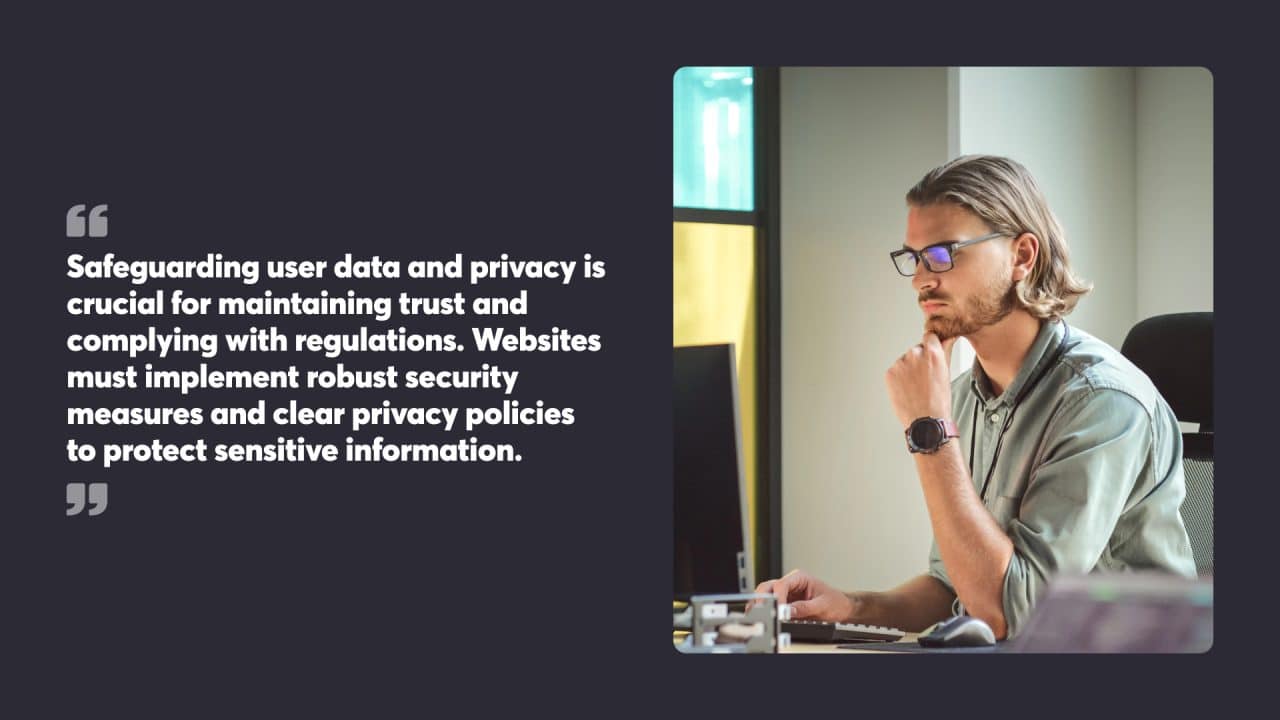
Protecting User Data and Privacy
Safeguarding user data and privacy is crucial for maintaining trust and complying with regulations. Websites must implement robust security measures and clear privacy policies to protect sensitive information.
Additionally, users should be cautious about what they post online to protect their personal information.
Safeguarding Personal and Financial Information
Websites should use strong encryption for all data transmissions, especially for login credentials and financial details. Secure Socket Layer (SSL) certificates are essential for encrypting data between users’ browsers and web servers. Implementing multi-factor authentication adds an extra layer of security for user accounts.
Regular security audits help identify vulnerabilities in data storage and transmission systems. Websites should limit data collection to only what’s necessary and securely delete information that’s no longer needed. Employing tokenisation for payment processing can reduce the risk of exposing credit card details.
Implementing Strong Data Privacy Policies
Clear, easy-to-understand privacy policies are vital for transparency and legal compliance. These policies should outline what personal information is collected, how it’s used, and who it’s shared with. Websites must obtain explicit consent before collecting or using personal data.
Giving users control over their data, including options to view, edit, or delete their information, builds trust. Regular staff training on data handling procedures helps prevent accidental breaches. Websites should also have a plan for promptly notifying users in case of a data breach.
Staying up-to-date with privacy laws like the GDPR is essential for global compliance. Regular policy reviews and updates demonstrate a commitment to user privacy.
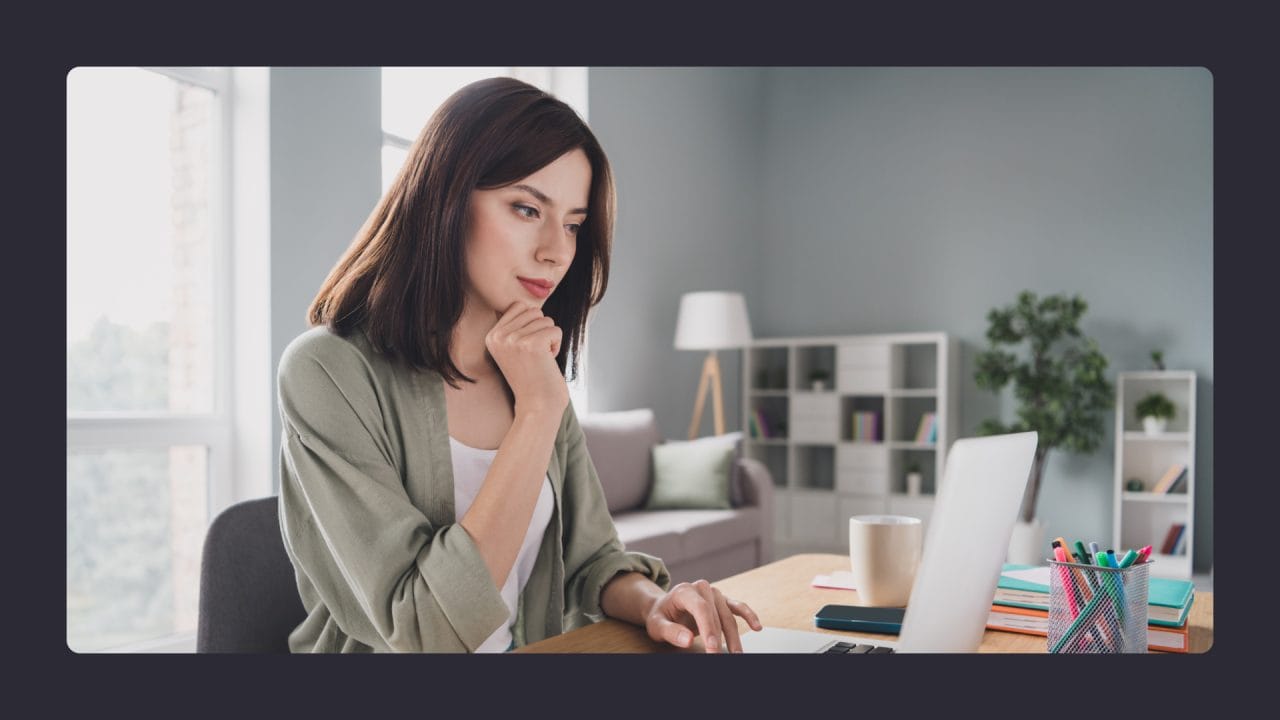
Implementing Robust Authentication Measures
Strong authentication is vital for protecting websites from unauthorised access. It forms the first line of defence against cyber attacks and helps safeguard sensitive data.
For enhancing authentication protocols, consider these security tips: regularly update your authentication plugins, install SSL certificates, and follow effective security practices to prevent unauthorised access.
The Importance of Multi-Factor Authentication
Multi-factor authentication (MFA) adds an extra layer of security beyond passwords. It requires users to provide two or more pieces of evidence to verify their identity. Common MFA methods include:
- Something you know (password)
- Something you have (mobile device)
- Something you are (fingerprint)
MFA significantly reduces the risk of account breaches, even if passwords are compromised. It’s especially critical for admin accounts and systems handling sensitive information.
Implementing MFA can be straightforward. Many platforms offer built-in MFA options or integrate with third-party solutions. Educating users about MFA benefits helps boost adoption rates. For enhanced security, consider these security tips: regularly update your authentication methods, ensure all devices used for MFA are secure, and educate users on recognising phishing attempts.
Creating Strong Passwords and Managing Them Effectively
Strong passwords are essential for account security. Effective password policies include:
- Minimum length of 12 characters
- A mix of uppercase, lowercase, numbers, and symbols
- No personal information or common words
Password managers help users create and store complex passwords securely. These tools generate random, strong passwords for each account and encrypt them. Users only need to remember one master password.
Encouraging regular password changes and prohibiting password reuse across accounts further strengthens security. Implementing these practices helps protect against brute-force attacks and credential stuffing. Additionally, here are some security tips: regularly update your password manager, enable two-factor authentication, and avoid using the same password across multiple sites.
Limit User Access
Limiting user access is an essential security measure to prevent unauthorised access to your website’s sensitive areas. By restricting access to authorised personnel only, you can reduce the risk of security breaches and data theft. Here are some steps to limit user access:
- Use Strong Passwords and Multi-Factor Authentication: Secure user accounts with complex passwords and multi-factor authentication (MFA). MFA requires users to provide two or more pieces of evidence to verify their identity, adding an extra layer of security.
- Assign Roles and Permissions: Assign roles and permissions to users based on their job requirements. This ensures that users only have access to the information and tools necessary for their role.
- Restrict Access to Sensitive Areas: Limit access to sensitive areas of your website, such as the admin dashboard or database. Only authorised personnel should have access to these critical sections.
- Use a Web Application Firewall (WAF): Implement a web application firewall to filter out malicious traffic and prevent unauthorised access. A WAF acts as a shield between your website and potential attackers.
- Regularly Review and Update Permissions: Regularly review and update user access permissions to ensure that only authorised personnel have access to sensitive areas of your website.
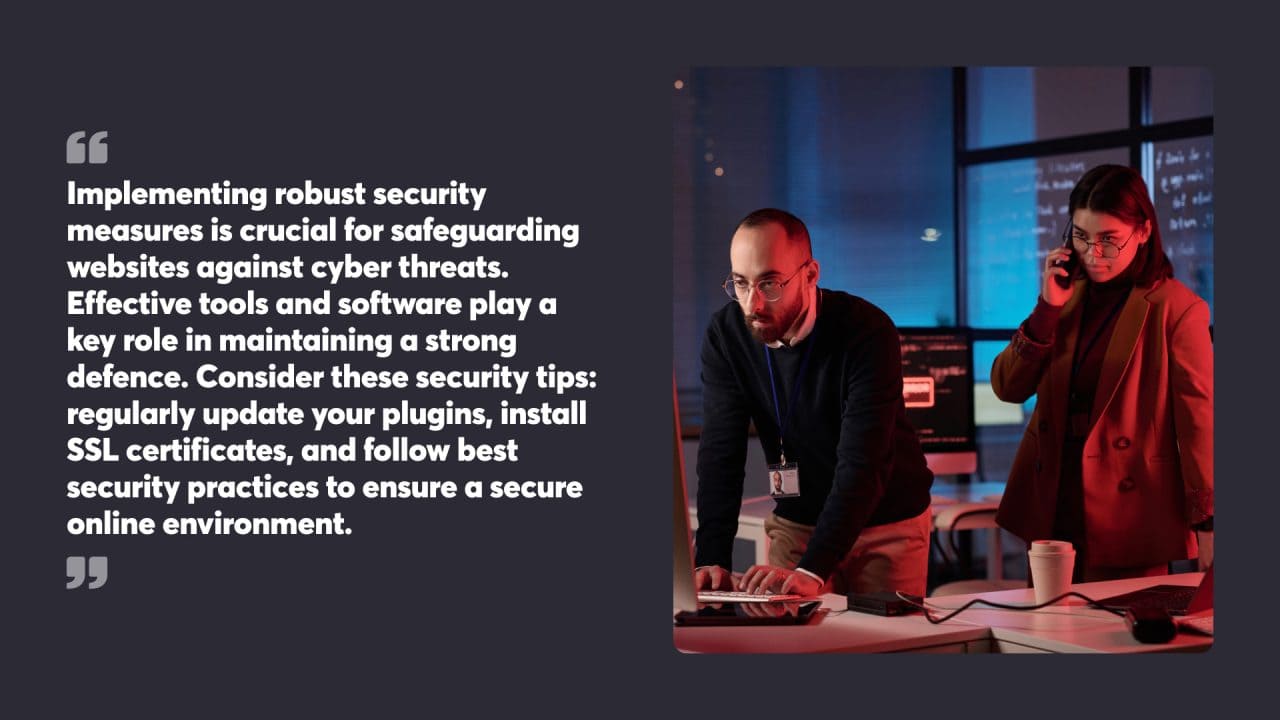
Utilising Security Software and Tools
Implementing robust security measures is crucial for safeguarding websites against cyber threats. Effective tools and software play a key role in maintaining a strong defence. Consider these security tips: regularly update your plugins, install SSL certificates, and follow best security practices to ensure a secure online environment.
Deploying Firewalls and Anti-Virus Programs
Web application firewalls (WAFs) act as a shield between a website and potential attackers. They filter incoming traffic, blocking malicious requests before they reach the site. WAFs can stop common attacks like SQL injections and cross-site scripting.
Anti-virus software adds another layer of protection. It scans files and data for known malware signatures, helping to prevent infections. Regular updates are essential to maintain effectiveness against new threats.
For maximum protection, organisations should use both WAFs and anti-virus programs. This multi-layered approach significantly reduces the risk of successful attacks. Additionally, here are some security tips: ensure your firewall is properly configured and regularly updated, and always use reputable anti-virus programs with real-time scanning features.
Leveraging Security Plugins and Extensions
Security plugins and extensions enhance website protection, especially for popular content management systems. These tools often provide features like malware scanning, login attempt monitoring, and file integrity checks. Implementing these security tips can further enhance your website’s safety: regularly update plugins, install SSL certificates, and follow effective security practices to prevent cyber attacks.
Many plugins offer automatic updates to patch vulnerabilities quickly. Some include features to strengthen password policies and implement two-factor authentication.
It’s important to choose reputable plugins from trusted sources. Regular updates and compatibility checks help maintain security without compromising site functionality.
Organisations should review plugin settings carefully. Proper configuration maximises security benefits while minimising potential conflicts with other site elements.
Update Your Software
Keeping your website’s software up-to-date is crucial to prevent security vulnerabilities and breaches. Outdated software can leave your website open to attacks, so it’s essential to regularly update your website’s software, including the content management system (CMS), plugins, and themes. Here are some steps to update your software:
- Regularly Check for Updates: Regularly check for updates to your website’s software and plugins. Staying current with updates helps patch known security vulnerabilities.
- Use a Reputable Update Service: Use a reputable update service to ensure that updates are installed correctly. This can help avoid potential issues that may arise from improper installations.
- Test Your Website After Updates: Test your website after updating software to ensure that everything is working correctly. This helps identify any issues that may have been introduced during the update process.
- Consider Managed Hosting Services: Consider using a managed hosting service that provides automatic software updates. Managed services can help ensure that your website remains secure without requiring constant manual intervention.
- Stay Vigilant: Keep your website’s software up-to-date to prevent security vulnerabilities and breaches. Regular updates are a critical component of maintaining a secure website.
By following these steps, you can significantly enhance your website’s security and protect your online presence from potential threats.
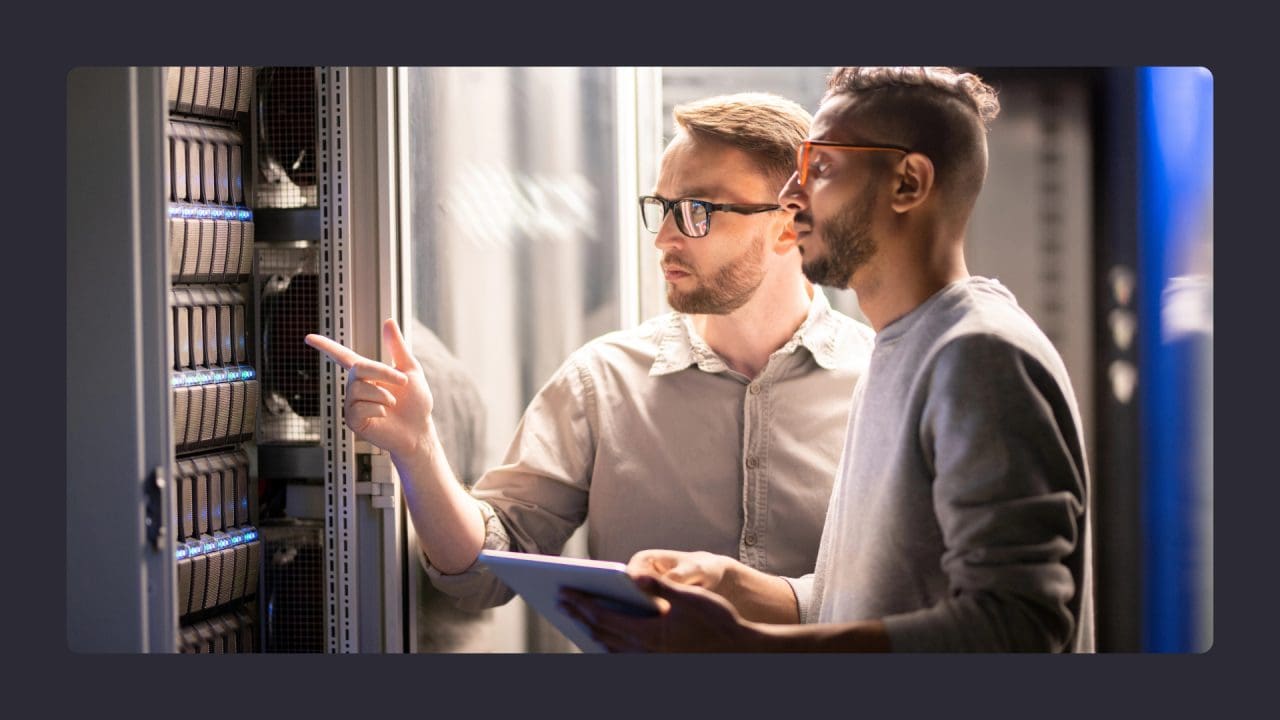
Monitoring and Responding to Threats
Website security requires constant vigilance and quick action. Proactive monitoring and swift responses to potential threats are key to maintaining a secure online presence. Implementing actionable security tips, such as updating plugins, installing SSL certificates, and utilising effective security practices, can significantly enhance website safety and safeguard personal devices from potential threats.
Regular Security Audits and Scans
Security audits and scans play a vital role in protecting websites from cyber threats. Website owners should conduct comprehensive security checks at least quarterly. These assessments help identify vulnerabilities in the site’s infrastructure, code, and server configurations. It is also beneficial to follow security tips such as conducting regular security audits and scans to ensure ongoing protection.
Automated scanning tools can detect common security flaws, outdated software, and potential entry points for attackers. Manual reviews by security experts complement automated scans by uncovering complex issues that automated tools might miss.
Vulnerability assessments should cover all aspects of the website, including:
- Content management systems
- Plugins and themes
- Custom code
- Server configurations
- SSL certificates
After each audit, prioritise fixing identified issues based on their severity and potential impact.
Dealing with DDoS Attacks and Malicious Code
Distributed Denial of Service (DDoS) attacks and malicious code injections are significant threats to website security. To combat these risks, implement a multi-layered defence strategy. Here are some security tips to enhance your website safety and safeguard against these threats:
For DDoS protection:
- Use a content delivery network (CDN) to absorb traffic spikes
- Configure firewalls to filter suspicious traffic
- Set up rate limiting on servers
- Have a DDoS response plan ready
To guard against malicious code:
- Implement strict input validation
- Use web application firewalls
- Keep all software up-to-date
- Regularly back up website data
If an attack occurs, act quickly to minimise damage. Isolate affected systems, analyse the attack vector, and work with your hosting provider or security team to mitigate the threat.

Educating Users and Promoting Online Safety
Effective online safety education empowers users to protect themselves and their data. By fostering awareness and providing practical guidance, organisations can significantly reduce cyber risks.
Essential Tips for End-User Security
Strong passwords are crucial for safeguarding online accounts. Users should create unique passwords for each account, combining uppercase and lowercase letters, numbers, and symbols. It’s wise to use a reputable password manager to store and generate complex passwords securely.
Two-factor authentication adds an extra layer of security by requiring a second form of verification beyond a password. Users ought to enable this feature whenever possible, especially for email and financial accounts.
Regular software updates are vital for maintaining security. Users should set their devices to update automatically or check for updates weekly. This practice helps patch known vulnerabilities and protect against emerging threats. Additionally, implementing security tips such as updating plugins, installing SSL certificates, and utilising effective security practices can prevent cyber attacks and ensure a secure online environment.
Awareness of Phishing and Identity Theft
Phishing attacks often mimic legitimate organisations to trick users into revealing sensitive information. Users should be wary of unexpected emails or messages asking for personal details or urging immediate action. It’s best to verify requests directly through official websites or phone numbers.
Social media platforms can be breeding grounds for identity theft, which means users should review their privacy settings regularly and limit the personal information they share publicly. Avoiding posts about birthdates, addresses, or travel plans can help reduce the risk of identity theft. Additionally, being cautious about what you post online is crucial, as any shared information can potentially be used against you.
Secure browsing habits are essential for protecting personal data. Users should look for ‘https’ in website URLs and be cautious when using public Wi-Fi networks. Using a virtual private network (VPN) can add an extra layer of security when accessing the internet in public spaces.

Remaining Compliant with Security Standards
Staying compliant with security standards is crucial for websites. The Australian Cyber Security Centre (ACSC) provides guidelines to help organisations protect their online assets. These standards cover various aspects of cybersecurity and data protection. To enhance compliance, consider implementing security tips such as updating plugins, installing SSL certificates, and utilising effective security practices to prevent cyber attacks.
Implementing proper access controls is a key requirement. This involves using strong passwords, multi-factor authentication, and role-based access management. Regular security audits help identify vulnerabilities and maintain compliance.
Data encryption is another critical component. Websites must use SSL certificates to encrypt data in transit. Sensitive information stored in databases should also be encrypted at rest.
Regular software updates and patch management are essential. This includes keeping the website’s content management system, plugins, and server software up to date. Outdated software can leave websites vulnerable to known security flaws.
Incident response plans are mandatory for many standards. These plans outline steps to take in case of a security breach, including how to contain the threat and notify affected parties.
User privacy protection is a significant focus of many security standards. Websites must have clear privacy policies and obtain consent for data collection and use. They should also provide users with options to control their data.
Monitoring and logging are important for maintaining compliance. Websites should track user activities, system events, and security incidents. This information can help detect and respond to threats quickly.
Implementing a robust website security strategy, prioritising user data protection, and fostering a culture of security awareness are essential components of effective website maintenance that help safeguard your online presence from evolving cyber threats.
If you would like to have a professional team behind you to handle sensitive updates to your website security, contact the team at Chillybin today.




