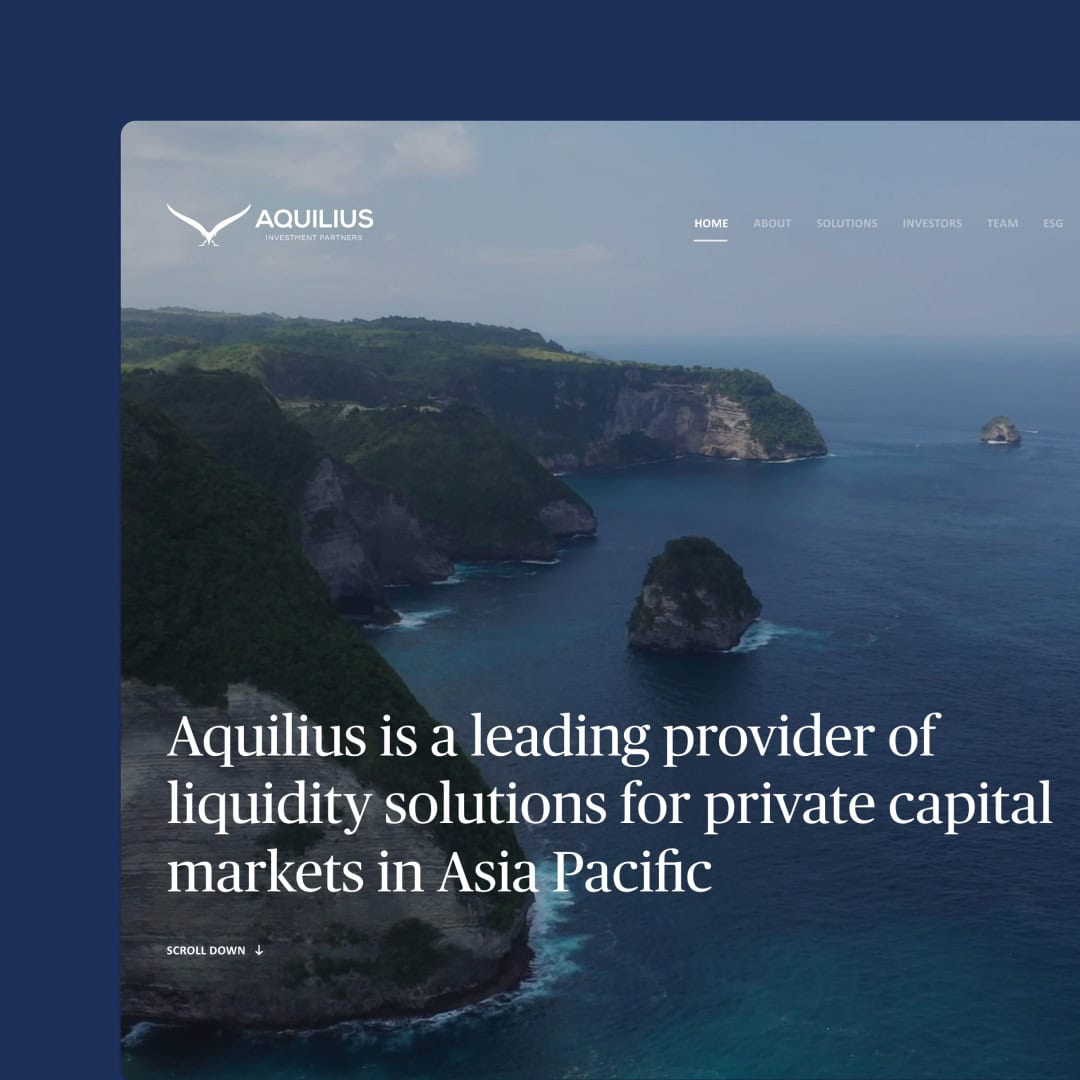UX design shapes digital experiences, guiding users through products and services with intention and purpose. It’s about designing a journey that matches user expectations and business goals. Good UX design creates a seamless path from awareness to retention, meeting user needs at every stage.
User journey mapping is key to this. It’s about visualising the steps a user takes when using a product or service. This helps designers spot the pain points, opportunities to improve, and where the user experience can be amplified throughout the product development process.
By designing for the user’s journey, designers can create more interesting and user-friendly interfaces, an approach we carry through in our website design services. This leads to higher user satisfaction, more conversions and better overall product performance.
Key Takeaways
- UX design is about creating intentional, user-focused digital experiences that match user needs and business goals at every stage of the user journey.
- User journey mapping is key to UX design, it helps spot the pain points, opportunities to improve and where the user experience can be amplified.
- Good UX design involves continuous user research, usability testing and iterative refinement based on user feedback to create engaging, accessible digital products that drive customer satisfaction and loyalty.
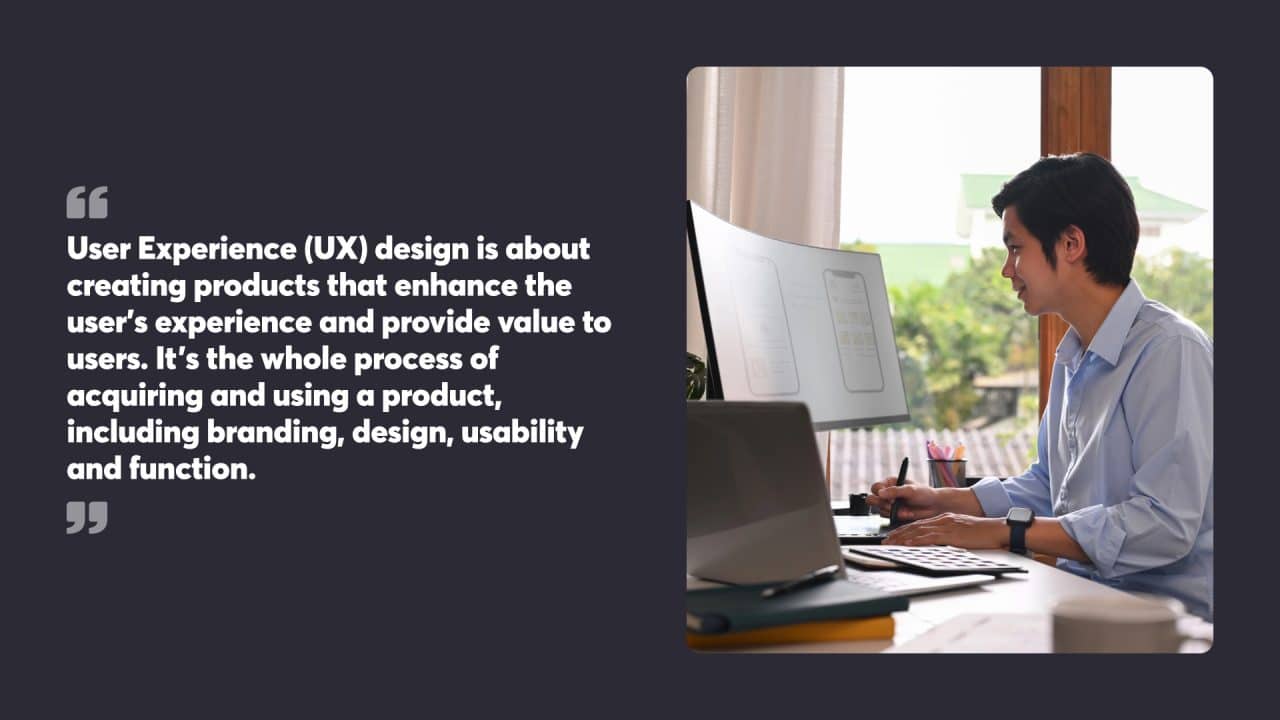
Table of Contents
UX Design Explained
User Experience (UX) design is about creating products that enhance the user’s experience and provide value to users. It’s the whole process of acquiring and using a product, including branding, design, usability and function.
UX Designers
UX designers shape digital experiences. They research user needs, behaviours and motivations. This research informs the design process and helps solve real user problems.
UX designers use various tools and techniques to map out user journeys and create prototypes. They work with other team members, developers and product managers to bring designs to life. Their work is iterative and refined based on how the user interacts with the product, incorporating feedback and testing results.
They must balance user needs with business goals, creating designs that are user-friendly and aligned with business objectives. They also keep up to date with design trends and tech to deliver modern solutions.
User-Centric Principles
User-centric design puts the user at the heart of the design process. This means user needs and preferences come before technical or business considerations.
Key principles of user-centric solutions:
- Empathy: Understanding users’ emotions, needs and motivations
- Consistency: Keeping design consistent across all touchpoints
- Accessibility: Making the product usable by people with diverse abilities
- Simplicity: Creating intuitive interfaces that are easy to use
User-centric design also involves continuous user testing and feedback collection. This iterative process helps refine designs and improve the overall user experience. By following these principles UX designers can create products that really meet user needs and provide value.

What is a User Journey?
A user journey refers to the specific path a user takes to accomplish a goal when using a particular website, app, or product. It’s the series of interactions the user has across different touchpoints to achieve something. UX designers depict this tool as a diagram called a user journey map, to illustrate how a user moves through the sales funnel and engages with your product, highlighting points of friction and suggesting improvements.
A typical user journey starts from the awareness stage to the “Aha moment”, down to the activation and then the adoption stage, after which they convert to premium users. Understanding the user journey is crucial in UX design as it helps designers identify pain points, opportunities for improvement, and areas where they can create memorable user experiences. By mapping out the user journey, designers gain valuable insights into how users interact with their products.
User journey mapping is a key tool in UX design, offering insights into user behaviours and pain points. It helps create intuitive experiences that meet user needs effectively. User journey mapping involves visualising the steps a user takes when interacting with a product, service, or system to achieve a specific goal. It encompasses the user’s thoughts, feelings, and actions as they navigate through various touchpoints and stages of the experience.
Effective user journey mapping requires a deep understanding of user needs, expectations, and pain points. It involves gathering user feedback, conducting user research, and creating user personas to guide the design process. By doing so, designers can create compelling user journeys that meet user needs and drive business success.
In the context of product development, user journey mapping is essential for creating user-centric products that resonate with the target audience. It helps designers identify areas of improvement, optimise user interactions, and create seamless user experiences. By leveraging user journey mapping, businesses can increase user engagement, drive conversions, and ultimately, achieve their goals.
In summary, a user journey is a critical aspect of UX design that helps designers understand how users interact with products and services. By mapping out the user journey, designers can gain valuable insights into user needs, pain points, and expectations, ultimately creating user-centric products that drive business success.
The User Journey Begins
The user journey starts with initial awareness and progresses through various stages as users interact with a product or service. This involves mapping out key touchpoints and aligning them to business goals to create a smooth experience.
First Interactions
User journey mapping starts by identifying how potential customers first become aware of a product or service. This could be search engine results, social media mentions or word-of-mouth referrals. Companies track these first touchpoints to see where users come from and what piques their interest.
Next, we study how users explore and evaluate the offering. This could be website visits, app downloads or in-store browsing. By looking at these early interactions designers can see where the pain points and opportunities to improve the user experience.
Feedback from surveys, reviews and customer support channels gives us insight into how users feel during these first interactions. This helps us refine the journey map and fix any blockers that stop users from moving forward.
Business Objectives
Having clear business objectives is crucial for creating an effective user journey. These objectives will guide decision-making throughout the design process and measure success.
Common business goals include increasing conversions, boosting user engagement or improving customer retention. Each goal requires a different approach to journey mapping. For example, if the goal is conversions it will focus on the checkout process, if it’s engagement it will focus on creating more interactive content.
Aligning user needs with business objectives is key. This balance will create a journey that delights customers and drives the desired outcomes. Regular analysis of user behaviour and business metrics will allow us to refine the journey map.
Design, marketing and sales teams need to work together to set realistic goals. This cross-functional approach will create a joined-up strategy that meets user needs and business requirements.

User Personas
User personas are a key tool in UX design, a concrete representation of the target user. Each user journey map should be tailored to a specific user persona, incorporating their goals and scenarios, which aids in understanding user needs and enhancing UX design. They help designers create products that meet user needs and goals.
Building Personas
User personas are fictional but realistic individuals that embody key characteristics of the target audience. These profiles include demographic information, behaviours, goals and pain points. Designers gather this data through user research methods like surveys, interviews and analytics.
A good persona includes a name, photo and background story to make it human. It includes the user’s tech skills, preferences and daily routines. The persona also highlights the user’s pain points and goals related to the product or service being designed.
Designers should create multiple personas to represent different user segments. This will allow the team to consider multiple perspectives and design for multiple needs.
User Needs
Understanding user needs is key to creating good personas. This involves looking at user behaviour patterns and motivations.
Designers should look for both explicit and implicit needs. Explicit needs are those users can articulate easily, implicit needs require more digging. Observational research and user interviews will reveal hidden pain points and desires.
Prioritise needs based on user satisfaction and business goals. Designers should consider short-term and long-term user goals when creating personas.
By understanding the target user’s needs designers can create more accurate and useful personas. These detailed profiles will guide decision-making throughout the design process and create products that serve real users better.
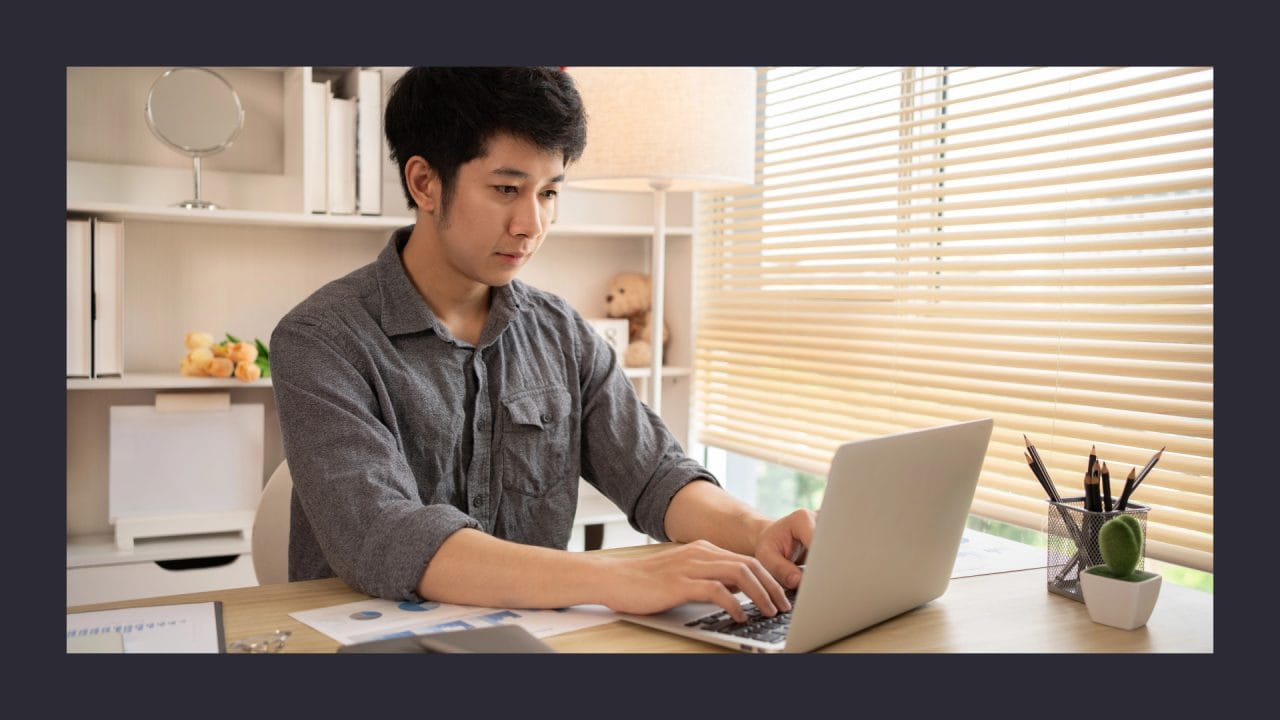
User Research
User research is the foundation of good UX design. It gives designers the information they need about user behaviour, needs and pain points to create more intuitive and user-centric experiences.
Gathering and Interpreting Feedback
User interviews are a great way to collect qualitative data. Face-to-face conversations with users will give you deep insight into their motivations, frustrations and goals. Designers should write open-ended questions to encourage detailed answers and not lead the interviewee.
Surveys complement interviews by giving quantitative data from a larger user base. They will show trends and patterns in user behaviour and preferences. Online survey tools will allow you to reach a large audience quickly and cost-effectively.
Usability testing involves watching users interact with a product or prototype. This will reveal practical issues that won’t surface through other research methods. Designers can see where users are struggling and make changes accordingly.
Continuous Learning
User research is an ongoing process, not a one-off. Regular feedback collection will allow designers to stay in tune with changing user needs and expectations. This will enable timely updates and improvements to the user experience.
A/B testing compares two versions of a design to see which one performs better. By showing different options to separate user groups designers can make data-driven decisions about what to keep or change.
User analytics tools will track how people interact with digital products in real time. These tools will give you data on user behaviour, such as which features are most popular and where users are dropping off. This will inform future design decisions and help prioritise changes.
User Flow and Interactions
User flow diagrams show the steps users take to complete tasks within a product. These visualisations will help UX designers find the key interaction points and optimise the user experience.
Paths Users Take
User flow diagrams break down complex processes into simple, easy-to-follow steps. They will show the different paths a user might take through an app or website to get to their goal. These diagrams use shapes and arrows to represent different elements:
- Rectangles for pages or screens
- Diamonds for decision points
- Arrows to show movement between steps
By creating these visual maps designers can see where the bottlenecks or where users might get stuck. This will allow them to identify issues early on before they become problems in the final product.
Key Interaction Points
Key interaction points are where users make important decisions or take significant actions within a product. These can include:
- Sign-up forms
- Purchase buttons
- Search functions
- Navigation menus
By highlighting these points in the user flow diagram designers can focus on making these interactions as seamless as possible. This might mean simplifying forms, adding clear calls to action or improving the placement of key buttons.
This also helps to prioritise which parts of the product to focus on during the design process. It will allow teams to allocate resources effectively and create a more user-friendly experience overall.
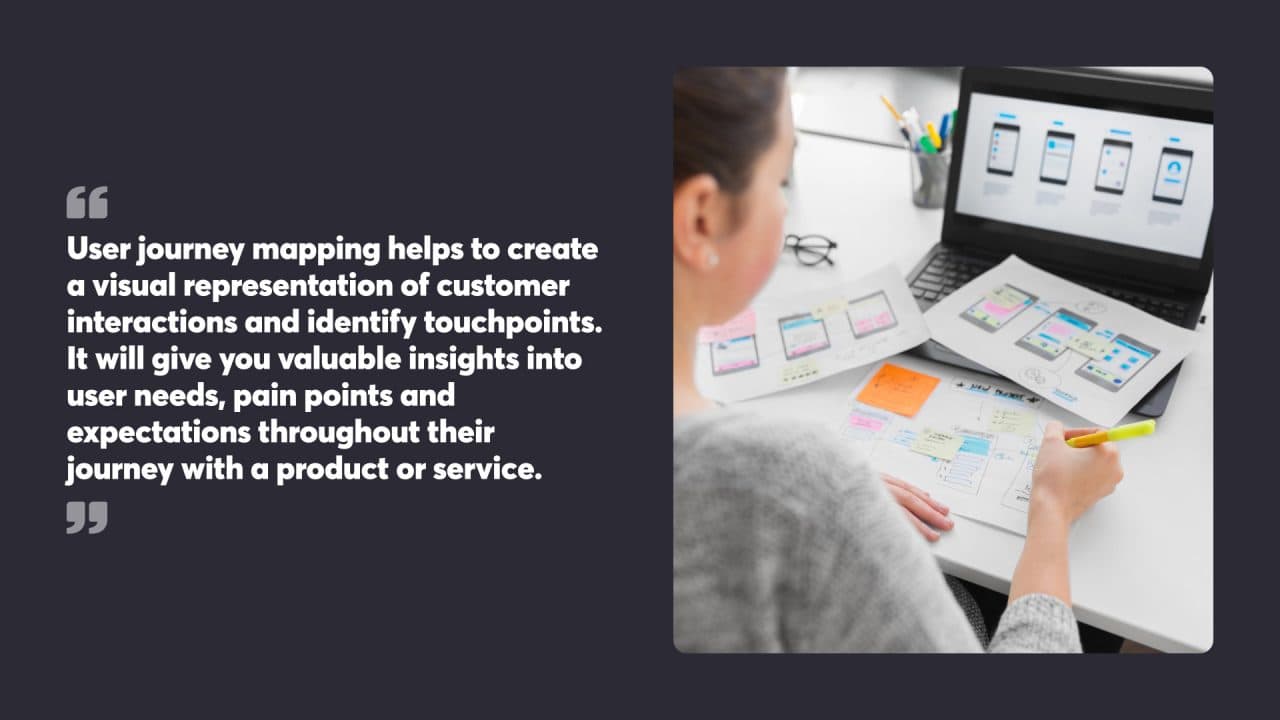
User Journey Mapping Basics
User journey mapping helps to create a visual representation of customer interactions and identify touchpoints. It will give you valuable insights into user needs, pain points and expectations throughout their journey with a product or service.
Creating Good Journey Maps
Journey maps will visually show a user’s path when interacting with a product or service. To create good maps start by defining clear objectives and user personas. Gather data through user research, surveys and analytics to understand behaviour and pain points.
Include user actions, thoughts, emotions and touchpoints. Use a timeline to show the sequence of events. Highlight pain points and opportunities for improvement.
Keep it simple and easy to read. Use visuals, icons and colour coding to get the information across. Update the map as new insights emerge.
User-Centric
Journey maps should be from the user’s perspective, not the organisation’s internal processes. Put yourself in the user’s shoes and think about their goals, motivations and frustrations at each stage.
Record both positive and negative emotions to see where to improve. Include user quotes or feedback to add depth to the map.
Consider different scenarios and user types to create a journey map. This will help design inclusive experiences for different user needs and preferences.
Use journey maps to inform design decisions and prioritise the improvements that will have the biggest impact on user satisfaction.
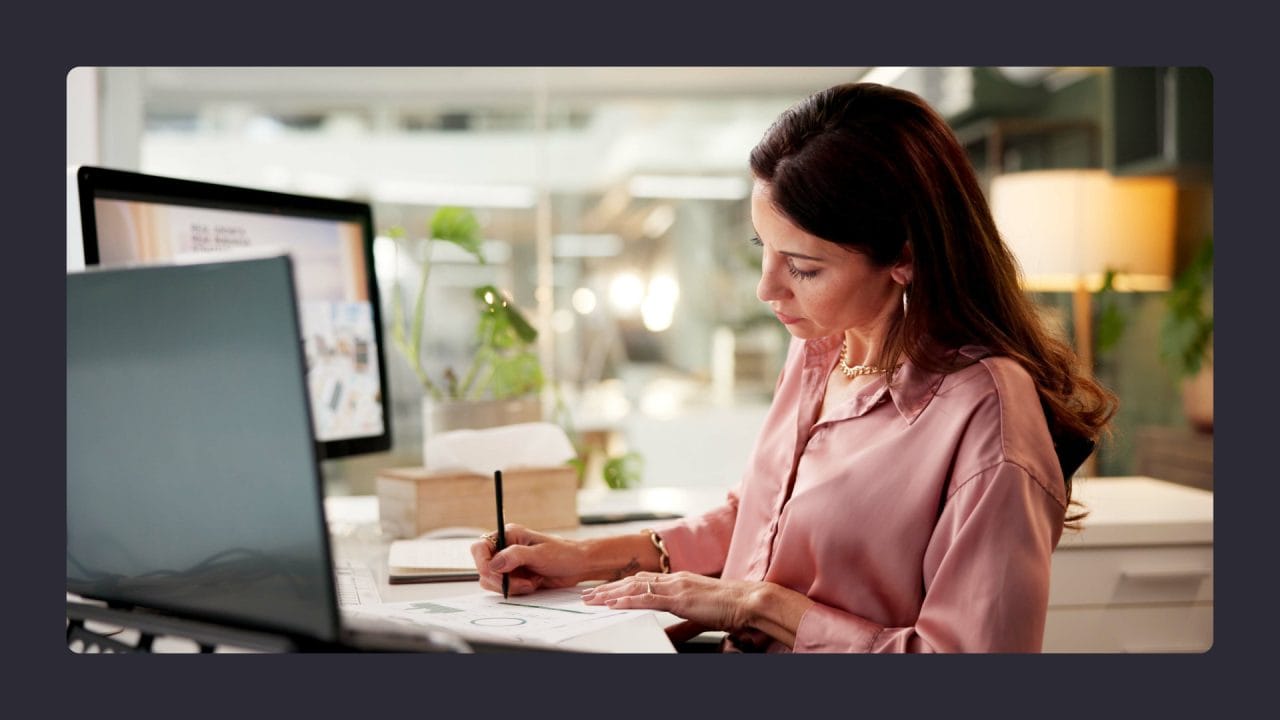
Solving Pain Points
Good UX design is all about identifying pain points and solving user problems. This means identifying areas of friction and implementing targeted fixes to improve the user experience.
Using Feedback to Find Issues
Feedback is the foundation of finding pain points. Surveys, interviews and usability testing will give you valuable insights into user frustrations. Analytics data will also show you problem areas such as high bounce rates or abandoned shopping carts.
Heat maps and session recordings will show you visually how users behave, and where they struggle or leave a site. These tools will help you see patterns and recurring issues across different user segments.
Social media monitoring and customer support logs are other sources of user pain points. They will often contain user opinions and detailed descriptions of the problems they’ve encountered when using the product.
Solving Targeted
Once you’ve found the pain points, the focus is on solving them. Prioritise the issues based on impact and frequency to allocate resources effectively. Quick fixes can be tackled first, longer-term problems may need more time.
A/B testing will allow you to test different solutions and measure their effectiveness. This data-driven approach will help you refine the improvements and validate design decisions.
Reassess the user journey regularly to make sure the solutions remain relevant as user needs change. Continuous improvement cycles with user feedback and analytics will keep the user at the centre of the design.
Design, development and marketing teams need to work together to implement solutions that fix pain points across the entire user journey.
Usability Testing
Usability testing is key to refining the user journey and improving overall user satisfaction. It will give you valuable insights into how customers use a product so you can make iterative improvements based on real user feedback.
Planning and Running Tests
Good usability testing starts with planning. Define your objectives and choose the right testing method, moderated or unmoderated sessions, to get the right data. Recruit participants who are your target audience and create scenarios that mirror real product use.
During the test, watch users complete tasks, and note their actions, reactions and any struggles they have. Ask participants to think aloud, and share their thoughts and feelings throughout the process. This will give you rich qualitative data about the user experience.
Consider remote testing to reach a wider pool of participants and get different perspectives. Use screen-sharing tools and video conferencing to run these sessions.
Analysing Usability Data
After the tests, analyse the data to find patterns and trends. Look for common pain points, areas of confusion and positive aspects of the user experience. Quantitative metrics like task completion rates and time on task will give you objective measures of usability.
Create user journey maps from the test results, showing where users struggled or were frustrated. This will help you see where to fix the design.
Prioritise the issues based on user satisfaction and business goals. Make actionable recommendations to fix the problems, focusing on solutions that meet user needs and expectations.
Work with designers and developers to implement the changes based on the usability findings. Run follow-up tests to see how well the changes worked and continue to refine the user experience.
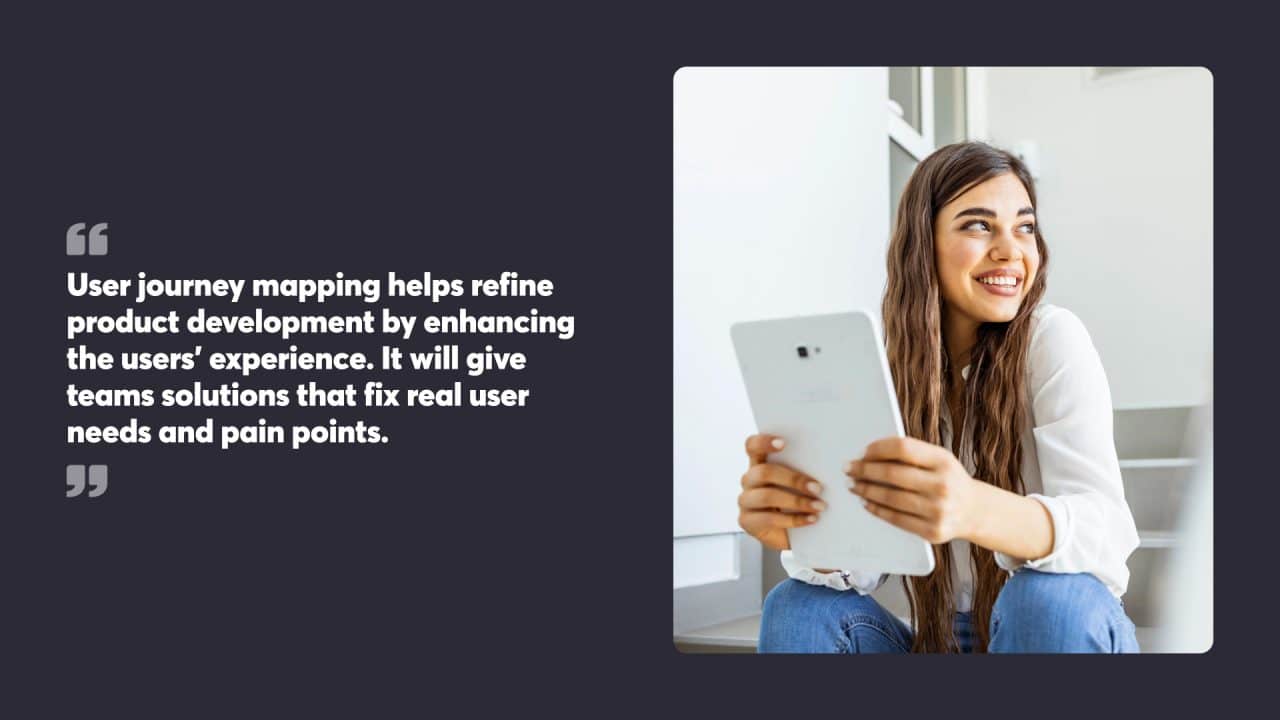
Product Development Journey
User journey mapping helps refine product development by enhancing the users’ experience. It will give teams solutions that fix real user needs and pain points.
Design and Development Strategy Alignment
User journey mapping bridges the gap between design and development teams. By showing the customer’s journey both teams will have a shared understanding of user needs. This will lead to more cohesive products that meet user expectations.
Developers can use journey maps to find technical requirements and prioritise features. Designers can see where to improve user flows and interfaces. Together they can create products that are technically sound and user friendly.
Journey mapping also helps teams catch problems early in the development process. This will save time and resources by fixing issues before they become embedded in the product.
Customer Satisfaction and Loyalty
User journey mapping will directly increase customer satisfaction by optimising the user’s journey. By seeing the full user journey, companies can create a more seamless experience.
Journey maps will show you pain points that would otherwise go unnoticed. Teams can then focus on fixing those issues and customers will be happier. Fixing frustrations will build trust and encourage long-term loyalty.
Good experiences at each touchpoint will add up to an overall strong impression of the product or service. This will help companies stand out in a competitive market.
Regular updates to the user journey maps will keep the product relevant as customer needs change. This ongoing process of refinement will show the user that the company values their feedback and is committed to improvement.

Intuitive and Engaging Experiences
UX design is about creating experiences that feel natural and interesting to users. That means thoughtful design decisions and continuous refinement based on user feedback and behaviour.
Designing for Accessibility and Usability
Accessibility is the foundation of intuitive UX design. Designers must consider diverse user needs, including those with visual, auditory or motor impairments. Clear visual hierarchies and consistent navigation will help users find information quickly. Simple, uncluttered layouts will reduce cognitive load.
Colour contrast ratios should meet WCAG guidelines to improve readability. Alt text for images and proper heading structures for screen reader users. Touch targets on mobile devices should have adequate size and spacing.
Familiar design patterns and clear labelling will reduce the learning curve for new users. Progressive disclosure will present complex information in bite-sized chunks. Multiple ways to complete tasks will cater for different user preferences.
Testing and Refining User Interactions
User testing is essential to find pain points and opportunities to improve. A/B testing different design variations will show which option users prefer. Heat maps and session recordings will show user behaviour on live sites.
Quantitative metrics like task completion rates and time on page will measure usability. Qualitative feedback through surveys and interviews will give context to the numbers.
Designers should set up key performance indicators (KPIs) that align with business goals and user needs. These might be conversion rates, user satisfaction scores or feature adoption rates.
Continuous design will allow refinement based on user data and feedback. Small frequent changes will often produce better results than big infrequent changes. This will build customer loyalty by showing you listen to user needs.
By leveraging the power of user journey mapping, conducting thorough user research, and continually refining the digital experience based on feedback and data, UX professionals and website design teams can create intuitive, engaging interfaces that align with user needs and drive business success.
To craft the perfect user journey for your customers, contact the experts at Chillybin today.
Our expertise
Website Design
We mix creativity with UX thinking to design interfaces that feel seamless. Always responsive, always built around outcomes — leads, engagement, conversion.