
When considering the best platform for starting a blog, one option that often comes to mind is Squarespace. As a popular website builder, Squarespace is a good platform that offers user-friendly tools to create visually appealing sites. However, is it the ideal choice for your blog, and how does it compare to other platforms like WordPress?
Squarespace has some notable strengths, such as its auto save feature and closed platform, reducing the risk of hacking and ensuring the safety of your content. Additionally, its built-in templates and blog features make it a reliable choice for those new to web design. However, it’s essential to weigh the costs of using Squarespace, which can include not only the price of a subscription but also the additional costs for premium features like email marketing or member areas.
In comparison, WordPress is one of the biggest blogging platforms in the world and offers more flexibility for bloggers, with thousands of available templates and plugins, making it easier to customise your site to fit your specific needs. Additionally, it has a larger community of users and developers, resulting in wider support and online resources for bloggers. While Squarespace blogging has its merits, it’s worth evaluating whether another platform like WordPress may be better suited for your blog in the long run.
Table of Contents

Exploring Squarespace as a Blogging Platform
In this section, we will explore the merits of Squarespace as a blogging platform, focusing on aspects such as ease of use and its all-in-one platform features.
Blog Page Ease of Use
Squarespace is often praised for its intuitive interface and user-friendly design. As a website builder, it offers a convenient drag-and-drop functionality that enables users to create visually appealing websites without requiring extensive technical expertise. This makes it an attractive option for bloggers who are less tech-savvy or are just starting with their website.
All-in-One Platform Features
Another advantage of Squarespace is that it serves as an all-in-one platform catering to various blogging requirements. This means that bloggers need not worry about finding separate solutions for hosting, website design, and content management, as everything is integrated within the platform.
Squarespace offers a range of features that cater to bloggers, such as:
- A variety of modern, mobile-friendly templates
- Integrated SEO tools
- E-commerce capabilities
- Analytics features to track your blog’s performance
While Squarespace’s convenience and ease of use may be enticing for bloggers, there are certain limitations when compared to more versatile platforms such as WordPress. For instance, users might find Squarespace’s customisation options and third-party plugins to be more restrictive than what’s typically available on WordPress.
In conclusion, Squarespace is a viable option as a blogging platform, particularly for those who prioritise simplicity and convenience. However, experienced bloggers or users seeking more extensive customisation and features may find WordPress to be a better alternative.
Designing Your Squarespace Blog
When creating a blog using Squarespace, you have numerous resources at your disposal to create an aesthetically pleasing and functional site. Let’s take a closer look at the two main aspects of designing your blog: Utilising Squarespace templates and customising page styles.
Utilising Squarespace Templates
Squarespace offers a variety of blog page templates that cater to different niches and styles. These awesome templates come with pre-designed layouts and features that can be tailored to your preferences. The available templates range from minimalist designs to more vibrant and image-centric layouts. When choosing a template, it is essential to consider the nature of your blog content and the visual appeal you want to achieve. The process of selecting and implementing a Squarespace template is straightforward, allowing for quick setup and easy adjustments as you build your blog presence.
Customising Page Styles
Once you have selected a template, Squarespace allows you to customise the design further with site styles. Site styles enable you to change various aspects of your blog, such as typography, colour schemes, and overall layout.
Here is a brief overview of some customisable elements in Squarespace:
- Typography: Choose from a wide range of fonts and adjust font sizes to create a consistent and visually appealing text style across your blog.
- Colour Schemes: Select and combine different colours to create a unique colour scheme that reflects your blog’s personality.
- Layout Design: Modify the structure and arrangement of blog elements (e.g., headers, footers, sidebar) to create a layout that suits your content and style preferences.
In conclusion, Squarespace offers an array of design options and tools for bloggers to create a visually appealing and functional site. With its customisable templates and site styles, you can easily tailor your Squarespace blog’s appearance to match your taste and branding.
Blogging Features in Squarespace
Squarespace is a popular website builder that offers a variety of features specifically designed for blogging. In this section, we’ll discuss some of the key aspects of Squarespace’s blogging tools, and how they can help you create and manage blog posts, as well as engage with your audience.
Creating and Managing Posts
Squarespace allows you to create blog posts easily using its user-friendly editor. The platform supports various formatting options, such as bold, italic, lists, and tables, which help you structure your content and convey information effectively.
You can also schedule blog posts to be published at a later time, which is particularly useful for maintaining a consistent posting schedule. Additionally, Squarespace provides an option to categorise posts using tags and categories. This allows you to divide your content into different sections, making it simpler for your readers to navigate your blog.
Engaging with Your Audience
One of the key aspects of a successful blog is engaging with your audience, and Squarespace helps you achieve this through various features. For example, it includes a built-in comment system that enables readers to leave comments on your blog posts. You can also manage and moderate these comments using Squarespace’s user-friendly tools.
On the other hand, Squarespace allows you to integrate your blog with social media platforms, which plays a crucial role in promoting your content and encouraging interaction with your readers.
In conclusion, Squarespace offers a range of blogging features that help you create and manage blog posts, as well as engage with your audience. However, it’s important to consider other alternatives such as WordPress, which may provide more advanced and customisable features for bloggers.
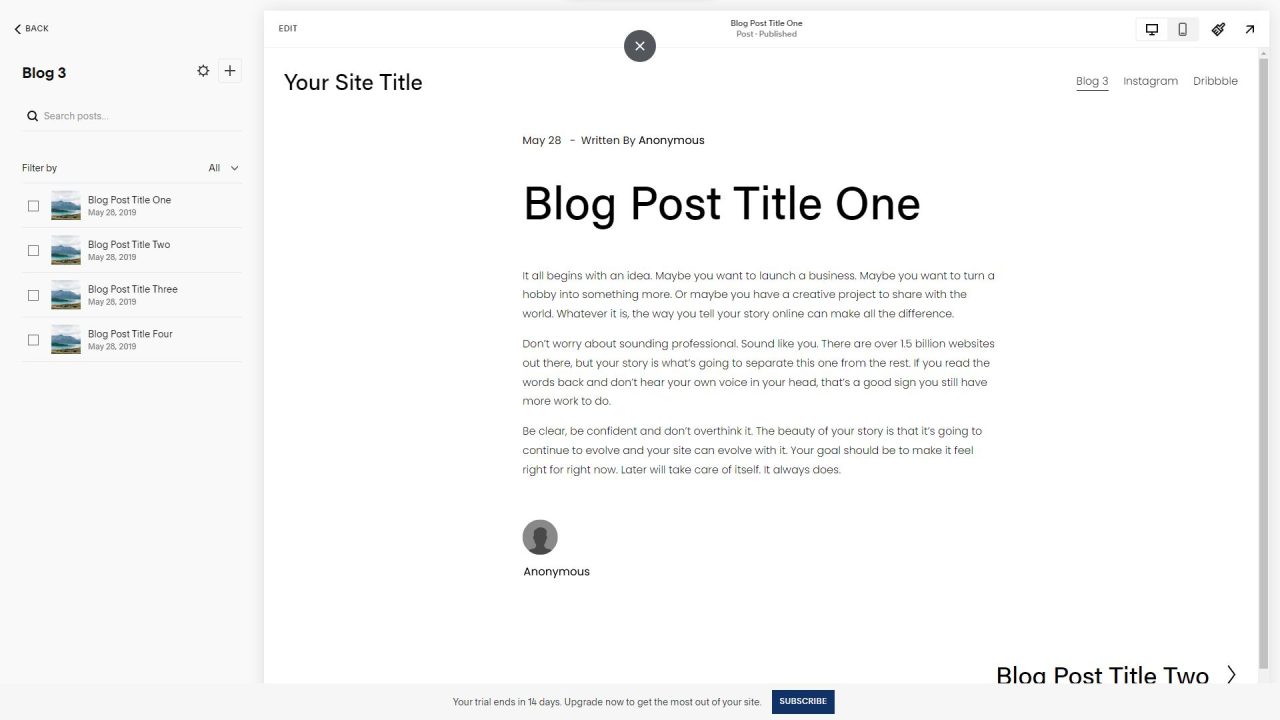
Advanced Features and Plugins
Squarespace offers a range of advanced features and plugins for users looking to build their blogs. In this section, we will discuss the Search Engine Optimisation tools and Third-Party Integrations that could benefit bloggers using the platform.
Search Engine Optimisation Tools
Squarespace includes built-in SEO tools that help improve a blog’s online visibility. While these tools are helpful, they may not be as comprehensive or customisable as those found on other platforms such as WordPress. However, some key Squarespace SEO features include:
- Automatic Sitemap Generation: Squarespace automatically generates a sitemap for your blog, which makes it easier for search engines to crawl and index your content.
- Clean URLs: The platform creates user-friendly URLs, which can enhance the user experience and contribute to improved SEO performance.
- Image SEO: Squarespace automatically optimises image file names, alternative text, and responsive image sizes to ensure that these elements contribute positively to your blog’s SEO
Even though these built-in features are helpful for basic optimisation efforts, more advanced users might find them insufficient compared to the premium plugins and tools available on other platforms.
Third-Party Integrations
Squarespace offers several third-party integrations to extend a blog’s capabilities. Some of these integrations can assist with essential functions, like email marketing and social media sharing. However, the selection and customisability of third-party integrations on Squarespace are limited compared to alternative platforms. Here are a few examples of popular integrations available on Squarespace:
- Mailchimp: This email marketing tool integrates with Squarespace, allowing you to manage your email lists and campaigns.
- Google Analytics: You can connect your Google Analytics account to your Squarespace blog to track and monitor user behaviour and blog analytics.
- Zapier: This automation tool connects Squarespace with a wide range of third-party applications, enabling bloggers to automate tasks and processes.
- Social Media: Squarespace allows you to integrate your blog with various social media platforms for sharing content and increasing engagement.
While such third-party integrations enhance a blog’s functionality, it is important to note that Squarespace’s selection for advanced features and plugins may still be limited compared to other platforms that offer more extensive options, particularly in terms of third-party hosting and customisation.
Leveraging Squarespace Templates for Blogs
Squarespace offers a variety of visually appealing templates for bloggers, catering to different blogging needs. These templates are designed to provide an elevated user experience, making it easy for bloggers to create an attractive online presence. Among the available options, we’ve narrowed down some of the best Squarespace templates for blogs.
- Rally: This premium Squarespace template features a versatile design, suitable for bloggers across various niches. With its full-width image carousel and clean, minimalistic layout, Rally helps your content shine and is aesthetically pleasing.
- Tudor: Known for its distinctive grid layout, Tudor is the perfect choice for bloggers focused on visual storytelling. This template provides ample space for high-quality images and delivers an engaging user experience through its responsive design.
- Skye: A popular choice among food and travel bloggers, Skye comes with a beautiful, minimalistic design that focuses on large imagery. The infinite scrolling feature ensures a smooth user experience, keeping readers engaged with your content.
- Native: Ideal for long-form content writers and storytellers, Native provides a clean, straightforward layout that allows your content to stand out. With its easy-to-read typography and well-structured design, it’s a great choice for bloggers looking for simplicity.
- Haute: This fashion-focused template offers a stunning visual presentation, perfect for fashion bloggers and photographers. With its stylish, engaging design, Haute ensures your content grabs your readers’ attention.
- Wells: Geared towards photographers and visual artists, Wells showcases your images in a beautiful and organised manner. Its sidebar navigation helps you maintain a clean and navigable blog, making it a top choice for those who want to make a visual impact.
When selecting a Squarespace template, it’s crucial to consider your specific blogging goals and the needs of your audience. By choosing one of these top Squarespace templates, you can create a visually attractive, user-friendly, and highly engaging blog that caters to your readers and elevates your online presence.
Optimising Your Blog for Search Engines
Understanding SEO Capabilities
When considering Squarespace for your blog, it is essential to understand its search engine optimisation (SEO) capabilities. Squarespace offers built-in SEO features that can help improve your blog’s visibility in search engines. These features are designed to be user-friendly, even for those who are not well-versed in SEO.
For example, Squarespace automatically generates XML sitemaps and clean HTML markup, which helps search engines crawl and index your site efficiently. Furthermore, each Squarespace blog template enables you to create custom page titles, meta titles and descriptions, as well as custom URL slugs for individual pages and posts in the Squarespace editor. These customisations aid in increasing the relevancy and ranking of your content in search engine results.
However, it is worth noting that Squarespace does not support third-party SEO plugins like Yoast, which is available on the WordPress platform. For bloggers who are particular about having a professional website with more advanced features, WordPress may be a better alternative.
Connecting to Google Search Console
Connecting your Squarespace website to Google Search Console is an essential step in maximising your site’s SEO performance. Google Search Console provides valuable insights, such as search query data, crawl errors, indexing status, and mobile usability issues. It is a powerful tool for monitoring your Squarespace blog’s performance in Google search results and making the necessary adjustments to improve its visibility.
To connect your Squarespace blog to Google Search Console, follow these steps:
- Create a Google Search Console account and add your website as a property.
- Verify your site by adding a meta tag or uploading an HTML file provided by Google.
- Submit your Squarespace XML sitemap to Google.
Once connected, you can regularly monitor your blog’s performance and utilise the data provided by Google Search Console to make informed decisions for further optimising your site.
Every Squarespace website offers built-in SEO features that cater to the average blogger’s needs. However, if you require more advanced SEO capabilities and plugin support, you may find a platform like WordPress to be a more suitable option.
Move your existing website to a better platform – where you remain in control.
Ready to level up your online presence? Our tailored WordPress migration service can make it happen. Contact us to start your migration project.
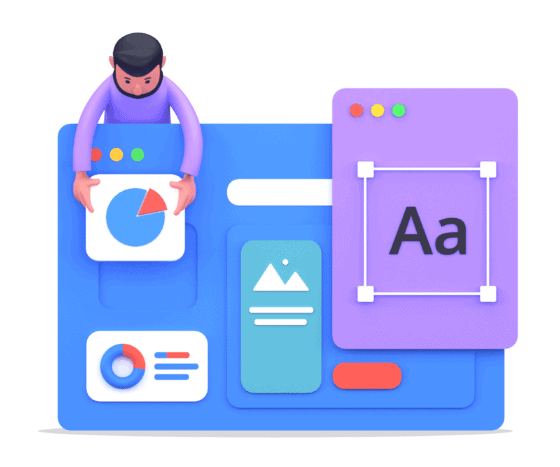
Analysing Blog Performance
Using Squarespace Analytics
Squarespace offers built-in analytics for users with a Squarespace account. This feature helps bloggers monitor their website’s performance and visitor activity. The analytics tool provides various reports, such as:
- Traffic Overview: Shows the number of visits, unique visitors, and page views.
- Popular Content: Displays your most-viewed blog posts and pages.
- Referral Traffic: Identifies the source of your blog’s incoming traffic.
- Search Queries: Shows which search terms lead users to your blog.
By analysing these reports, bloggers can identify trends and make informed decisions to improve their blog’s visibility and performance.
Integrating with Google Analytics
For website owners looking to dive deeper into their blog section analytics, Squarespace allows integration with Google Analytics. This comprehensive platform provides an extensive range of reports and insights, covering aspects like user behaviour, conversion rates, and website performance.
To integrate Google Analytics into a Squarespace blog, users need to have a Google Analytics account and simply add their Tracking ID within the Squarespace settings. With Google Analytics connected, bloggers gain access to valuable features such as:
- Audience Reports: Offers demographic information and visitor interests to better understand your target audience.
- Behaviour Reports: Shows how users navigate through your blog, identifying areas for potential improvement.
- Conversion Reports: Helps track goals, assess conversion rates, and monitor the overall success of your blog.
Overall, Squarespace caters to users seeking to analyse their blog’s performance using built-in analytics or by integrating with Google Analytics for more in-depth data and insights.
Content Creation and Blog Post Management
Composing a New Blog Post
Content creation on Squarespace is quite user-friendly, with a straightforward process for drafting and publishing new blog posts. To create a new blog post, simply navigate to the Pages settings, click on the desired blog page, and hit the Plus icon (+). This will lead you to the blog post editor, where you can create or copy content, format text, and add images or videos as needed. They offer a range of formatting options, such as bold, italic, and strikethrough, as well as ordered and unordered lists, making it easy to convey information to your readership.
Organising Multiple Blog Pages
Squarespace enables users to manage multiple blogs on a single website, allowing for as many blog posts as desired. This can be especially helpful for categorising content according to topics or themes, to improve navigation and provide a better user experience. To create additional blog pages, simply add a new page to your site, and select “Blog” from the available page options.
Once established, you can sort your blog posts across the different blog pages by assigning them to the relevant categories, making it convenient for organising content and managing your multiple blog pages.
While Squarespace does make content creation and blog post management fairly straightforward, other platforms like WordPress may offer more extensive features and flexibility for serious bloggers. Nonetheless, Squarespace remains a viable option for those prioritising an easy-to-use interface and a visually appealing blog design.
Enhancing User Experience
Navigation and Layout
One vital aspect of creating a compelling blog on Squarespace is enhancing the user experience through streamlined navigation and layout. A well-designed landing page can captivate visitors and encourage them to explore the blog further. Squarespace provides various customisable templates to create an aesthetically pleasing and functional blog layout.
It is essential to focus on simplicity and ease of use when designing your blog’s navigation. Here are some ways to improve the navigation experience:
- Use clear and concise menu labels.
- Limit the number of items in the main navigation menu.
- Incorporate a search functionality for users to easily find content.
- Ensure the blog section is easily accessible from the main menu.
Visual Elements in Posts
To reinforce a positive user experience, it is necessary to incorporate visually appealing elements your blog layout. This not only adds variety to the content but also aids in reader engagement. Squarespace provides several tools to create visually dynamic posts in a straightforward manner.
The following recommendations can help enhance the visual appeal of blog posts on Squarespace:
- Use relevant and high-quality images.
- Provide ample white space around the text for readability.
- Utilise headers and subheaders to guide readers through the content.
- Emphasise crucial information using text formatting, such as italics and bold.
- Integrate multimedia, like videos or interactive elements.
- Apply lists or tables to organise and display data clearly.
Incorporating a functional layout, user-friendly navigation, and visually captivating elements in blog posts can help create a beautiful and engaging Squarespace blog. It is important to prioritise the needs and preferences of your target audience, ensuring seamless and enjoyable browsing for users.
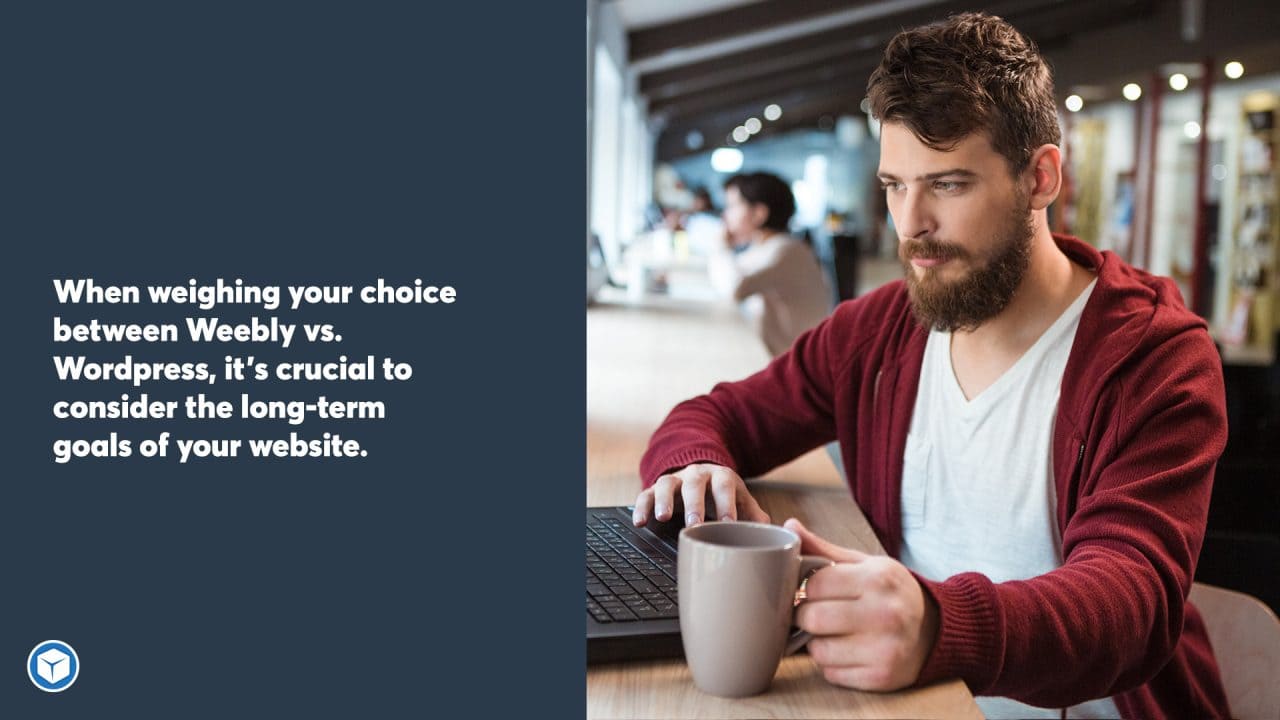
Deciding to Start Blogging with Squarespace
Deciding to start blogging can be an exciting decision as it offers an opportunity to share your thoughts, ideas, and expertise with the world. One of the popular platforms for creating a successful blog is Squarespace, known for its user-friendly features and professional-looking blog templates.
When considering Squarespace for blogging, one of the advantages is their all-in-one approach. It provides an easy-to-use interface, which means you can focus on creating great content rather than spending time on technical aspects. In addition, Squarespace’s built in blog offers a variety of themes and templates tailored for blogging, which you can customise to suit your personal brand and business needs.
Squarespace can help bloggers establish their online presence more efficiently through its built-in SEO tools and dedicated blogging templates. These features make it simpler to optimise your content and increase the reach of your blog.
To enhance user engagement, consider the following tips for blogging with Squarespace:
- Consistently create high-quality content that provides value and resonates with your target audience.
- Format your posts effectively: Use headers, lists, bold and italic text, and images to break up content and make it more readable.
- Utilise Squarespace’s marketing tools: Analyse your blog’s performance through integrated analytics tools and promote your content across social media platforms.
In summary, Squarespace offers a solid option for those looking to start a professional blog without requiring a lot of technical expertise. By utilising its built-in tools and features, you can create an engaging and successful blog that appeals to your target audience. However, always consider your specific needs, goals, and budget when deciding on a platform for your blog.
Squarespace vs WordPress: Which is better for blogging?
When comparing Squarespace and WordPress for blogging purposes, it’s essential to examine a few key factors, such as design, ease of use, customisation, and features.
Design and templates: Squarespace is highly regarded for its sleek and professional-looking templates that cater to a variety of industries. However, WordPress offers a vast selection of themes, both free and premium, giving bloggers more opportunities to find a design that suits their specific needs.
Ease of use: Squarespace boasts an easy-to-use, drag-and-drop editor that appeals to users who aren’t well-versed in web development. On the other hand, WordPress has a slightly steeper learning curve, with the Gutenberg editor and potential need for plugins. However, once you master it, WordPress offers greater flexibility and control over your blog.
Customisation: While Squarespace’s templates are visually appealing, they can be somewhat restrictive in terms of customisation. WordPress, with its extensive range of plugins and widgets, empowers users to extensively customise and add various functionalities to their blog with relative ease.
Features: Squarespace provides built-in features such as e-commerce, analytics, and social media tools, which are sufficient for less demanding bloggers. WordPress delivers a more robust set of blogging features through the availability of SEO plugins, commenting systems, and monetisation opportunities. This could be beneficial for bloggers looking to grow and diversify their blog over time.
To demonstrate the differences:
While Squarespace is an excellent option for users seeking a visually appealing and user-friendly platform, WordPress dominates as a better blogging alternative, primarily due to its customisation, flexibility, and advanced features.
With WordPress, you gain access to a vast array of plugins, themes, and a large community of users and developers. Whether you’re looking to migrate an existing Squarespace site or are in the process of starting a new blog, WordPress provides the scalability and customisation options to meet your needs both now and as your blog grows.
If you’re ready to make the switch or want to kickstart your blogging journey with the most versatile platform available, don’t hesitate to contact us. Our team of WordPress experts is here to complete the migration process for you or design your new blog from scratch. Let us help you unlock the full potential of your online presence with WordPress.Ready to make the move to WordPress or start your new blog on the right foot? Contact us today, and let’s begin your journey to a better blogging experience!










