
Selecting a platform for your website is a critical decision that can have long-term implications for your online presence. While Squarespace is renowned for its sleek templates and user-friendly interface, it’s important to consider the platform’s downsides before committing.
Squarespace’s streamlined approach, which simplifies web design and e-commerce for many users, can also lead to certain limitations in design customisation and functional flexibility. This might impact businesses or individuals with specific needs for their websites.
Costs are always an important factor to consider, and while Squarespace pricing plans are designed to be straightforward, it can be a limiting factor for some. As your site grows, the costs may increase, and the value derived from more extensive plans may not always align with users’ expectations.
Additionally, while Squarespace sites include essential SEO tools, achieving advanced optimisation might be challenging due to the lack of certain customisable features that are essential for some users’ search engine ranking goals.
Key Takeaways
- A Squarespace website may limit customisation and design flexibility.
- Costs can escalate with site growth and higher plans may not meet value expectations.
- Basic built-in Squarespace SEO tools may not suffice for advanced optimisation needs.
Table of Contents

Exploring the Design and Customisation Limitations of Squarespace Sites
When considering Squarespace as your website builder, it’s essential to understand where you might encounter design and customisation restrictions. These limitations, while not necessarily deal-breakers, could impact your site’s individuality and functionality.
Squarespace Templates Limited Versatility
Squarespace boasts a selection of aesthetically pleasing templates, yet these come with a catch: the templates are not as versatile as you might need them to be. Your capabilities are bound by the predefined structures and styles. While the drag-and-drop functionality allows for straightforward layout changes, it does not afford deep customisation. You are able to change basic elements like fonts, colours and page configurations, but the level of control you have over the visually appealing narrative of your site is confined.
Restrictions on Custom Code
Further examining Squarespace’s rigidity, the use of custom code is tightly controlled. Although Squarespace’s templates exude polish and present an array of cohesive designs, adding the unique code can be complicated and is somewhat restricted. Custom CSS is possible, but only within the parameters of what Squarespace allows. Injecting JavaScript or utilising complex databases becomes a hurdle, as this platform does not readily embrace extensive coding customisations. This constraint may inhibit you from introducing distinctive functionalities or achieving a truly bespoke website.
Understanding Squarespace Website Pricing: Evaluating Cost Concerns
When considering Squarespace for your website needs, it’s important to scrutinise the costs involved. While its templates and tools are user-friendly, there are financial implications to bear in mind, especially when compared to other platforms or for small businesses looking for simple-to-use ecommerce features.
Costs in Comparison to Alternatives
Comparing Squarespace to alternatives like GoDaddy Website Builder, you’ll find differences in pricing strategy. Squarespace plans start at around $16 AUD per month, with an increment to $23 AUD if you choose to pay month-to-month. This increases as you scale up with more advanced features. GoDaddy, a similar alternative, often presents lower introductory pricing but lacks some of the sophisticated design templates and ease of use that Squarespace offers. When you weigh up the cost, consider the value provided in terms of design flexibility and user experience.
- Squarespace Personal Plan: $16 AUD/month (annual) or $23 AUD/month (monthly)
- GoDaddy Basic Plan: $13.95 /month with an annual term (26% savings)
If you’re launching an online store, the Squarespace pricing structure demands attention. The Business plan, which is the entry point for Squarespace ecommerce features, starts at around $23 AUD per month (annual) and includes a transaction fee on sales. Upgrading to a more advanced e-commerce plan eliminates these fees and offers more features, but at a higher monthly cost. This is a critical consideration if you anticipate a high volume of transactions, as these fees could accumulate.
- Squarespace Business Plan: $23 AUD/month (annual) with transaction fees
- Squarespace Advanced E-commerce Plans: Higher monthly fee, no transaction fees
For your online store, opt for a business plan that aligns with your sales volume and feature needs. Evaluate Squarespace plans against other website building platforms, considering the long-term cost and functionality to ensure you make an informed choice.
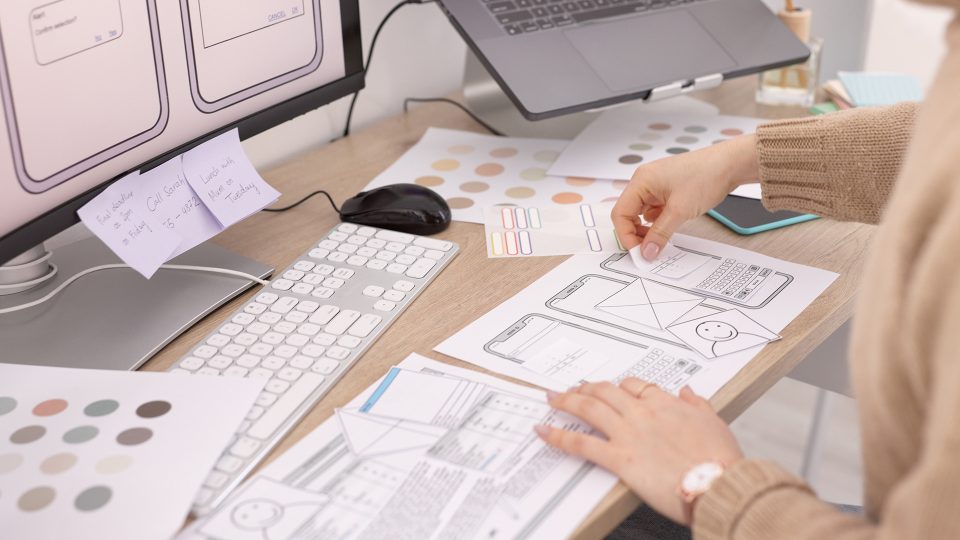
SEO Challenges with Squarespace: Achieving Optimal Results
When building a website with Squarespace, you want to ensure your site is easily discoverable by search engines. While Squarespace offers a range of SEO tools, some challenges may affect your site’s performance in search rankings.
Inherent SEO Tool Limitations
Squarespace’s built-in SEO tools are designed to be user-friendly, providing you with basic functions for optimising your website’s visibility. However, these tools may not suffice for more complex SEO strategies. You may find limitations in the following areas:
- Keyword Optimisation: Squarespace does not offer advanced keyword research tools, which can make it difficult for you to fully optimise your pages.
- Page Speed: While Squarespace’s templates are optimised for responsiveness, the page loading speed can vary, potentially affecting your site’s search engine ranking.
- SEO Analytics: Squarespace provides tracking and analytics functionalities, but they might not be as comprehensive as specialised SEO analytics tools.
Difficulty in Advanced SEO Customisations
For Squarespace users aiming to employ advanced SEO tactics, Squarespace sites can present some barriers:
- Custom Code Injection: If you are on a lower-tiered business plan, your ability to inject custom CSS or scripts is restricted, which may limit your SEO customisation options.
- Search Engine Indexing: While Squarespace automatically generates sitemaps, fine-tuning what gets indexed by search engines isn’t straightforward, potentially impacting how your content is categorised and ranked.
Employing successful SEO on a Squarespace website requires an understanding of these challenges. To compete with websites developed on more SEO-flexible platforms, you may need to supplement Squarespace’s tools with external expertise or add-ons.
Digital Marketing and E-commerce Capabilities: Squarespace’s Constraints
When you choose Squarespace for your website builder, you’re opting for convenience and design. However, it’s important to understand its limitations, particularly in digital marketing and e-commerce capabilities.
Marketing Functionalities
Every Squarespace website provides basic marketing tools to help you reach your audience. Yet, when looking for more comprehensive, advanced marketing tools, you might find the options somewhat lacking. Squarespace’s marketing features are generally suited for new entrants in the e-commerce space rather than for seasoned marketers demanding a robust suite of marketing options.
- Email Campaigns: While Squarespace does offer email campaigns, they come as a separate subscription, and the functionalities are not as extensive as some dedicated email marketing services. This may limit your ability to run complex, automated campaigns.
- E-commerce Features: Squarespace e-commerce excels at providing beautiful, template-driven online stores. However, as your selling online needs evolve, you may find the e-commerce features on the platform restrictive. Certain customisations, particularly around checkout processes, can be limited.
- Integration with Third-Party Tools: Although Squarespace integrates with a number of third-party applications, the platform doesn’t support the same breadth of integrations as some competitors. If you rely heavily on a mosaic of tools for advanced analytics and marketing, you may encounter some barriers.
By understanding these constraints, you can better gauge if Squarespace aligns with your digital marketing and e-commerce strategy or if you may need to look at other platforms with more advanced marketing tools to supplement these areas.
Customer Support and User Experience: Navigating Squarespace’s Offerings
Before committing to building a Squarespace website, it’s important to consider how its support structures and the mobile user experience play a role in your website management journey.
Support Channels
Squarespace users cannot receive any phone support, which may pose a challenge if you’re seeking immediate support over the phone. However, Squarespace offers access to its customer service through their 24/7 email and chat support. If support discussions through social platforms suit you, Squarespace is reachable through Twitter and Facebook Messenger. While email support is always available, the live chat operates from 4 am to 8 pm EST from Monday to Friday, which might necessitate planning for users in different time zones. It’s essential to note, however, live chat might not be instantly responsive, depending on the queue of inquiries ahead of you.
User Experience on Mobile Devices
Squarespace websites are designed to be mobile-responsive, ensuring that your website viewers will have a seamless experience across all devices. Nevertheless, if you aim to manage your site via a mobile device, it’s beneficial to familiarise yourself with the Squarespace mobile app. The app serves as a compact version of your dashboard, allowing you to edit and manage your website to a certain extent. However, the extent of what you can do with the app compared to the full site on a desktop can vary, and there might be tasks that are easier to accomplish with a larger screen and a full set of tools.
Move your existing website to a better platform – where you remain in control.
Ready to level up your online presence? Our tailored WordPress migration service can make it happen. Contact us to start your migration project.
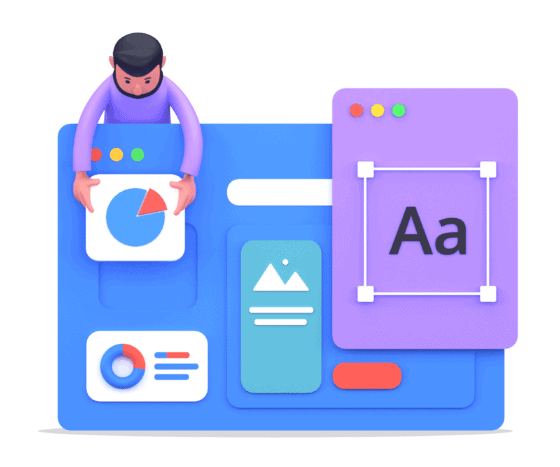
Technical Performance: Addressing Page Speed and Functional Issues in Squarespace
When considering a web builders like Squarespace for your online store, membership site, or portfolio site, it’s essential to gauge how it stacks up in terms of technical performance. This section will cover key aspects like site speed and the builder’s uptime and reliability.
Site Speed Concerns
Your site’s loading time can significantly impact user experience and website analytics. Squarespace websites typically load in under a second, outperforming the average load time. However, some users have reported slower speeds, which can be due to factors such as large media files, excessive use of custom code, or the performance of third-party applications.
- Page speed: It’s crucial to ensure your site loads in less than three seconds to maintain engagement and reduce bounce rates.
- Google Analytics: Use Google Analytics to monitor your website’s speed and user interactions. Squarespace also provides its proprietary Squarespace Analytics for an integrated overview of performance metrics.
Tools to measure speed:
- Google’s PageSpeed Insights
- GTmetrix
- Pingdom
Uptime and Reliability
Uptime is a measure of system reliability, expressed as the percentage of time a website is available and operational. Squarespace aims to provide high uptime for your website, ensuring that potential customers or readers can always access your content when they need to.
- Online business website: Every moment of downtime can equate to lost revenue and opportunities.
- Website analytics: Downtime can skew your analytics, giving you an inaccurate picture of site traffic and user behaviour.
Monitoring your site’s uptime:
- Consider external monitoring services to keep track of your Squarespace site’s availability.
- Regularly check Squarespace’s status page for any known issues affecting uptime.
By keeping an eye on these elements, you can more confidently manage and optimise your Squarespace site for better performance and reliability.
Integration and Extension Limitations: Squarespace’s Compatibility with External Tools
When you’re using Squarespace to build your website, you might find that the platform has certain restrictions with integrating third-party apps that could extend your site’s functionality.
Limited Third-Party App Integration
Squarespace offers a suite of built-in tools and a selection of Squarespace extensions that aim to enhance your website’s capabilities. However, your ability to incorporate external third-party apps isn’t unlimited. While ensuring a seamless design with its curated Squarespace extensions, you’re confined to a relatively small pool of tools. This limitation might impact you if you rely heavily on specific third-party solutions that aren’t supported by Squarespace.
Furthermore, all Squarespace websites come with a free SSL certificate, which reflects Squarespace’s commitment to security. Nevertheless, integrating certain third-party apps not endorsed by Squarespace could potentially affect your site’s SSL protection due to compatibility issues. It’s essential to ensure that any added tools or mobile apps not only integrate with Squarespace but also maintain the integrity of your site’s security.
To sum it up, while Squarespace extensions can be sufficient for standard needs, you might encounter obstacles when seeking to add highly bespoke or niche functionalities via external third-party apps.
Assessing Squarespace’s Blogging Capabilities: Limitations for Content Creators
Squarespace offers a robust blogging feature set that empowers users to share their stories and engage with their audience effectively. With its all-in-one platform, Squarespace provides content creators with all the tools to create, manage, and promote their blogs.
But while Squarespace provides a suite of tools for bloggers, there are certain aspects that might make it less appealing for those seeking a comprehensive and flexible blogging platform.
Limited Blogging Feature Set
Squarespace’s blogging feature set, although user-friendly, may not satisfy all bloggers, especially those looking for advanced functionality. The platform offers a basic blueprint for blog creation, but for bloggers seeking a wide array of customisation options and dynamic features, Squarespace’s toolkit can feel restrictive.
Squarespace Blueprint: A Double-Edged Sword
The Squarespace blueprint is designed to streamline the blog setup process, but this simplicity can come at the cost of individuality and advanced customisation. Bloggers who wish to stand out or need specific design elements may find the blueprint too rigid and lacking in creative freedom.
Squarespace Email Campaigns: An Additional Expense
To increase readership and keep subscribers informed, Squarespace offers integrated email campaigns that allow bloggers to send beautifully designed emails. This feature is seamlessly connected to the blogging platform, enabling the easy sharing of new posts and updates with subscribers.
Squarespace email campaigns allow for direct communication with readers, but this feature is not included in the standard subscription. Bloggers must pay an additional fee to access email marketing tools, which could be a deterrent for those on a tight budget or who require extensive email marketing capabilities.
Squarespace Scheduling
For bloggers who offer consultations or appointments, Squarespace Scheduling is a convenient tool that integrates directly into the blogging platform. This allows readers to book and manage appointments without leaving the website, providing a seamless user experience.
While Squarespace scheduling is a convenient feature for those who offer services through their blogs, it may not be necessary for all bloggers. This tool adds complexity to the platform and could be seen as superfluous by those who simply wish to publish content without the need for appointment booking.
The Search for Squarespace Alternatives
Considering the limitations of Squarespace’s blogging tools, bloggers may be compelled to explore Squarespace alternatives. Other platforms might offer more robust blogging features, greater flexibility, and better value for money, making them more suitable for serious content creators.
Free Custom Domain and Free SSL Certificates
Squarespace does offer a free custom domain for the first year and free SSL certificates, these benefits are not exclusive to the platform. Many Squarespace alternatives provide similar incentives, often with more generous terms or additional features that bolster the blogging experience.
While Squarespace presents a clean and straightforward approach to blogging, the platform’s limitations in terms of customisation, advanced features, and additional costs for marketing tools may make it less appealing to bloggers who require more control and versatility. As a result, content creators may find themselves looking elsewhere to find a blogging platform that can fully accommodate their vision and requirements.

Comprehensive Overview of Squarespace’s Key Drawbacks: From Website Builder Challenges to Feature Limitations
When considering Squarespace as your website-building platform, it’s important to be aware of its limitations, especially for small business owners seeking advanced features and a highly customisable web design.
Comparative Lack of Features
Squarespace is often praised for its sleek templates and user-friendly design interface, but when you require advanced features, you might find it lacking compared to other platforms. A common critique in Squarespace reviews is the absence of certain functionalities that can be critical for scaling when selling online.
- E-commerce Limitations: While Squarespace provides ecommerce functionalities, its features are not as extensive as some specialised ecommerce platforms. For instance, you may encounter limitations with payment gateways or lack advanced analytics and reporting tools that are essential for growing your online store.
- SEO Tools: SEO capabilities are fundamental to website success, and Squarespace’s in-built options are quite basic. If you’re looking to dive deep into SEO optimisation, you might find the platform doesn’t meet all your needs without additional third-party tools or extensions.
- Integration Limitations: Although Squarespace offers a range of integrations, there’s a clear boundary on how much you can extend your site’s functionality. This could pose a hindrance if you’re looking to add specific features that are not natively supported by the platform.
Potential for User Interface Improvements
In your journey with Squarespace, you might encounter certain user interface (UI) elements that, while sleek, could be enhanced for an even smoother website building experience.
- Learning Curve: Squarespace’s UI is designed to be intuitive, but some users may experience a steep learning curve. Especially when dealing with the finer details of site customisation, finding the right settings can sometimes feel unintuitive.
- Template Switching: With the release of version 7.1, the ability to switch templates was removed, limiting design flexibility. If you wish to change your site’s design significantly, you may have to rebuild the site from scratch rather than just applying a new template.
- Mobile Responsiveness: While Squarespace templates are responsive, tweaking the mobile version of your website can be cumbersome. You may find that making your site look perfect on mobile devices is more time-consuming than anticipated.
The points mentioned are specific areas where you, as a small business owner or individual, might face some challenges with Squarespace as your website building platform. These considerations are crucial when you’re conducting a Squarespace review for your website needs.
Squarespace Alternatives: Why WordPress Stands Out
When exploring Squarespace alternatives for your website, WordPress emerges as a powerful contender that offers unparalleled flexibility and control. Here’s why WordPress could be the better choice for your online platform:
Extensive Customisation and Flexibility
WordPress is open-source software that provides users with the freedom to fully customise their own websites. Unlike Squarespace, which has design constraints due to its fixed templates, WordPress allows for the creation of custom templates for a unique and personalised web experience. With thousands of themes and plugins, you can tailor every aspect of your site to meet your specific requirements.
Scalability and Growth
As your business grows, your website should be able to scale accordingly. WordPress sites can expand seamlessly thanks to a vast ecosystem of plugins and themes designed for scalability. This makes WordPress a robust platform that can adapt to the increasing demands of your business without the limitations imposed by Squarespace’s structure.
Cost-Effectiveness
WordPress itself is a free platform, with expenses associated mainly with hosting, premium themes, or plugins. This can often result in a more cost-effective solution compared to Squarespace’s subscription model, where the costs can increase significantly as you move to higher-tier plans. Additionally, WordPress allows for more control over the ongoing costs of running your site.
Advanced SEO Capabilities
While Squarespace SEO offers basic tools, WordPress offers superior SEO plugins like Yoast SEO, which give you detailed control over every aspect of your site’s search engine optimisation. With WordPress, you have the ability to implement complex SEO strategies, which can be a deciding factor in the visibility and success for many small businesses.
A Vast Community and Support
The WordPress community is extensive, with a wealth of forums, tutorials, and resources available to help you navigate the platform. If you encounter any issues, require custom development, or need someone to build custom templates, finding support or hiring professionals is relatively easy, providing peace of mind and all the tools for users of all skill levels.
E-commerce Solutions
For small businesses with an online store page, WordPress, in conjunction with WooCommerce, offers a powerful e-commerce solution that rivals Squarespace’s offerings. WooCommerce provides a comprehensive set of tools to manage your products, payments, shipping, and more, without the fees that Squarespace’s Business plan includes.
Ownership and Control
With WordPress, it is your own website and you have complete control of your content and data. Squarespace, being a proprietary platform, means you’re essentially renting your website space. This distinction is crucial for long-term independence and control over your web presence.
So while Squarespace is a user-friendly platform suitable for those looking for simplicity and design, WordPress stands out as a superior alternative for users creating websites that seek depth in customisation, scalability, and functionality. For those who envision a website that grows and evolves with their business, WordPress is the clear choice, providing the tools and flexibility needed to create a robust online presence.
Squarespace Video Review
Squarespace Advantages and Disadvantages – Final Thoughts
Whether you’re building a single website or creating an online portfolio, while Squarespace offers a streamlined process for website creation, there are notable limitations that you should consider. Your desire for a unique online presence may be constrained by Squarespace’s limited design customisation options. The pre-set Squarespace templates, although attractive, often leave little room for a distinctive touch that sets your site apart.
Moreover, monthly or annual fees can add up, especially considering the functionality you receive with standard plans. Comparatively, alternative platforms may offer more cost-effective solutions with greater flexibility.
When it comes to e-commerce, fees on transactions and integration with a limited number of payment processors may restrict your business’s growth potential in a competitive market. The inability to support multi-currency transactions might dampen the shopping experience for an international audience.
In the realm of customer support, the absence of phone support could be a hurdle for immediate problem-solving, relying instead on email or live chat which might not suit all users.
For professional, scalable solutions tailored to your business needs, considering a WordPress website could be beneficial. With WordPress, the level of customisation and control is significantly enhanced, allowing for a truly unique website that grows with your business.
If you seek a platform with a wide array of plugins, themes, and e-commerce solutions, a custom WordPress site designed and developed by an expert web designer could be the smarter choice for your small business.
Contact us today to explore how a WordPress website could be the cornerstone of your digital strategy, or if you have any questions about this blog post.











