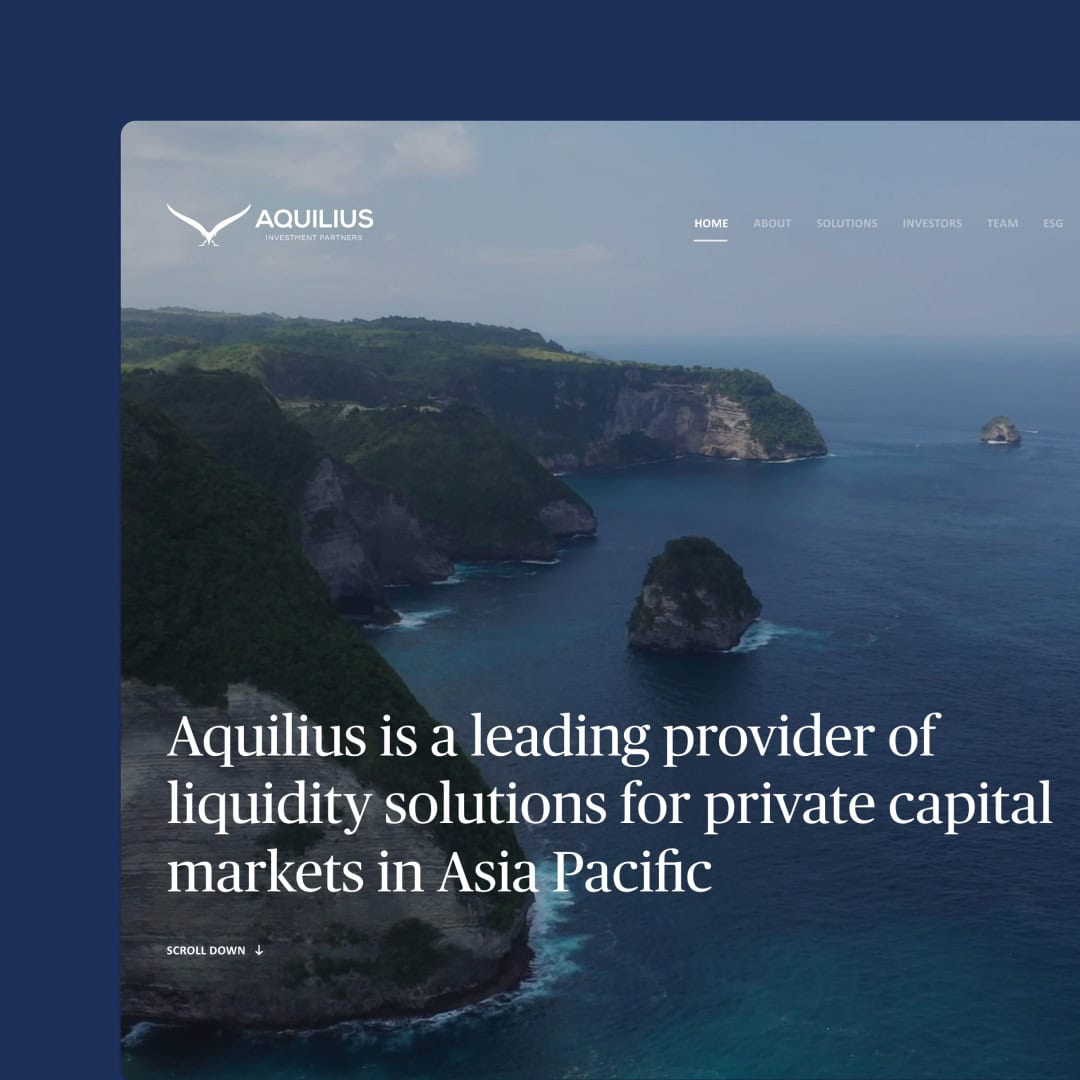Accessibility in UX design is a critical aspect of creating digital products that cater to all users, regardless of their abilities or disabilities. It involves designing interfaces and experiences that are usable and understandable for everyone, including those with visual, auditory, motor, or cognitive impairments. By prioritising accessibility, designers can enhance user satisfaction and ensure their products are inclusive and user-friendly.
Implementing accessible design principles benefits not only users with disabilities but also improves the overall usability of digital products for all users. This approach considers factors such as colour contrast, text size, keyboard navigation, and compatibility with assistive technologies. By addressing these elements, designers create interfaces that are easier to use and navigate for everyone. At Chillybin, our website design services prioritise these accessibility standards to ensure inclusive and user-friendly experiences.
Key Takeaways
- Accessible UI/UX design ensures that digital products are usable by everyone, regardless of their abilities, by considering factors such as colour contrast, text size, keyboard navigation, and compatibility with assistive technologies.
- Conducting user research, following accessibility guidelines, and leveraging inclusive design techniques help create interfaces that cater to diverse user needs, including visual, auditory, motor, and cognitive impairments.
- Regular accessibility testing, user feedback, and ongoing development efforts are essential for maintaining an accessible website that keeps pace with evolving standards and user requirements.
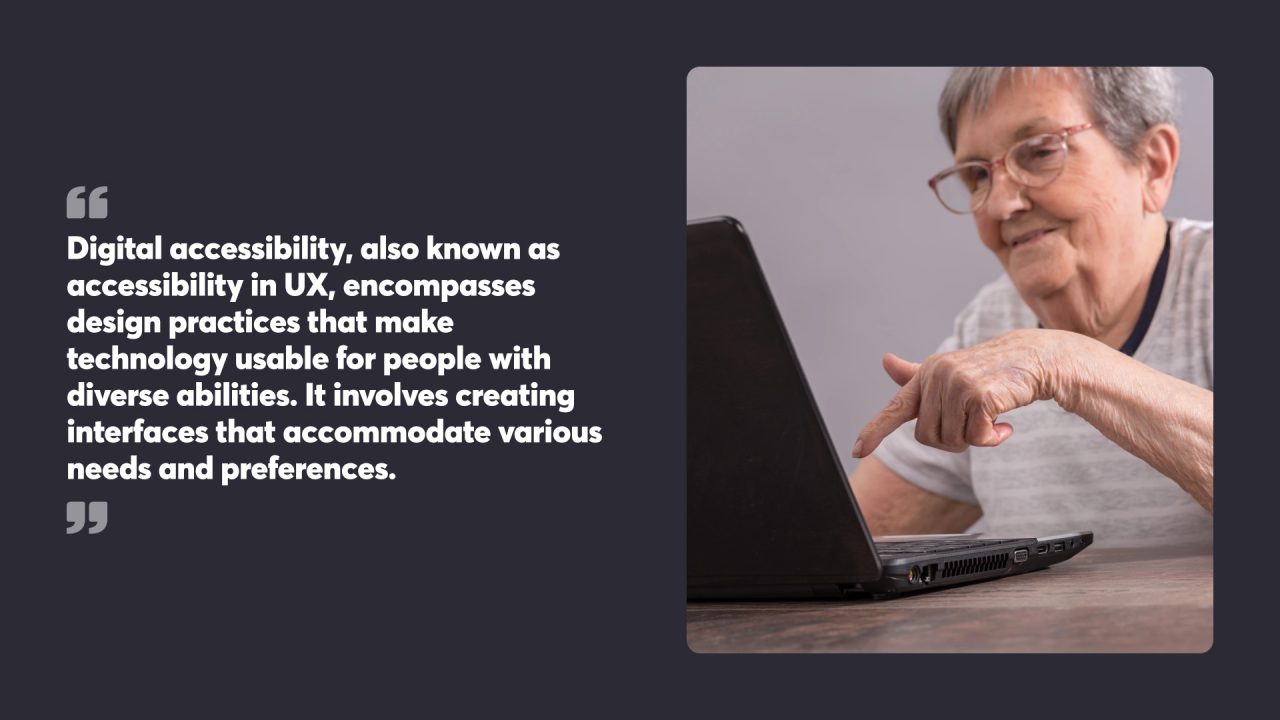
Table of Contents
Understanding Digital Accessibility
Digital accessibility, also known as accessibility in UX, encompasses design practices that make technology usable for people with diverse abilities. It involves creating interfaces that accommodate various needs and preferences.
Defining Accessibility in UI/UX
Accessibility in UI/UX design refers to creating digital products that are usable by all individuals, regardless of their physical or cognitive abilities. It aims to remove barriers that might prevent users from interacting with websites, apps, or other digital tools. This approach considers factors like visual, auditory, motor, and cognitive impairments when designing interfaces.
Designers focus on elements such as colour contrast, text size, keyboard navigation, and screen reader compatibility. They also consider touch targets for users with limited dexterity and provide alternatives for audio and video content. The goal is to craft inclusive experiences that work well for everyone. Implementing accessibility is crucial for enhancing overall usability and ensuring compliance with legal requirements.
Common Accessibility Concerns
When designing digital products, it’s crucial to address common accessibility concerns to ensure that all users, regardless of their physical abilities or disabilities, can interact with your product effectively. Here are some key areas to consider:
- Visual Impairments: Users with partial or total blindness, colour blindness, and other vision-related issues require designs that accommodate their needs. This includes high-contrast colour schemes, screen reader compatibility, and alternative text for images.
- Motor/Mobility Impairments: Users with physical disabilities, such as those who use a wheelchair or have limited mobility in their hands, benefit from large, well-spaced clickable areas and voice control options. Ensuring that all interactive elements are accessible via keyboard is also essential.
- Auditory Impairments: Users who are deaf or hard of hearing need captions for video content and transcripts for audio content. Providing visual cues for important audio information can also enhance accessibility.
- Cognitive Impairments: Users with learning disabilities, attention disorders, and other cognitive impairments benefit from clear, concise language and consistent layouts. Breaking complex tasks into smaller steps and providing progress indicators can help these users navigate your product more easily.
- Neurological Impairments: Users with conditions such as epilepsy, Parkinson’s disease, and other neurological disorders may require designs that avoid rapidly flashing content and provide adjustable timing for interactive elements.
- Situational Impairments: Users who may face temporary situational limitations, such as holding a baby, having limited mobility due to a broken arm, or being in a noisy environment, benefit from flexible design options that accommodate their temporary needs.
By addressing these common accessibility concerns, you can create digital products that provide equal access to all users, regardless of their abilities.
Benefits of Accessible Design
Embracing accessible design not only ensures compliance with accessibility laws but also offers numerous benefits that enhance the overall user experience and business success. Here are some key advantages:
- Broader Market Reach: By designing for accessibility, you tap into a vast market of potential users, including people with disabilities. This inclusivity can significantly expand your user base and increase customer loyalty.
- Legal Compliance: Staying compliant with accessibility laws and regulations, such as the Americans with Disabilities Act (ADA) and the Web Content Accessibility Guidelines (WCAG), safeguards your business from legal pitfalls. This includes avoiding costly legal battles and penalties associated with non-compliance.
- Improved Usability: Accessible design often leads to better overall usability for all users. Features like clear navigation, readable text, and intuitive interfaces benefit everyone, not just those with disabilities.
- Enhanced Brand Reputation: Demonstrating a commitment to accessibility can enhance your brand’s reputation. It shows that your business values inclusivity and is dedicated to providing equal access to all users.
- Innovation and Better Solutions: Designing for disability first often leads to innovative solutions that improve the user experience for everyone. By addressing diverse needs, you can create more effective and user-friendly products.
By prioritising accessible design, you not only create a more inclusive digital environment but also unlock numerous benefits that contribute to the success and sustainability of your business.
Importance of Accessibility Standards
Accessibility standards provide a framework for creating inclusive digital products. The Web Content Accessibility Guidelines (WCAG), developed by the World Wide Web Consortium (W3C), are widely recognised as the benchmark for digital accessibility.
These guidelines outline specific criteria for making web content more accessible. They cover aspects like perceivability, operability, understandability, and robustness of digital interfaces. By following these standards, designers can create products that are compatible with assistive technologies and usable by a broader audience.
Adhering to accessibility standards also has legal implications, as many countries have laws requiring digital accessibility, making it a crucial consideration for businesses and organisations.
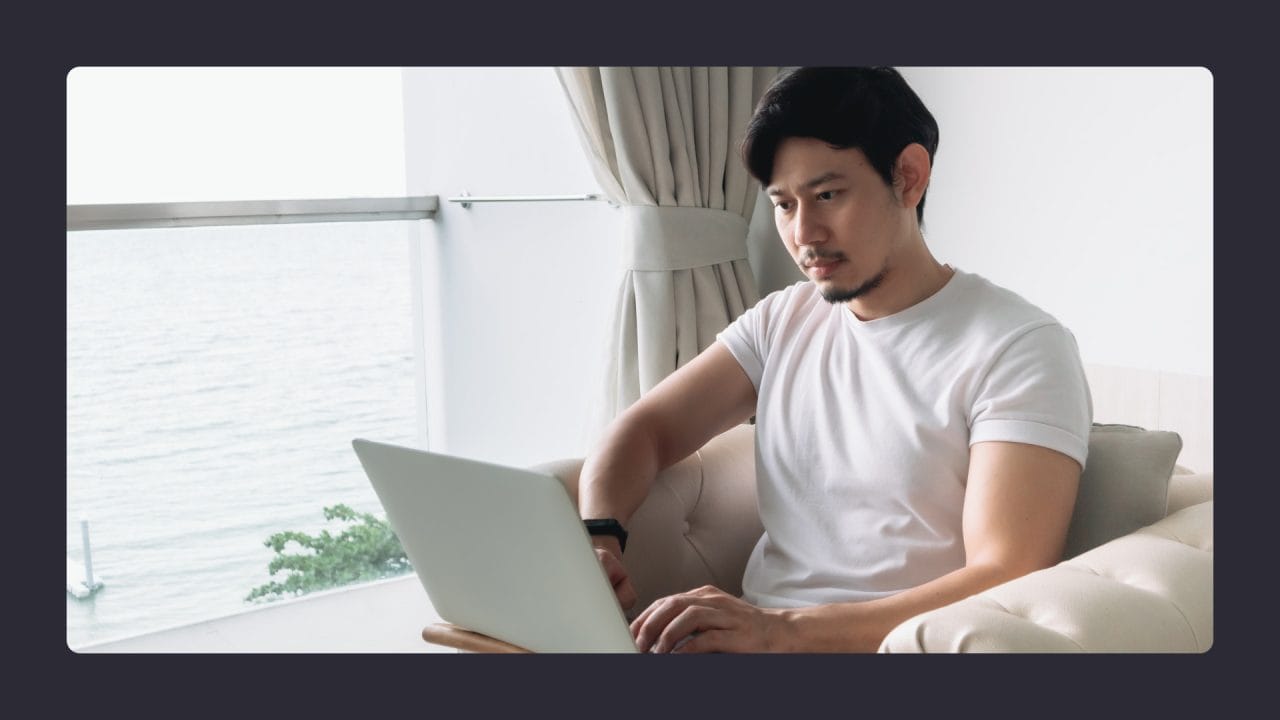
Legal Framework and Compliance
UI/UX designers must navigate a complex web of laws and guidelines to create accessible digital experiences. These regulations aim to protect the rights of users with disabilities and promote equal access to information and services. Incorporating accessibility features, such as video captions and high-contrast text, is essential to meet these legal requirements and enhance the user experience for all.
Global Accessibility Laws
Several countries have enacted laws to mandate digital accessibility. The United States enforces the Americans with Disabilities Act (ADA), which requires businesses to make their websites accessible to people with disabilities. The UK’s Equality Act 2010 similarly prohibits discrimination in access to goods, services, and facilities, including digital platforms.
In Australia, the Disability Discrimination Act 1992 applies to websites and digital content. This law makes it illegal to discriminate against people with disabilities in various areas of public life, including access to information and services provided online.
The European Union has implemented the Web Accessibility Directive, which requires public sector websites and mobile apps to be accessible. This directive sets minimum accessibility standards for EU member states.
Web Content Accessibility Guidelines
The Web Content Accessibility Guidelines (WCAG) are internationally recognised standards for creating accessible websites and ensuring digital accessibility. Developed by the World Wide Web Consortium (W3C), these guidelines provide a framework for creating accessible web content.
WCAG is organised into four main principles: Perceivable, Operable, Understandable, and Robust (POUR). Each principle contains specific guidelines and success criteria at three levels of conformance: A, AA, and AAA.
Many countries have adopted WCAG as the basis for their accessibility laws. In Australia, the government recommends WCAG 2.1 Level AA compliance for all government websites.
UI/UX designers should familiarise themselves with WCAG to create designs that meet legal requirements and best practices for accessibility.
Targeting User Needs
Effective UI/UX design hinges on understanding and addressing the specific needs of users. This involves identifying the target audience and conducting thorough user research to inform design decisions.
Identifying the Target Audience
UI/UX designers must pinpoint their target audience to create accessible and user-friendly interfaces. This process involves analysing demographics, psychographics, and behavioural patterns of potential users. Designers should consider factors such as age, technical proficiency, cultural background, and physical abilities.
Creating user personas helps visualise the target audience. These fictional characters represent different user types and their goals, preferences, and pain points. Personas guide designers in making informed decisions about interface elements, colour schemes, and navigation structures.
Conducting User Research
User research is critical for gathering insights about real users’ needs, behaviours, and expectations. Methods include:
- Surveys and questionnaires
- One-on-one interviews
- Focus groups
- Usability testing
These techniques help designers collect both quantitative and qualitative data. Observing users interact with prototypes or existing products reveals valuable information about their preferences and frustrations.
Analysing research findings allows designers to identify common patterns and prioritise features. This data-driven approach leads to more inclusive and accessible designs that cater to a wider range of users, including those with disabilities.
Creating User Personas for Accessibility
Creating user personas that account for accessibility is essential to ensure your product or service is usable by everyone. User personas are fictional characters that represent different user types, each with specific needs, goals, and behaviours. When developing personas for accessibility, consider the following:
- Visual Impairments: How will users with visual impairments, such as partial or total blindness and colour blindness, interact with your product? Consider their reliance on screen readers, high-contrast colour schemes, and alternative text for images.
- Motor/Mobility Impairments: How will users with physical disabilities, such as those who use a wheelchair or have limited hand mobility, navigate your product? Think about the importance of large, well-spaced clickable areas, voice control options, and keyboard accessibility.
- Auditory Impairments: How will users who are deaf or hard of hearing engage with your product? Ensure that video content includes captions and audio content has transcripts. Visual cues for important audio information are also beneficial.
- Cognitive Impairments: How will users with learning disabilities, attention disorders, and other cognitive impairments use your product? Focus on clear, concise language, consistent layouts, and breaking complex tasks into smaller, manageable steps.
- Neurological Impairments: How will users with conditions such as epilepsy, Parkinson’s disease, and other neurological disorders interact with your product? Avoid rapidly flashing content and provide adjustable timing for interactive elements.
- Situational Impairments: How will users who may face temporary situational limitations, such as holding a baby or having a broken arm, use your product? Design flexible options that accommodate these temporary needs.
By considering these factors when creating user personas, you can ensure that your product or service is accessible and user-friendly for a diverse range of users.
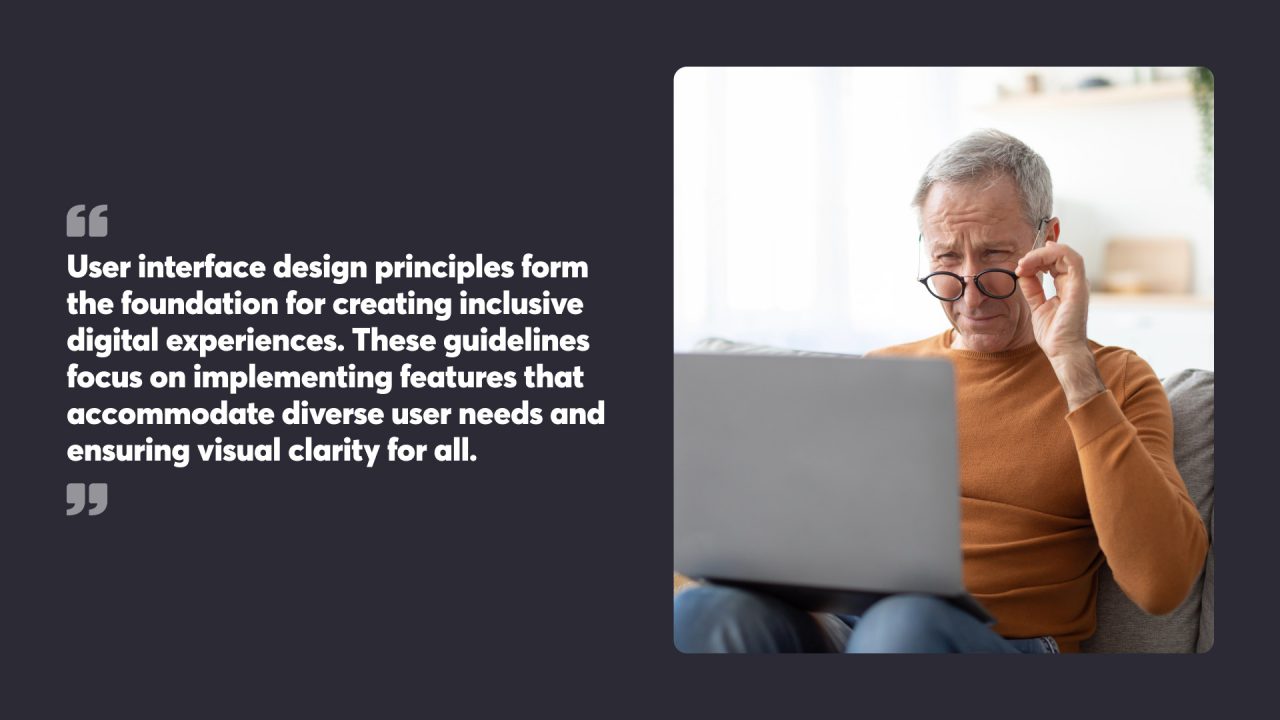
Design Principles for Accessibility
User interface design principles form the foundation for creating inclusive digital experiences. These guidelines focus on implementing features that accommodate diverse user needs and ensuring visual clarity for all.
Implementing Accessible Features
Keyboard navigation is crucial for users who rely on assistive technologies. Designers should create logical tab orders and provide clear focus indicators. Skip links allow users to bypass repetitive content and navigate directly to the main sections.
Semantic HTML elements help screen readers interpret content structure. Proper heading hierarchies and ARIA labels enhance navigation for visually impaired users. Descriptive link text and button labels improve understanding of interactive elements.
Form inputs require clear labels and error messages. Providing instructions and examples helps users complete forms accurately. Auto-suggest features can aid those with motor or cognitive disabilities.
Ensuring Visual Clarity and Sufficient Contrast
Colour contrast ratios between text and backgrounds should meet WCAG guidelines. A minimum contrast ratio of 4.5:1 for normal text and 3:1 for large text improves readability. Designers can use contrast checkers to verify compliance.
Font sizes should be large enough for comfortable reading. Sans-serif fonts are often more legible on screens. Adequate line spacing and paragraph breaks improve text scanability.
Icons and other visual elements need clear meanings without relying solely on colour. Providing text alternatives or labels alongside icons helps users understand their purpose. Avoiding rapidly flashing content prevents triggering seizures in photosensitive individuals.
Consistent Navigation and Interactions
Consistent navigation and interactions are fundamental to creating accessible digital experiences. Ensuring that repeated components occur in the same order on each page of a site helps users with cognitive limitations, low vision, and intellectual disabilities predict where they can find things, making navigation more intuitive.
To achieve consistent navigation and interactions, consider the following guidelines:
- Uniform Layouts: Maintain a consistent layout across all pages. This includes keeping navigation menus, headers, footers, and other repeated elements in the same position.
- Predictable Interactions: Ensure that interactive elements, such as buttons and links, behave consistently throughout the site. Users should know what to expect when they interact with these elements.
- Multiple Navigation Options: Provide various ways for users to navigate your site, such as a search bar, breadcrumb trails, and a site map. This is particularly helpful for users with visual or motor impairments who may prefer different navigation methods.
- Clear Labels and Instructions: Use clear and descriptive labels for navigation links and interactive elements. This helps users understand their purpose and how to use them effectively.
By implementing consistent navigation and interactions, you create a more predictable and user-friendly experience for all users, including those with disabilities.

Assistive Technologies and User Tools
Assistive technology and user tools play a crucial role in making digital interfaces accessible to people with diverse abilities. These tools bridge the gap between users with disabilities and digital content, enabling broader participation in the digital world.
Understanding Assistive Devices
Assistive devices encompass a wide range of tools designed to support users with different disabilities. These include screen magnifiers for people with low vision, alternative input devices like eye-tracking systems for those with limited mobility, and voice recognition software for users who cannot use traditional keyboards.
Braille displays convert text to tactile output, allowing blind users to read digital content. Closed captioning and audio description tools make multimedia content accessible to deaf and hard-of-hearing users. Switch devices enable users with limited motor skills to interact with computers through simple movements.
Compatibility with Screen Readers
Screen readers are essential software tools that convert on-screen text into synthesised speech or Braille output. They allow blind and visually impaired users to navigate websites, read documents, and interact with applications.
Designers must structure content logically, use proper heading hierarchies, and provide descriptive alt text for images to make interfaces compatible with screen readers. Semantic HTML elements help screen readers interpret page structure correctly.
ARIA (Accessible Rich Internet Applications) attributes can enhance screen reader compatibility for dynamic web content. Designers should test their interfaces with popular screen readers like JAWS, NVDA, and VoiceOver to identify and fix accessibility issues.
Developing for Accessibility
Accessibility in UI/UX design centres on creating web pages and interfaces that all users can navigate and interact with effectively. This approach benefits people with disabilities and improves usability for everyone.
Keyboard Accessibility for Improved Interaction
Keyboard accessibility is crucial for users who cannot use a mouse. Developers should make all interactive elements operable via keyboard, including links, buttons, and form controls. They need to implement a logical tab order that follows the visual layout of the page.
Focus indicators are essential to show which element is active. These should be clear and visible, with high contrast against the background. Developers can use CSS to style focus states or create custom indicators.
Skip links allow users to bypass repetitive content and jump to the main content. These links should be visible when focused and placed at the top of the page.
Designing for Screen Reader Compatibility
Screen reader compatibility involves providing text alternatives for non-text content. Developers should use proper HTML semantics and ARIA attributes to convey the structure and meaning of content.
Images require descriptive alt text that explains their purpose or content. For complex images like charts or graphs, longer descriptions may be needed.
Headings should form a logical outline of the page content. Proper heading levels (H1-H6) help screen reader users understand the page structure and navigate efficiently.
Form labels must be associated with their input fields. This can be done using the ‘for’ attribute or by nesting the input inside the label element.
Live regions can announce dynamic content changes without requiring user interaction. These are useful for error messages, search results, or any content that updates without page reloads.
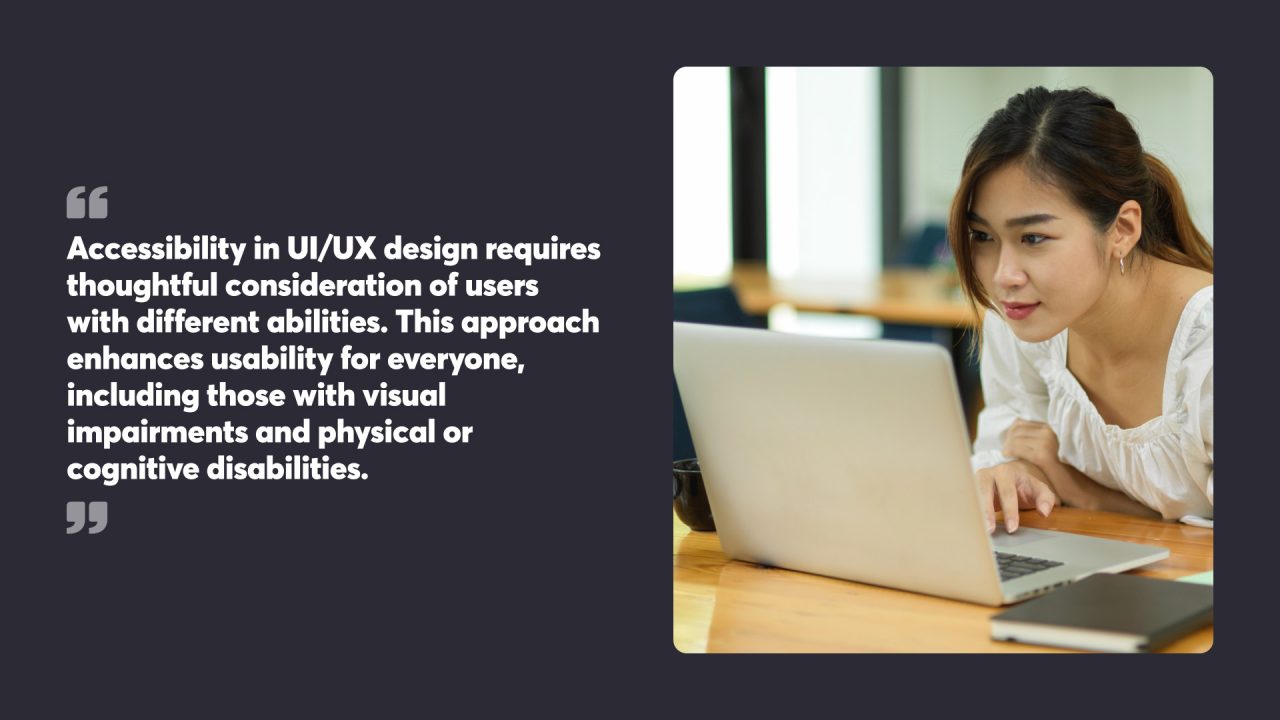
Designing for Diverse Abilities
Accessibility in UI/UX design requires thoughtful consideration of users with different abilities. This approach enhances usability for everyone, including those with visual impairments and physical or cognitive disabilities.
Addressing Visual Impairments
Visual impairments range from low vision to complete blindness. Designers can improve accessibility by using high-contrast colour schemes and allowing users to adjust text size. Clear, descriptive alt text for images helps screen readers convey visual content.
For colour-blind users, avoiding reliance on colour alone to convey information is critical. Using patterns, shapes, or labels alongside colours helps distinguish elements. Designers should test their interfaces with colour-blindness simulators to spot potential issues.
Providing keyboard shortcuts and ensuring all interactive elements are navigable without a mouse benefits users who rely on screen readers or can’t use traditional pointing devices.
Accommodating Physical and Cognitive Disabilities
Physical disabilities may limit a user’s ability to interact with touchscreens or keyboards. Large, well-spaced clickable areas and voice control options can significantly improve usability for these individuals.
For users with tremors or limited motor control, designers can implement features like hover intentions and adjustable timing for interactive elements. This prevents accidental clicks and allows users to navigate at their own pace.
Cognitive disabilities require simplicity in design. Clear, concise language and consistent layouts reduce cognitive load. Breaking complex tasks into smaller steps and providing progress indicators helps users stay focused and understand where they are in a process.
Customisable interfaces that allow users to hide non-essential elements can benefit those easily overwhelmed by information. Audio options for written content assist users with reading difficulties.
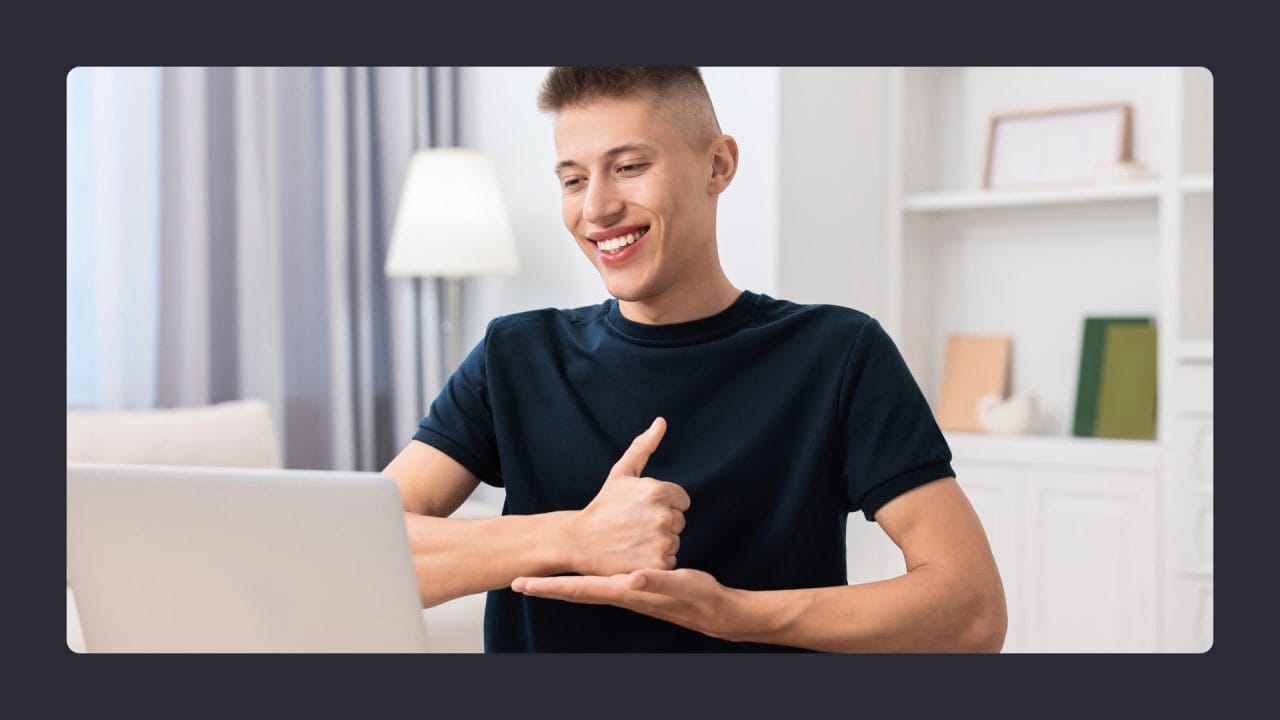
Testing and Validation
Testing and validation are critical components of accessible UI/UX design. These processes help identify usability issues and confirm that designs meet the needs of users with diverse abilities.
Usability Testing Protocols
Usability testing protocols for accessible design involve structured methods to evaluate how well users can interact with a product. These protocols often include task-based scenarios where participants attempt to complete specific actions while researchers observe and gather data.
Key elements of usability testing protocols include:
- Recruiting a diverse group of participants, including those with various disabilities
- Creating realistic test scenarios that reflect common user tasks
- Using assistive technologies during testing, such as screen readers or voice recognition software
- Collecting both quantitative and qualitative data on user performance and satisfaction
Researchers should document issues encountered, completion rates, and time taken for tasks. They might also use eye-tracking technology or heatmaps to analyse how users with different abilities navigate interfaces.
Involving Users in the Testing Process
Involving users with disabilities in the testing process is vital for creating truly accessible designs. This approach, often called participatory design, brings valuable insights that designers might otherwise overlook.
Ways to involve users in testing include:
- Conducting interviews and focus groups with people who have various disabilities
- Organising co-design workshops where users contribute ideas and feedback
- Establishing ongoing user panels for regular input throughout the design process
User involvement helps identify subtle accessibility barriers and can lead to innovative solutions. For example, users with motor impairments might suggest gesture-based controls that benefit all users.
Designers should aim to build relationships with disability communities and advocacy groups. This collaboration can provide a steady stream of testers and foster a deeper understanding of diverse user needs.
Providing Clear and Concise Feedback
Providing clear and concise feedback is essential for creating accessible designs. Users need to understand the outcomes of their interactions with your product or service, whether they are successful or encounter errors. Here are some key aspects to consider:
- Error Messages: Provide clear and concise error messages that inform users of significant changes in content or actions they need to take. Avoid technical jargon and offer actionable solutions to help users resolve the issue.
- Success Messages: Clearly communicate successful interactions, such as form submissions or completed actions. This reassures users that their input has been received and processed correctly.
- Feedback on Interactions: Offer immediate feedback for interactions, such as button clicks or form submissions. Visual cues, such as highlighting the clicked button or displaying a loading spinner, help users understand that their action is being processed.
- Alternative Text for Images: Ensure that all images have descriptive alternative text. This allows users with visual impairments to understand the content and context of the images through screen readers.
By providing clear and concise feedback, you enhance the user experience and ensure that all users, regardless of their abilities, can interact with your product or service effectively. This approach fosters equal access and improves overall usability.
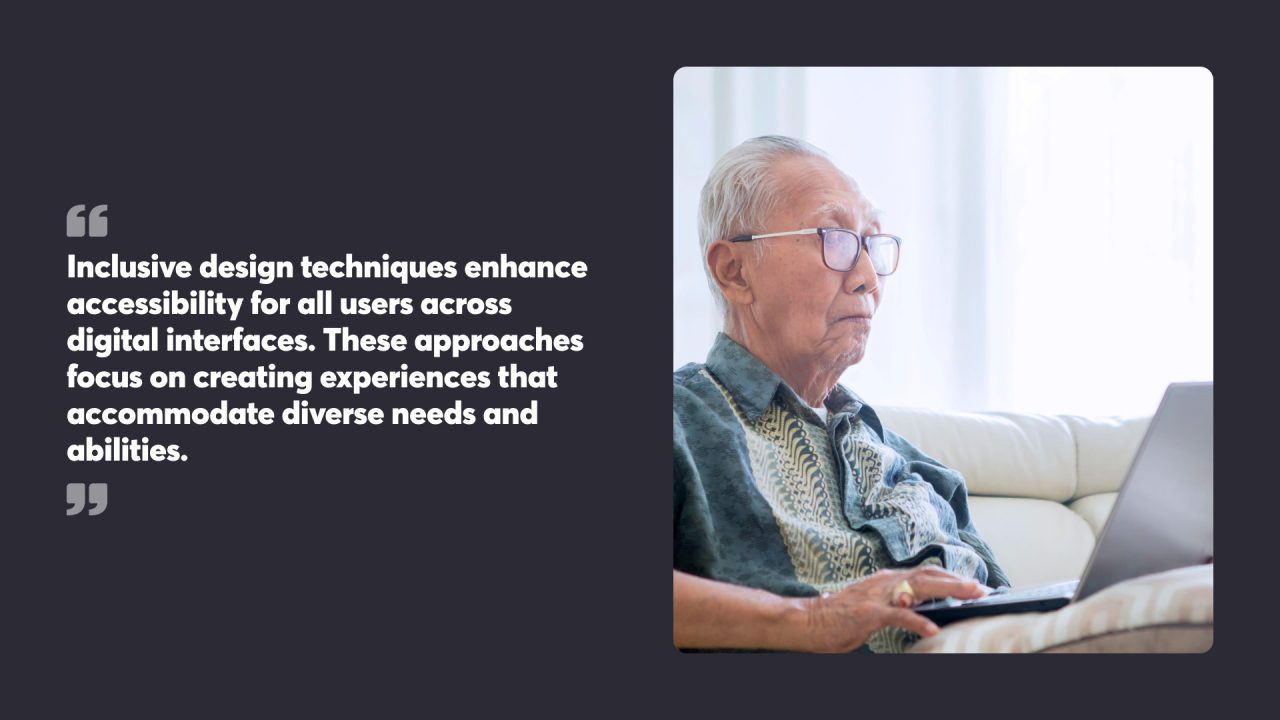
Inclusive Design Techniques
Inclusive design techniques enhance accessibility for all users across digital interfaces. These approaches focus on creating experiences that accommodate diverse needs and abilities.
Alternative Text and Accessible Media
Alternative text, or alt text, plays a crucial role in making visual content accessible. It provides descriptions for images, graphs, and other visual elements, allowing screen readers to convey information to users with visual impairments.
Best practices for alt text include:
- Keeping descriptions concise and relevant
- Avoiding redundant phrases like “image of” or “picture of”
- Conveying the purpose and content of the image
For videos and audio content, captions and transcripts are essential. Captions benefit not only deaf or hard-of-hearing users but also those in noisy environments or non-native speakers.
Ensuring Mobile Accessibility
Mobile accessibility considerations are vital as more users access digital content on smartphones and tablets. Key aspects include:
- Touch target sizes: Buttons and interactive elements should be large enough for easy tapping
- Responsive design: Layouts must adapt seamlessly to different screen sizes
- Gesture alternatives: Providing options for users who may struggle with complex touch gestures
Designers should test mobile interfaces with various assistive technologies, such as screen readers and voice control software. This helps identify and address potential barriers to access on smaller screens.
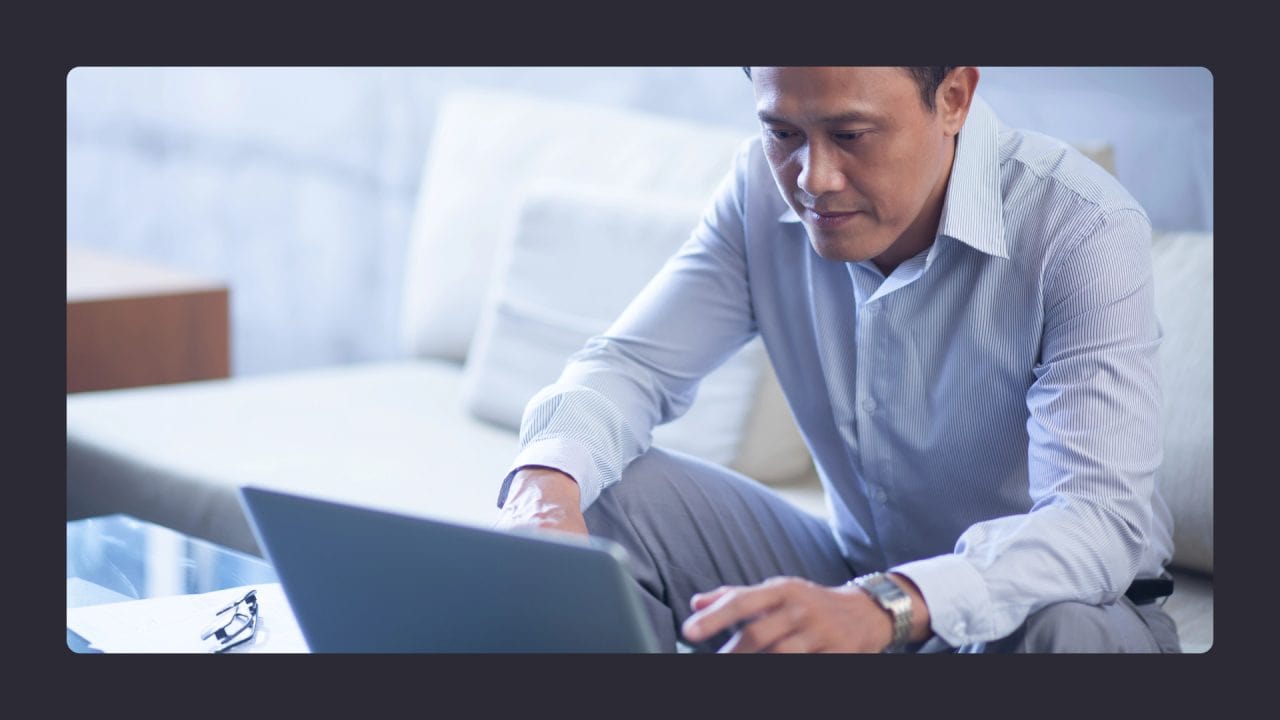
Maintaining an Accessible Website
Creating an accessible website is just the beginning. Ongoing efforts are needed to keep it accessible as content changes and new features are added.
Accessibility in Ongoing Development
Web developers play a key role in keeping sites accessible. They should test new features and content for accessibility before launching. This includes checking that screen readers can interpret page elements correctly. Developers ought to use semantic HTML to give structure and meaning to content. They should also ensure proper colour contrast and text sizing.
Regular accessibility audits help spot issues. These can be done with automated tools and manual testing. Any problems found should be fixed promptly. It’s wise to have a dedicated accessibility specialist on the team to oversee these efforts.
Continuous User Engagement
Getting feedback from users with disabilities is valuable. Website owners can set up user testing sessions or surveys. This gives insight into real-world accessibility challenges.
It’s helpful to provide multiple ways for users to report accessibility issues. This might include an accessibility statement page with contact details. Some sites offer a feedback form specifically for accessibility concerns.
Training content creators on accessibility best practices is important. This helps maintain accessibility as new content is added. Guidelines on writing alt text for images and creating descriptive link text are useful.
Keeping up with evolving accessibility standards is crucial. As the Web Content Accessibility Guidelines are updated periodically, business owners should aim to meet the latest version of these guidelines.
By prioritising accessibility in website design, business owners can create inclusive digital experiences that empower users of all abilities, foster greater user satisfaction, and demonstrate a commitment to equal access in the digital world.
To make your website accessible to users of all abilities, get in contact with the experts at Chillybin today.
Our expertise
Website Design
We mix creativity with UX thinking to design interfaces that feel seamless. Always responsive, always built around outcomes — leads, engagement, conversion.